My new Hive Avatar art!
I made a new profile picture!
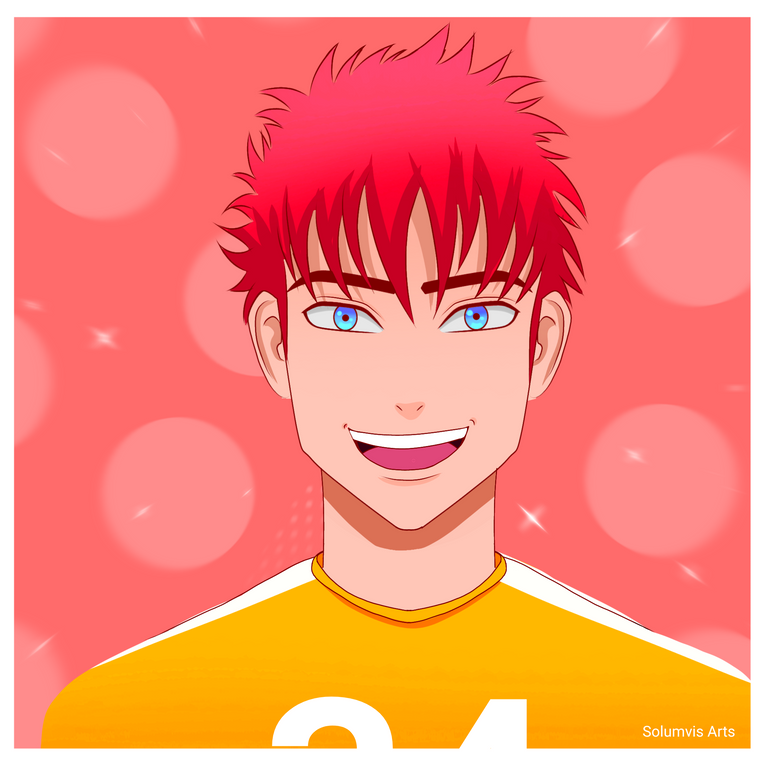
When I started blogging here I didn't know what to use as my profile picture. I'm someone who values privacy a lot so I decided to not use any of my real pictures. So then the next obvious thing to do was to use a random image from the internet, right? That's what most people do but since my account is based on art content I decided to make one instead.
I didn't put any colours on my initial profile picture because I thought there is always an option to change it later on too so I made my old profile picture in black and white.
The old one(Made using ibis app)
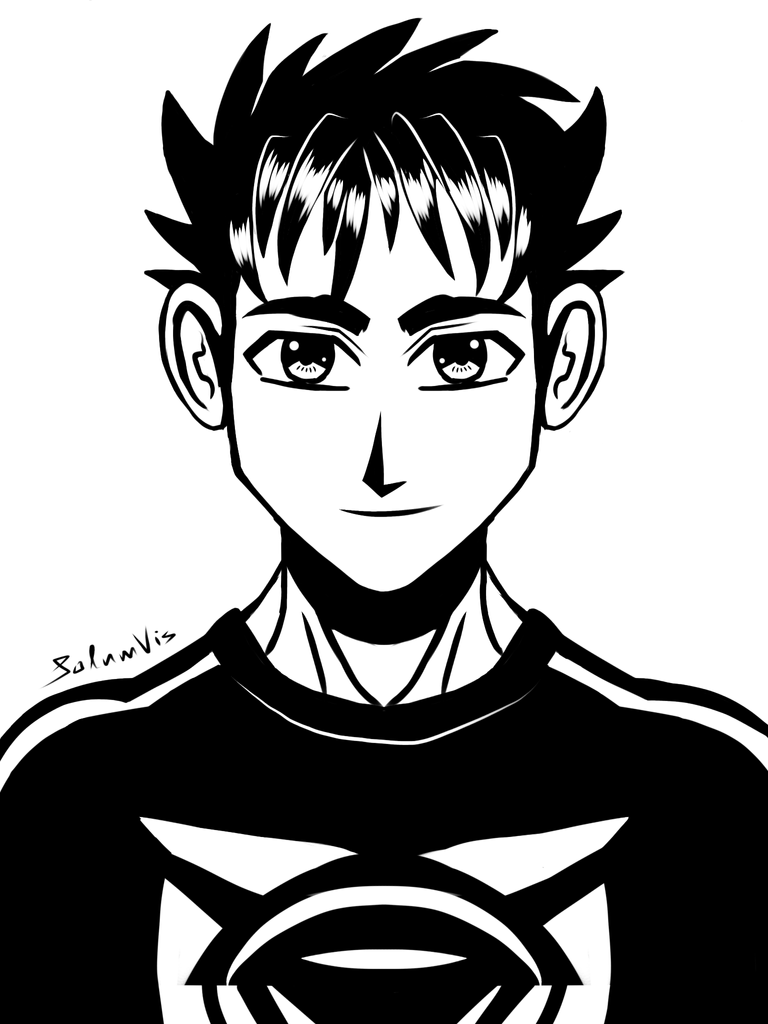
I couldn't really fit it well on the hive profile selection area because of the shape of the canvas. So later on I made it on a square canvas with the avatar in a circle.

The second one looks much better on a square canvas inside the circle. It got a little blurry because zooming out your artwork on the ibis app does that. It's something I dislike about most of the digital drawing software out there. On the other hand apps like Adobe illustrator gives you vector canvases so the quality is not affected while zooming in any manner. Unfortunately, the only app that I found which was very beginner friendly was the Ibis app. Adobe Illustrator is something that I'm curious to study once I get my hands on a tab or a laptop.
Note: Adobe illustrator has bugs on ios as claimed by a friend who used it before. So this is a caution to people who are gonna buy an iPad and use the illustrator app on it.
However, I did find an option in Ibis which will help to increase the clarity of the lines which I will be explaining in detail with an example in my next post. Today let's just focus on my new profile picture haha...
I had to visit my doctor recently because of some abdominal issues. I didn't want to waste time there so I started working on something and that something gave me the idea to make it into my new avatar.
I didn't have access to a notebook or a pencil as I was at the doctor's office for a consultation. Apparently, the queue was too long but they had free chairs so I took my phone out and decided to make the profile picture lineart at least. It was really tough because it's already hard to draw just with fingers and now I had another person staring at my screen continuously which made me anxious haha.
By the time I reached home, I made only the lineart and it had many issues too. I I fixed the mistakes on it after reaching home and started colouring later that night.
The process(New)
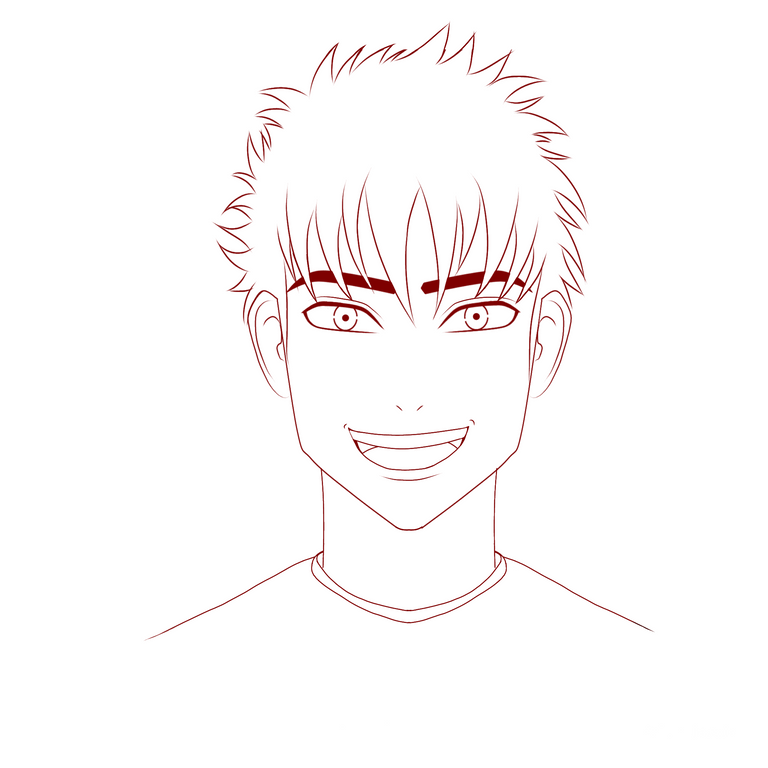
This time I didn't use or have time to make any rough sketches. Since the concentration was more on the face I made more effort there than in other parts of the drawing.
Tip: When an artwork you draw is in front view you can simply use a 'symmetry ruler' to get the shapes anatomically correct. All you need to do is to draw the left part or right part of the character well.

After finishing the lineart the next step is to fill base colours. I choose red as the main colour here as it's a profile picture for hive after all haha.

If you notice my other posts the hair shading on them is very detailed. I simplified it here because it's a profile picture. Although that doesn't mean it's bad. Sometimes simplicity is the best thing to do while creating anything.
The light source is from the top so I shaded dark red on the lower side of the hair and airbrushed with a light red on the top of the head.
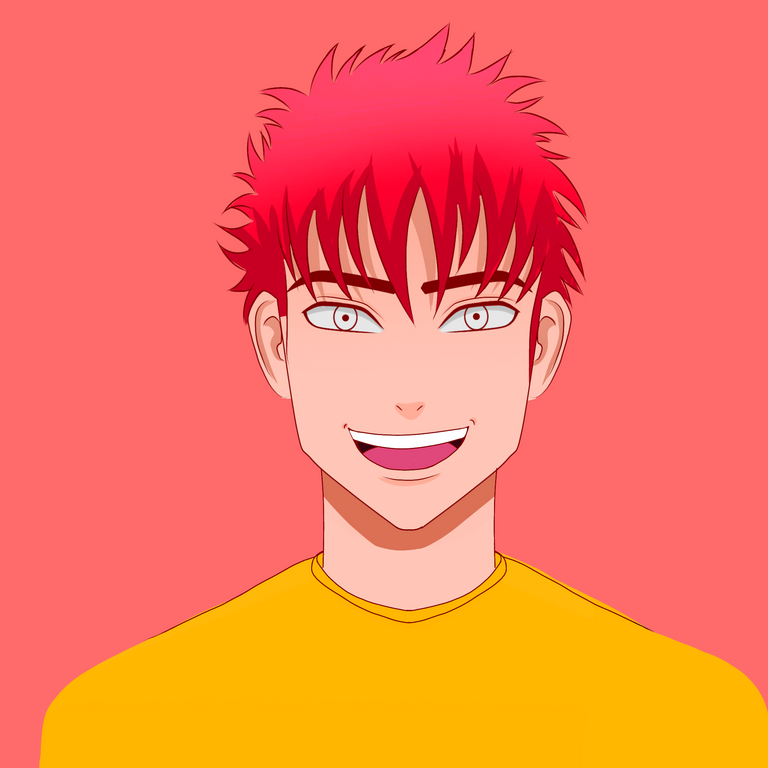
Next up to do was the skin shading. This was so easy to do as the only area way to shade was under the neck, inside the ears, above the eyes and under the hair. I used different colour ranges of light orange to colour his face. It gives more depth to the artwork.
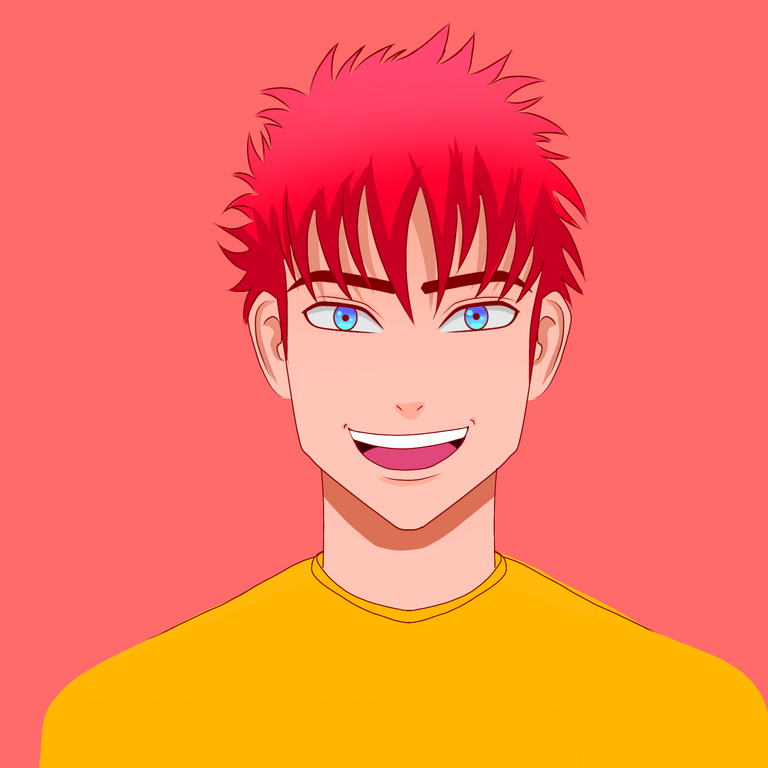
Sometimes the best part about a painting is the eyes. Since I used red colour to paint his hair, a blue eye would suit him really well. I only understand basic colour theory so when in doubt I test it with the hue slider after colouring the eyes fully.
Tip: You can always use Google or Pinterest to find excellent colour combination palettes
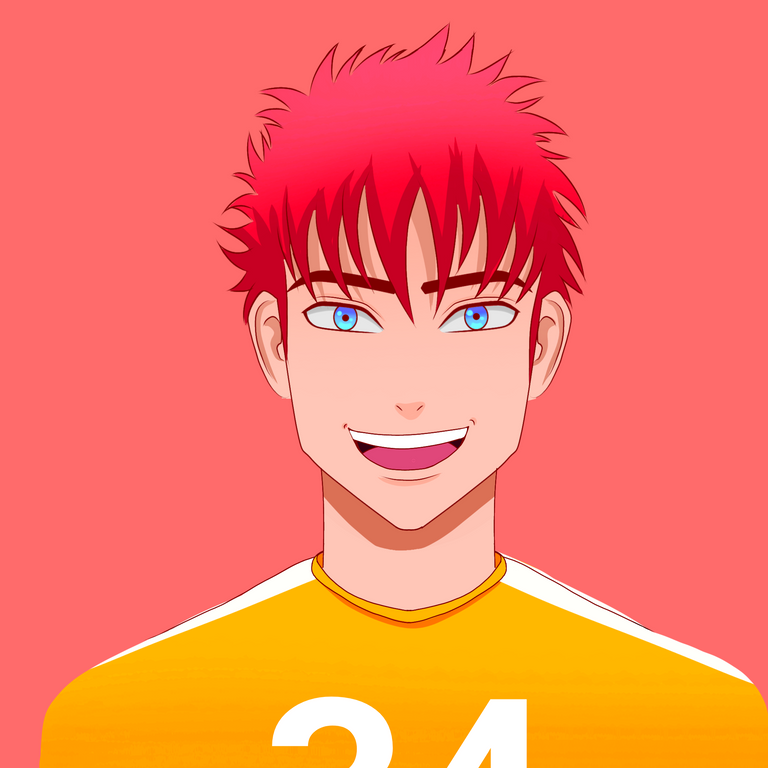
The cloth is barely seen soo I just shaded it simply with an airbrush with orange colour on the lower side. I did stylize it a bit using whites on the shoulder areas and chest like jerseys.

As for the finale, I made a simple background with a star brush and added some stars randomly on the canvas. Then I used a pen fade brush at a lower opacity to make those translucent circles. After that, I finished the background by adding a radial blur to it to gain more attention to the face.
Adding frames
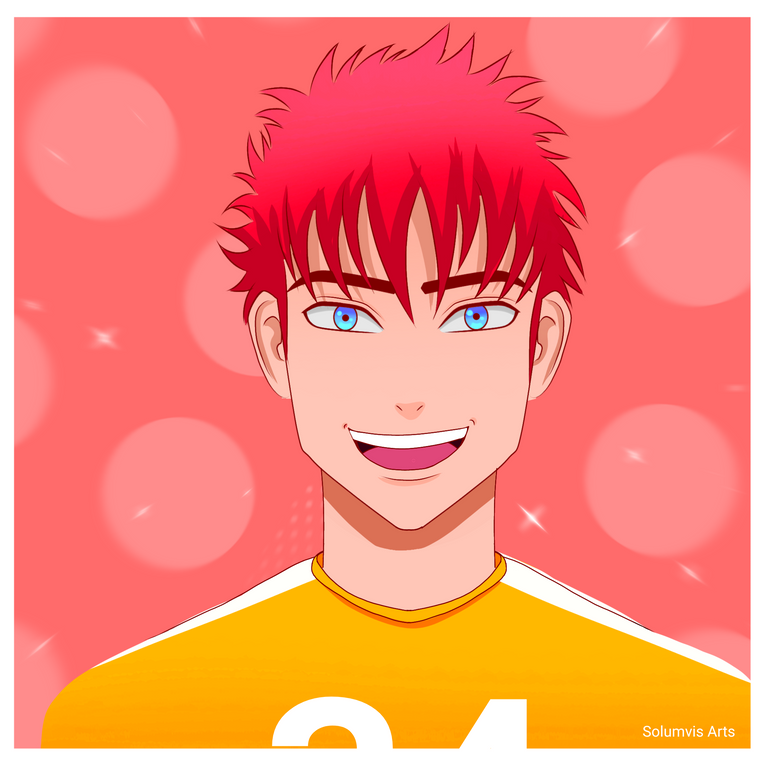

I made two frames square and a circle. I personally prefer square frames because it's more pleasing to look at than a circular ones.
Then why did I make a circular one? I tested it with a square one but as you all know our profile picture shape is in a circle and upon using a square frame I realised how bad it looks hence I made a circular one just to apply it on the hive profile area.
The process this time is quite simple. What do you think guys? Do you think you can give it a try following these steps?
Thank you so much for reading guys and don't forget to leave a like if you loved my artwork.

Congratulations @solumviz! You have completed the following achievement on the Hive blockchain and have been rewarded with new badge(s):
Your next payout target is 250 HP.
The unit is Hive Power equivalent because post and comment rewards can be split into HP and HBD
You can view your badges on your board and compare yourself to others in the Ranking
If you no longer want to receive notifications, reply to this comment with the word
STOPTo support your work, I also upvoted your post!
Support the HiveBuzz project. Vote for our proposal!
Wow! This turned out great! Clean and fresh design.
Thank you @emanate-artworx. The lineart was so messy at first. I even thought about discarding it but I'm glad I didn't do that and finished it.
Thanks for the support :)
You're welcome! The lines can be so annoying, but worth the effort, as your new avatar shows. Thank you for being candid about your process. See you around!
Thank you :)
I'l see you around too hehe.
Wow... looking at the drawing, it gives a sense of happiness and liveliness. It looks great! Love the colors you used✨✌️
Thanks Sannae :)