Optimizing Productivity and Organization with Notion App: A Detailed Planner Overview
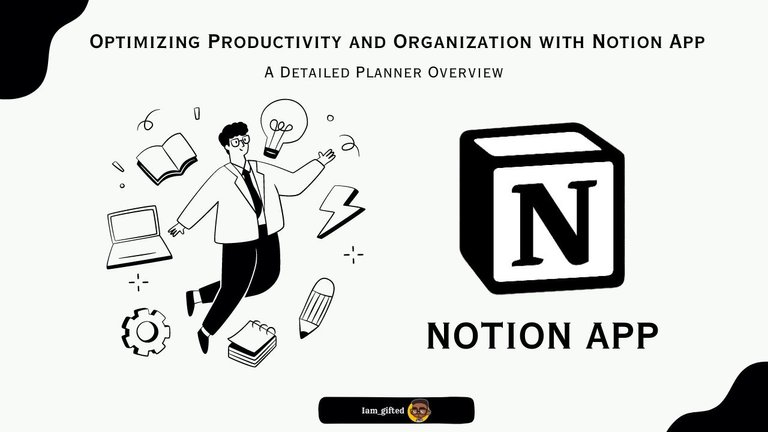
I have always been talking about being productive and getting to do important things when they are not urgent so that I don't have to start rushing to do them when they are urgent. I am presently working on it, learning how to do more weekly planning than daily planning. This way I would be ahead of my plans and have an idea of what I would be doing every week.
Many people use different software tools to plan their lives, and the most common one is Google Calendar, which is quite nice as you get a Google notification on your phone before the due date. I, in particular, make use of the Notion APP because of the freedom it gives me to customise my own planning table.
The Notion App is more than a note-taking app. You can link notes, create a database, and even work as a team to keep track of anything work-related. I am using this app to plan my life and keep myself in order so that I will know what to do and when to do it and not let time go by without being productive. I want to do away with procrastination and upgrade from just making a list of items to do to actually planning when and how I will do them.
Let's go into my planner on the Notion app to see what I have there.
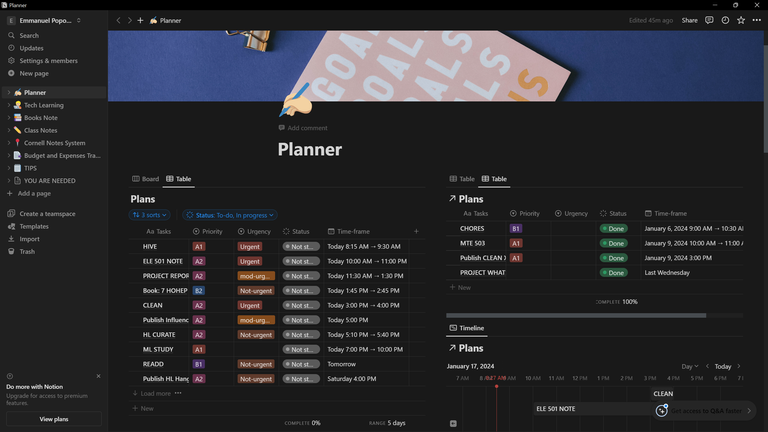
In my planner, I have different sections, and the main section is the plans, where I write my tasks and tag them based on priority and urgency with a set timeframe for when they should be done.
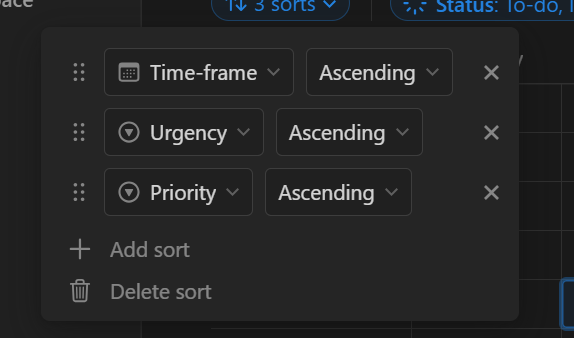
The database is sorted based on timeframe, urgency, and priority levels in an ascending order. I set it to give more priority to the timeframe, then to urgency, and lastly to priority. So when filling my table, the timeframe is always the last I fill, so I put my tasks down, then set the priority level, and then set how urgent the task is for me before I move on to setting their timeframes.
If you noticed, after every task, I try to leave a short break in between them. Either a 15-minute break, a 30-minute break, or a 1-hour break. I did this because I am aware I am human and I may not always finish in time, so the extra time is to cover up in cases like this, and at the same time, these breaks are there for me to give myself rest for any other non-important and urgent activities I would love to do, which could be either replying to a text message on WhatsApp or checking my mail and all that.
The one-hour breaks are left purposefully for a short nap to rest my brain before going to my next task. The human mind is very active when it is given subsequent and short-spaced breaks to rest. Aside from the short breaks, I give myself time to rest, and for my naps, I try my best to sleep a marathon of 6 hours a day.
CALENDERS AND TIMELINES
In my planner, I also have a calendar where I can keep track of future plans and a timeline for easy tracking of my daily plans.
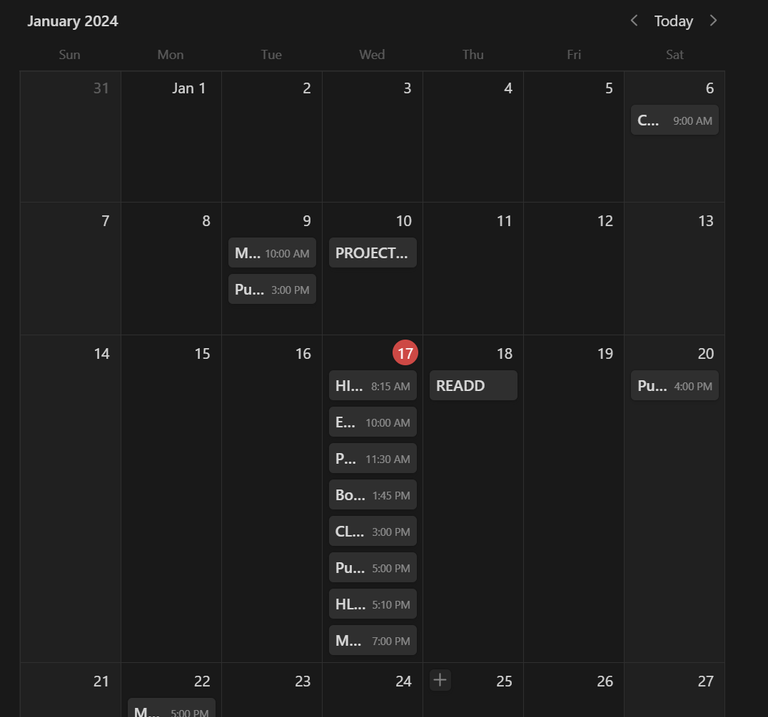 | 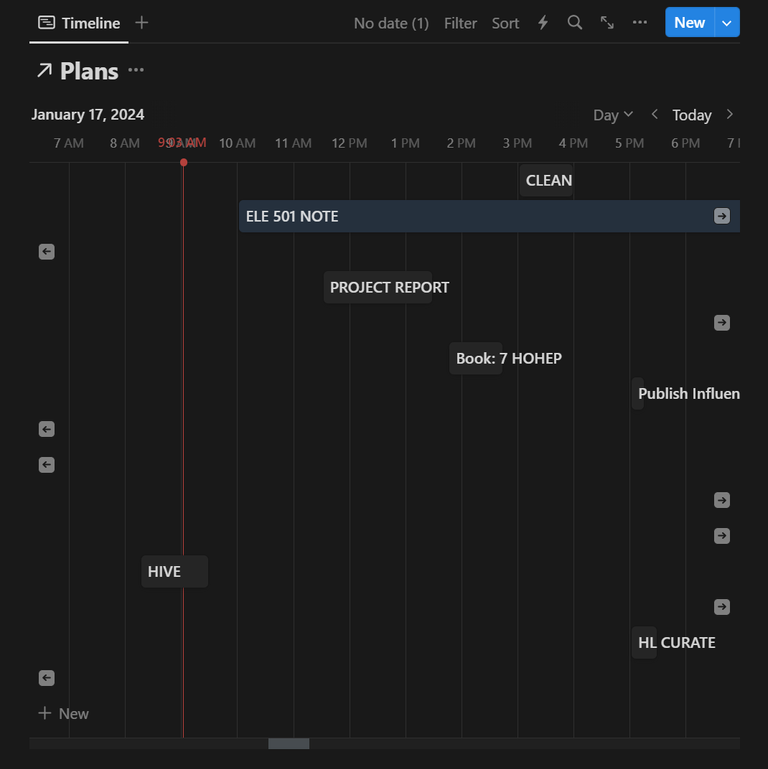 |
|---|
Write now; I am writing my Hive post, the time line is still around Hive.
SCHOOL LECTURE PLAN TABLE
In my planner, I also stored my school timetable with the list of courses I am offering for this semester. This would make me easy plan reading times, and how I can get to class early.
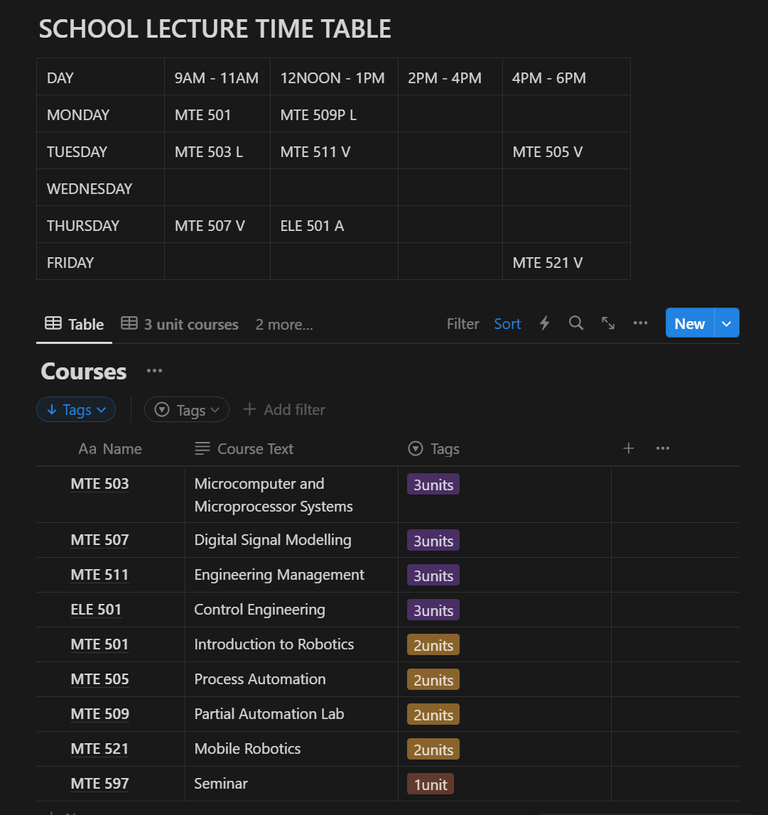
MY GOALS TABLE
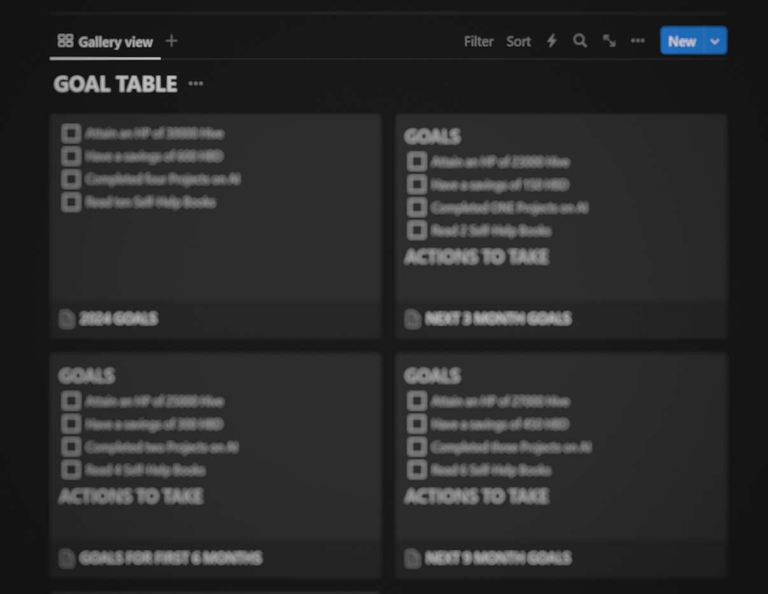
I also have my goals for the year, the next 3 months, 6 months, and 9 months listed in my planner. And in each block, I created another block on the goals I have to hit each month to make the goal possible for each batch.
The Notion app is a very productive tool, and I am glad that I am beginning to utilise it. If you make use of the Notion app very well, please feel free to share your experience.
It's my first time hearing about The Notion app,. It looks like a great tool. If you can follow this consistently, i am sure that crushing your goals will become easier
Even if you don't make it to following it is squarely, it will assist to a greater extent
My life as a home maker is taking different dimensions this days, I would have loved to join you on this , but I doubt if I can be consistent
So for, now ..I will keep working at my pace, no pressure but setting challenging goals for a decent productivity
!pimp
Dafuq @nkemakonam89, you gotta stake more PIMP Tokens!
You need Stake at least 1000.000 PIMP power.
(We will not send this error message for 24 hours).
Read about some PIMP Shit or Look for the PIMP District
Yeah I always do my best to follow my plans but not all the time I get to do everything.
You should try downloading the Notion app on your phone and see how it works. You don't really have to use it for daily plans. You can start by making use of it for your daily notes and writing down your thoughts, just like your notebook.
It is the first time, I came to know about this application. I found it pretty well, we should make a list for everything so that we can get different at the right time. It will provide an easy analysis and there is less chance of forgetting or skipping any task. It was a well and productive post for many like me. Thank you sir for sharing a short demonstration about this application.
`
Want to Know more about Hivepakistan?
Ping Us On Hive Pakistan Discord server
To support HivePakistan, delegate Hive Power to hivepakistan and earn 90% curation reward :)
Here are some handy links for delegation
A delegation of 500 or more HP makes you earn Hivepakistan supporter badge.
`
This application have been existing for a while now and I am glad that I brought it to your notice. You should try it out, it is available on mobile as well.
Thank you sir, I must use it.
I hope you have taken the time to explore the app by now boss.
I installed Notion about two weeks ago and I'm still learning how to use it, I love having agendas and being able to create notes from my phone or computer but Notion has so many tools and options that it's a bit confusing for me to use it, haha. However, I think it's a great app, and I know there are a lot of people who have also found it easier to organize their day to day life.
Yeah I would attest to the fact that Notion can be a lot and confusing but learn some things and try to apply it little by little you would get to understand it. There are so many things I am yet to understand on Notion too.
Yea Notion is my go-to app for organizing my business and personal thoughts. It’s a great collaboration tool too! Can’t imagine not having it at this point
Yeah it is a great tool. A kudos to the developers of this application
Thank you for sharing this app. I am a bit old school with planning my tasks. I write them down in my diary. Honestly, so far it has been very effective for me.
I also use Google Calendar from time to time but honestly, it isn't as effective. I will check out this Notion. Thank you for sharing
so how far? Have you gone through Notion?
You can also use notion to write your diary. It is effective for that as well.