Finding and Deleteing WhatsApp Backups on Google Drive [Storage Space]
The biggest challenge an Android user faces is to transfer the data from one phone to another. They end up with two option either, copying it in their laptop or computers and then reload into new device. But that restricts them from reloading all the #whatsaapp chats? So the user opt out for second option i.e. copying the data on "Google Drive" and then recover the same whenever needed. Recently, I went through the similar pain transferring the data, while updating my phone. I had a tough time with transferring all my old #whatsapp chat to new device. And to do that succssfully, I took a back up in the google drive and then reload them in my new mobile. This is the easiest way for data transfer an user can find.
Google drive has been a revelation ever since it came into picture. Providing user with added storage option apart from the phone storage.
But now, Android users are not going to have a happy time with the Google drive storage. especially when it comes to #whatsapp storage. This is the new changes that were introduced by #google and #whatsapp...
Google and WhatsApp both announced that, starting for WhatsApp beta users in December, chat history, including images and videos, will again chew away at Google Drive storage, whether you have the company’s free 15GB plan or you pay for storage.
It is to be noted that every google account comes with a 15 GB of free storage. Any user makes use of them in their own way, the storage limits are shared between, Google drive / Gmail / google photos*. Whenever we are saving anything on the google drive, it will consume some part of the available storage. Google also provides a paid storage services, which is known as "google One". The storage limit in this plan increases to 100 GB or more depending upon your choice of plan. Once you get over and above the limit, the user will be restricted with their work and face many issue
- they unable to upload new files
- unable to back up any photos
- gmail functonality may be affected.
The above restriction implies that #Android users on WhatsApp won’t going to have a free ride anymore when it comes to backups. After this announcement the #whatapp back up data too count under the Google drive storage limit of 15GB. All of our backed-up WhatsApp chats will count toward your Google Cloud Storage limit. This policy change is a big surprise for people who have been backing up their WhatsApp chats to Google Drive.
Whatapp going to share the new update with every user once it get implemented. Notification will be in the form of a banner in Settings > Chat > Chat backup. This implementation going to affect millions of users across the globe. Those who always prefer to save the back up data on google drive are the worst hit. This change will leave the user only option of freeing up space from the google drive, unless and untill they are ready to pay the subscription fee for the "Google One" membership.
But again many users are unaware about finding the saved "back up" in google drive. As far as I know, many users are not aware of the google drive location and how to access?. Here I am sharing how to access the drive and clear all the unwanted files that the users are not wants anymore, to have a free space and enjoy more freedom. This is how you can get to and get rid of WhatsApp backups on Google Drive:
- Access drive.google.com,
- Sign in to the Google account. (account where WhatsApp chat backed)
- Click on Storage on the left side option,
- Click on Backups on the right. (refer below screenshot)
- you will see all the backs up saved at this location
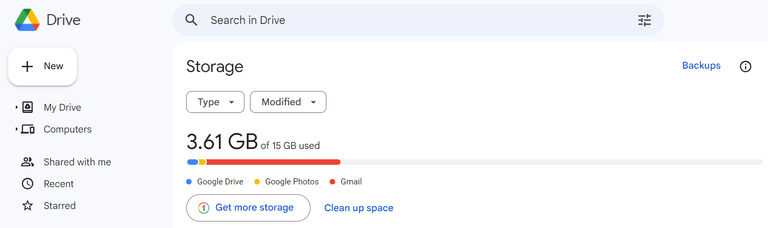
(screenshot of google drive for reference)
An user can get rid of the backup folder and all of its contents. or Choose which backup files to delete or to keep the most recent or important ones.
Users who don’t want to use their Google account for backups will have the option to use the "WhatsApp Chat Transfer" option when they’re moving to a new Android device. This functionality works wirelessly so long as both phones have Wi-Fi turned on. It does not required any network connection, it’s a direct transfer between two mobile devices.
The 15GB free storage limits available under the Google accounts can be used up quickly. It’s best to get rid of your WhatsApp chat backups or other unnecessary files on Google Drive if we do not want them anymore.
In my opinion, this step by the Google is to directs the users to its Google One subscriptions. Users finding the storage chewing up quickly will ultimately opt for more spaces by paying the subscription fee. Now it is upto us, to see wif we really needed any extra spaces for our storage.
Peace!!
Namaste @steemflow
Posted Using InLeo Alpha

This post has been manually curated by @bhattg from Indiaunited community. Join us on our Discord Server.
Do you know that you can earn a passive income by delegating to @indiaunited. We share more than 100 % of the curation rewards with the delegators in the form of IUC tokens. HP delegators and IUC token holders also get upto 20% additional vote weight.
Here are some handy links for delegations: 100HP, 250HP, 500HP, 1000HP.
100% of the rewards from this comment goes to the curator for their manual curation efforts. Please encourage the curator @bhattg by upvoting this comment and support the community by voting the posts made by @indiaunited..
This post received an extra 2.59% vote for delegating HP / holding IUC tokens.
That is if I used Whatsapp from my laptop with Chrome installed or also from using Whatsapp from an iPhone? I've done both so far....Thanks for the info.
the anoouncement is not for the ios. it is limited to android user only.
Thanks for letting me know!
🥂🥂
Loving all these tech updates from you bro!
They are really informative and helpful 😊
necessity is the mother of all invention. the more i get into these things, i get to learn new things and love to share
You definitely sound very well-verse in these technologies, especially fintech! 😁
Not much as said. Needed to backup my old phone data...and then held on to make some quick study....😉
Jailbreak it to study in depth! 😆
That's a good workaround and an ingenious way to make users utilize Google Drive as well :)