Hive-keychain for the mobile phone (16-04-2023) [EN]-[IT]

https://peakd.com/Hive-keychain for the mobile phone [EN]-[IT]
Screenshot from:
https://hive-keychain.com/
~~~ La versione in italiano inizia subito dopo la versione in inglese ~~~
ENGLISH
Hive Keychain is an application that helps HIVE users use HIVE applications securely. Using this application protects one's HIVE account from hackers.
Basically we can describe Hive Keychain in two major features:
1-Lets you manage HIVE's cryptographic wallet.
2-Provides secure access to HIVE's various applications without entering private keys at each login.
The CEO is QUENTIN, his HIVE username is @stoodkev
Below is the link to his profile
https://peakd.com/@stoodkev
Below is a screenshot of the current development team

Important: Each installation of the extension is disconnected from the previous one. That is, each installation requires a new password.
Now the application, besides being available for Chrome, Firefox and Brave browsers is also available for mobile.
It is available for download on Google Play and the App Store.
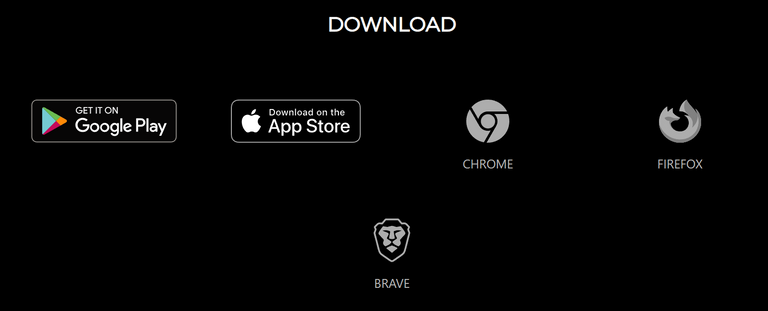
Once the app is installed you can enter the Private Key, Active Key and Memo Key. I personally have downloaded the iOS app and have currently entered only the Private Key. The application will no longer ask for these passwords and they will not have to be entered every time you do an operation on HIVE or its front-end.
Once installed on the phone the application has a main menu. Below is a screenshot.
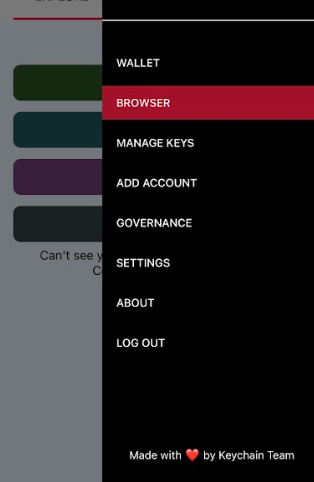
HERE is a description of the three main options: WALLET, BROWSER, MANAGE KEYS.
WALLET allows you to view your HIVE e-wallet
BROWSER allows you to open an internal browser and browse HIVE's applications securely.
MANAGE KEYS allows you to manage your keys, insert and deactivate them
Below is an example of how to navigate a HIVE application dedicated to Social Networking.
-1-
To navigate an application via a browser, you must go to the main menu and tap the word browser
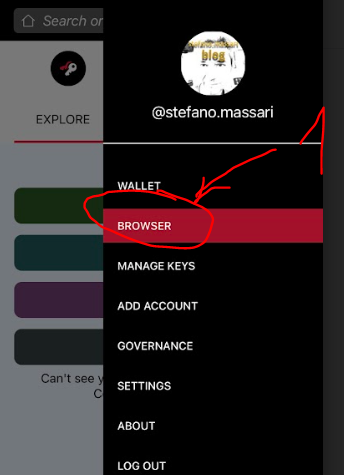
-2-
A new menu will appear and from it select the word SOCIAL
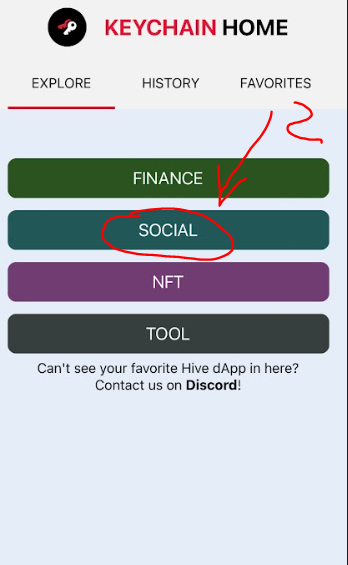
-3-
From the menu that will appear, select the desired application.
Below is a screenshot
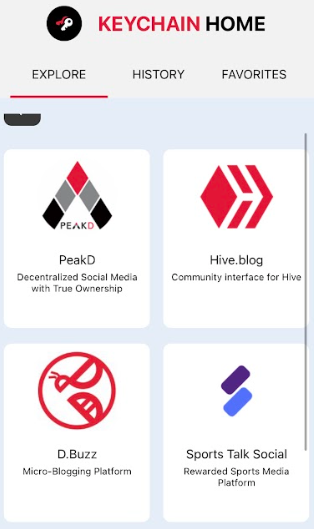
At this point you can use a social network of HIVE, directly from your cell phone and in total security.
Conclusions
I found this application very useful for interacting on HIVE's social networks directly from a cell phone.
Referral
My HIVE referral link:
https://hiveonboard.com?ref=stefano.massari
ITALIAN
Hive Keychain è un'applicazione che aiuta gli utenti di HIVE ad usare le applicazioni di HIVE in maniera sicura. Usare questa applicazione protegge il proprio account HIVE dagli hacker.
Fondamentalmente possiamo descrivere Hive Keychain in due grandi funzionalità:
1-Consente di gestire il portafoglio crittografico di HIVE.
2-Permette di accedere in modo sicuro alle varie applicazioni di HIVE senza inserire le chiavi private ad ogni accesso.
Il CEO è QUENTIN, il suo nome utente HIVE è @stoodkev
Qui di seguito il link al suo profilo
https://peakd.com/@stoodkev
Qui di seguito uno screenshot dell'attuale team di sviluppo

Importante: Ogni installazione dell'estensione è scollegata dalla precedente. Cioè ogni installazione necessita di una nuova password.
Ora l'applicazione, oltre ad essere disponibile per i browser Chrome, Firefox e Brave è disponibile anche per telefonino.
E' scaricabile su Google Play e App Store.
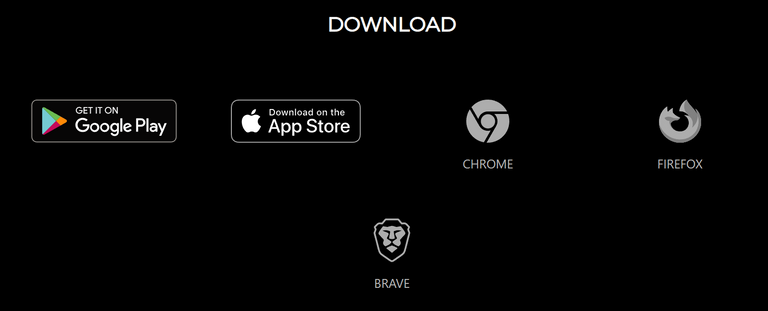
Una volta installata l'applicazione si possono inserire la Private Key, la Active Key e la Memo Key. Io personalmente ho scaricato l'applicazione per iOS ed ho attualmente inserito solo la Private Key. L'applicazione non chiederà più tali password e non dovranno essere immesse ogni volta che si fa un'operazione su HIVE o su un suo front-end.
Una volta installato sul telefono l'applicazione ha un menù principale. Qui di seguito uno screenshot.
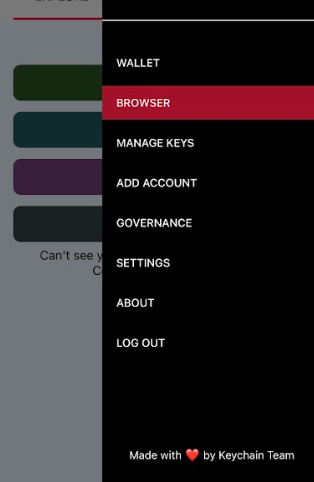
QUi di seguito la descrizione delle tre opzioni principali: WALLET, BROWSER, MANAGE KEYS.
WALLET permette di visionare il proprio portafoglio elettronico di HIVE
BROWSER permette di aprire un browser interno e navigare nelle applicazioni di HIVE in sicurezza.
MANAGE KEYS permette di gestire le proprie chiavi, inserirle e disinserirle
Qui di seguito un esempio di come navigare in un'applicazione di HIVE dedicata al Social Network.
-1-
Per navigare in un applicazione tramite browser bisogna andare nel menu principale e toccare la parola browser
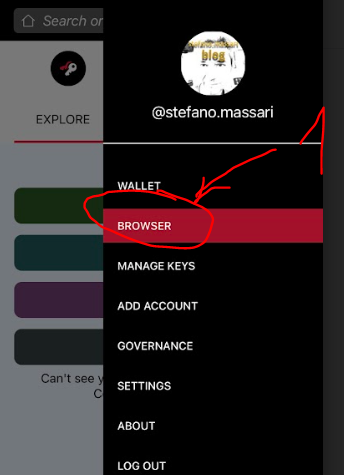
-2-
Apparirà un nuovo menù e da questo selezionare la parola SOCIAL
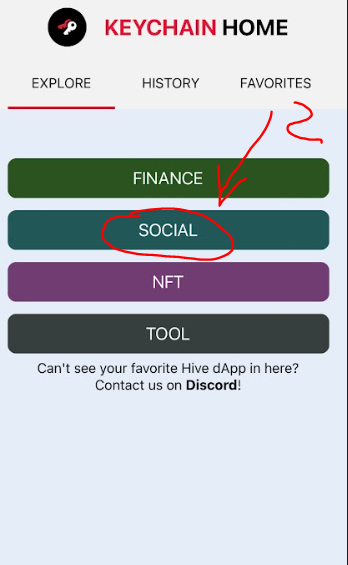
-3-
Dal menù che apparirà, selezionare l'applicazione desiderata.
Qui di seguito uno screenshot
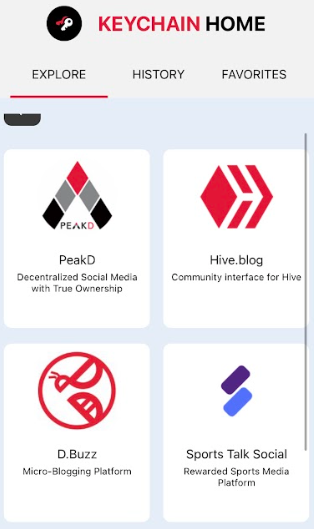
A questo punto potete usare un social network di HIVE, direttamente dal telefonino ed in totale sicurezza.
Conclusioni
Ho trovato questa applicazione molto utile per interagire sui social network di HIVE direttamente da telefonino.
THE END
Il tuo post è molto interessante, uso sempre il computer, sai lavoro da casa, ma questa applicazione potrebbe essere utile ad altre persone, ho pochi follower ma ti renderò visibile
Ciao LU, Innanzitutto grazie per aiutarmi e per aver fatto il reblogg di questo post sul tuo profilo. Io io sto usando questa applicazione sul telefono, mi sto trovando molto bene e mi fa sentire abbastanza sicuro e protetto. !BEER
View or trade
BEER.Hey @lupega, here is a little bit of
BEERfrom @stefano.massari for you. Enjoy it!We love your support by voting @detlev.witness on HIVE .
Thank you so much