Leo Music Playlists:
Over the last month, one of the goals for Leo is to make it as a resource. One of the ideas was to incorporate Music Playlists.
The idea is rather simple:
Individuals simply create a playlist by posting a thread with the tag playlist in it and then reply with songs. Each ensuing thread underneath is an individual song. This was often denoted by the song tag.
There were a few challenges to the system so we had to work around it. Now, we have a few things falling into place from a development perspective along with a bit of innovation.
Hence we now have the Music Playlists Community.
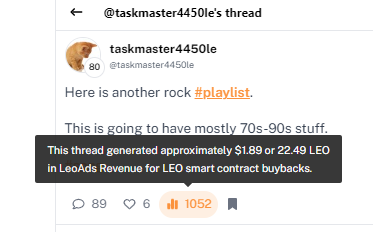
The Value of Playlists
Above is a screenshot of a playlist that was created a number of weeks ago. This might not be exact but we get the idea of what is possible.
There are over 1,000 views of this playlist. This applies to the top line thread only. Each of the songs (threads) underneath has its own count.
Here is an example.
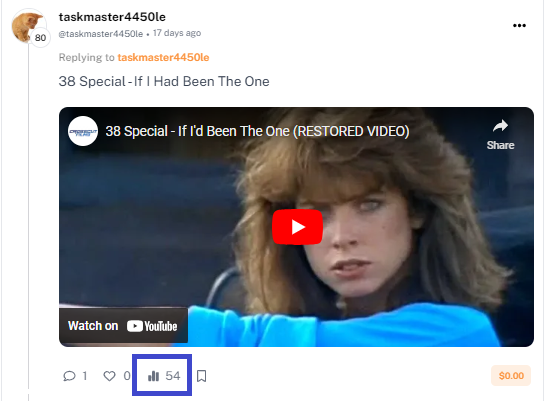
So what is the value? Lifetime Pageviews.
It is important for Leo to provide resources that people utilize and will return over and over.
Playlists fit into this category.
Music Playlists Community
The solution to some of the problems faced are solved by setting up community. It is now open and starting to be filled.
Here is what it looks like (the link is at the beginning section of the article).
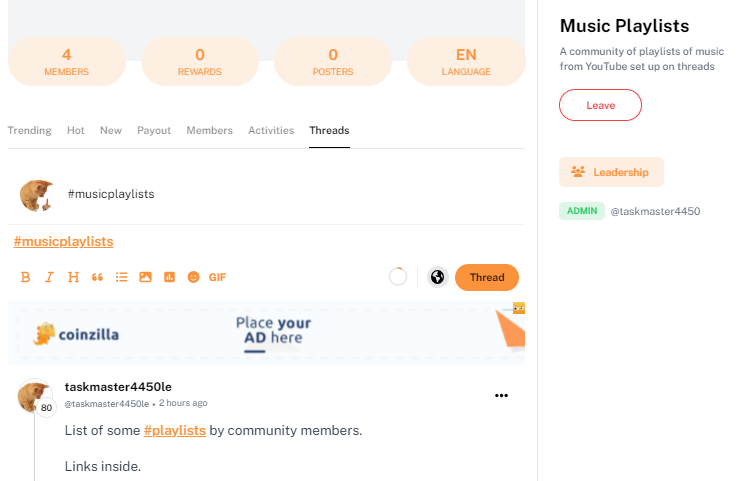
The key to this is the ability to use have threads placed in the individual community. This keeps everything in the same area.
Before getting into how to use this, we are going to see an update to LeoInfra. This will allow for playlists to be much deeper. Right now, we should limit them to about 20 songs.
Also, the key is for people not only to set up the playlists but for others to listen to them. Who has not listened to music in the last week? Imagine if each song was adding to the ad revenue for Leo.
How To Use Leo Music Playlists
This is all done through LeoThreads.
It starts with joining the Community. This will allow it to show up when submitting the thread.
Once joining, simply do a thread like normal.
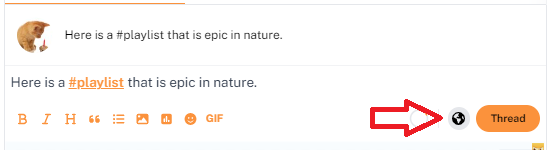
The little globe next to thread is what pulls up the communities. We want to put this in the Music Playlists Community.
We get a pop up that looks as such:

We click on the Music Playlists community to denote where we want the thread posted. Keep in mind, it will also appear on the main LeoThreads page.
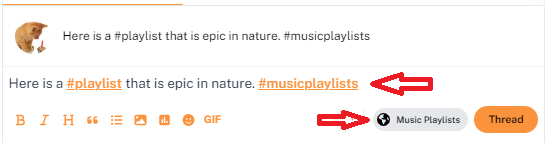
Once we do that, we notice the Music Playlists Community is entered in the thread along with the tag. This tells us it is going to be place in the threads in that community.
Another option is to post directly in the threads in the community itself. This is done by going to the community page, opening threads, and building the playlist there.
When filling the threads with songs, it is best to use the share feature on YouTube videos. They embed in Leo and can be played.
Millions of Lifetime Pageviews
The goal is to generate millions of lifetime pageviews with Leo Music Playlists.
When we look at the counts on a site like that, the totals get into the millions on each song. This is something we want to tap into with Leo. Effectively, we are looking at *making Leo a front end for YouTube.
As we can see, from the playlist at the top of this article, we can look at things in the thousands. If we have playlists doing that, it will all add up. Again, how often do people listen to music? Why not create a playlist to for yourself and share it with others.
Here is a thread with links to the different playlists already established by Leo members.
Even if you aren't going to set them up, be sure to join the community and listen to some of what is there.
Bookmarks
This is an overlooked feature but is extremely useful for Music Playlists. When a playlist is found that is useful, simply bookmark it. This allows for easy access.
Then one can return each day and listen to whatever is desired.
Again, lifetime pageviews.
This is one way to make Leo a resource for people.

logo by @st8z
Posted Using LeoFinance Alpha
Hello,
I just tried to do a one song playlist following your steps here. If i use the embed script it does fit:
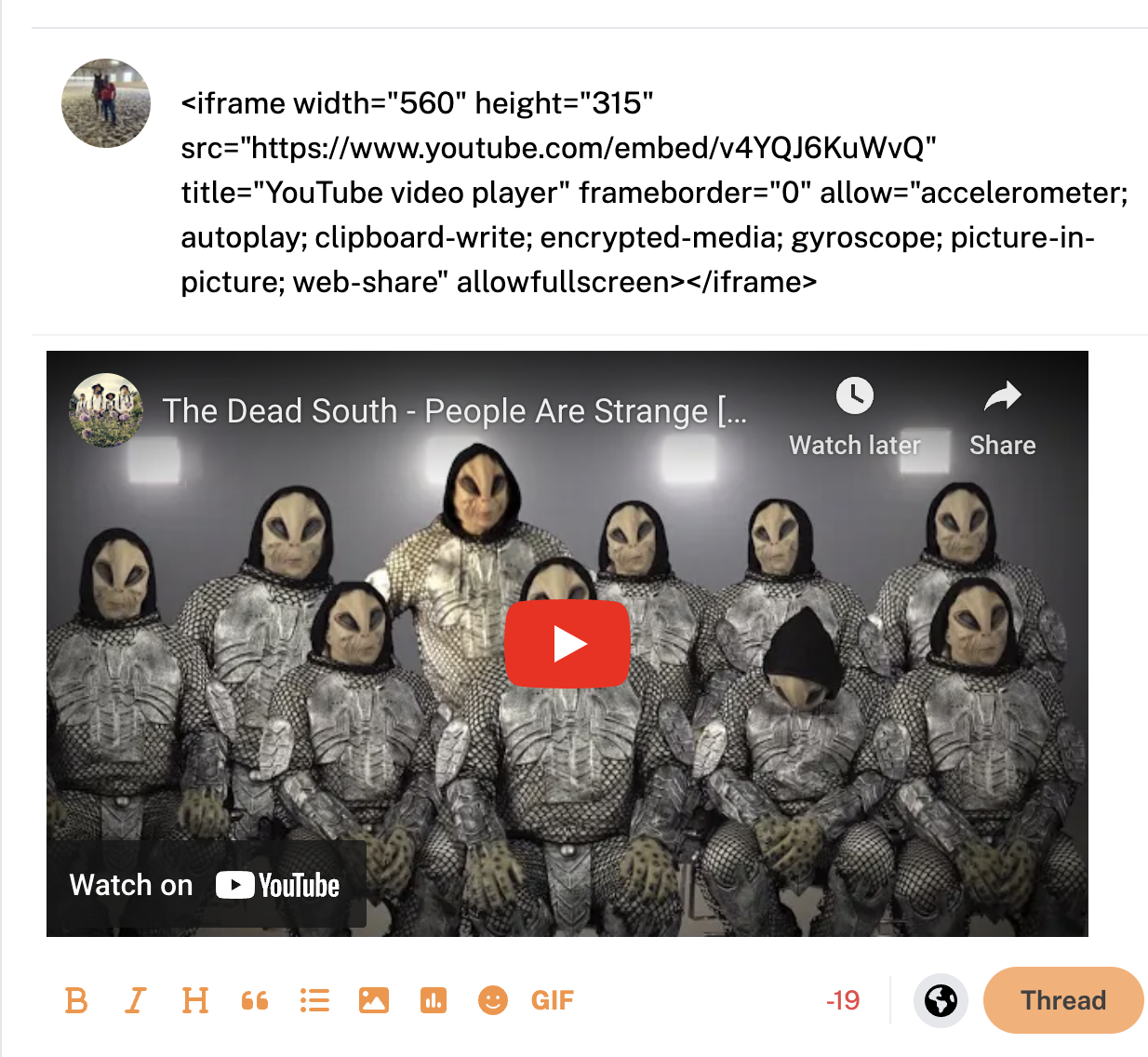
My characters are at -19. I even just tried putting link and still didn;t work for me. Am I missing something?
Thanks bro for the help. I even tried to friend you in discord so I can get some help.
It is there.
Thanks bro. When I checked it didn't show up. But is that pretty much how we do it?
Yep Seemed to work.
This seems like an excellent innovation. Will give it a go!
!CTP
Thanks for the useful information you shared. The article is long and very easy to understand. I would like to introduce to everyone mototj website that allows you to listen and download phone ringtones for free. There are a lot of good songs at tonos de llamada , you can listen to them.