Skull_Crusher.exe | Creative-Sunday : Collage
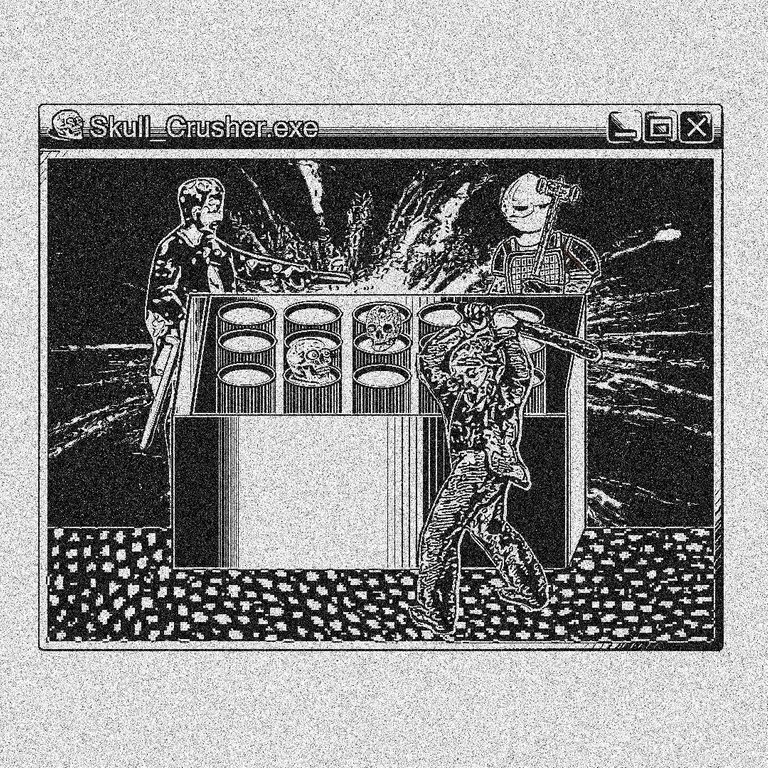
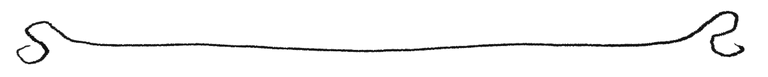
Hello everyone, this is my sixth time participating in #creative-sunday, this week I am back to making collages with Sketch and Grain effects from Paint.net as in my post two weeks ago.
This collage was not inspired by anything - Just a whimsical imagination of mine that I visualized after strolling through OpenClipArt.org while searching for interesting collage materials. Of course, every time I start making a collage, I always pay attention to the image license and safe for work use and hope that this image provider site is safe besides being very easy and fun to walk around there because the images provided are PNG which makes it easy to work on collages and hopefully free image sources :)
I titled this collage Skull_Crusher.exe, it's a pleasure to crush skulls with a club even if it's just an app or a weird skull crusher game, a window popping and what will you do, crush the skull or close the window?
I did this collage with Affinity Photo but the steps are not too complicated and can be applied to any software and I giving the Sketch and Grain effects with Paint.net then to create the GIF I used Photoscape.
Here is the Steps :
Layout
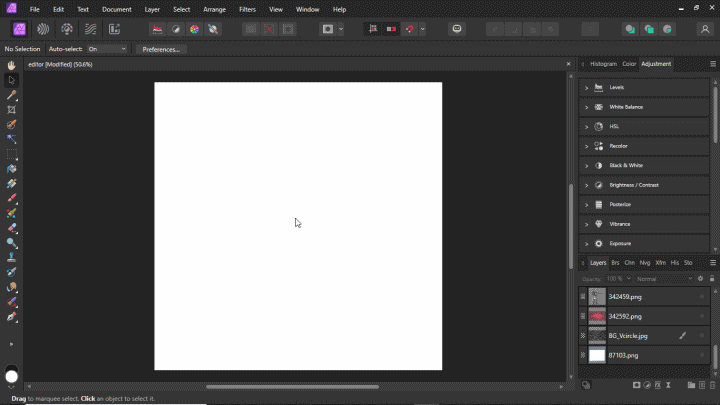
create a new document with a square size with Social Media Square Post template 1080 x 1080 px 141 DPI.
Window
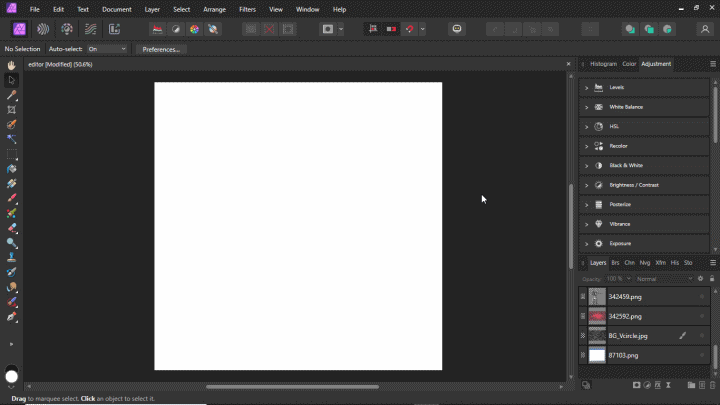
To paste the window as a frame and provide a background, it is very easy to just place the image and adjust its position, considering that the material is already in PNG format.
Note : The circles image as the floor is my manual drawing using a drawing pen which was then scanned and edited.
Next Step
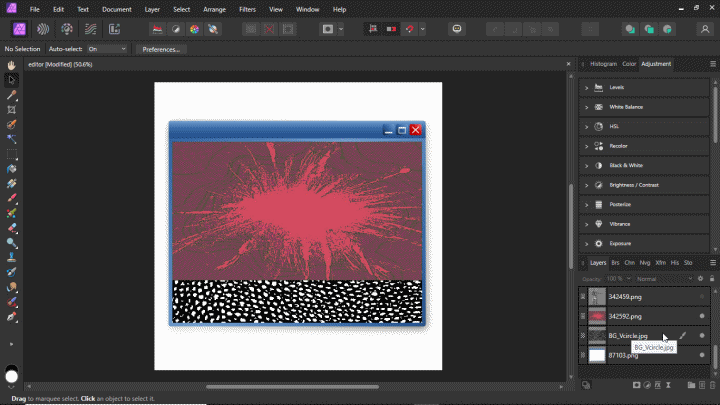
Attaching other materials which are then adjusted in size and position to make them artsy 😂
.exe
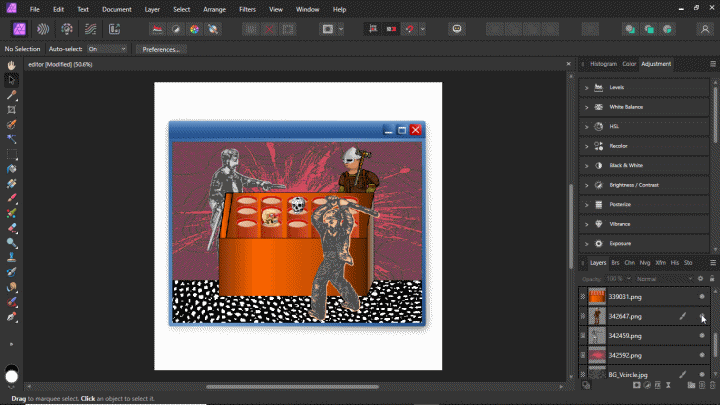
Name this weird program with the Artistic Text Tool and give it a 24pt Microsoft Sans Serif font. I like the cute program logo 😍
Export
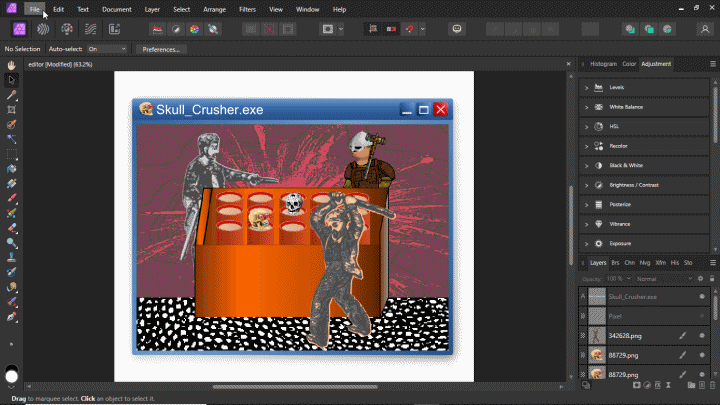
Then export the file to TIFF for sketching and grain effects in Paint.net, default settings.
Final Step
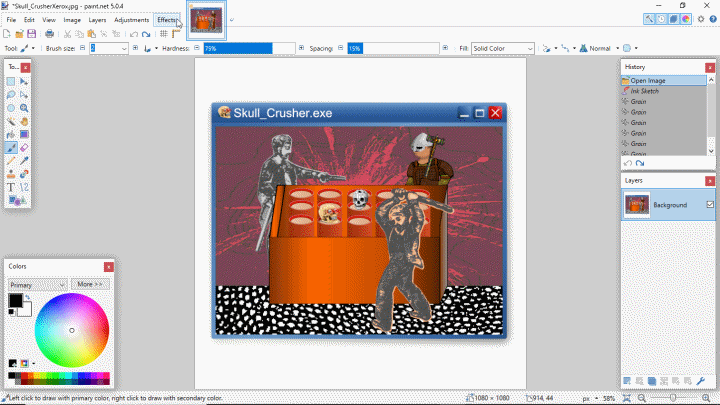
Then go to Paint.net to give a sketch and grain effects, do as in the GIF above, Ctrl+F for repeating the Grain effects :)
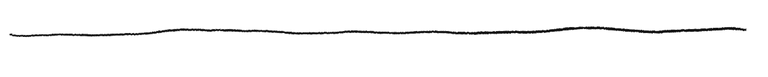
Here are the sources of all materials from openclipart.org :
Window Frame Template by jhnri4
Red Splatter by j4p4n
Shotgun Shell Pack by Technopeasant
Pistoleer by Technopeasant
Broken Skull by j4p4n
Smashing Club by Technopeasant
Skull III by inky2010
War Hammer by Technopeasant
Circles by Me :
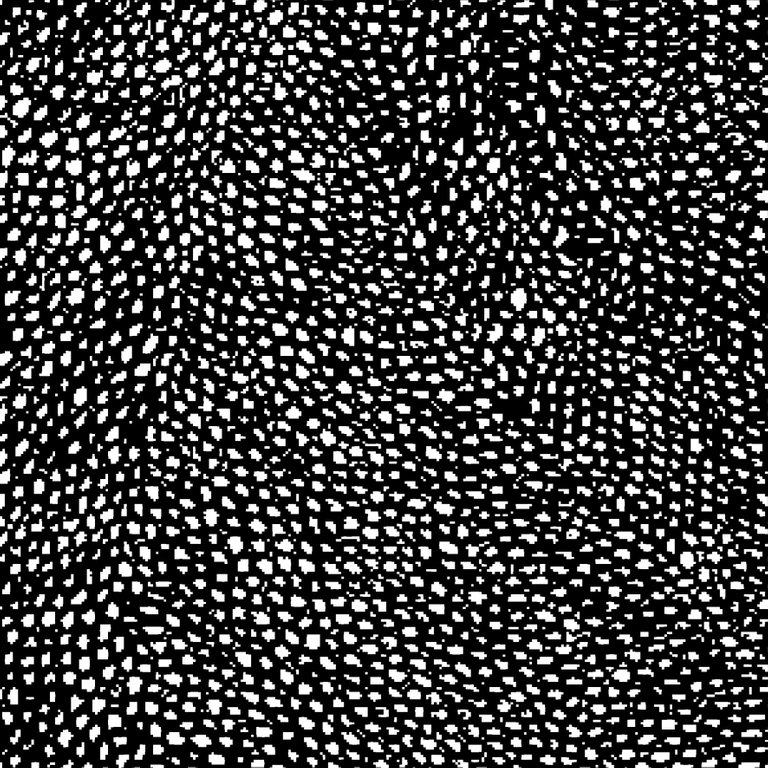
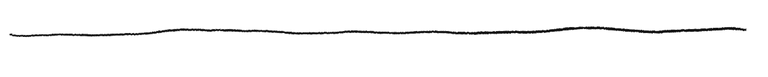
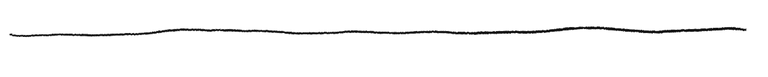
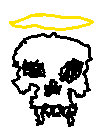
fck Yeah!