Splinterlands art contest | Iidry Fyre
Happy Holidays, this is my tenth entry for the splinterlands contest, I have drawn Iidry Fyre in a semi-realistic style.
Felices Fiestas, esta es mi decima entrada para el concurso de splinterlands, he dibujado a Iidry Fyre con un estilo semirealista.

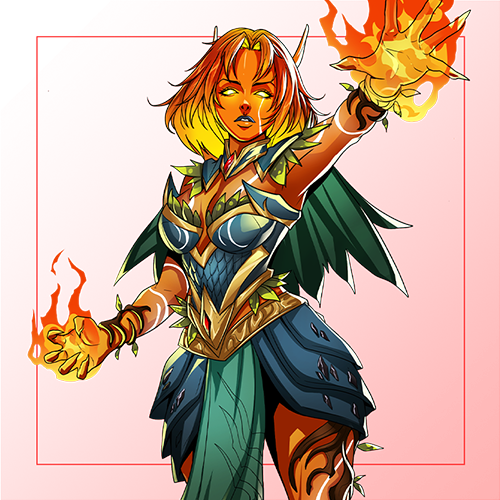

I start by making the sketch and begin to paint the skin with different warm tones to give them lights and shadows with various colors. I copy the layer to make it a little stronger in the tones and then I begin to mix and define the areas of the skin this time with a very soft brush that gave me a little delicacy to my face, then I defined the eyes, eyebrows and mouth.
Empiezo realizando el boceto y comienzo a pintar con diferentes tonos calidos la piel para darles luces y sombras con varios colores copio la capa para hacerla un poco mas fuerte en los tonos y empiezo luego a mezclar y definir las zonas de la piel esta vez con un pincel muy suave que me dio un poco de delicadeza al rostro, luego defino los ojos, cejas y boca.


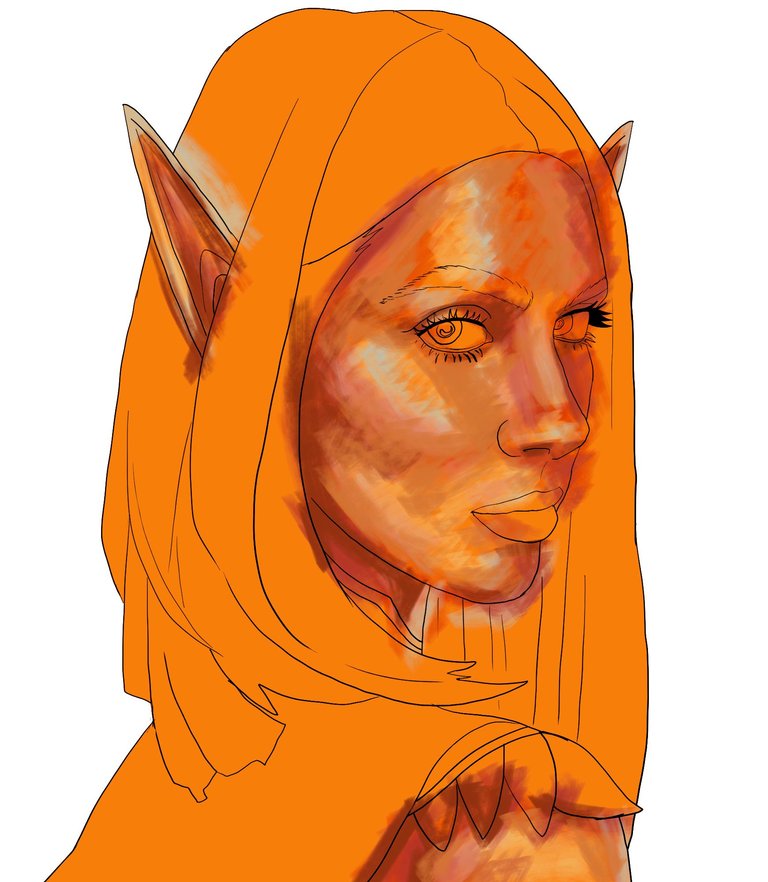
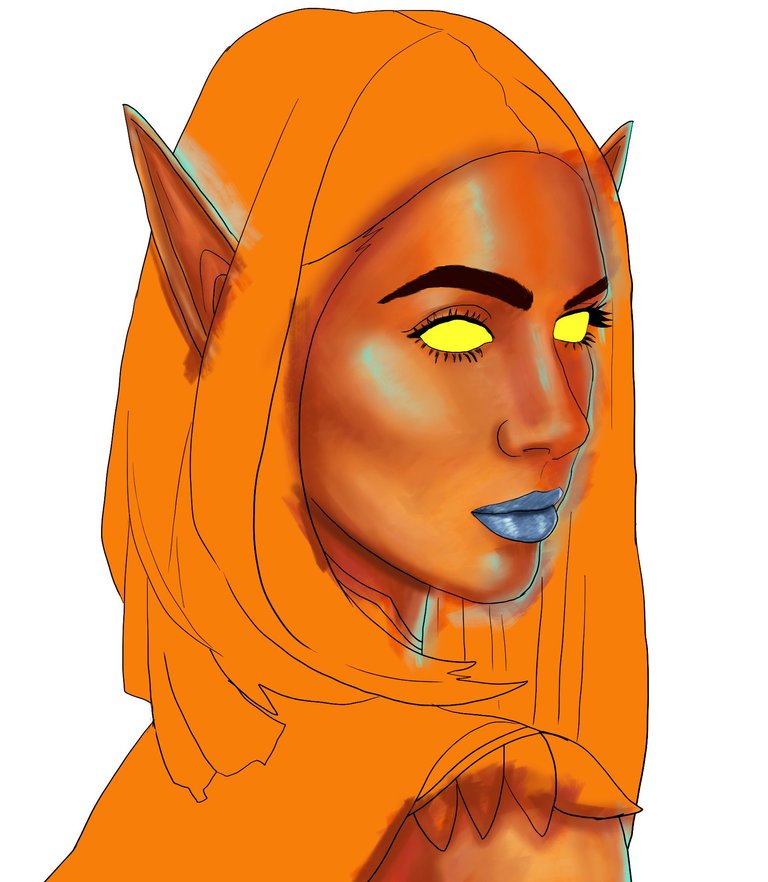

When I define the skin and features, I like to start with the clothes to give them texture with different tones that complement the entire painting, then I move on to define the hair, a very important part of the portraits, which this time I did with a brush with brush shape that I really liked the result, I also make the background and finally I play with different filters and multiply and superimpose layers to add brightness and dark to the portrait and I also add a gradient and a layer with a pointillism filter, and so on was how I made this painting of Iidry Fyre.
Cuando ya defino la piel y los rasgos, me gusta empezar con la ropa para darle textura con diferentes tonos que complementen toda la pintura, despues paso a definir el cabello una parte muy importante de los retratos, la cual esta vez la hice con pincel con forma de cepillo que me gusto mucho el resultado, tambien hago el fondo y por ultimo voy jugando con diferentes filtros y capas de multiplicar y superponer para añadir brillos y oscuros al retrato y agrego tambien un degradado y una capa con filtro de puntillismo, y asi fue como hice esta pintura de Iidry Fyre.





Tools
- Photoshop
- Google Translator
- Wacom Tablet
¡Felicidades! Esta publicación obtuvo upvote y fue compartido por @la-colmena, un proyecto de Curación Manual para la comunidad hispana de Hive que cuenta con el respaldo de @curie.
Si te gusta el trabajo que hacemos, te invitamos a darle tu voto a este comentario y a votar como testigo por La Colmena.
Si quieres saber más sobre nuestro proyecto, te invitamos a acompañarnos en nuestro servidor de Discord.
Congratulations @therecommender! You have completed the following achievement on the Hive blockchain And have been rewarded with New badge(s)
Your next target is to reach 2500 upvotes.
You can view your badges on your board and compare yourself to others in the Ranking
If you no longer want to receive notifications, reply to this comment with the word
STOPCheck out our last posts:
"Your artwork exhibits an endless supply of ingenuity and inventiveness. It is like to entering a fantasy realm created entirely by yourself."
"Your artwork exhibits unbounded originality and inventiveness. It feels as though you've entered a fantasy realm created by yourself."