How to create hive wallet and buy Afam Coin on Tribaldex

Afam coins is a utility coin launched on the hive blockchain with hive side chain know as hive-engine, hive-engine its a smart contract platform with endless utility for businesses and community development. Afam coins is created for ownership right and accessing special previlages during and after afamfestival events it serves as a binding bridge between Developers, AFAM community and it's stake holders.
How to buy AFAM coin.
For none cryptocurrency user, the first step In buying AFAM coin Is by creating a wallet account that will hold/store the coin. Wallet can be creating using various methods either by instant payment or a free account using various frontend but i recommend using the free method from any of this front end websites
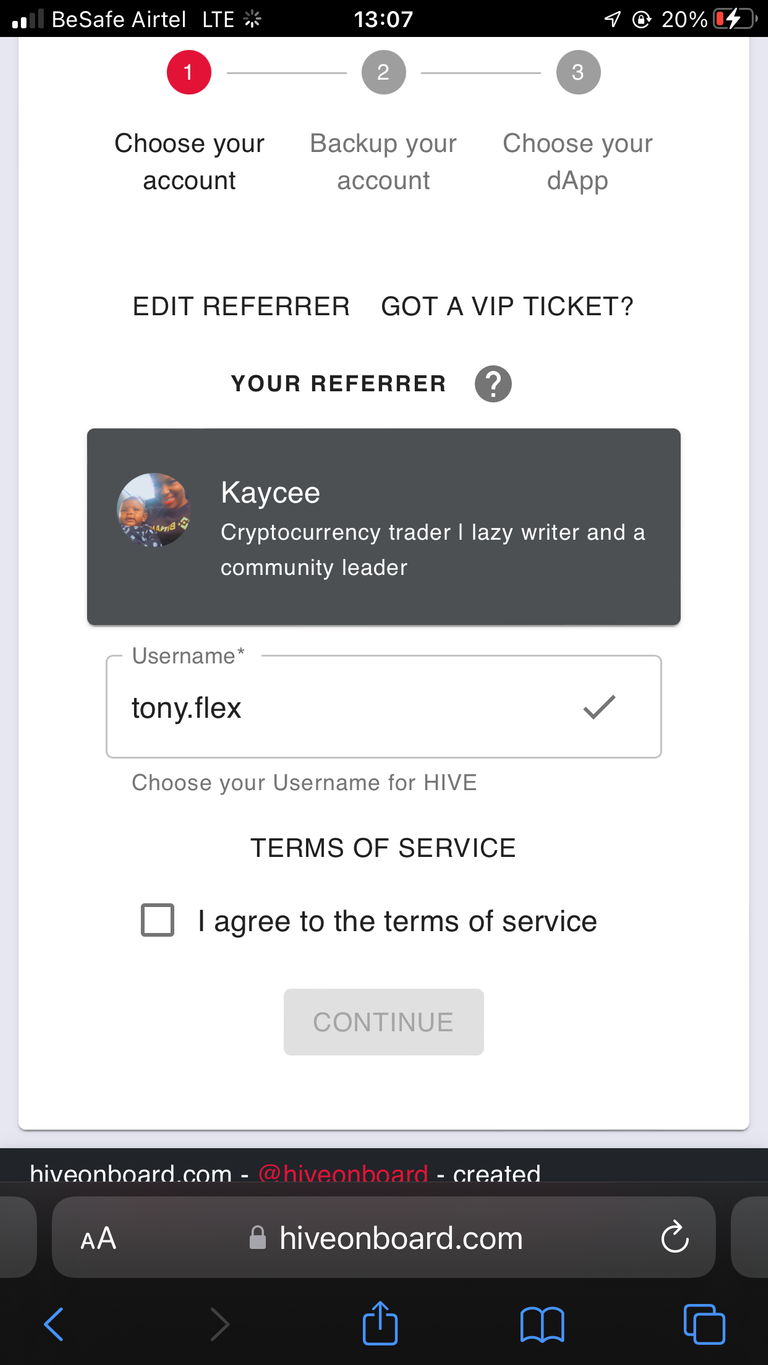
- Using Hive on-board Requires Phone Number Create Account
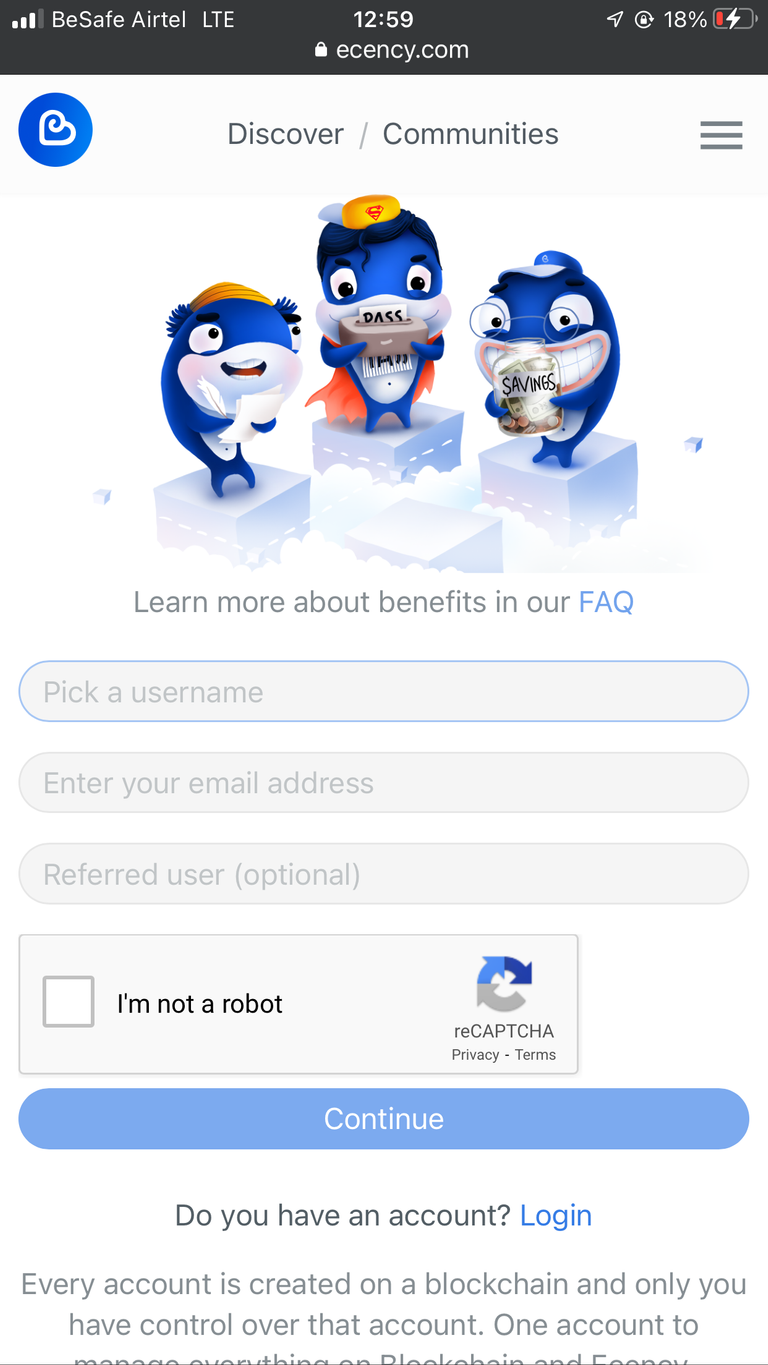
- Using Ecency requires Email Create Account
You would have too login you email address to Confirm activation link and also wait to about an hour too receive your master keys (password) which you can use to login Hive wallet too access your active keys and posting keys.
- Using Peakd Create Account
Peakd also uses hive on-board for account création hence it redirects user to sign-up page there.
After Wallet creation the next step is too back up and store you password in a safe place too avoid being hacked.
Key notes about various Keys
The password or keys section is divided into three part for the security of ones account
- Master keys
- Active keys
- Posting keys
Master key/ Owner keys: The owner key is required to change the other keys. This key has additional permissions to recover your account or change your other keys. It's the most important key and should be securely stored offline.
Master Keys can be used to:
- Reset Owner, Active, and Posting keys
- Recover your account
- Decline voting rights
Active keys : This key has additional permissions for more sensitive monetary-related actions, like transferring and exchanging tokens. When performing a wallet related action, you may be prompted to authenticate with your Active key. You should only enter your Active Key into apps which you trust because anyone with access to this key can take your tokens. Do yourself a favor and store this key safely to avoid losing tokens in the future.
Active Key permissions can be Used to:
- Transfer tokens
- Power HIVE up or down
HBD conversion - Vote for witnesses
- Place an order on an exchange
- Certain profile changes
- Publish a Witness price feed
- Create a new user
Posting keys: This key should be used for social networking actions, like posting, commenting and voting. This key has a limited set of permissions and it is not able to be used for monetary actions. So you can't lose money if someone else gets access to this key. Use this key to log in to other Hive-powered social networks like Hive.blog, neoxian.city and Ecency.com . Store this key safely.
Posting Key can be used to:
- Publish a post or comment
- Edit a post or comment
- Upvote or downvote
- Reblog content
- Follow people
- Mute accounts
Remember: Hive does not offer "reset password" features. You Must Store Your Keys Safely!
Next Step after wallet creation is too purchase AFAM coin which can be bought through OTC or Through Exchange.
Buying through OTC is for a limited Volume of coins set aside for private sales and it's been done through Discord by chatting with private sale manager Block7enter on Discord
Buying through exchange using Tribaldex.com or hive-engine.com You can deposit funds into your wallet on Tribaldex using these steps
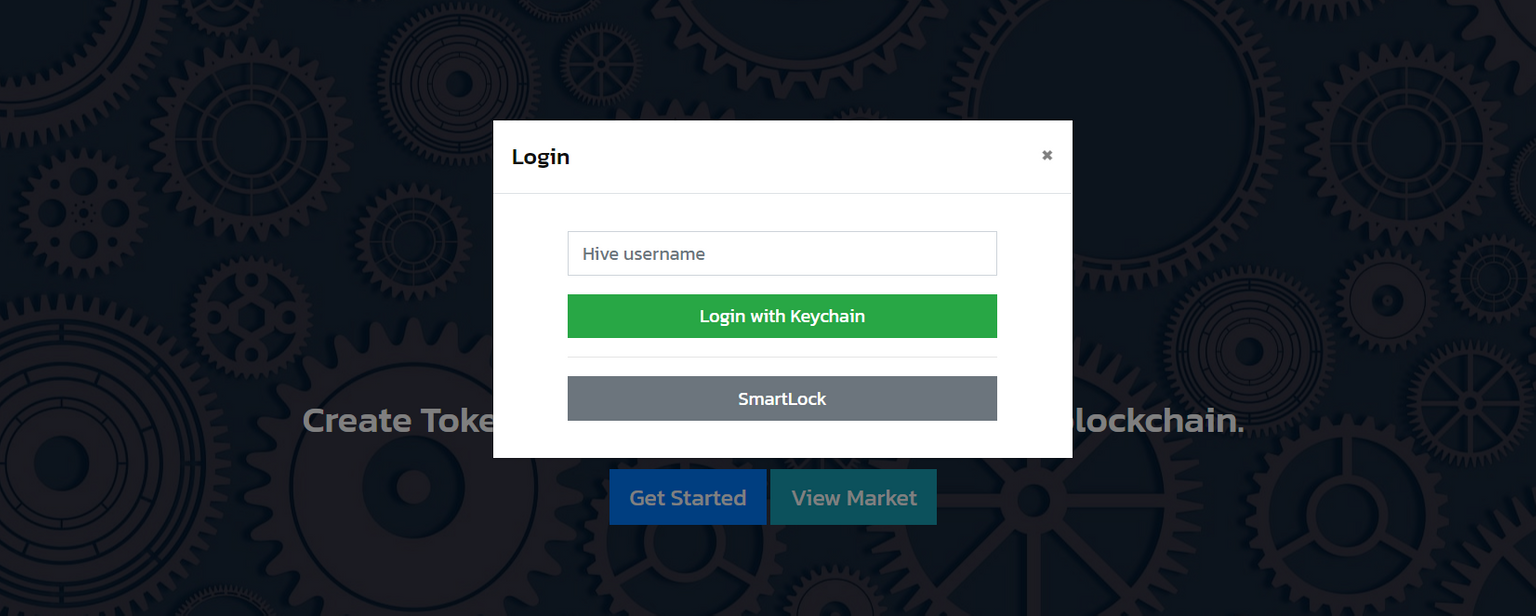
- Connect your Hive account to Tribaldex. You will have to set up a Hive KeyChain or login through SmartLock, you'll enter your username without the "@", just your username (wallet address), then click on add account, it will then prompt you to enter your wallet address and your Active keys.
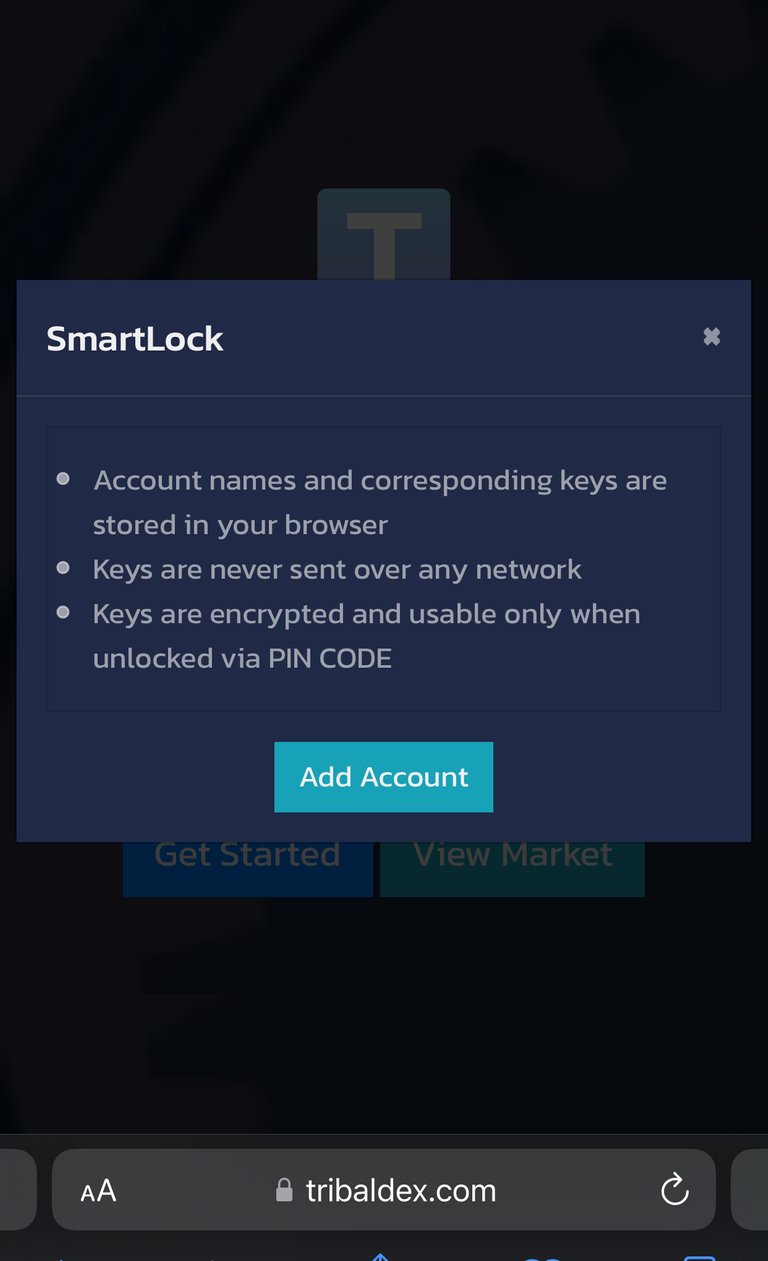
- Once logged in, you should see your username in the upper right corner of the page. Click on the wallet icon next to it, It will bring you to your wallet, which will have a list of all the Coins you own on Hive-Engine. If you don't, or if you're looking to deposit more SWAP.HIVE, click on the "DEPOSIT" button.
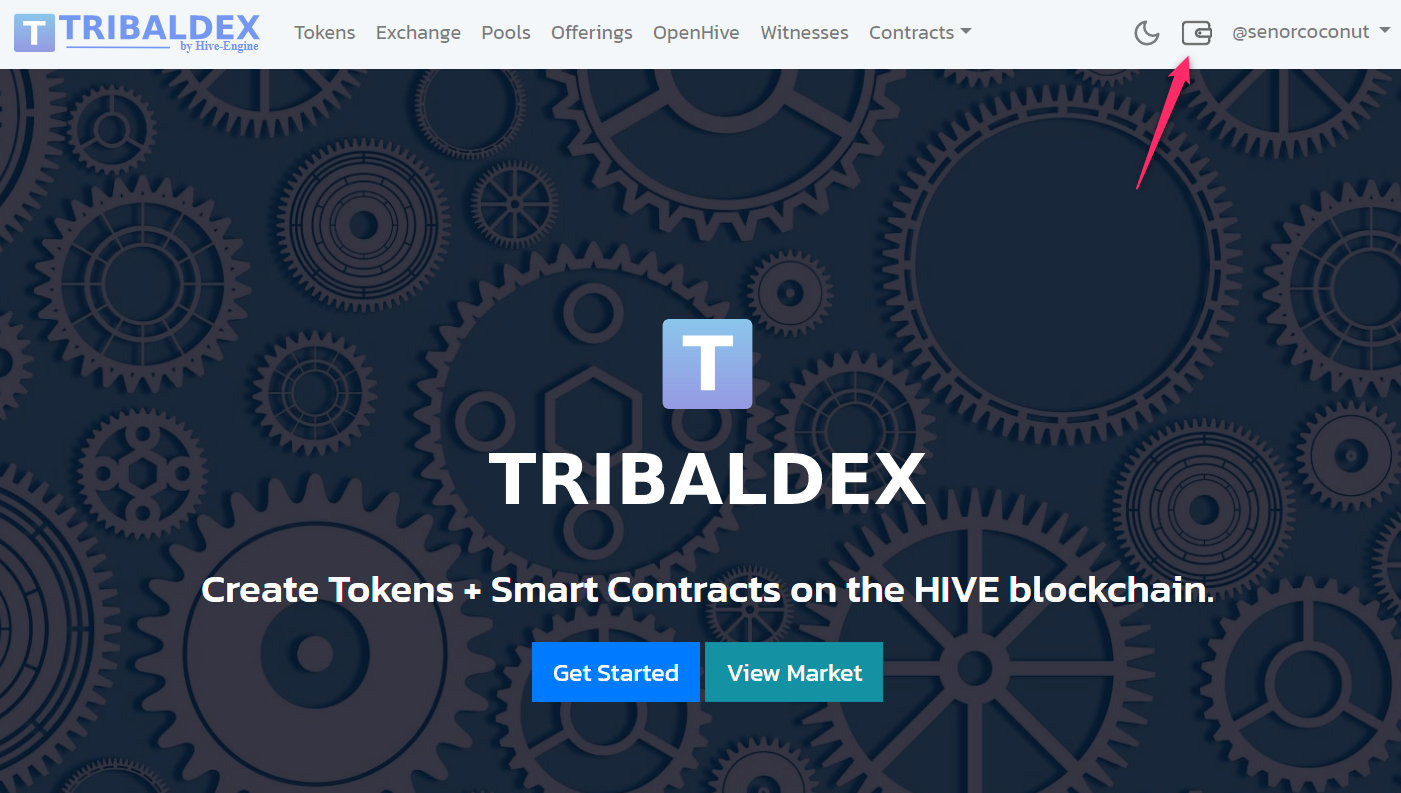
- Most likely, if you've been using your Hive account, you probably already have some coins listed here.
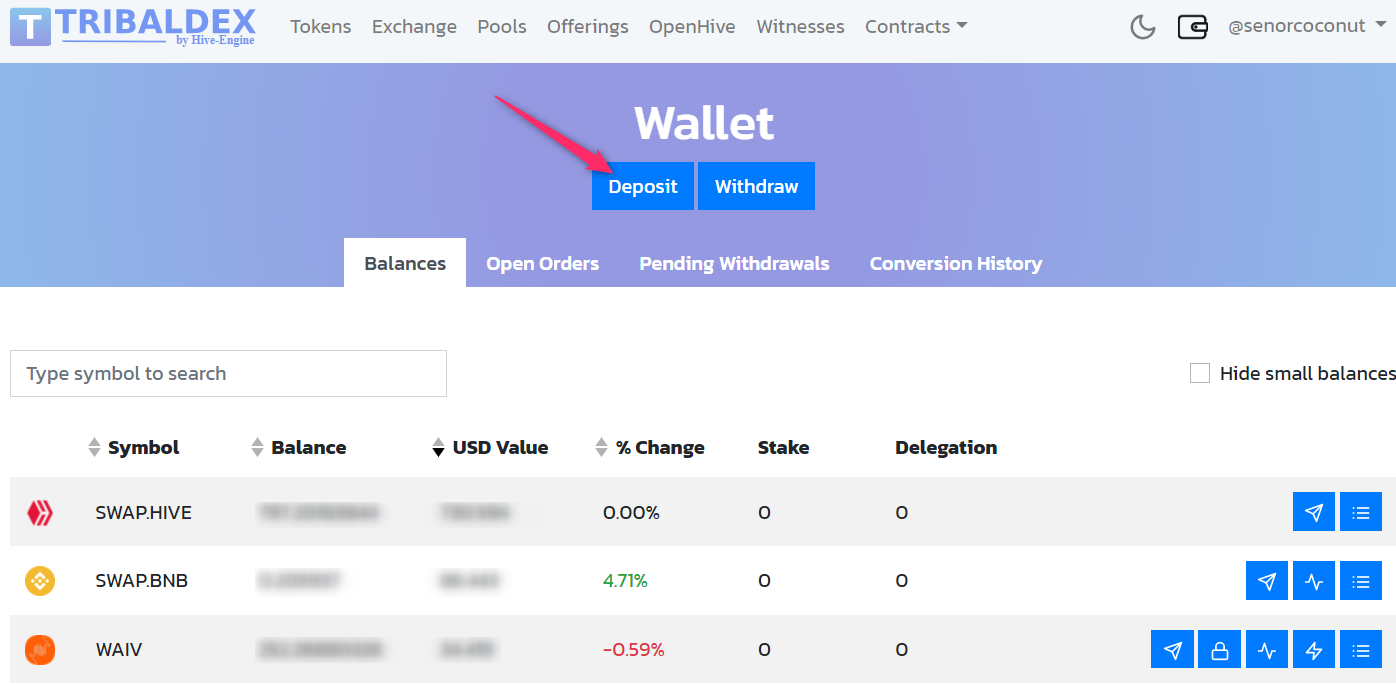
- A window will pop up in the middle of the screen, select a token by clicking in the box highlighted by the arrow. Assuming that you're coming from the Hive/Leo community, though there are other token you can deposit, let's stay focused on HIVE. Select "HIVE(HIVE)". Notice the 0.75% fee, and you should also read everything you see, especially when there's a warning window.
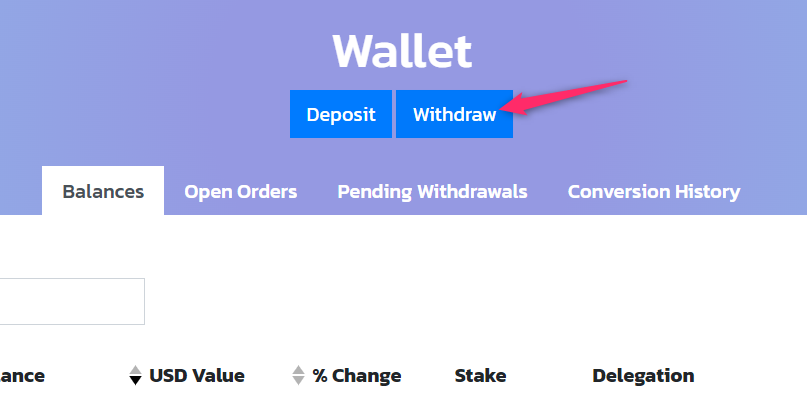
- This next window is where you'll see your HIVE wallet balance. In order to have "SWAP.HIVE" in your account you need to deposit HIVE, you can buy hive from any of the major exchanges. If you deposit 100 HIVE, you will get 99.25 SWAP.HIVE. You have to remember the fee!, Now click on "Deposit HIVE"

- If you're using smart lock for permissions, you'll have no need too re-enter your keys because it it works seemly. What happens is that essentially, you're letting TribalDex send hive to @honey-swap in exchange for swap.hive. Click on "CONFIRM" to accept the trade. In the case you're using SmartLock, it's will swap seemlessly without any window pop up.
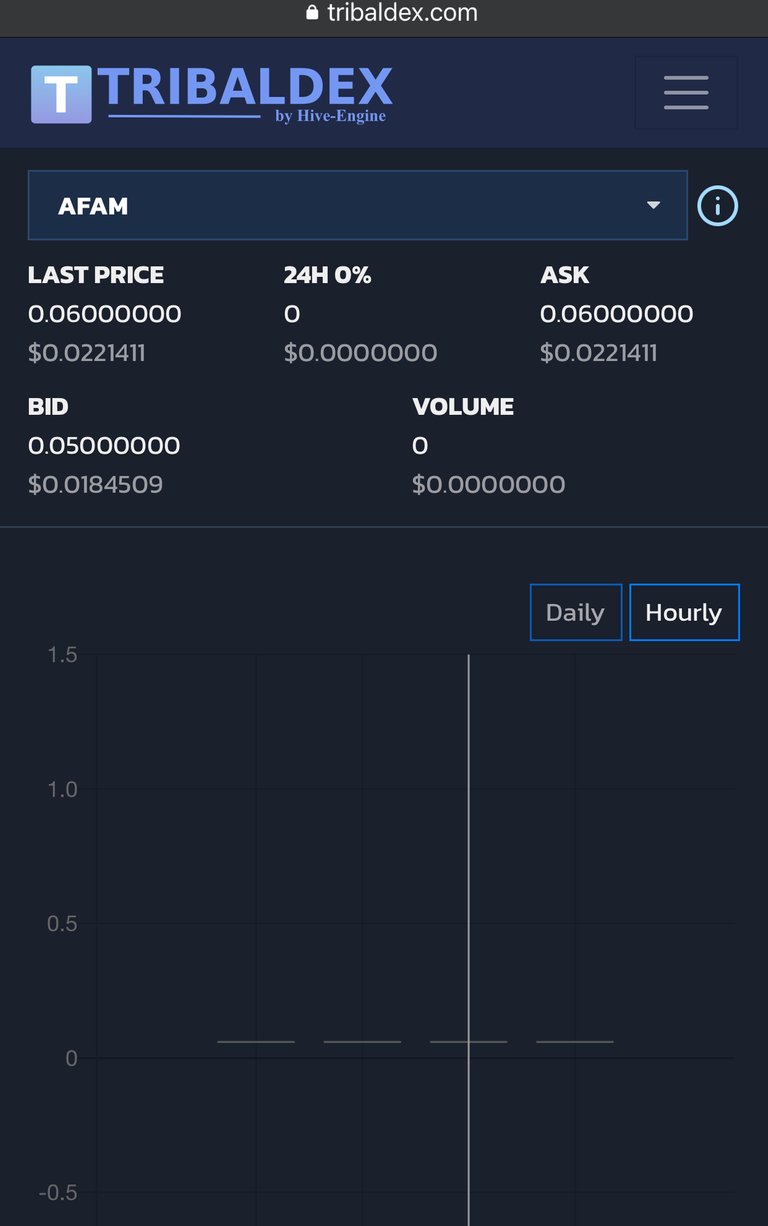
Search for AFAM on the top left part of the page displaying coins symbol then create you order either buying or selling, you can place a limit order or buy instant at current market rate.
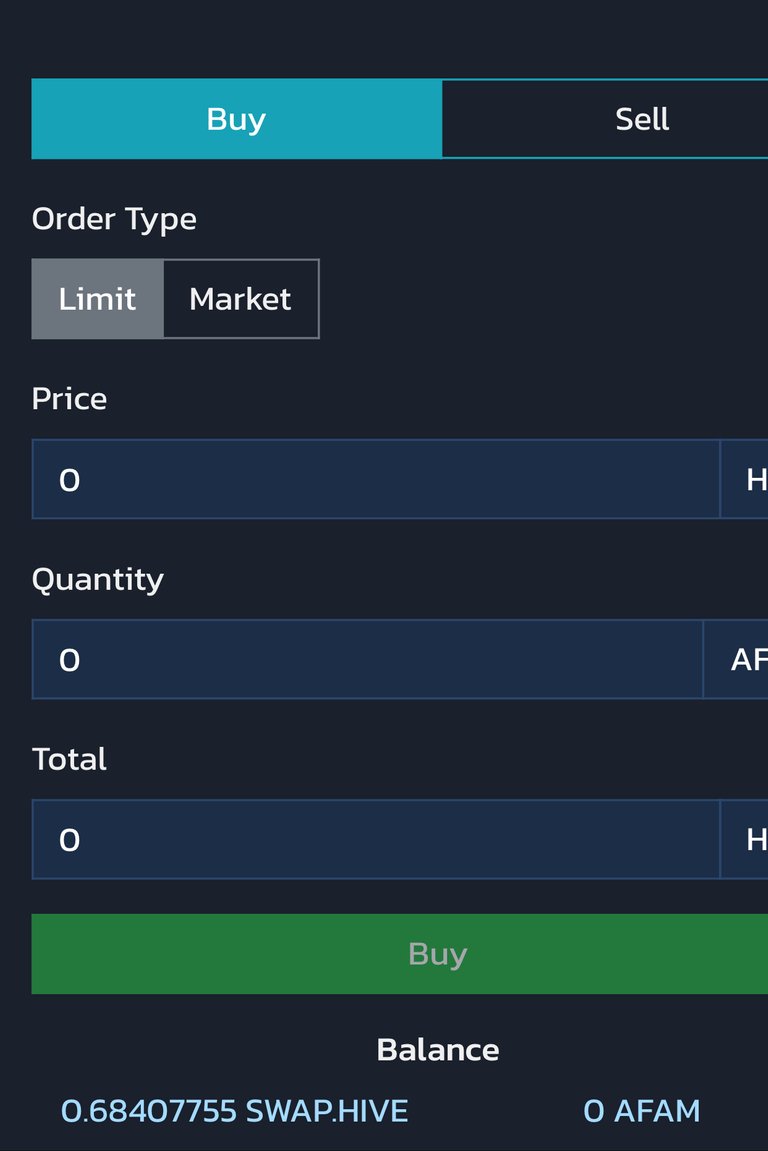
IF YOU'VE GONE THIS FAR AND WERE ABLE TO DEPOSIT HIVE INTO TRIBALDEX FOR THE FIRST TIME, WE'RE BOTH WINNERS!!!! IF YOU'VE GONE ON TO EXCHANGING YOUR HARD EARNED OR BOUGHT HIVE INTO AFAM , CONGRATULATIONS, AND I REALLY HOPE THIS POST HAS HELP YOU!!!
Posted Using LeoFinance Beta
I’ll definitely purchase this coin.
This is my first time of hearing about it
Yea it’s a utility coin for Afam community