To Celebrate The Holidays, I Finally Bought A New GPU

It was during holidays, Ramadan was nearly over and Eid be on the way. To celebrate, I used all that I have saved up this year to finally upgrade. My prior GPU, the RTX 2060 has served me well for over a year, but it was time that I've moved on, and so I gave that away to a close friend of mine.
| Content |
|---|
| Hardware Overview |
| Testing And Tweaks |
| Performance Results |
| Closing Statements |
Overview

RX 6700 XT was released back in March 2021, it came announced alongside the rest of Navi 2 series GPUs with its release. At that time, it did outperform the RTX 3070, but that was before resizable-BAR was introduced and with optimizations further down the line, 3070 has surpassed it. For now, it performs the same as an RTX 3060 Ti.
One I've purchased is the Pulse OC aftermarket model from Sapphire, bearing two larges fans, and visibly two thick, long heatpipes. The card is about 10.2 inches long and 4.7 inches wide, taking two expansion slots. Every card above the 250 USD mark now has a backplate, and this one is no exception.
This card has Ray-Tracing on the hardware level, and added infinity cache to optimize the memory pool. Even if RT has long ways to go before it can match Nvidia on performance level, I am happy with the purchase. Several reasons why:
- I got it for pretty cheap, the shopkeeper was friendly enough to sell it to me for a discounted price. Which was kind of shocking considering how GPU prices in Bangladesh goes, but he mostly sells stuff outside of Dhaka, so convinced me this was a legit offer.
- Larger VRAM size, and once paired with a good Ryzen CPU, it maxes out even higher. Thanks largely to Smart Cache feature.
- FidelityFX Super Resolution 2.0 is readily being updated with all games, and GPU drivers. This is a largely improved upscaling feature from 1.0 and will be readily available for every card out there regardless of brand, but Navi 2 will be benefitting it even more.
Testing And Tweaks
Currently, I use a 1080p monitor, I used to own a double monitor setup but have sold the other one a while back. I will be upgrading to a 1440p high refresh rate monitor, hopefully soon. For now, I think the 1080p resolution for this GPU is good to go.
I know that AMD Radeon software already has a fan curve setting, but after seeing that I could not turn the fan off around the 40-45* Celsius threshold, I've switched to MSI afterburner instead. Doing so kept the GPU running well at 65* Celsius after using the user-defined fan curve by increasing fan speed for rising temperature.
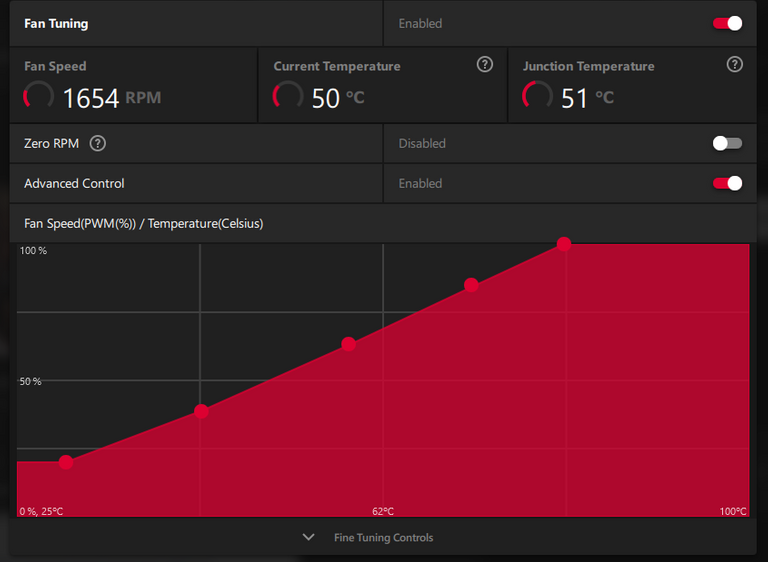
Will not be overclocking this card now, but I believe that for higher resolution, more memory bandwidth is important. So creating a new profile setting where down clocking the core clock a bit, and increasing memory clock should alleviate the performance bottlenecks. Will test that theory right after upgrading to a 1440p monitor.
Current system config:
Ryzen 5 3500X air-cooled
8GBx2 DDR4 3200Mhz
256GB Ramsta SSD/1TB Seagate Barracuda
RX 6700 XT 12GB
Dell 22 inch, 1080p 60Hz
Performance Results

To start off, I played Doom Eternal and the game ran blisteringly fast. Performance of about an average FPS of 135FPS in max settings, included with the ray-tracing option from the new update. Here, it can be seen that the GPU runs moderately well with 170W TDP. This didn't have FSR enabled, since well, it is a very optimized game. But there wouldn't be changes in the power draw if it did, whereas with the Nvidia card like the RTX 3070, if you had both ray-tracing and DLSS enabled, at some point the TDP rises up by 10-15%.
I played this game on a 60Hz monitor, barely seen any screen-tearing while I wrought absolute carnage on the demons. Interesting tidbit, this game kept constantly crashing on my RTX 2060, so I never got around to finishing it properly. I am glad to say it runs like magnificent now.
I wanted to somehow put my GPU really through the ringer, so I picked a few other benchmark options. First to start with is Unigine Superposition, because that one is free while 3DMark is costly(well aware there's a free version), and it's 7GB of download. Don't have time to wait till that is done, my internet isn't that good 😰.
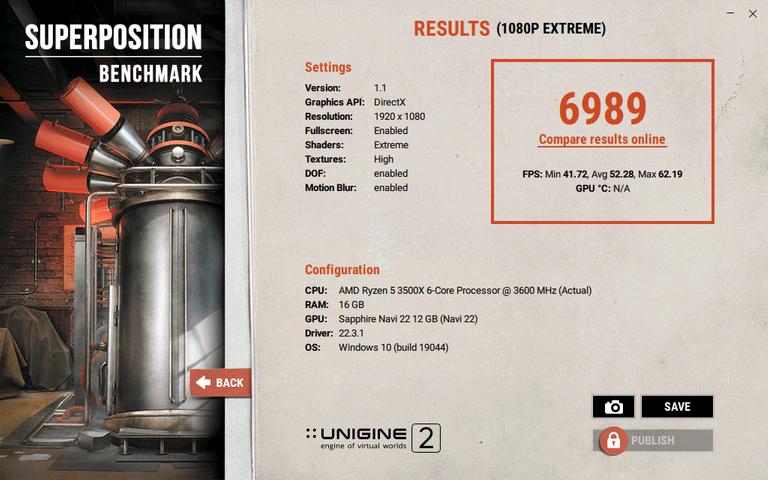 | 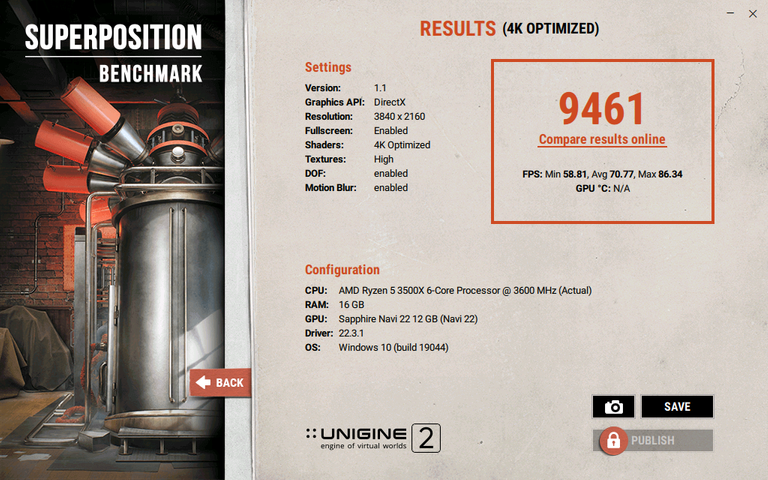 |
Scores would gone up a bit if I had a better CPU, nonetheless, pretty satisfactory results. My 2060 offered nearly half the performance by 35FPS average, and would come around 4600-4700 score in 1080p Extreme. Again, this benchmark is also CPU dependent, so why only the score going up by 50% has probably to do with the CPU.
Up next for last is Cyberpunk 2077, this is where it starts to get a bit frustrating. If I'd known that enabling RT would slow my GPU down to a crawl, even though the overlay tells me it's hovering between 65-80FPS at complete max settings, I'd had serious second-thoughts. The only thing that kind of fixed this was FSR at ultra quality setting. This is the 1.0 version, which means the visuals look....well, less appealing. Really can't wait for 2.0 to come.
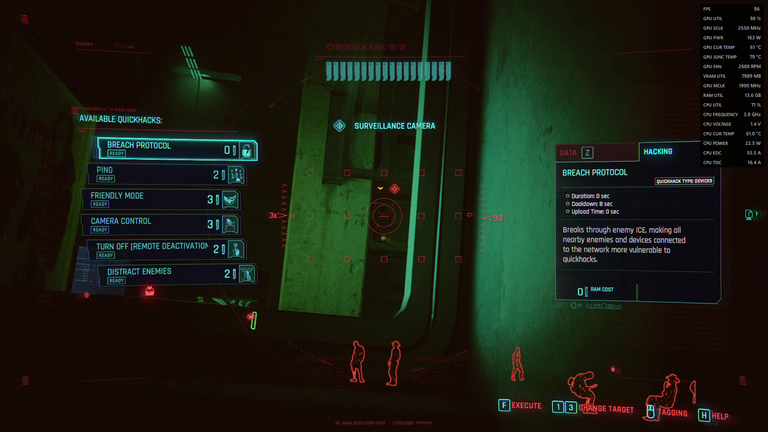 | 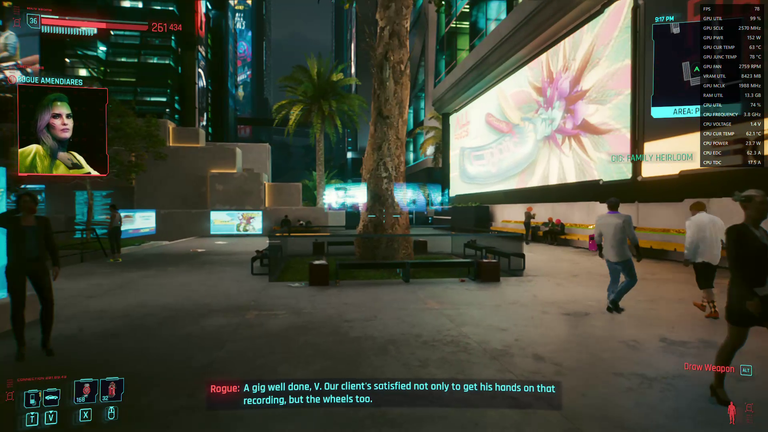 |

It's a very demanding game, not even the RTX 3090 with all the ray-tracing cranked to psycho can run it well consistently at 60FPS at 4K resolution. Hence, why people mostly rely on upscaling features like DLSS or FSR. With newer game engines and optimization still having long ways, we will see visually demanding games running super well in the near future.
Closing Statements
Buying a new GPU and using it without having a single clue about using it well is a pretty scary world to live in. Most people don't say this, but default fan speeds don't always keep your fan cool, especially in hot and humid countries like mine. It's summer now, and I had to ramp it up close to 90% fan RPM using the afterburner app. It's a great thing it stays a lot cooler than most out there, I had lower expectations as this wasn't a Nitro+ with 3 fans.
I really think AMD nailed this generation, because this GPU not only has 12GB of VRAM to boot, but it's very power efficient, and runs most games really well. Their first generation of hardware based RT doesn't perform as much as Nvidia's does, but not every game that features RT has it running well optimized either. I can see myself using this for the next 2 years or so. Things are getting pretty interesting from now.
That's a lot of gaming power!
I'm not in the loop for graphics card news (I'm still using some basic Nvidia graphics on my laptop that doesn't work much better compared to Intel integrated graphics), so this hardware powered upscaling technology is new to me, and it really looks like a game changer. Can't really imagine the technological advancements I'll get to experience when I finally get myself a graphics card for real, wew. They do go fast and far!
Hope this new GPU serves you well!
Thanks man, with a new CPU I might be getting more stable performance afterwards.
This is one of the cards that I have in mind to acquire, currently I have an XFX RX580 8Gb it works well for the things I work on, but I am starting to use Unreal Engine and at times the graphics card does not perform. How is the noise of that RX6700? I guess a bit noisy if you have the fan set to 90°. What a good purchase, greetings!
Actually, I could barely hear a thing. The acoustics in this GPU are really great even in load. The noise is only noticeable if you're putting your hearing next to the casing