How I Triggered The Inner Dev In Me To Arise After Messing Up My Disk Storage Partition
Ever since I took airdrop hunting very seriously, I've come across different crypto projects that demand numerous ways, steps, means or routes in order to become an active member or user of their platform and product. Some demand as technical(dev) or non-technical person you learn a new or simple coding language, some demand you download a new wallet or extension, some demand you run a mining app or node, some demand you join a specific social media task to gain xp or earn points, some demand you stake, some demand you deploy a thing or two using Linux Os or Mac Os and the list goes on. In recent times, I find myself steering towards carrying out some airdrop activity using Linux Os because of the terminal feature and where the Dev of that project prefers to release their product, a choice of preference.
Few days back I tried to run massalabs node on my Linux Os but ran into some serious complications. I spoke with one of my friends who introduced me to Ubuntu Linux Os and helped me partition it into my laptop. After speaking to him for a while, I made up my mind to format the Ubuntu Linux Os out of my disk storage and reinstall it again, since I was running on an old version anyways and I already at one point in time collected the latest Ubuntu Linux Os from the same friend on my USB drive.
Deleting My Ubuntu Linux Partition

deleting ubuntu Linux partitions
Just to be clear, I run a dual boot operating system with Windows and Ubuntu on my laptop. To delete the Ubuntu off my laptop, I switched back to Windows, searched for computer management, scrolled down to disk management, clicked on all my Ubuntu partitions because my windows disk management could see it and thus, deleted all the partitions with Ubuntu files. Unfortunately, It was at this point It dawned on me that I messed up. The partition for my linux was in four parts. Which are;
Volume zero - for grub and linux boot manager.
Volume one - for swap.
Volume two - for root.
Volume three - for home.
The problem

new volume(G:) - image used to illustrate what a simple volume looks like
Every other partition from volume one to three could be deleted but the volume zero with my grub files in it refused to delete and extend back to my hard disk storage. This now affected the whole hard disk storage, converting my hard disk from primary partition to a simple volume partition. I tried everything I could but to no avail; the available unallocated space from the other three partitions refused to marry back with the whole hard disk due to the lack of permission or access to delete the content of the grub file in volume zero.
At this point I had to talk to my friend who introduced Ubuntu Linux to me, we spoke at great length but at the end of the conversation he recommended I download a software built for fixing partition issues on any disk storage. He also recommended that the feature needed to fix the mess was under the paid version of the software. This was where I got furious with everything and started contemplating why I ever thought of going ahead to format the damn thing in the first place when it wasn't even necessary.
I checked the software out and discovered the licence for the paid version cost about 60 dollars for my region. I tried paying for it but due to the recent monetary policies introduced by the federal government into the banking system I couldn't use my ATM card to pay for the licence. I thought of another alternative and reached out to my very good friend in Europe. She helped me check the software but upon loading the website on her device she discovered a price change from 60 dollars to 72 euros, which was outrageous. She later advised me to find another alternative that this one was too expensive and I agreed because it was.
My quest to fix the partition issue
“What can I do to fix this issue” - I said to myself. So I visited two websites who recommended I use “cmd” and run some line of commands to fix this partition issue but at the cost of losing all my files which I had no problem with. However, whenever I visit a source or website recommending a solution for a problem such as this, I always lookout for feedback from affected people applying that solution, but to my surprise everyone on both websites gave negative feedback on how the line of commands couldn't fix the problem - I tried it out and applied the line of command myself to see if I might be lucky but arrived at the same result as others who gave negative feedback on both websites.
The genius in me that led to the breakthrough
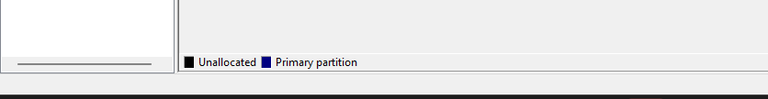
screenshot: operation revert simple volume(yellow in square colour, although not in the screenshot) to primary partition(blue in square colour)
After carefully going through the lines of command from both websites. I decided to merge some lines of command from the first website with the line of command from the other website. To my amazement this did the trick and solved the problem. I screamed my lungs out when I finally fixed the issue.
The line of command used in CMD to fix simple volume partition issue back to primary partition
Type CMD in search bar and run as Admin.
Now in CMD, Type “diskpart”
Type “list disk”
At this point, In my own case the disk I wanna fix is disk 1, so I typed “select disk 1”
Type “clean”
Type “convert gpt”
After running this line of commands, I searched and clicked on computer management, scrolled down to disk management and formatted the whole disk again and back into a new volume under primary partition instead of simple volume, which is the only partition that can shrink or extend disk storage and viola it worked.
Using that line of command in cmd fixed the whole issue for me thereby saving me from wasting 60-80 dollars on a software licence. It was an adrenaline rush of an adventure. A day I will never forget in my life.
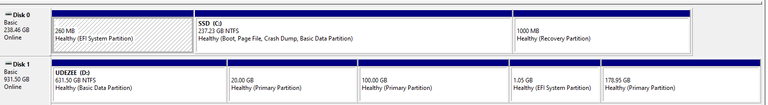
screenshot: how my disk storage looks like after fixing the simple volume issue.
Thanks for reading,
Have a splendid day folks.
credit: click photo caption for image source, others are screenshots.

Thank you
Congratulations @udezee! You have completed the following achievement on the Hive blockchain And have been rewarded with New badge(s)
Your next target is to reach 44000 upvotes.
You can view your badges on your board and compare yourself to others in the Ranking
If you no longer want to receive notifications, reply to this comment with the word
STOPCheck out our last posts:
Congratulations @udezee! You received a personal badge!
You can view your badges on your board and compare yourself to others in the Ranking
Check out our last posts: