Fanart of power
Hello people of Hive! Today I bring you a new Fan Art this time of Power from the Anime Chainsaw Man next I will show you the process that I carried out for the creation of the fan art.
Step 1: Body sketch
I started with the character sketch putting lines that put a bit of three-dimensionality, I also made a sketch of the sickle which I would draw later.
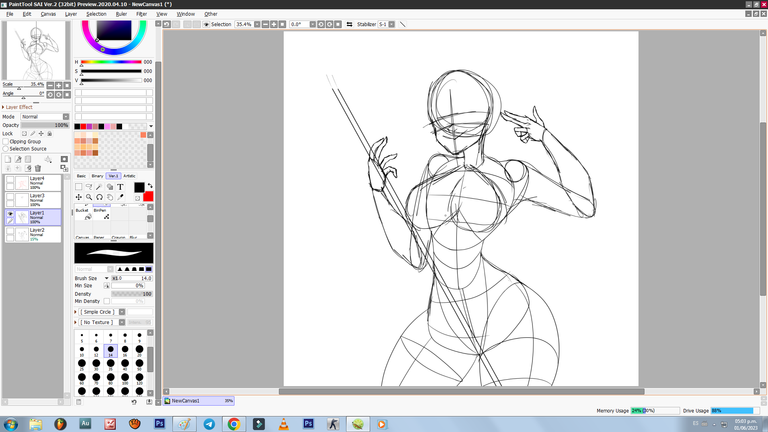
Step 2: Sketch of the clothes
Here I made the sketch of the clothes to take into account the shape where it will be. I represented this sketch with red color.
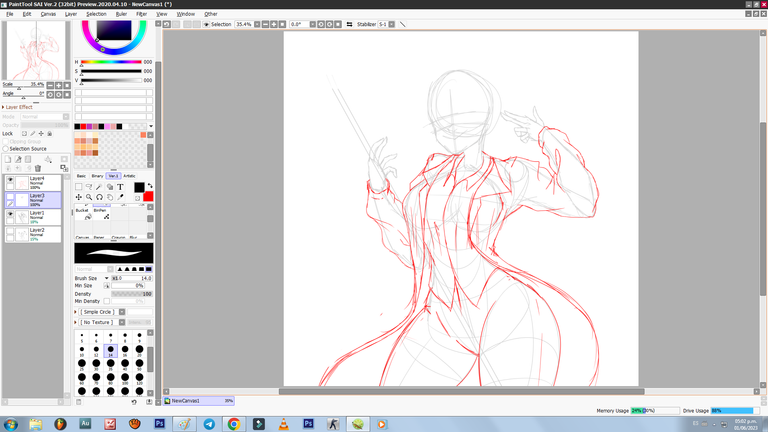
Step 3: Line Art of the body
In this step I made the line art of the drawing looking on the internet for a reference of the character's outfit.
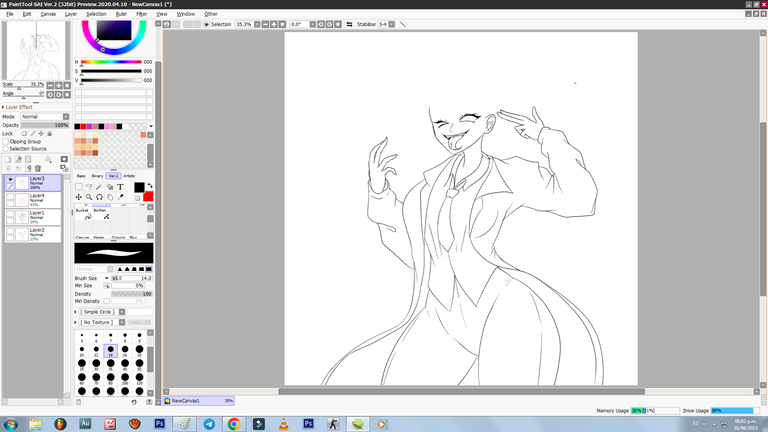
Step 4: Hair line art.
In this part I made the line art of the head lowering the opacity of the body layer to use it as a reference.
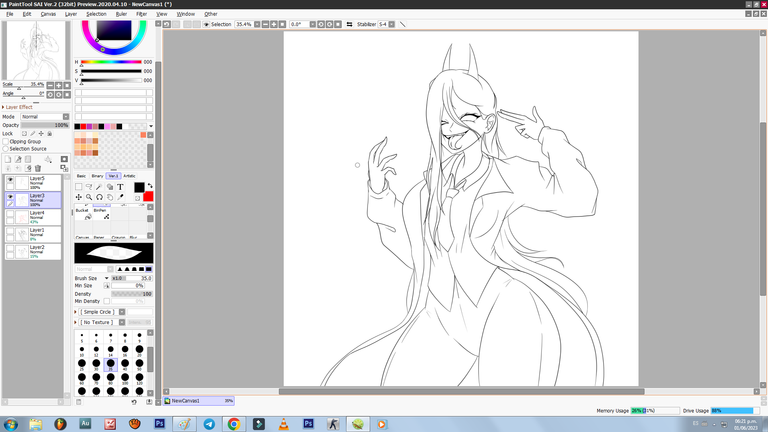
Step 5: Line art of the sickle.
Here I made the drawing of the sickle that would hold the character in a relaxed way. I made these lines in a crimson red color.
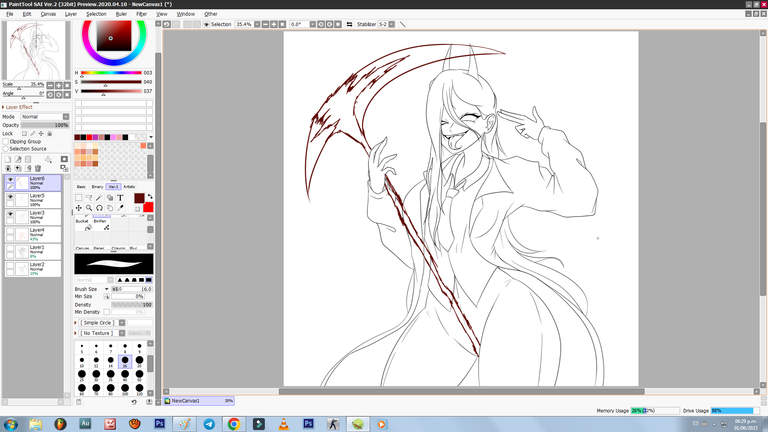
Step 6: Colors
-Base
I started with a gray base color to divide the layers and have them separated at once.
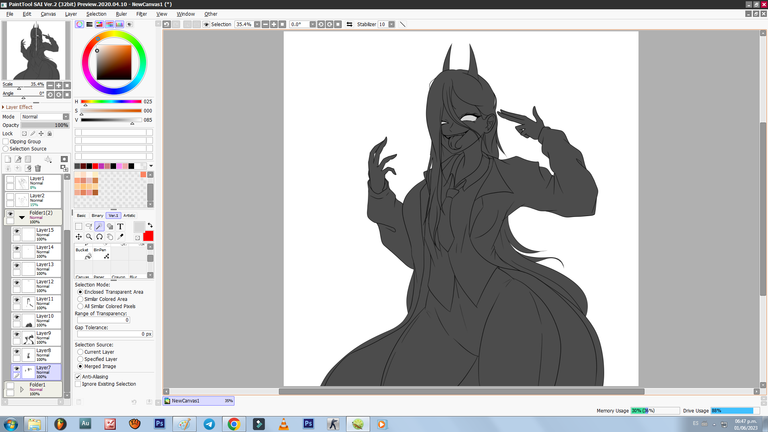
-Skin
In this step I changed the gray with a skin color (respective to the character) and added its respective lights and shadows.

-Shirt
Here I put the color of the shirt replacing the gray with white and putting the shadows of the clothes.
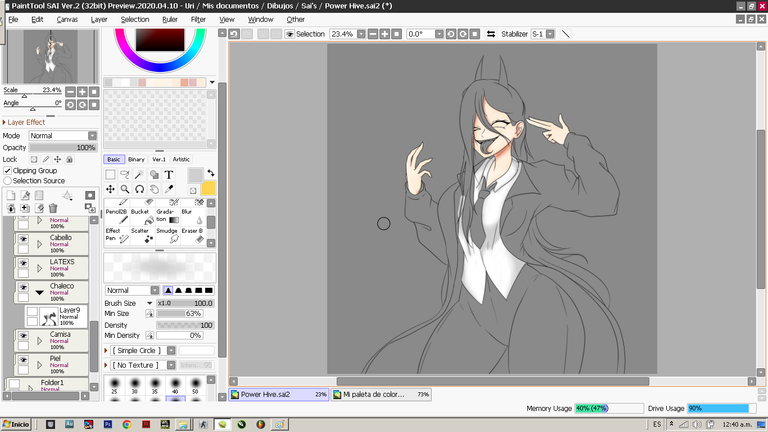
-Vest
I put the gray color that I used as a base a little darker and added a layer with solid shadow and one with diffused shadow, plus the lights.
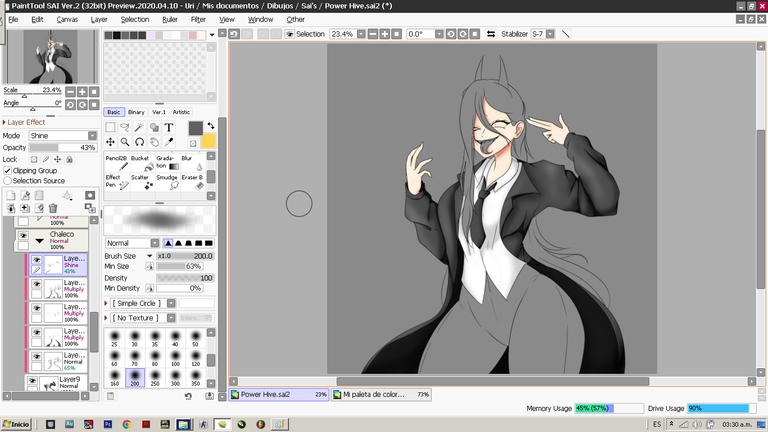
-Pants.
I did the same with the base gray and added shadows and highlights in the same way, both solid and blurred.
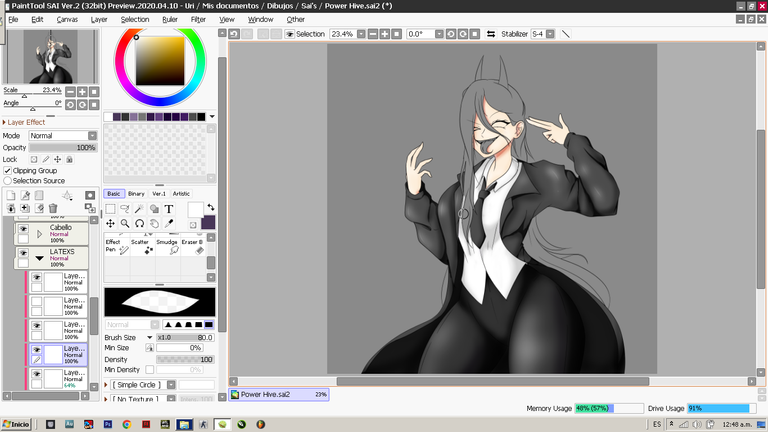
-Hair
At this point I looked for a reference to be able to take out the hair color and substitute the gray.
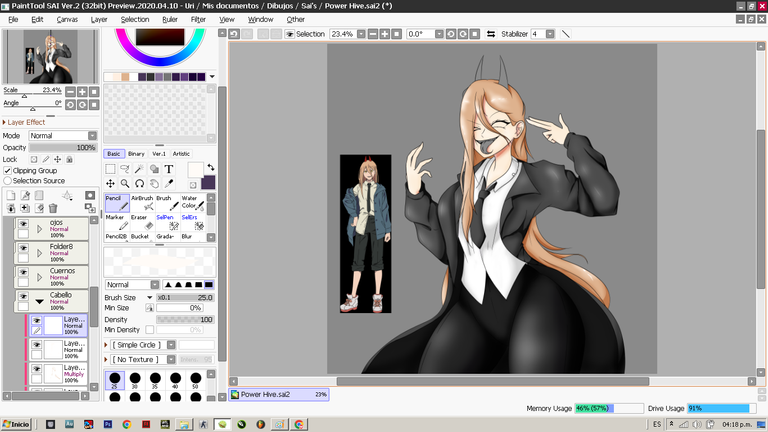
-Horns
I put the red color of Power's horns as it would be in the anime.
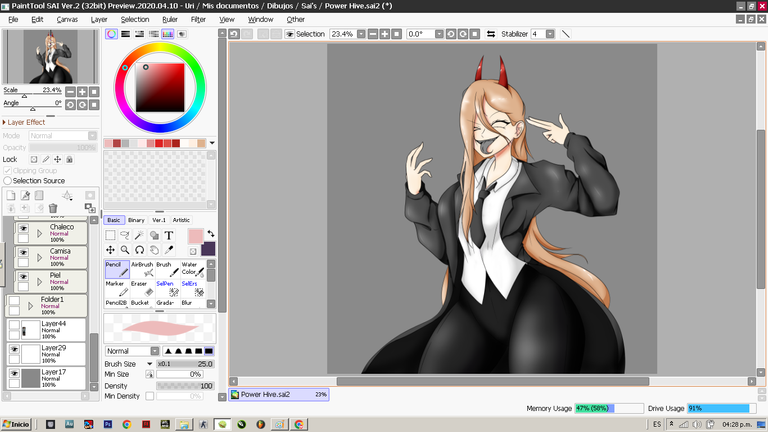
-Mouth and eyes
Here I changed the gray for the respective colors of the mouth and eyes.
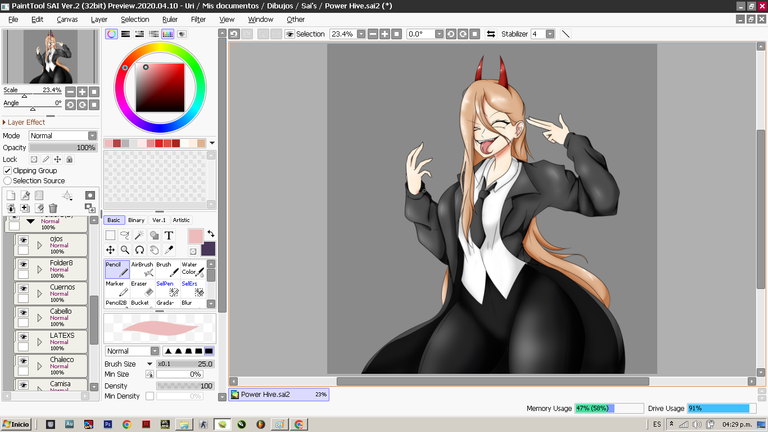
-Eyes
To finish this step, color the eyes and Power's peculiar iris like a bullseye.
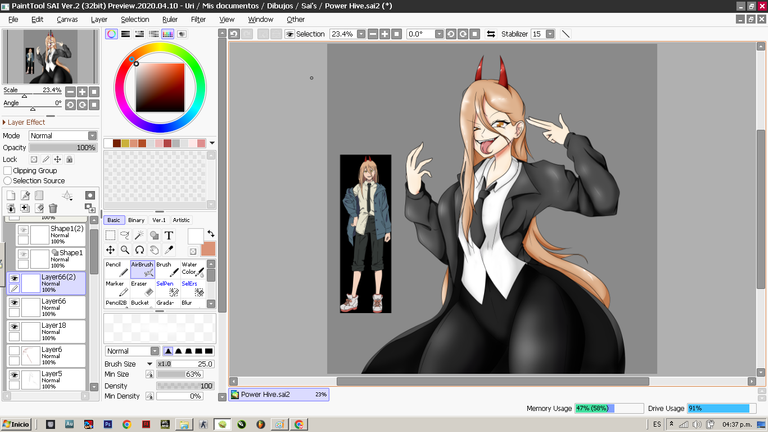
Step 7: Sickle color
In this step I added to the sickle a blood red color as well as dark parts of the sickle, shadows and lights.
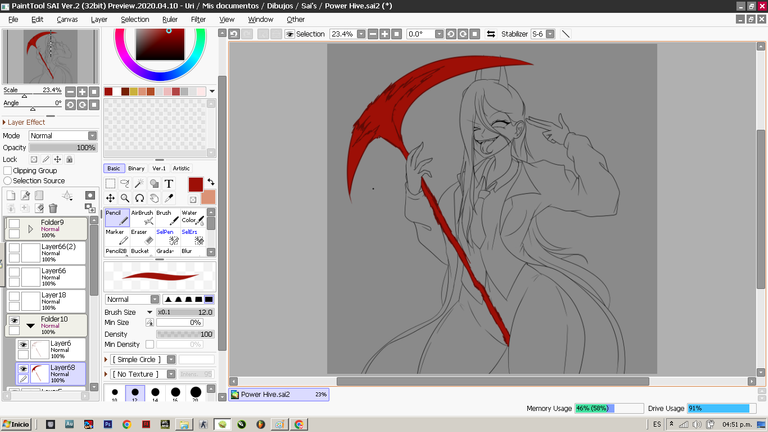
Step 8: Light and shadow effects
In this part I added some bright red lights and strong shadows.

Step 9: Background
Here I made a red background to which I drew a blood stain representing the character's powers which are the power to control the blood of his body.
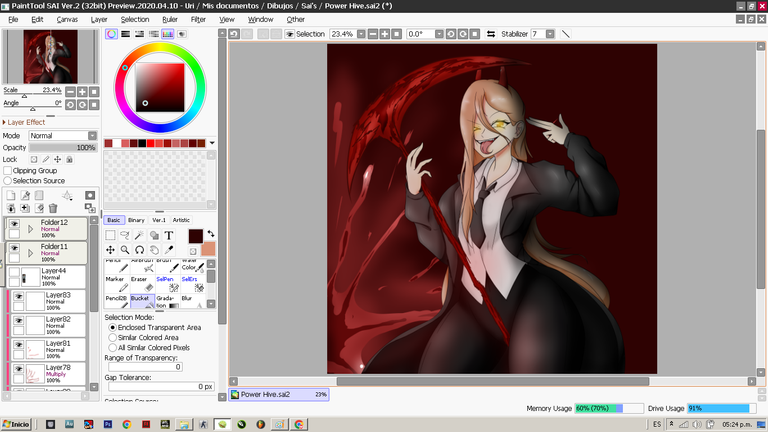
At the end the drawing would look like this:
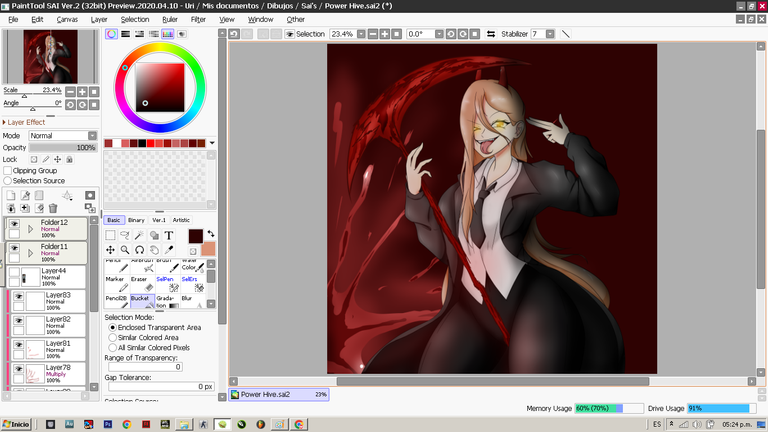
I hope you liked my Fan Art for me it's not my best drawing but I put all the effort possible.
If you want to see more of my drawings follow me on my Instagram account @Uri_Art64.
This drawing was made with a Wacom graphic tablet in the drawing program PaintToolSAI2.