[Ibis Paint X] Drawing Roboco (HOLOLIVE)

The reason I drew Roboco-san this time was that I was impressed by one of the artworks (Album Cover) which showed her wearing a different hairstyle than usual.
 source |
|---|

Okay, let's move on to the main discussion. The tools and apps I use are still the same this time :
Ibis Paint X
Smartphone (Xiaomi Redmi Note 5A)
2 thumbs and index fingers of my hand (I don't use any help, like Stylus Pen. It's different if I have a Tablet, maybe I'll need it.)
[Additional] Built-in Music Player from smartphone (I sometimes can't focus if I'm not doing something while listening to music)
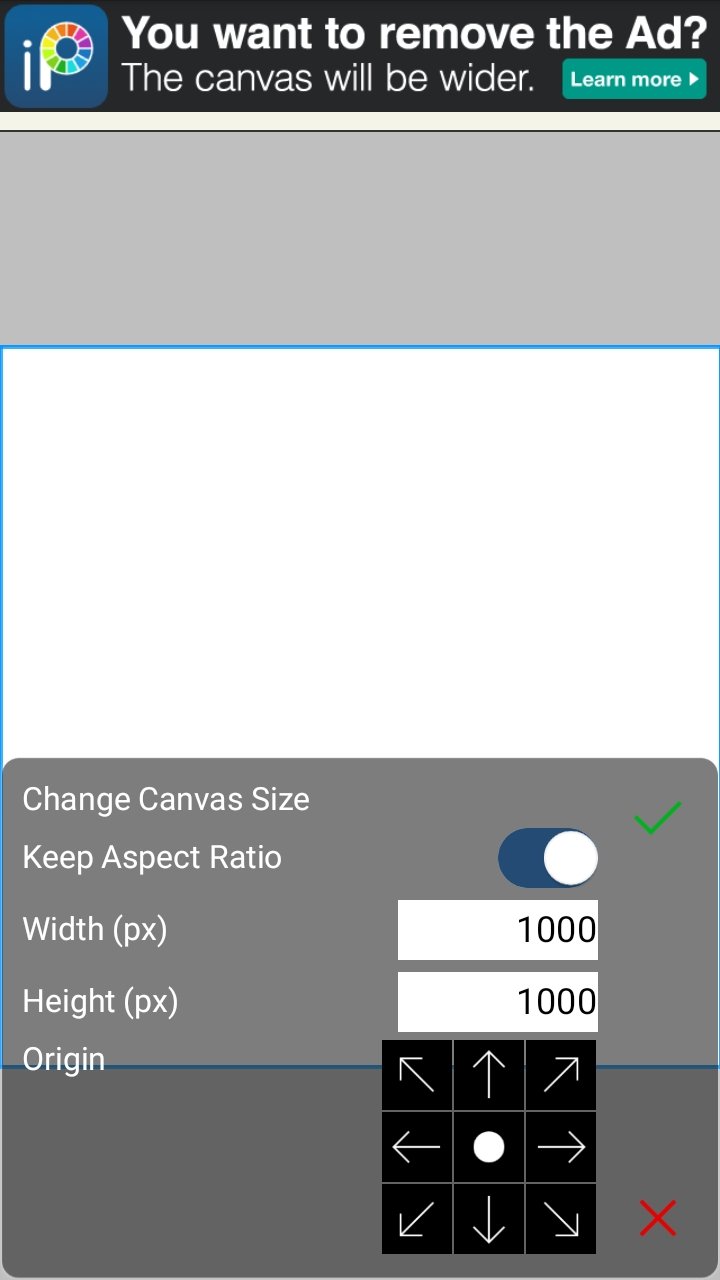 | 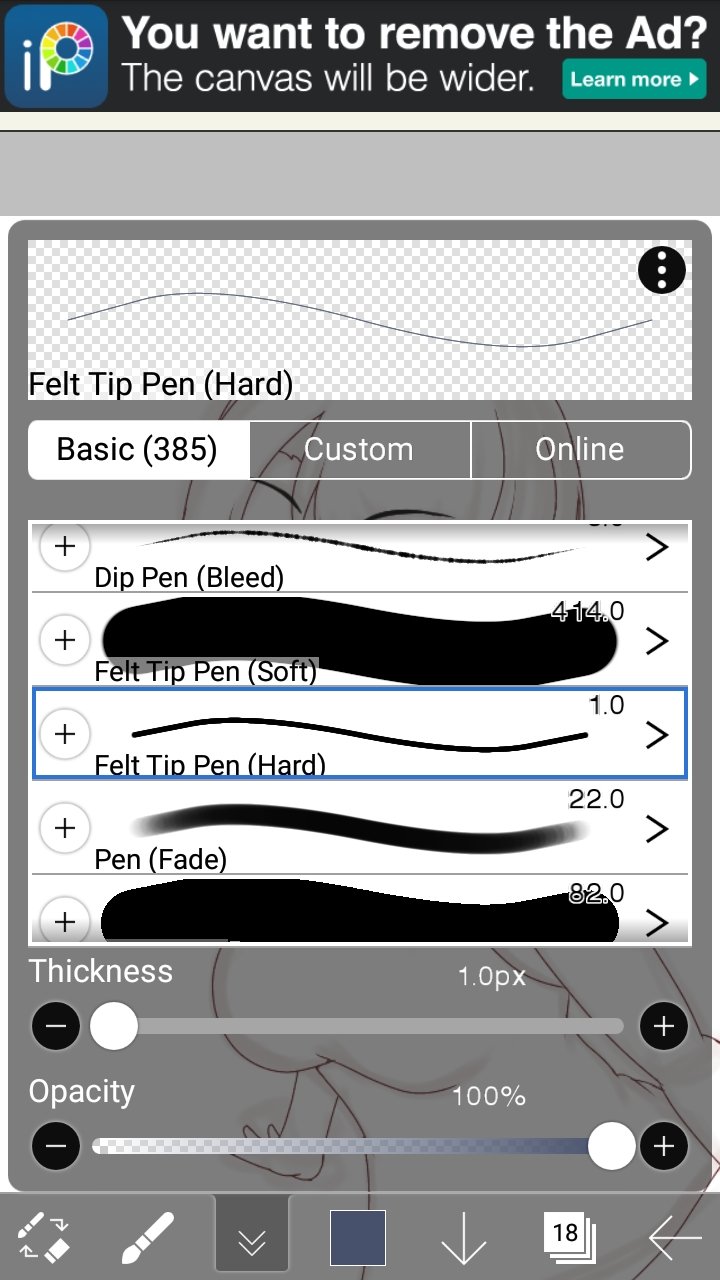 | 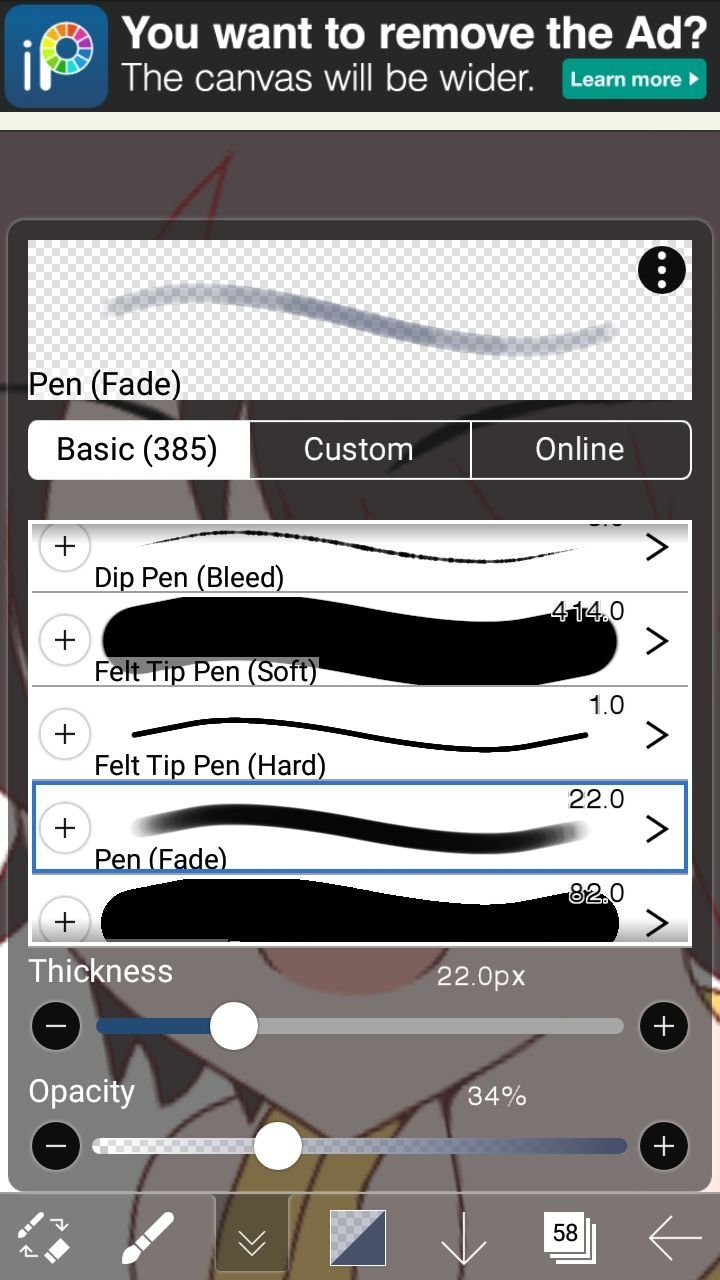 |
|---|
The canvas size I use for drawing is default (1000 X 1000 px)
Brush for making Lineart, Felt Tip Pen (Hard) ; 1px Thickness and 100% Opacity
Brush for Shading, Pen (Fade) ; Thickness and Opacity may vary

This picture aims to find out the sleeve model of Roboco-san
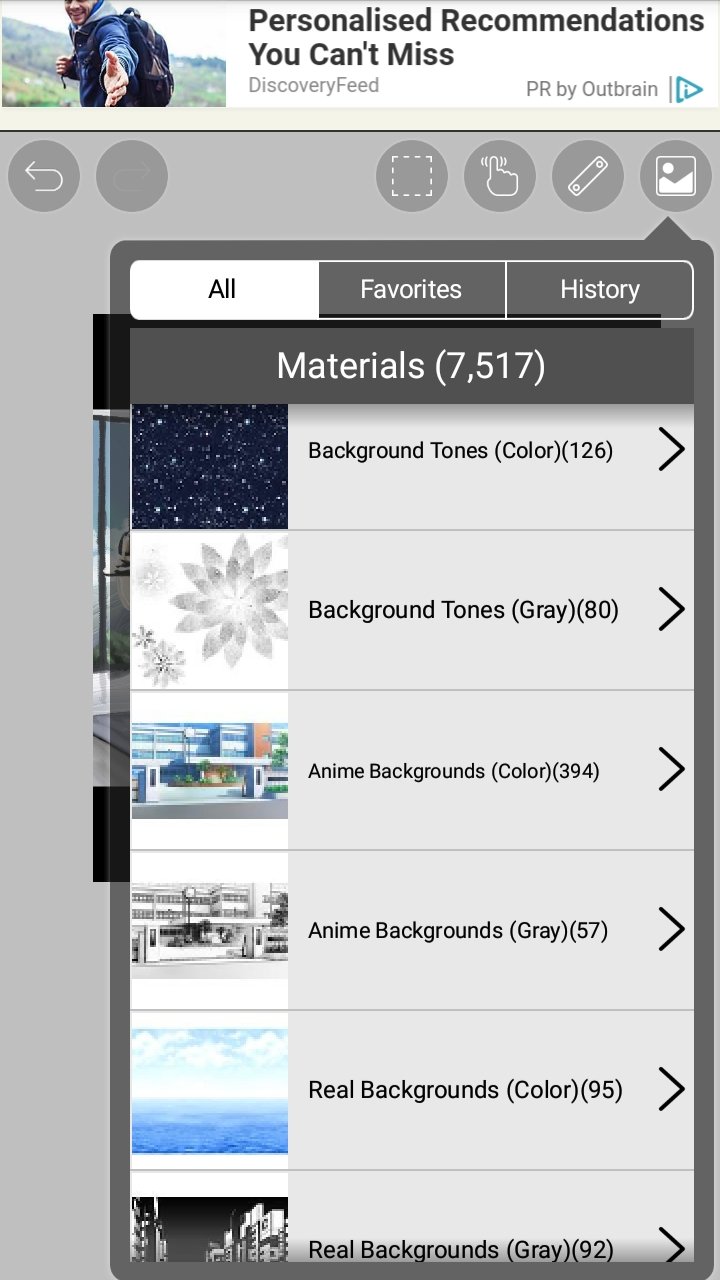 | 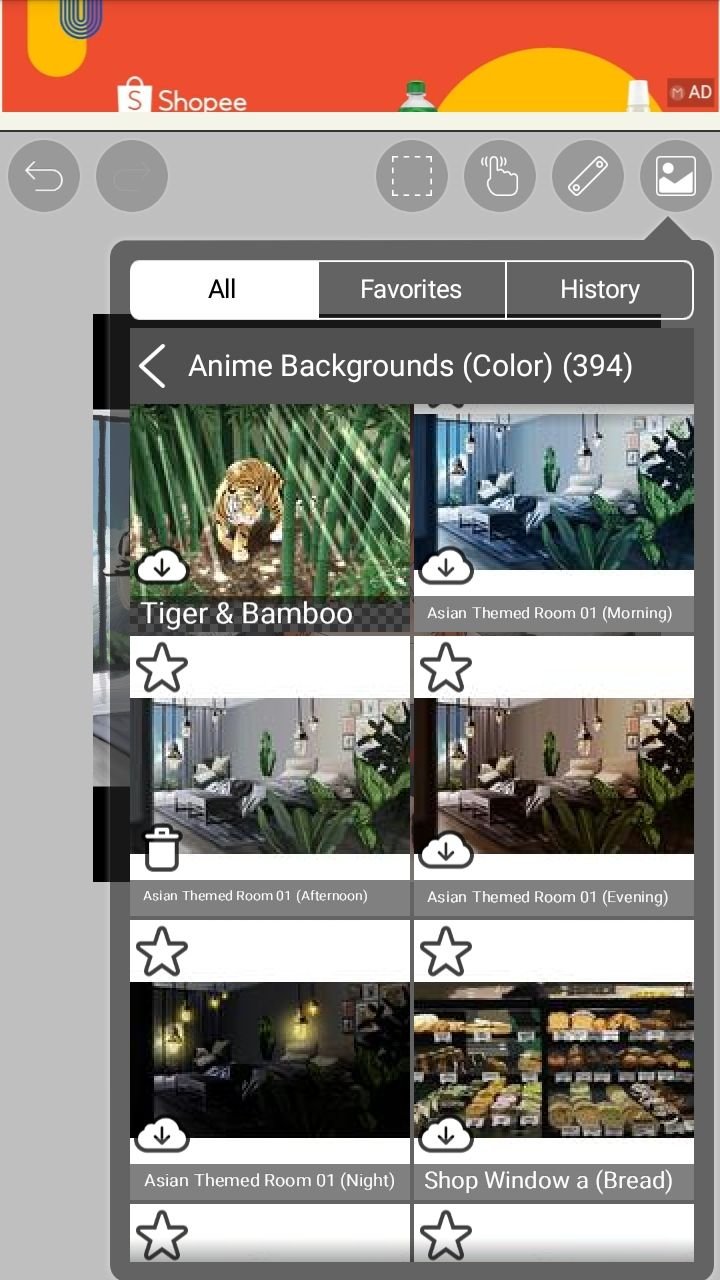 |
|---|
for the background, this time I used the one available in the Ibis Paint X application itself. I chose Asian Themed Room 01 (Afternoon) in the Anime Background (Color)(394) section.

Drawing Process
This time I'm not going to explain in detail the drawing process (only relying on this GIFs) because everything I do in the process remains the same as I usually do when drawing other characters.
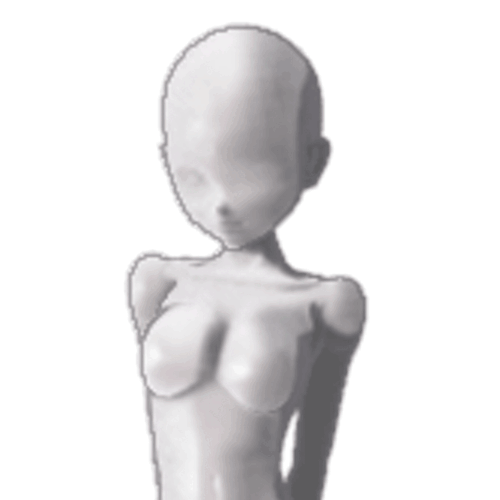

Additional Explanation
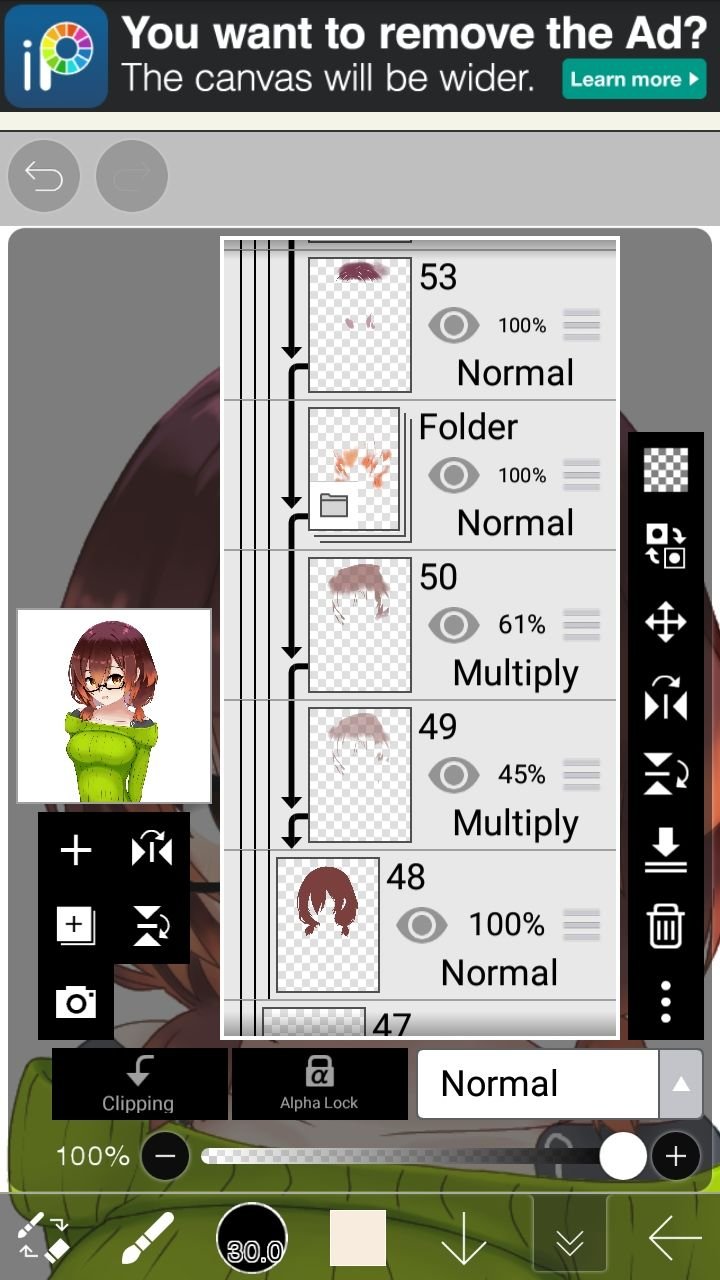
On each base color in every part of the body I usually give 3 layers to give Shading & Lighting (2 layers for Shading [Layer Mode : Multiply] and 1 Layer for Lighting [Layer Mode : Add] ).
But for this Artwork (in the hair section to be precise) I added an additional layer for the color at the ends of the hair (which looks orange)
 |  |
|---|
To give the impression of "transparent hair", the first thing I did was put the Layer which contains the eye part Under Layer which contains the hair part.
Then I duplicate the Layer eye part. Layer Duplicated earlier I placed on top of the Layer hair section, then I lowered the Transparency Level of the Duplicate Layer.
 |  |  |  |
|---|

Artwork Result
 |  |
|---|---|
 |  |
In the original file I did make many costume models (but only 4 costumes could be realized) But in the process that I showed above, I only explained the process of making 1 costume.

That was the process of making my latest Artwork. You can also follow my twitter account to find out what character I'm making.
And I don't forget to thank those of you who want to take the time to visit and read my writing or just enjoy my Artwork. See you in my next new Artwork....
another credits :
@eve66 (Divider)
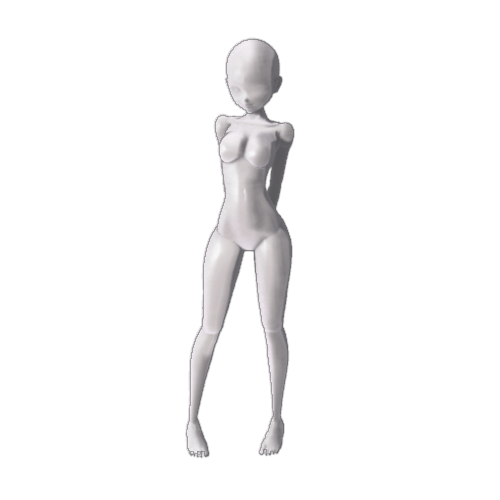
!PIZZA
!LOLZ
!CTP
!PGM
BUY AND STAKE THE PGM TO SEND A LOT OF TOKENS!
The tokens that the command sends are: 0.1 PGM-0.1 LVL-2.5 BUDS-0.01 MOTA-0.05 DEC-15 SBT-1 STARBITS-[0.00000001 BTC (SWAP.BTC) only if you have 2500 PGM in stake or more ]
5000 PGM IN STAKE = 2x rewards!
Discord
Support the curation account @ pgm-curator with a delegation 10 HP - 50 HP - 100 HP - 500 HP - 1000 HP
Get potential votes from @ pgm-curator by paying in PGM, here is a guide
I'm a bot, if you want a hand ask @ zottone444
@vrezyy! The Hive.Pizza team manually curated this post.
PIZZA Holders sent $PIZZA tips in this post's comments:
amaillo tipped vrezyy (x1)
Learn more at https://hive.pizza.
!discovery 30
This post was shared and voted inside the discord by the curators team of discovery-it
Join our community! hive-193212
Discovery-it is also a Witness, vote for us here
Delegate to us for passive income. Check our 80% fee-back Program
Your content has been voted as a part of Encouragement program. Keep up the good work!
Use Ecency daily to boost your growth on platform!
Support Ecency
Vote for new Proposal
Delegate HP and earn more
How can you draw like that without a digital pen? it was very good
I've been doing it for over 4 years.
Although the process of making 1 artwork can take up to 1 week (if using only my fingers.) unlike professionals or those who use a digital pen (Stylus)
Also because I have limited tools (Smartphone only), so I'm trying to get used to it.
I don't want if only because of limitations in equipment, I become lazy to draw.
That's pretty cool! I like how you use posture ref!
Thank you very much