Social Media Challenge || Tips for Beginner || Rent and Purchase on third-party markets

Hi, everyone. Welcome to my post. In the Social Media Challenge, I will discuss anything about SPLINTERLANDS, it can be about cards, abilities, rulesets, battle reviews, End of Season results, or my playing experience.
In this post, I will share how to use third-party markets to purchase or rent cards for in-game play.

Third-party Markets
Officially, Splinterlands provides a Market for buying and selling in-game assets. Cards, card packs, currency, and so on. However, the drawback I encountered when using the official market was that it made the site's (or maybe my device's) performance heavier so I couldn't browse the Market freely.
That's why we need third-party markets that don't make browser performance heavy. Splinterlands (and the community) provides a wide selection of third-party markets that you can choose from that won't strain your browser's performance. You can find them in the sidebar of the Markets tab.

I will share a little bit of my experience on how to use 2 of the 4 third-party markets available above. Before that, to use the third-party markets, you need a HIVE Account. Don't worry, if you have purchased Summoner's Spellbook, you automatically get a HIVE account (and can access all apps or sites in the HIVE ecosystem). But to activate the HIVE account, you need Keys.
Every HIVE account has multiple keys, and each of them is used for different types of blockchain transactions. Not only are these keys required to interact with your HIVE account, but if you lose them, you can permanently lose access to your HIVE account.
-- Splinterlands Docs - Account & Keys
To get the keys, you can head over to your Splinterlands profile in the top right corner and select Request Account Keys.

But keep in mind, that you can only submit a request once. Therefore, you must prepare a place to back up these keys both online and offline.
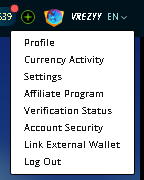
This is an example of my account using the Request Account Keys option. Request Account Keys has disappeared from the options.
After securing your keys, you need to use KEYCHAIN. What is KEYCHAIN and how to use it? You can read about it at this link.

Purchase and rent cards in third-party marketplaces
Having completed the previous step, this time I will share how to use a third-party Market to buy and rent cards (as well as other in-game assets).
I usually use PEAKMONSTERS to rent cards and MONSTERMARKET to buy cards. *Because MONSTERMARKET gives 3% Cashback (in the form of DEC) every time we buy a card. But that doesn't apply to renting cards, so I use PEAKMONSTER.
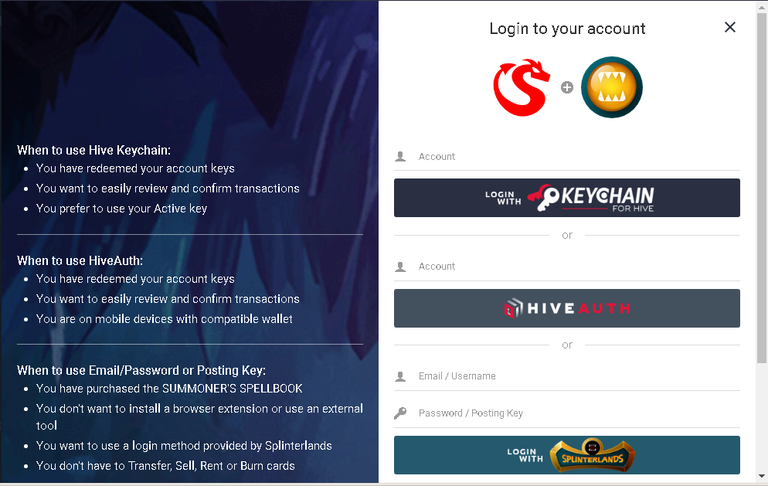
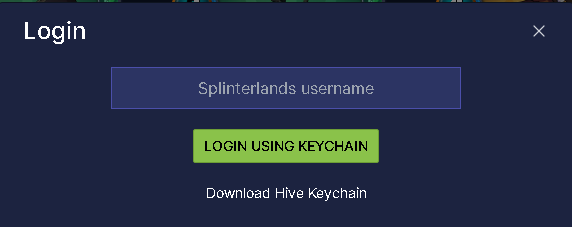
Login view of PEAKMONSTER and MONSTERMARKET
If PEAKMONSTER has several options for login, MONSTER MARKET only has 1 login method, which is using HIVEKEYCHAIN. That is why before discussing this, I told you how to get an HIVE account.
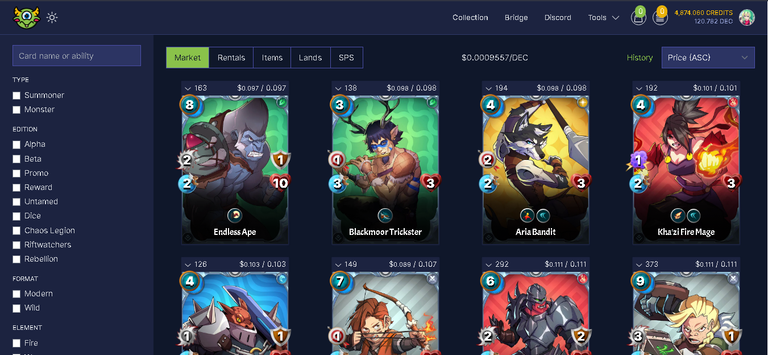
To purchase cards in MONSTER MARKET, you can utilize the advance search on the sidebar. You can search for cards by their name, ability name, type, edition, format, element, and so on.

By default, the cards are sorted by the cheapest price per BCX (piece) first. Therefore, you have to click on one of the options (Card ID, Level, BCX, $/BCX, or Price) to search for cards according to your criteria. Click the + button to add it to your basket (you can choose multiple cards in one purchase). Once done, click the close button (x) as shown in the example image.
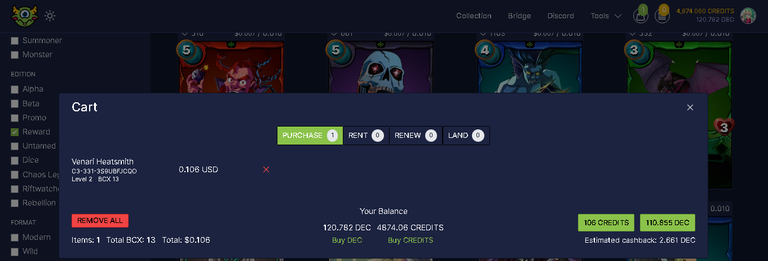
You will be given the option to pay using CREDITS or DEC. Regardless of the choice, you will get a 3% cashback in the form of DEC.
Meanwhile, if you want to rent a card at PEAKMONSTER, you can go directly to the rent tab and select Card Rentals. Click the Filter button under the profile (for desktop view). Select the card you want to borrow according to your needs.
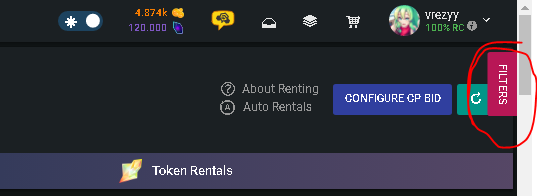
---
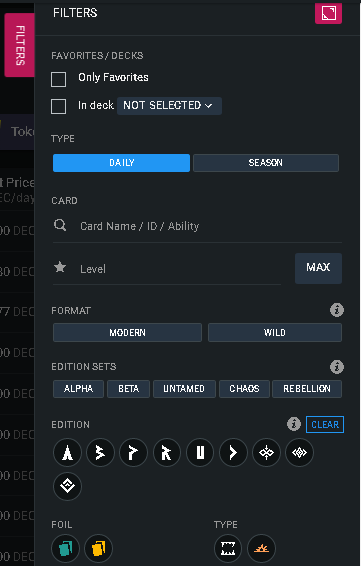
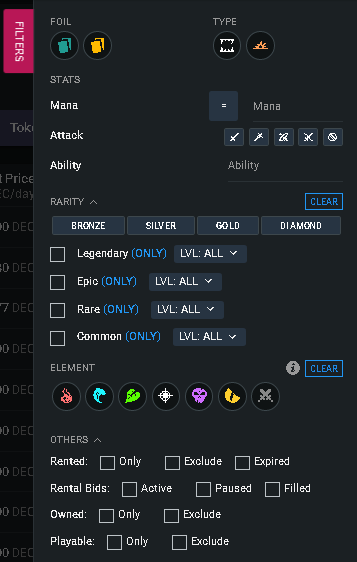
The Advance Search at PEAKMONSTER is more complete than MONSTERMARKET. And, you can buy cards at PEAKMONSTER, but you will not get cashback in the form of DEC like MONSTER MARKET but a token called PKM with certain rules (see here)

Battle Review

Those are the kinds of things I discussed in this Social Media Challenge. I apologize if my explanation in this post is not clear enough. Thank you for reading to the end and see you in other discussions in next week's Social Media Challenge.
For those of you who are curious and want to experience how fierce the battles are in the Modern League but haven't joined Splinterlands yet, you can use THIS LINK.
Link to this week's Social media Challenge (Here)
Yay! 🤗
Your content has been boosted with Ecency Points, by @vrezyy.
Use Ecency daily to boost your growth on platform!
Checkout our BDVoter Daily Hive Showcase & Participate into our Daily giveaway to win various prize.
Thanks for sharing! - @alokkumar121
