SPLINTERLANDS WEEKLY ART CHALLENGE // STABLE DIFFUSION (LORA) // IZA THE FANGED

Hi all. welcome back to the post about SPLINTERLANDS WEEKLY ART CHALLENGE. After I made LoRA from LIRA THE DARK, this time it's IZA THE FANGED's turn..

To make a proper LORA, you need at least 20 reference images (be it characters, costumes, artsytle). But I was desperate and tried to make LORA with only 1 image above. The steps to make LORA came from here, but because I used only 1 image, there are some steps that were changed.

It is almost the same as the LoRA I made before (starting from Making Datasets ~ Testing LoRA) and you can see all of that on previous post.
And here I will only write the things that need to be changed (which is different from before)
Making Datasets
[1] Setup
Project Name: izatf (put images of Iza the Fanged in MyDrive/lora_training/datasets/izatf)
[4] Tag Your Images
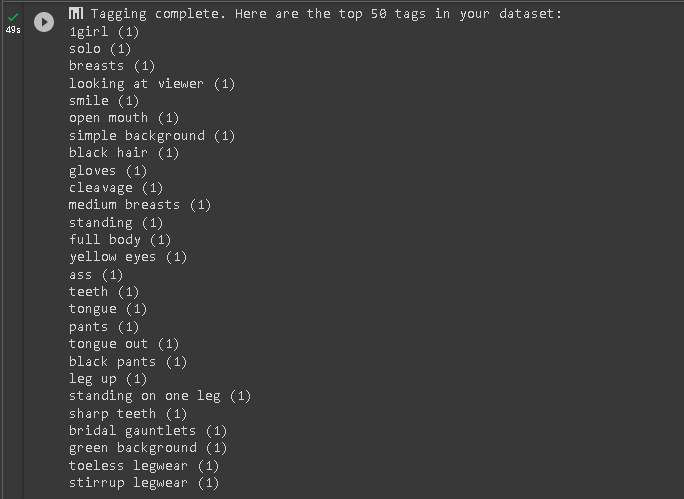
[5] Curate your tags
global_activation_tag : izathefang
remove_tags : 1girl, breasts, black hair, yellow eyes
search_tags : gloves, pants, black pants, bridal gauntlets, toeless legwear, stirrup legwear
replace_with : izaoutfit

Creating LoRA
- Setup
Project Name: izatf
- Steps
num_repeats : 500 (Because in the previous LoRA, I felt that the result was not similar to the original, so I added more)
how_many : 5
keep_only_last_n_epochs : 5

Results
To know how the program looks and how it works, you can check it out HERE.
Here I will just share the output and what prompt I used.
Output | Input (Detailed Prompt) |
|---|---|
 | Prompt: izathefang, izaoutfit, open mouth, cleavage, chest tattoo, evil smile, horror (theme), facing away, looking at viewer, <lora:izatf-01:.8:0,0,0,0,1,10,0,1,1,1,0,0,0,0,0,0> Negative prompt: (low quality, worst quality:1.4), (bad anatomy), (inaccurate limb:1.2), bad composition, inaccurate eyes, extra digit, fewer digits, (extra arms:1.2), watermark, simple background, Steps: 20, Sampler: DPM++ 2M Karras, CFG scale: 8, Seed: 3910291589, Size: 480x512, Model: AnylineUPfp16 x 0.85 + anything-v3-fp16-pruned x 0.15, Denoising strength: 0.45, Clip skip: 2, Hires upscale: 2, Hires upscaler: 4x-UltraSharp, Lora hashes: "izatf-01: 16f2335a2480", Version: v1.4.0-RC |
 | Prompt: izathefang, izaoutfit, looking at viewer, <lora:izatf-01:.7> Negative prompt: (low quality, worst quality:1.4), (bad anatomy), (inaccurate limb:1.2), bad composition, inaccurate eyes, extra digit, fewer digits, (extra arms:1.2), watermark, Steps: 20, Sampler: DPM++ 2M Karras, CFG scale: 8, Seed: 2130881055, Size: 512x512, Model: AnylineUPfp16, Denoising strength: 0.5, Clip skip: 2, Hires upscale: 1.8, Hires upscaler: 4x-UltraSharp, Lora hashes: "izatf-01: 16f2335a2480", Version: v1.4.0-RC |
 | Prompt: izathefang, solo, izaoutfit, yellow eyes, slit pupils, looking at viewer, cowboy shot, evil smile, open mouth, raised eyebrows, glowing eyes, (fighting stance:0.5), <lora:izatf-01:.7:0,0,0,0,0,0,0,0,1,1,1,0,0,0,0,0,0> Negative prompt: (low quality, worst quality:1.4), (bad anatomy), (inaccurate limb:1.2), bad composition, inaccurate eyes, extra digit, fewer digits, (extra arms:1.2), watermark, tiara, hair ornament, bad-hands-3 Steps: 20, Sampler: DPM++ 2M Karras, CFG scale: 8, Seed: 3448117978, Size: 480x512, Model: AnylineUPfp16 x 1.15 + anything-v3-fp16-pruned x -0.15, Denoising strength: 0.45, Clip skip: 2, Hires upscale: 2, Hires upscaler: 4x_Nickelback_70000G, Lora hashes: "izatf-01: 16f2335a2480", Version: v1.4.0-RC |
Other Results
 |  |  |  |  |  |
|---|---|---|---|---|---|
 |  |  |  |  |  |
 |  | 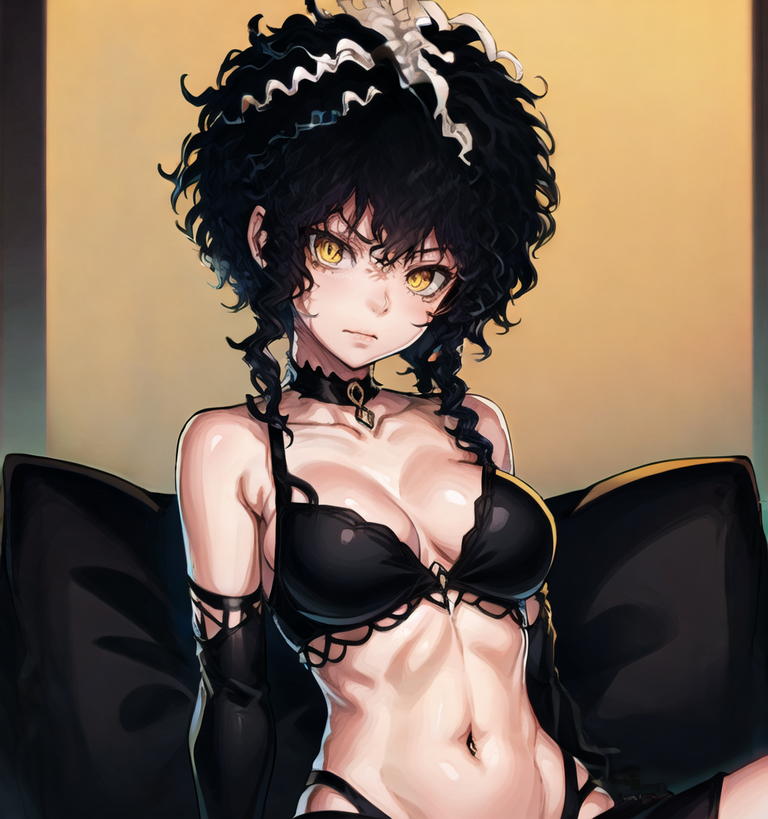 |  |  |  |
There are actually many more results from this LoRA. But I selected 21 that I thought were the best. After that, I went back to creating new datasets from these 21 images.

Making (New) Datasets
[1] Setup
Project Name: izatf2 (put all 21 images in MyDrive/lora_training/datasets/izatf2)
[4] Tag Your Images
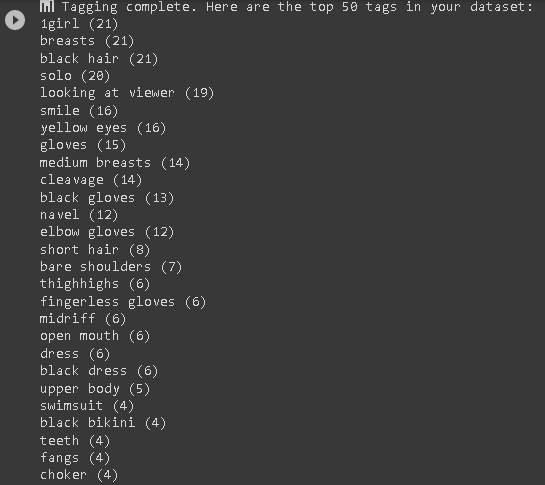
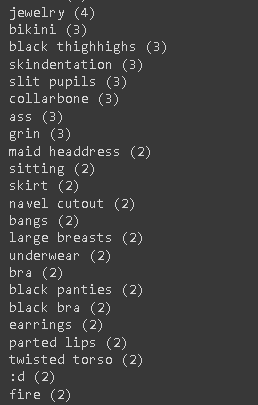
[5] Curate your tags
global_activation_tag : izathefang
remove_tags : 1girl, breasts, black hair, yellow eyes, slit pupils

Before we proceed to create a new LoRA, we create a new folder (iza) inside the datasets folder. Then move izatf and izatf2 into iza
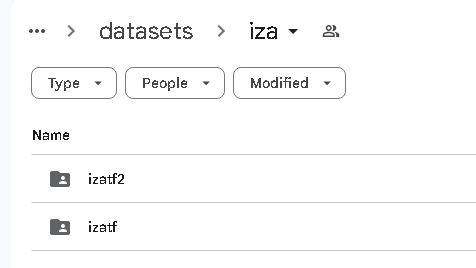
Creating (New) LoRA
- Setup
Project Name: iza
Scroll down until you find "Multiple folders in dataset" and type as shown below. (This method is used when we want to create LoRA from 2 or more folders)
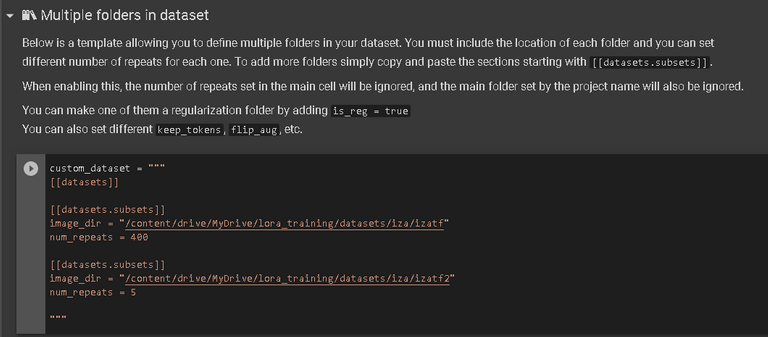

Results
Since I already had more than 20 datasets (1 from izatf and 21 from izatf2), I didn't need to generate 1 image at a time to try LoRA. I generated 10 images at once. And below is my best choice from several tries.

| Prompt: masterpiece, best quality, ultra-detailed, BREAK, izathefang, (izaoutfit:1.4), solo, slit pupils, glowing eyes, shaded face, (evil laugh:0.7), fighting stance, (deep forest:0.9), green theme, [[hitodama]], (((((blurry foreground, dark background, horror (theme):0.7))))), (dramatic scene:1.2), <lora:iza-01:1:lbw=0,0,0,0,0,0,0,0,1,1,1,0,0,0,0,0,0> Negative prompt: (low quality, worst quality:1.4), (bad anatomy), (inaccurate limb:1.2), bad composition, inaccurate eyes, extra digit, fewer digits, (extra arms:1.2), [[monsters, creatures]] Steps: 20, Sampler: DPM++ 2M Karras, CFG scale: 8, Seed: 2272238832~2272238841, Size: 512x512, Model: AnylineUPfp16, Clip skip: 2, CFG Rescale phi: 0, Lora hashes: "iza-01: 8078213ed58d", Version: v1.5.0 |
|---|
The use of masterpiece, best quality, ultra-detailed at the beginning of the prompt is to improve the image quality of course. The prompt as I recall is used so that the result of the image is similar to when generating using NovelAI |
|---|
| A few digits of seed difference can result in a much different image |
 |  |
|---|

That was the process of making LoRA from Iza the Fanged. If there's anything you don't understand about what I've explained, you can ask in the comments.. Thank you for visiting and see you in posts about LoRA from other characters...
I am so happy someone shares how to build a Lora on hive!!!
!discovery 35
!PIZZA
!HUG
I sent 1.0 HUG on behalf of @jilt.
(3/3)
Thank you very much, I see many people sharing about this stablediffusion but as far as I know no one has discussed LoRA.
And since I'm not good at making very detailed prompts (especially when describing characters), I used LoRA.
!LUV
!GIF Thank you
Via Tenor
@jilt, @vrezyy(1/3) sent LUV. | connect | community | HiveWiki | NFT | <>< daily
! help(no space) to get help on Hive. InfoLoras are models of stable diffusion!!! They are a part of it!
Thanks for the luv!
!HUG
@jilt, sorry!
You are out of hugs for today.
You can call the HUG bot a maximum of 3 per day.
The current call limits are:
This post was shared and voted inside the discord by the curators team of discovery-it
Join our Community and follow our Curation Trail
Discovery-it is also a Witness, vote for us here
Delegate to us for passive income. Check our 80% fee-back Program
$PIZZA slices delivered:
@jilt(3/5) tipped @vrezyy
Thanks for sharing! - castleberry#6859
