My Second Project: Enhancing Lighting Efficiency and Comfort: An Automatic Brightness Control System for LED String Lamps
This post is dedicated to my second project which I have done at a technical event at my college I was not prepared for this project but after suggesting a friend I involve to do this project and finally I got a huge knowledge and learned something new after doing this project.
And in working days I involve that many results I got the second position in the event of my college
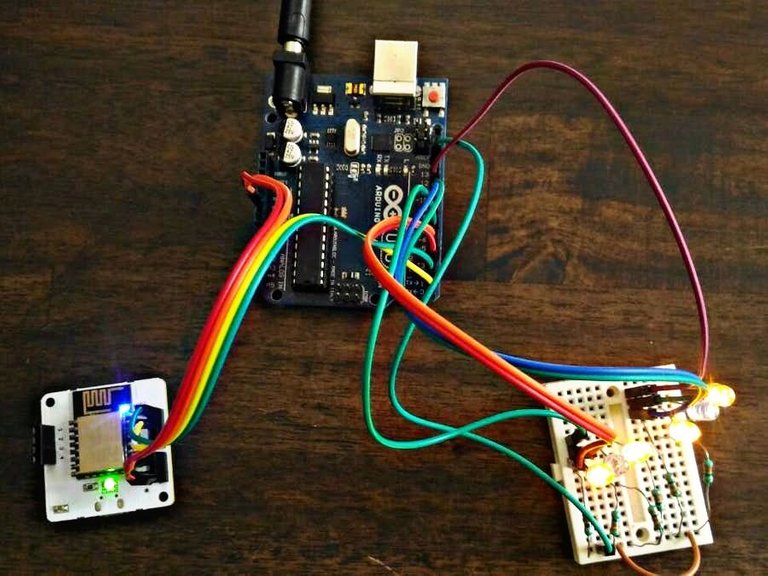
LED String Lamp
Energy is a part of life because human life is full of energy and regard energy as physically burning resources so that's the reason it is mandatory to save energy my second project is based on energy saving we used LED light for removing the darkness but normally people forget to switch off the lights and varieties of the instrument so there are automation required to save the energy so we have done a project ready string lamp with totally based on energy saving.
LED string lamp is an automatic lamp that observes the light of the environment and based on the outside light controls its brightness. if it's got the maximum intensity of light so it produces minimum intensity light but when it got minimum light intensity so it produces maximum light intensity so that is the automation of this project. That is the reason why this project saves energy in the form of power
Components Required
Arduino Uno Board
Optocoupler
LEDs
PCB (Printed Circuit Board)
LDR (Light Dependent Resistor)
Resistor
Jumping Wire

Optocoupler
Convert the light source into an electrical signal for actually it is only the main component of this project because it works as a sensor of this project we can create also one using LED I was made using LED and LED switch brightness controlled by Arduino and optocoupler senses brightness and convert brightness into the electrical signals by the electrical signals we can control the brightness of LED with this is the work of optocoupler.
I have mentioned other used components in my previous post
Principal of this project
The main component of this project is Ordino which control and process according to the program have done this program using some input from an led in the form of an optocoupler and after getting some input of brightness and after processing its game some output to LED but these LEDs are controlled by Arduino so if we have more brightness of environment so LDR sense the brightness and send the signal to Arduino and Arduino send signal to optocoupler.
Optocoupler sends energy to LED in the form of power.
Circuit Diagram
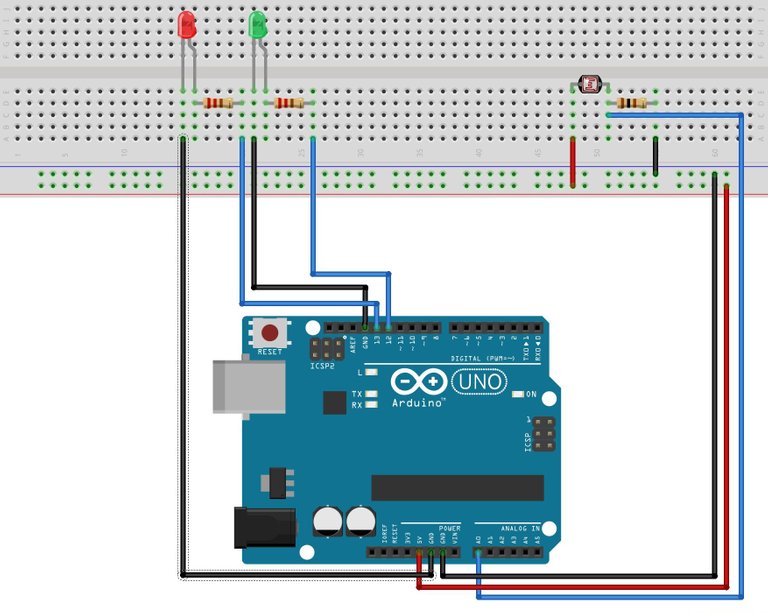
The program used in this project
// variables ( You can change the pins as you wish)
const int ldrPin = A0;
const int ledPin1 = 12;
const int ledPin2 = 11;
const int ledPin3 = 10;
const int ledPin4 = 9;
int ldrValue = 0;
int ldrlevel1=600;
int ldrlevel2=700;
int ldrlevel3=750;
int ldrlevel4=800;
void setup() {
Serial.begin(9600);
pinMode(ledPin1, OUTPUT);
pinMode(ledPin2, OUTPUT);
pinMode(ledPin3, OUTPUT);
pinMode(ledPin4, OUTPUT);
}
void loop() {
ldrValue = analogRead(ldrPin);
Serial.println(ldrValue);
if (ldrValue < ldrlevel1) {
digitalWrite(ledPin4, HIGH);
}
else if (ldrValue < ldrlevel2) {
digitalWrite(ledPin4, LOW);
digitalWrite(ledPin3, HIGH);
}
else if (ldrValue < ldrlevel3) {
digitalWrite(ledPin3, LOW);
digitalWrite(ledPin2, HIGH);
}
else if (ldrValue < ldrlevel4) {
digitalWrite(ledPin2, LOW);
digitalWrite(ledPin1, HIGH);
}
else {
digitalWrite(ledPin1, LOW);
}
}
Conclusion
My first project was on maximum energy observation. And this is my second project based on the energy saving of power. In normal behavior it is very useful at street lights because no one are be aware of energy conservation by street lights and other some public places people are not interested in energy saving
Posted with STEMGeeks
How was it received at the event?
!discovery 31
Ha Ha, In the event we did not submit it, it was in an organized form which we made using cardboard.
And getting its image was a tough task for me that's why I did not put it.
And Thank You for getting involve in my post.
This post was shared and voted inside the discord by the curators team of discovery-it
Join our Community and follow our Curation Trail
Discovery-it is also a Witness, vote for us here
Delegate to us for passive income. Check our 80% fee-back Program
Thanks for your contribution to the STEMsocial community. Feel free to join us on discord to get to know the rest of us!
Please consider delegating to the @stemsocial account (85% of the curation rewards are returned).
You may also include @stemsocial as a beneficiary of the rewards of this post to get a stronger support.
Congratulations @waverunner! You have completed the following achievement on the Hive blockchain And have been rewarded with New badge(s)
Your next target is to reach 6000 upvotes.
You can view your badges on your board and compare yourself to others in the Ranking
If you no longer want to receive notifications, reply to this comment with the word
STOPCheck out our last posts: