Don't miss out - learn how to rent the Whole Card Edition in Peakmonsters right now!
Don't miss out - learn how to rent the Whole Card Edition in Peakmonsters right now!
While waiting for @splinterlands to introduce set rentals in Q2 this year, I found a way to quickly rent whole card edition/set using @peakmonsters without the hassle of clicking the card one by one.
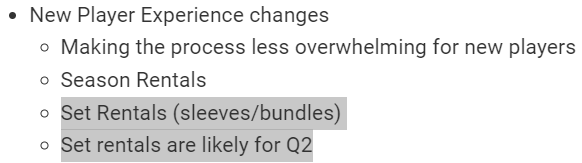
Splinterlands's Town Hall Summary
This is really important to know because you want to have all cards in the league you play with to be more competitive and have more wins.
This post is going to be a bit technical, let me know in the comment below if you want any help with it.
There is a video demo at the end to showcase all the steps given in this post.
Prerequisite
Before you start implement all the steps below, make sure to refresh the rent page because sometime the card already rent by other people or the card is still in cooldown.
So by refreshing the page you able to avoid manually pick many cards later!
Step 1: Filter Edition, Foil and Levels
First, filter by edition, foil and the levels of each rarity.
In this example I want to rent all Chaos Legion edition because I play in Modern League, regular foil to avoid expensive gold foil and max levels for each rarity because I planning to climb to Champion League this season.
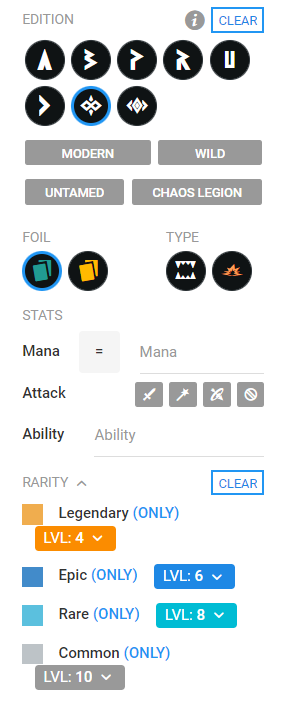
Step 2: Open Developer Console
This part is a bit technical.
For Step 2, you want to open developer console by using Option + ⌘ + J (on macOS), or Shift + CTRL + J (on Windows/Linux).
You should see a window popup with a blinking cursor like below.
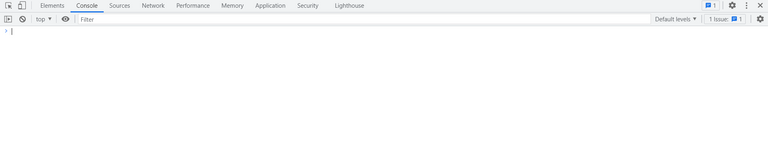
Step 3: Copy the Code
Copy the code below to the developer console and press Enter.
document.querySelectorAll('.btn-cart').forEach((item) => { item.click() })
Step 4: Wait For Card To Be Added to Cart
Watch the cart counter at the top of page to increase. Now you just wait for the whole cards to be added to the cart.
For Chaos Legion set, I just have wait until the counter at the cart to hit around 100.
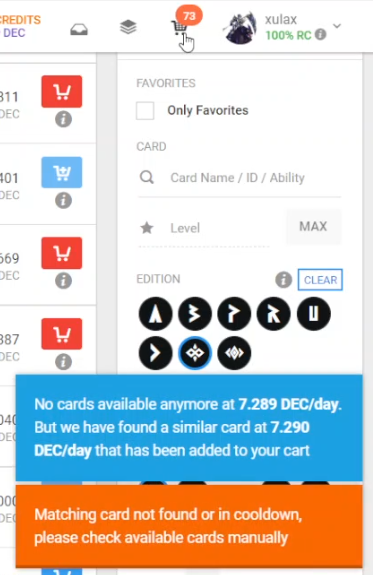
Step 5: Manually Add Missing Cards
There will be some cards that are not available to add because the card is missing or in cooldown, like the orange message box above.
The missing card should have display like below.
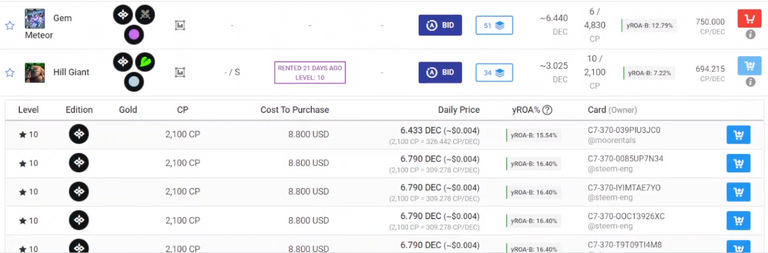
Notice for Gem Meteor, the cart have red color while for Hill Giant, the the cart is gray and more cards appear below Hill Giant.
You should pick the first one as the price is the cheapest.
Final Step
Click the cart button at the top and pay with either Credits or DEC.
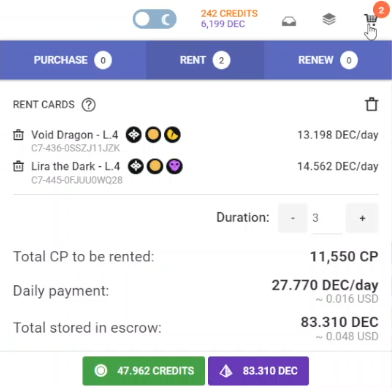
Video Demo
Demo for all the steps shown above.
That's all for this guide, thank you for reading.
Are you stuck in Bronze because of bots? Follow my proven guide to get to Silver League
Nice trick, saving a bit of time.
Btw, no need to select Regular filter, sometimes the cheapest card is Gold Foil.
Ohh I didnt know that, always thought Gold Foil is more expensive than Regular.
Thank you for letting me know 😁👍
https://twitter.com/1600676850828615680/status/1611316781968130050
The rewards earned on this comment will go directly to the people( @xulax ) sharing the post on Twitter as long as they are registered with @poshtoken. Sign up at https://hiveposh.com.
Congratulations @xulax! You have completed the following achievement on the Hive blockchain And have been rewarded with New badge(s)
Your next target is to reach 400 upvotes.
You can view your badges on your board and compare yourself to others in the Ranking
If you no longer want to receive notifications, reply to this comment with the word
STOPCheck out our last posts:
Support the HiveBuzz project. Vote for our proposal!