Portrait - Corel Painter
Greetings my dear Hive community!!!
Good night, my dear Hivers!!! 💕💕💕
I hope you are well tonight. Today I want to show you a portrait that I have done in Corel Painter, the truth is that I have not used Corel Painter for a few days, because with the unexpected closures that the program has had, I have to use it. With the power cuts and the program not recovering the formats, but I have given it another chance. In the previous portrait I only used it for the background, in this portrait I did 95% in Corel and the rest in PS.
My version of Corel P is from 19, although I can update it to 23, which is the most recent, according to the offer now it would cost me almost 190 dollars and they have many improvements than my version, I just have to update I think it would be cheaper.
Although the new version of the license looks quite promising, it has new features and brushes, I wouldn't update it now since it's a program I use once a month hahaha, and yes! I love what I have and even though I haven't gotten the most out of 1% lol it's great. Although if I think that at least having enough money to spare I will have no problem spending that money since I know that I will have a good program, in the future I will update my Corel P 19

So today's portrait is quite special because it was a new experience and a new learning in Corell Painter that the truth is the most complex for me, knowing the brushes and the technique which I like, in this drawing I did not try so many brushes because I have marked some brushes I liked the most and it was easier.
In general, I have used a paint brush and two others that, in addition to painting and others, applied texture, as there are others that do not apply color but do apply textures, those with special effects and so on. Well, even though I have an old version, you can find Impasto (which is what I use), watercolor, ink, oil pastel, and many other brushes that emulate these artistic techniques.😍🤗😍😍😍
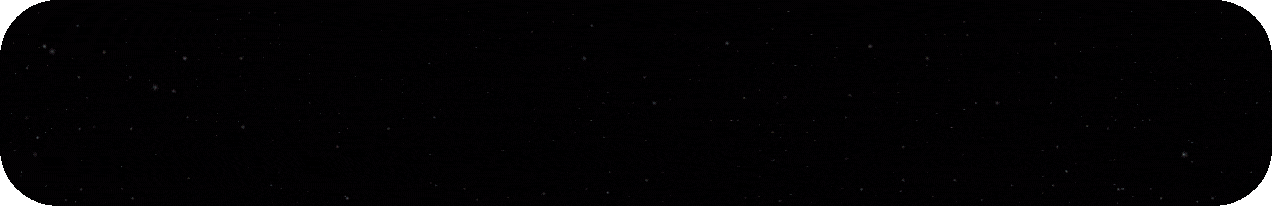
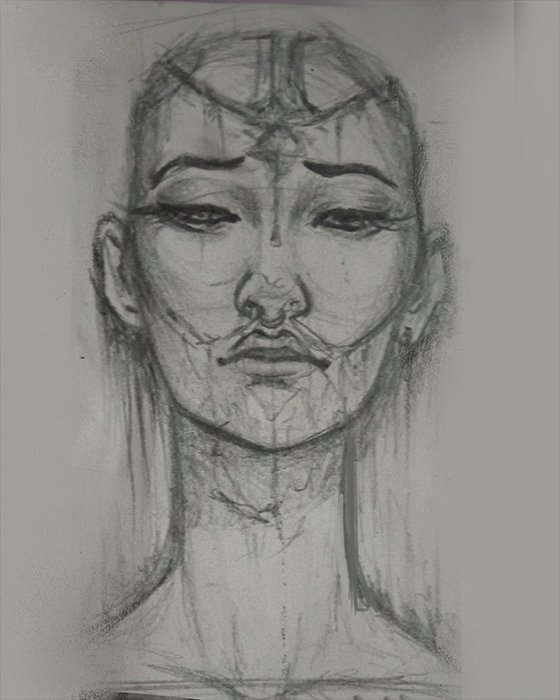
To start this portrait I have used a sketch that I had before, the truth is that I do not use it to do it the same, but for a base. , but I didn't want to do it exactly like that, although I actually liked that sketch I've used it as a base twice, none of which wanted it as it was initially, at some point I'll do it as it is.
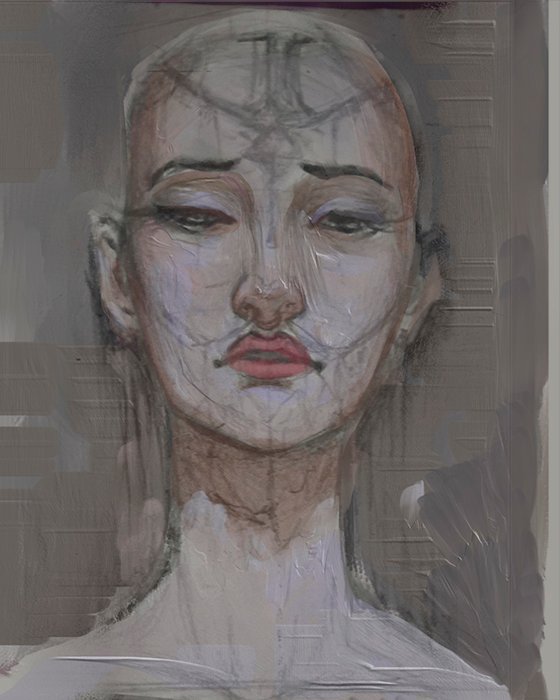
Since this is a photo, I left it on a lower layer so I had to be careful not to lose the sketch completely, so to add a bit of color to the portrait I placed it on a higher layer with 50% opacity so I was adding color without losing so much.
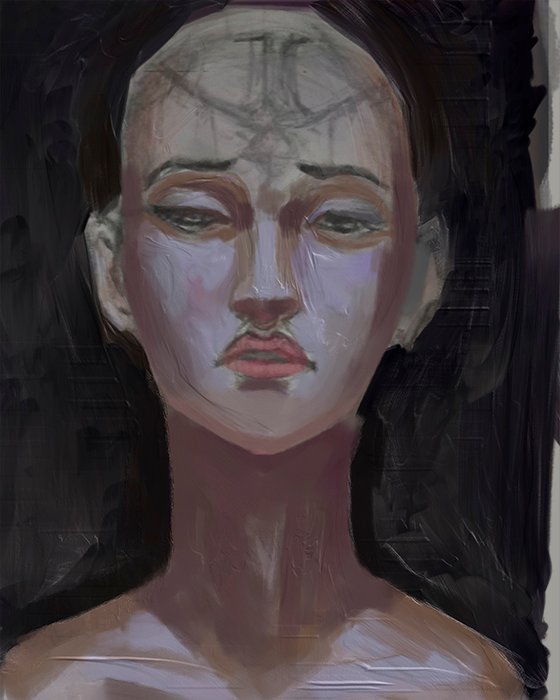
When I already had a little more confidence with the Corel Painter brush, I didn't mind covering the design, that was the idea, what I love about this program is the texture that you can obtain with the brushes, I actually I have only used two brushes, well no, I think about 3, but two of them with Impasto and they leave a wonderful texture.

I already had a little more progress in this portrait, it was progress but there was still more to do, in terms of texture it was fine but I didn't want much in terms of the skin either, so there is still work to be done.

I have already cleaned a lot with the same brush, I have removed a large part of the texture that I had previously, the truth is that when I had the opportunity to use this Software, I stopped using it or was reluctant to use it because I did not have a "Liquify." that tool of Photoshop that is used a lot, at that time I used it a lot and I didn't even want to use anything other than PS because I didn't have that tool, but the truth is that now I practically don't use it

Already in this step, everything was a little smoother, I was liking the effect it was having more. Although I had some things or details that I wanted to fix but I haven't realized it yet but the transform tool is a bit limited, also that's good I spent a couple of hours but after a while the program closed so I had to finish everything in Ps.
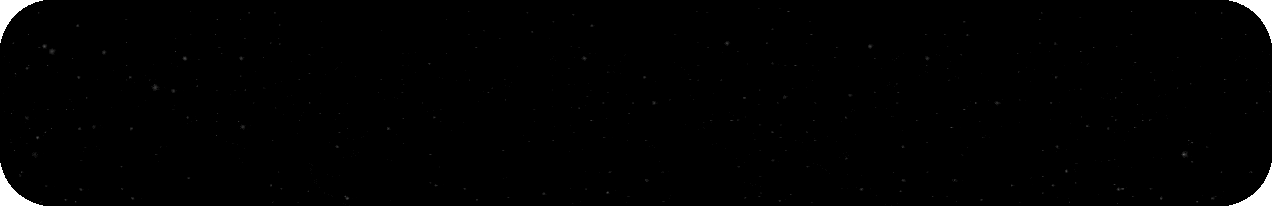

I have finished some details including the eyes, the hair and others, I have made some small details in gold, with a stone, something that I really liked was the hair, the truth is that I really liked the textures.
I hope you liked my new work and I'll see you tomorrow, my dear Hivers!
See you soon and have a good rest!!! 🤗💖😘😴😴😴
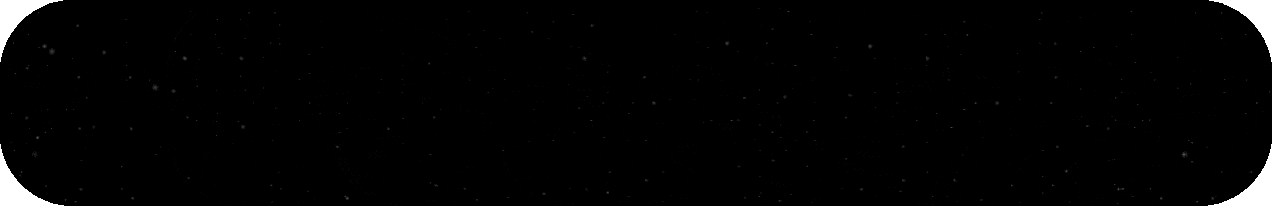 👉🏼😘👈🏼
👉🏼😘👈🏼
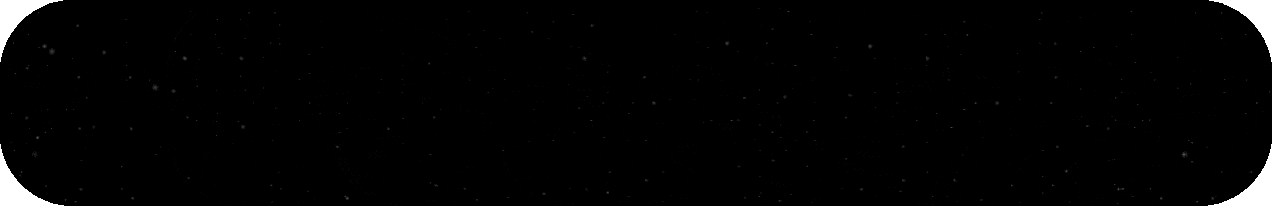 👉🏼😘👈🏼
👉🏼😘👈🏼𝖂𝖍𝖆𝖙 𝖉𝖎𝖉 𝖞𝖔𝖚 𝖙𝖍𝖎𝖓𝖐 𝖔𝖋 𝖆𝖑𝖑 𝖙𝖍𝖎𝖘?
𝕴 𝖜𝖔𝖚𝖑𝖉 𝖑𝖔𝖛𝖊 𝖙𝖔 𝖐𝖓𝖔𝖜 𝖞𝖔𝖚𝖗 𝖔𝖕𝖎𝖓𝖎𝖔𝖓
𝕺𝖍𝖍𝖍 𝕭𝕿𝖂
𝕴 𝖙𝖍𝖆𝖓𝖐𝖘 𝖋𝖔𝖗 𝖗𝖊𝖆𝖉𝖎𝖓𝖌 𝖙𝖍𝖎𝖘
𝕱𝖔𝖑𝖑𝖔𝖜 𝖒𝖊 𝖎𝖋 𝖞𝖔𝖚 𝖜𝖆𝖓𝖙
🤗🥰😉😘😘
𝕾𝖊𝖊 𝖞𝖔𝖚 𝖘𝖔𝖔𝖓 𝕳𝖎𝖛𝖊!

🤭🤐🥹😍😍😍💖💖💖😋🤭🤣🤫🍾✨🥹🖨️😍🫣😍🥰🤔😋💕💕💕🫣🤭💕💕💕







This post has been manually curated by @bhattg from Indiaunited community. Join us on our Discord Server.
Do you know that you can earn a passive income by delegating to @indiaunited. We share more than 100 % of the curation rewards with the delegators in the form of IUC tokens. HP delegators and IUC token holders also get upto 20% additional vote weight.
Here are some handy links for delegations: 100HP, 250HP, 500HP, 1000HP.
100% of the rewards from this comment goes to the curator for their manual curation efforts. Please encourage the curator @bhattg by upvoting this comment and support the community by voting the posts made by @indiaunited.
She is so pretty! <3 Love the green eyes!
!PIZZA
$PIZZA slices delivered:
@jijisaurart(3/5) tipped @yanes94
Wow! Beautiful artwork! I love how it's a digital program but it makes it look like paint. The highlights and shades of green makes it look beautiful. Green is also my favorite color. 💚 Have a nice weekend @yanes94! 😊😀
Is it a self portrait, very nice painting!