Add Graphics on Wall Using Vanishing Point Filter in Photoshop

In this Photoshop Tutorial, Learn how to add graphics on the wall using the vanishing point filter in Photoshop and how to use the vanishing point perspective in photoshop to add graphics to a surface. You will easily make, you easily create a painted wall in a photo using Photoshop.
It's one of those quick and simple text-portrait tutorials you'll learn how to use Photoshop tools.
I am using Photoshop CC, but I'm sure it will work with earlier versions or other programs.
Please don't Forget ▶"subscribe" and 👍"like" ↗"share" ❤"comment". Because your support is very important for attracting and retaining tutorials.
==============================
Before

and After

SUBSCRIBE for More Videos ➜ https://goo.gl/vmj6sg
If you got any questions about this tutorial feel free to ASK ME in the Comments.
Happy Watching. . . ≧◉◡◉≦
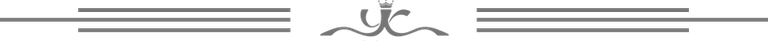

===================================
Photo Credit:
Road and cameraman: https://unsplash.com/photos/Al7NDkUV-ow
A road on traffic: https://www.pexels.com/photo/cars-on-road-between-high-rise-buildings-8242968/
===================================
More Photoshop Tutorials ► www.ykdes.com
===================================
For business inquiries ► CONTACT ME.
===================================
Do you want to buy me a cup of coffee? ☕
Donation: PayPal or Hive
===================================
► Let's Be Friends:
 |  |  |  |  |
|---|
===================================
✿✿✿✿ THANK YOU ✿✿✿✿

Your content has been voted as a part of Encouragement program. Keep up the good work!
Use Ecency daily to boost your growth on platform!
Support Ecency
Vote for new Proposal
Delegate HP and earn more