Sony Skech App for Android
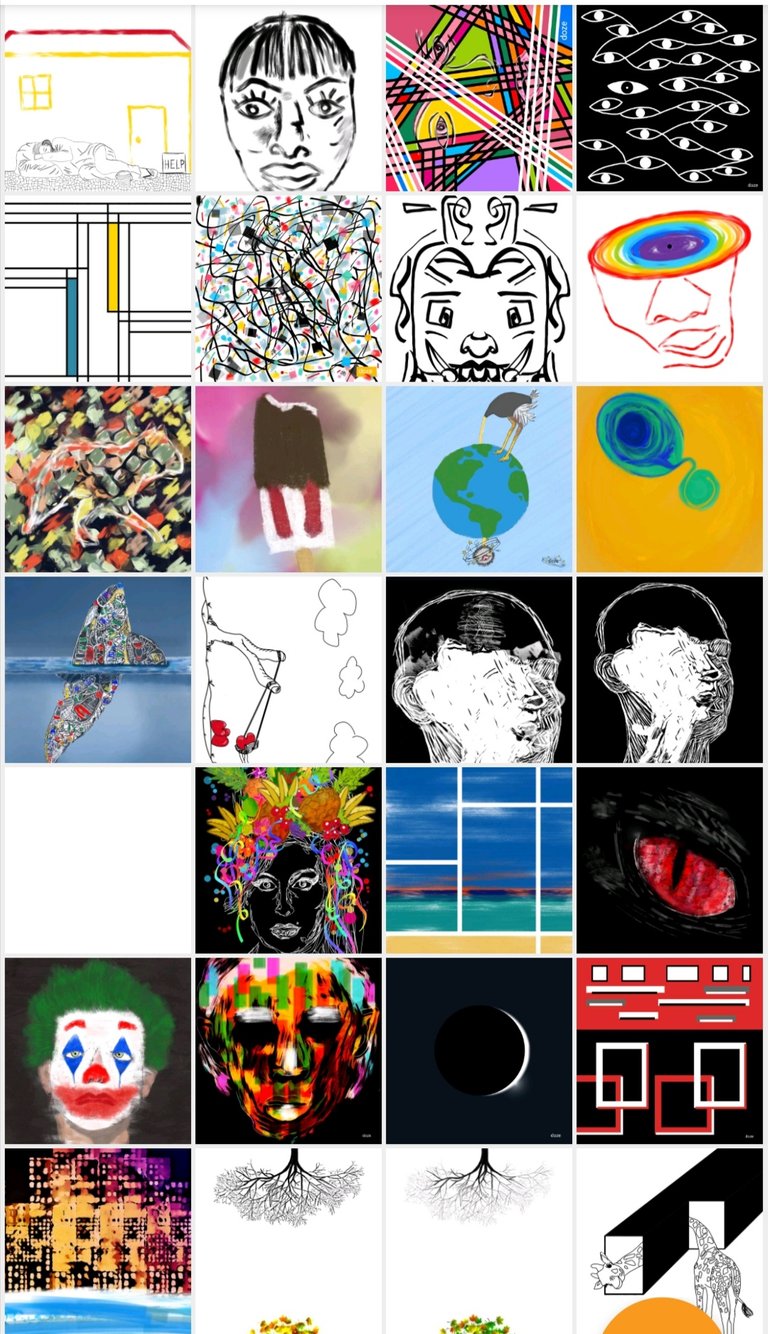
Hi everyone!
Today I want to show you the App I use to make my mobile art.
Sony Sketch App
It's available in Google Play Store 👉 https://play.google.com/store/apps/details?id=com.sonymobile.sketch
First you start to choose the dimensions of your work.
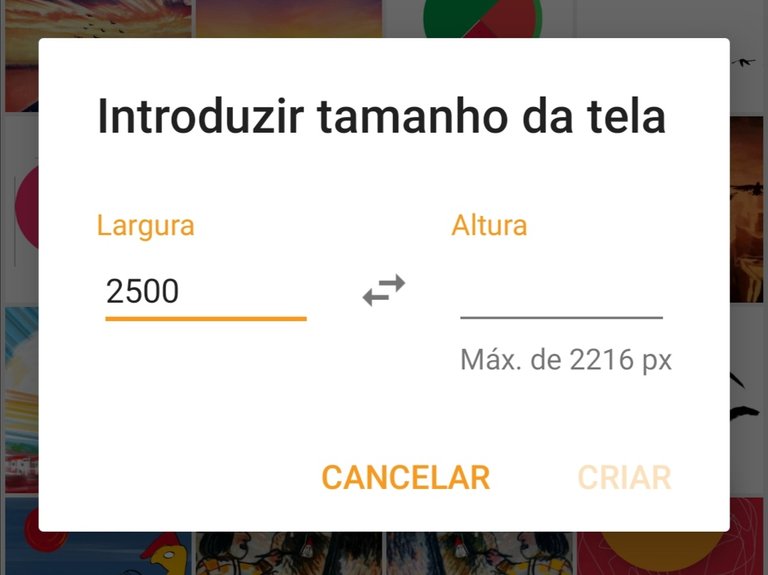
Inside you have 30 different tools to draw, you can choose size of line, opacity and color.
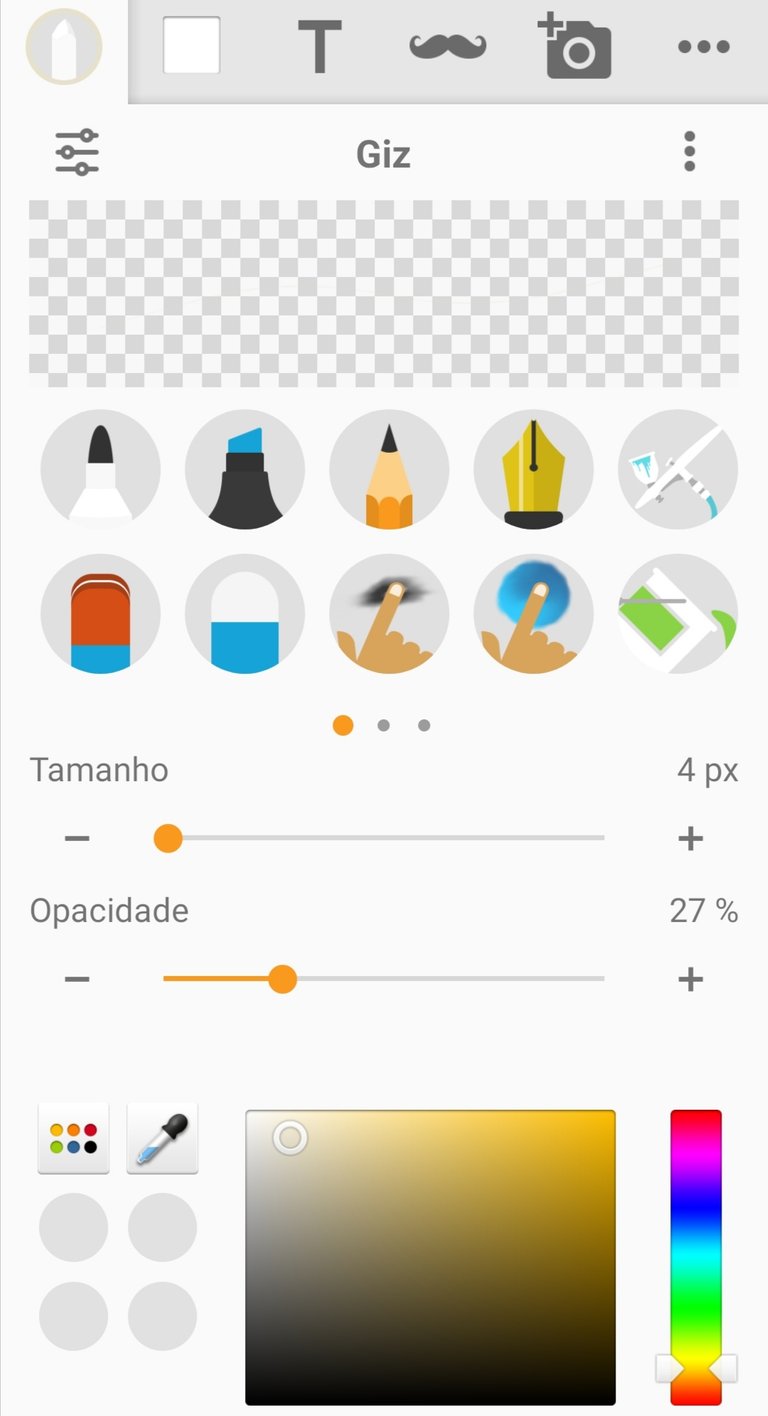
To help the process you have also different auxiliary tools like a ruler and a compass.

You can draw with no effort straight lines and perfect circles.
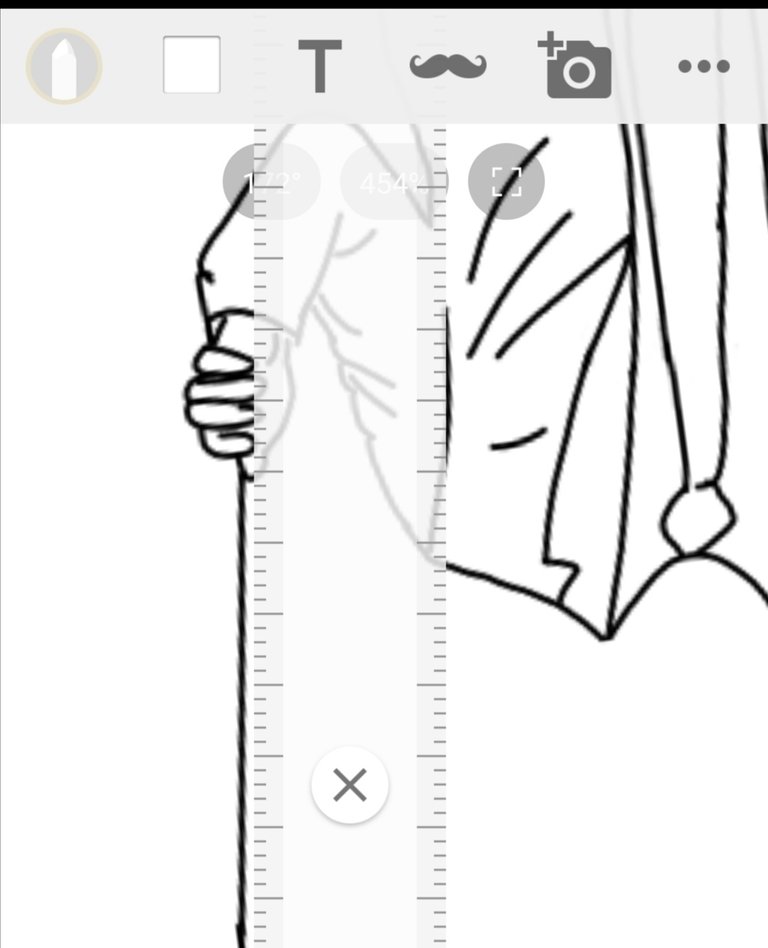
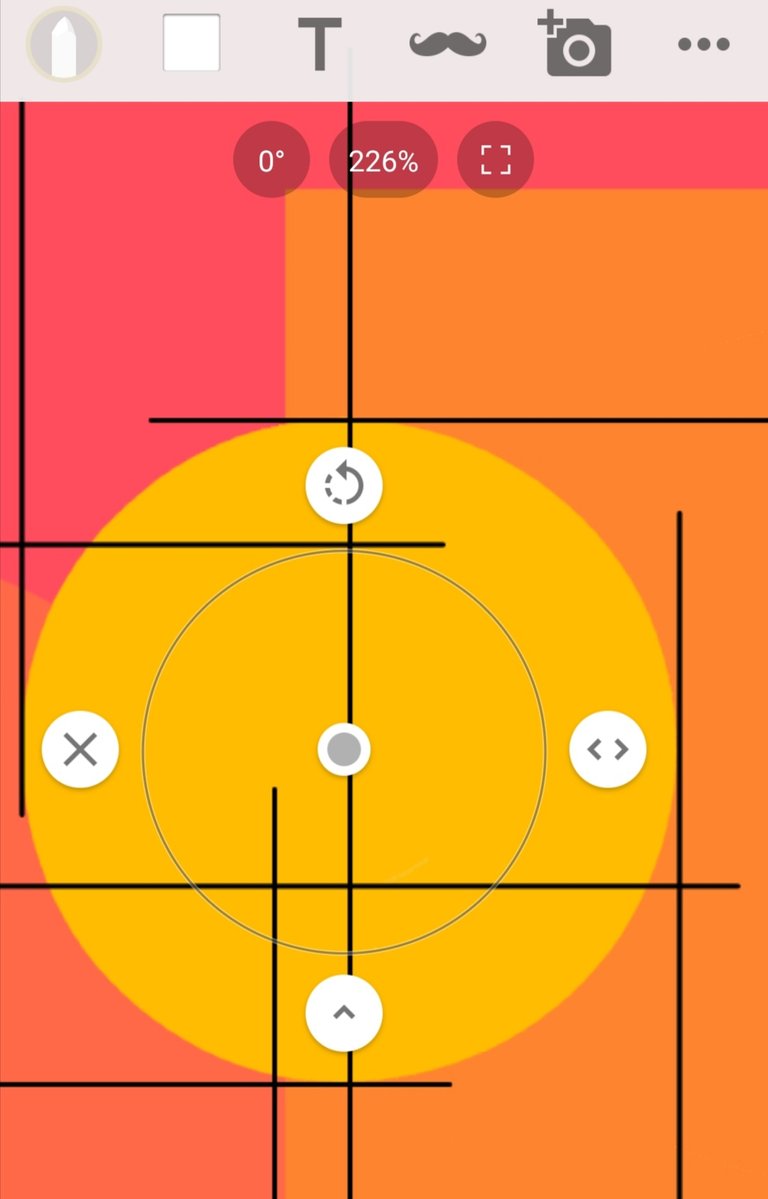
It's possible to work with several layers, transparency and mix types and you can bet this makes all the difference.
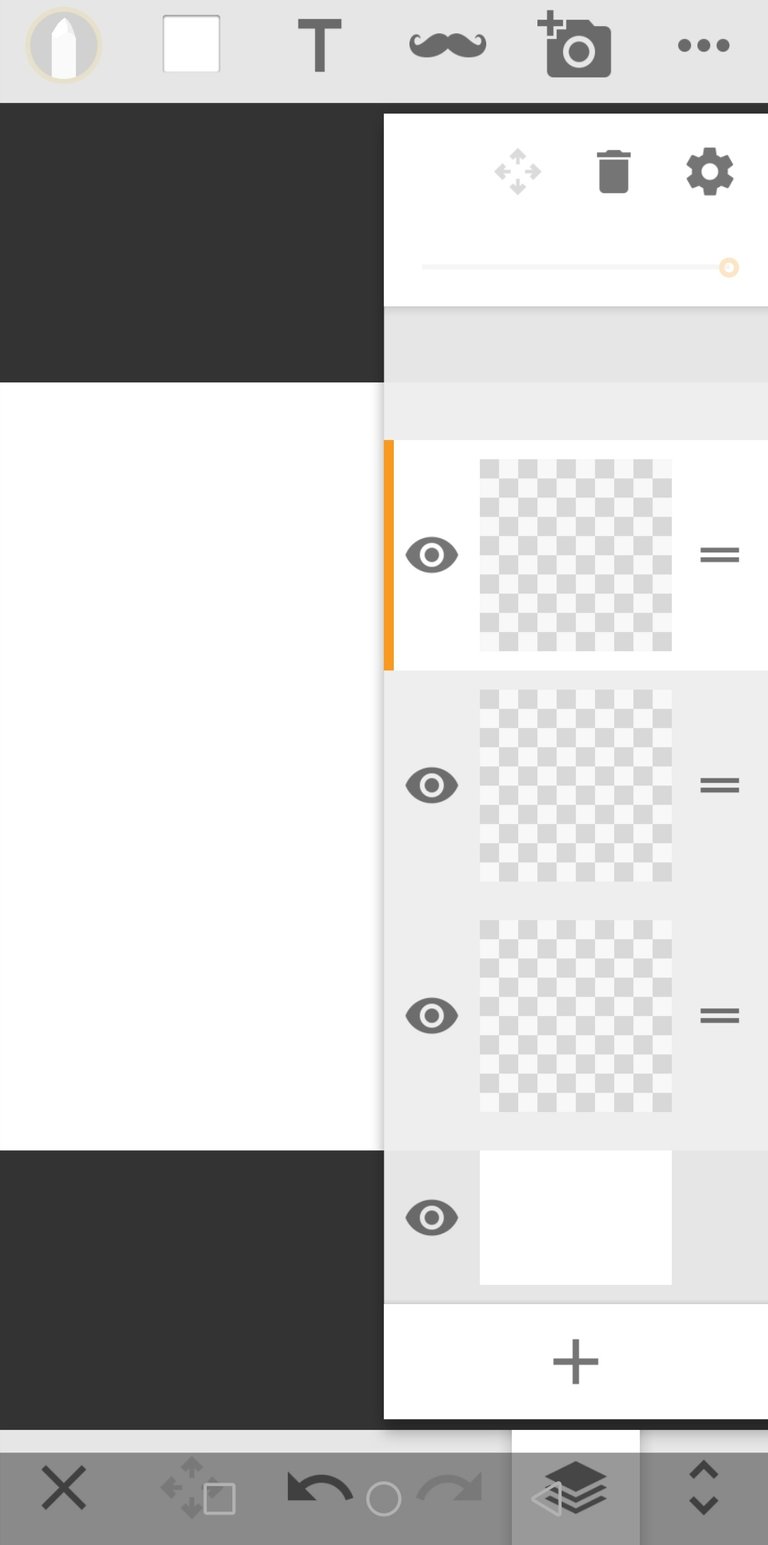
You can zoom in and rotate 360° your work to make the details.
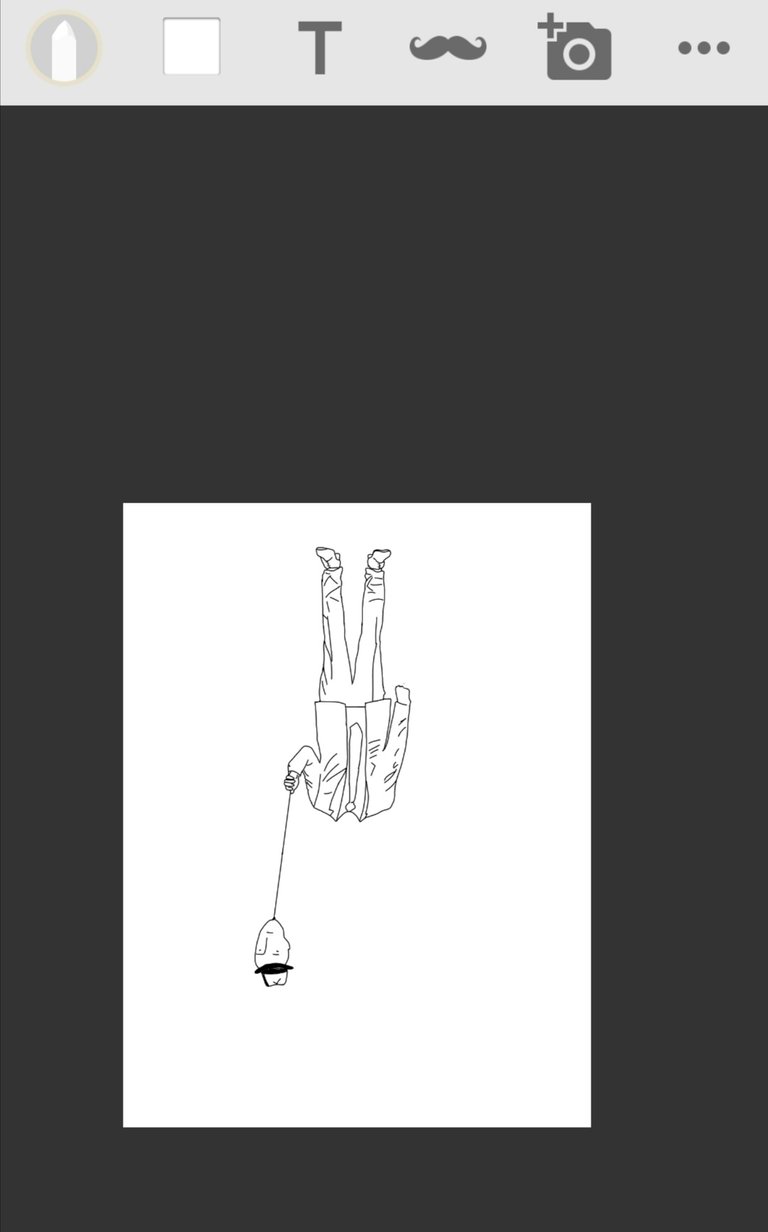

You can undo and redo several times at once, copy layers and turn several layers in one.
Hope you enjoy this small toturial and I'm waiting to see your artworks made in Sony Sketch App 😉
See ya!
0
0
0.000
According to the Bible, In Matthew 17: 1-5, was Matthew in the mountain with Jesus?
(Sorry for sending this comment. We are not looking for our self profit, our intentions is to preach the words of God in any means possible.)
Comment what you understand of our Youtube Video to receive our full votes. We have 30,000 #SteemPower. It's our little way to Thank you, our beloved friend.
Check our Discord Chat
Join our Official Community: https://beta.steemit.com/trending/hive-182074
This is really informative post for how to make sketch with Sony Sketch App.
Thanks my friend.
Thank you! :)
Cheers!
Thanks for sharing. I think this is worth a try
:) thanks!
Do it ;)