Hyper Jynx Heroku CLI Deploy 😩
I don't remember when but Windows 10 released "Windows Termial" a while ago I really like it.
It is a huge step up from "command prompt" which I really don't like... but I still use sometimes ugh 😩
But Windows Termial is customizable and it supports all the original windows stuff like cmd, powershell and WSL(Windows Subsystem for Linux) so it is one of my main termial.
But I also use "Hyper". I actually like this one better and I have been using this for a long time because I like the Pokemon plug in 😂
Every time Hyper reloads the window, different pokemon shows up and I got Jynxed yesterday.
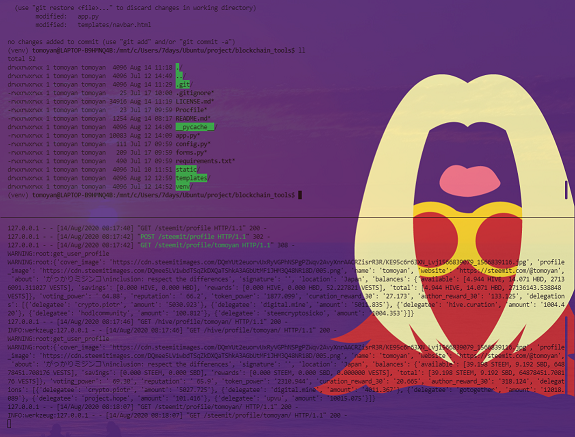
Today is this guy.
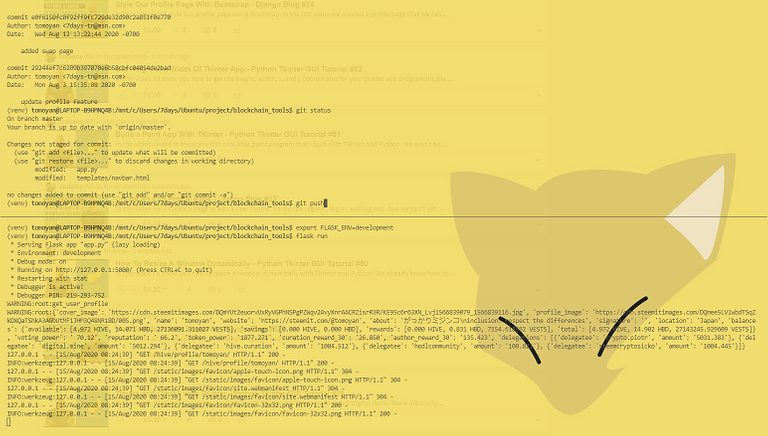
It makes my environment more fun to work with... even though, some pokemon themes are not good for my eyes and it really makes things hard to see things some times...
If it is too hard, I just reload it and get another monster or I just switch to Windows Termial.
If you are interested in Pokemon theme go here.
There are bunch of settings that you can change so that you always get the same theme or random monsters and stuff.
All my projects are in WSL because I am so used to the linux environment when I do programming stuff. But when I deploy my project to heroku, heroku CLI doesn't like WSL... so I would have to go back to cmd and deploy my stuff from there.
Deploying stuff is not hard. Just login to heroku from cmd and push it out to heroku, but it is an extra step that I can't do from Hyper which is kind of annoying...
I found another deploy method in heroku dashboard.
Deploy tab has this GitHub integration.
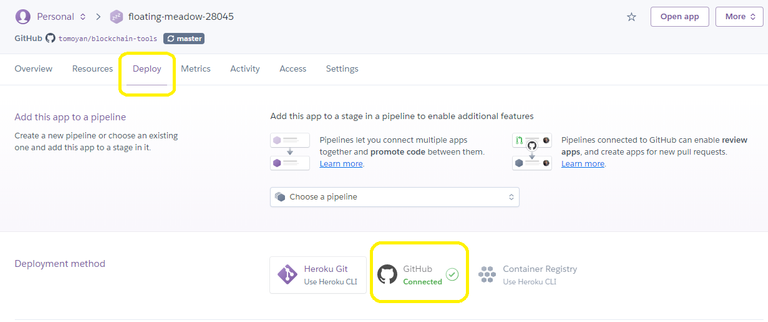
So I just login to github and connect this repo then enabled auto deploy.
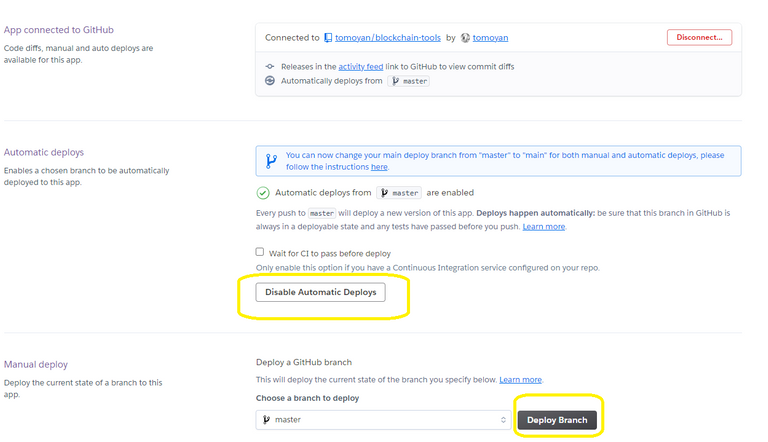
If you turn this on, your stuff will go live automatically after "git push" which is great since it elimates the extra step to push stuff manually using cmd.
My personal silly projects can go live anytime so I turned this on.
But some people don't want everything to go live automatically all the time, so heroku also have this "Deploy Branch" option.
You can just click this button to push stuff live instead of auto push. If you have a different branch like release branch or something, you can change the branch instead of master to push from 🤯
I just wanted to use heroku as temporary test home... but I should learn more about heroku features.
Get Rewarded For Browsing! Are you Brave?


➡️ Website
I don't really like when the wallpaper always changes it messes up with the contrast between the background and the text. Even with Windows Terminal I would just use a dark background, 85-90% opacity and some blur.
I don’t like it either😂 when I use other terminals. It mess up my eyes but it’s kind of fun to use different color themes... sometimes
Congratulations @tomoyan! You have completed the following achievement on the Hive blockchain and have been rewarded with new badge(s) :
You can view your badges on your board And compare to others on the Ranking
If you no longer want to receive notifications, reply to this comment with the word
STOPTo support your work, I also upvoted your post!
Do not miss the last post from @hivebuzz: