Maximize your Exposure & Rewards with this New Dtube Posting Strategy
It has come to my attention that many of you are not aware of the most efficient way to execute publications on the Steem (and Dtube) blockchain. This method will not only maximize the potential amount of Steem, SBD, SP, DTC, and various Steem Engine tokens you can earn on each post, but will also maximize the potential exposure and visibility for all your posts as well.
You also do not necessarily need to be making a video style blog post for this to be effective. You can use this strategy on regular blog posts as well (minus the video uploading steps), still retain the ability to use up to ten tags, and have your posts appear on many different applicable front ends.
The steps are simple, but if you do not follow them exactly, you may run into problems.
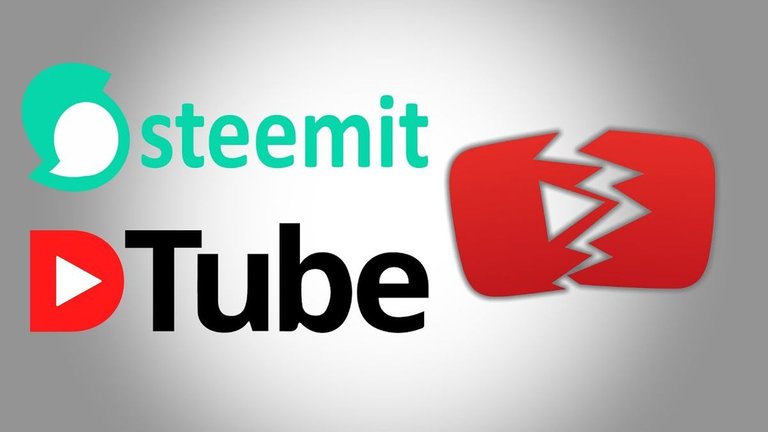
Image Source
Step 1: Upload your video to YouTube first
Whether you are new to Dtube or have been using it a while, you have likely run into uploading problems when using this Dapp/blockchain.
A new Dtube feature allows you to host your videos on YouTube and simply paste the URL for that video into Dtube. This method is encouraged by Dtube, as it saves them server space, and saves us bloggers the potential trouble of failed Dtube video uploads, and a bunch of wasted priceless life force.
As your video is uploading, develop your paired Steem post on the Steempeak editor (or your preferred front end), and organize your photos and formatting.
Step 2: Log into both your D.tube account AND your Steem account on the actual D.tube site.
If you do not log in using both your Steem and Dtube private posting keys, your video post may not auto post to the Steem blockchain. If you are planning on having your video post to Weedcash Network, instead of using the traditional D.tube site, you will need to upload to https://video.weedcash.network/ - this is essentially a clone of D.tube, but customized for weedcash.netwrok (don't worry, you can still add in tags later after you post to publish on alternate front ends as well).
Step 3: Paste your Youtube video URL into the Dtube upload page & hit UPLOAD.
Step 4: Only include a description that you want to appear on the Dtube blockchain.
Hypertext and photos are not supported here, so keep it to the point, and save your in depth stuff for your official Steem blog post. Your description from Youtube will auto-generate here.
Step 5: Burn DTC, choose a main tag, hit publish, & verify publication
Before you hit publish, use the slider to choose how much DTC you want to burn. Burning DTC will make your video MUCH more visible on D.tube, and in turn will usually generate you more votes, comments, and potentially more re-Steems as well. I always burn at least some DTC on all my videos, and burn a lot more when I have something of more importance than usual to publish.
Add a main tag for your post here also, but note you can delete or alter this tag after you publish if you choose. Do not choose #dtube as a tag, since that will auto generate as a non-deletable tag anyway, leaving you 9 tags left to play with when editing on Steempeak.
After publishing from D.tube, head over to your blog on http://steempeak.com/ and verify your post from D.tube has in fact published on the Steem blockchain as well.
Step 6: Edit your post in the Steempeak editor
OPEN A NEW WINDOW FOR EDITING YOUR NEWLY PUBLISHED POST SEPARATE FROM THE WINDOW YOU WERE ORIGINALLY EDITING IN, and do not get them mixed up. If you have wrote out your original post in one window on Steempeak, then you must open a new window in Steempeak to view your new post and then edit that. You do not want to hit publish in the original window your were editing in or it will create a second post with no video (this looks very bad so be careful to avoid this - always double check what you are doing at this stage).
Step 7: Copy and Paste your post into the correct edit window
Copy the post you typed up and replace the default description generated from Dtube on the publication's edit screen on Steempeak. Make any final adjustments necessary to your post.
Promptly close your original edit window after your copy and paste action to avoid confusion and accidental double posting (it saves this as a draft anyway so you can re-access it at your leisure if you wish).
Step 8: Add the maximum 10 tags to your post in Steempeak
The main reason to use the Steempeak editor in particular for this process is because it is the only front end I am aware of that allows you to apply up to ten tags to your post instead of the traditional five tags. This is an advantage to not only categorize your post into a variety of searchable cues, but also allows you to apply more token retrieving tags that represent Steem tribes. While only tags that fall in line with the content you are posting should be used (and most tribes have official criteria for this), there are several that are pretty universal. I usually go with a healthy 70/30 split of token retrieving to descriptive tags. Here are some examples of tags that retrieve tokens (only use each one when appropriate):
#naturalmedicine, #naturalproducts, #weedcash, #creativecoin, #palnet, #jahm, #sonicgroove, #noble, #neoxian, #sct, #ctp, #spt, #steemace, #steemleo, #built-it, #battle, #photography, #lifestyle, #lago, #stem, ... even #porn is one.
Step 9: Hit update to republish and then verify publication on all appropriate front ends.
Once you have updated your post with your formatting, photos, and tags, check all the front end sites where your post should have also published based on what tags you used (i.e. if you used the #naturalmedicine tag, check to make sure your post appears on http://naturalmedicine.io after hitting the update button).
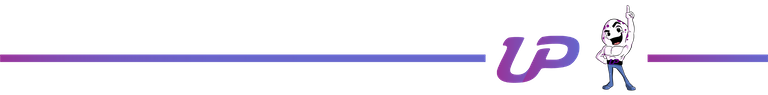
The process of using Youtube to host, Dtube to publish, and Steempeak to edit for more tags, is unarguably the most efficient way to publish a video article with maximum potential for rewards and exposure. I have lost count of how many times I have gotten a $10+ vote from the Dtube Steem account just for publishing through Dtube instead of using a YouTube URL in my Steem post. Burning DTC also increases the chances of getting that vote, along with votes form other whales as well (which has also happened to me as a result of using this posting formula), and ALWAYS guarantees higher visibility. You can earn DTC by simply publishing through Dtube, and alternatively you can of course purchase DTC as well since Dtube is now its own blockchain.
I hope these tips and ticks will help you become at least as successful as I have with my video blogging, and it is my ultimate hope that you gain more rewards, and more importantly more exposure for your causes through Steem and Dtube by using this formula.
The following video shows you EXACTLY what to do on your browser to make this work for you, and it is probably a little easier to digest than this long list of written out steps. Enjoy!

Click links or pics below to play video
▶️ DTube
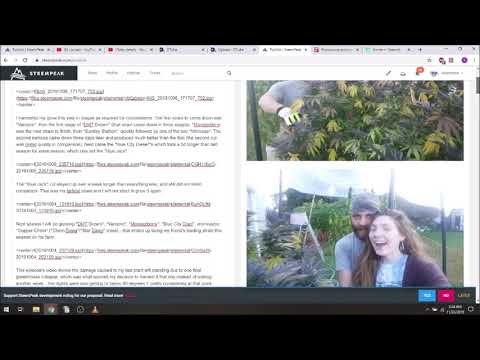

Blessings everyone & stay tuned - into the right frequencies

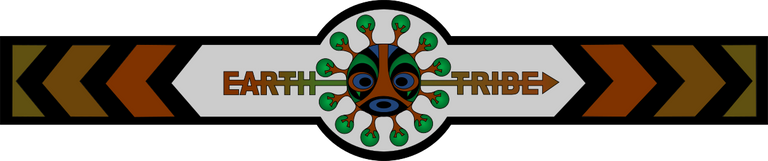
Click here to hear my new track: Shift the Focus on Dsound
Do not forget that my debut conscious Hip-Hop album is completely free for download on Bandcamp and Soundcloud (click the links to go to my music on those platforms), or CLICK HERE for download instructions.






▶️ DTube
▶️ YouTube
Absolutely awesome post!
I’m sure a lot of dtubers and steemians already know some of these things from trial and error, but clear and straight forward info presented like this is absolutely ESSENTIAL advice for any new members!
Gonna resteem to get as many eyes on this as possible!
Great stuff @elamental!! =)
Thank you so much for the support on this. It is my goal for this to reach as many eyes and ears as possible, bc if something is designed to help us, we all might as well be harnessing that mechanism to it's fullest potential, and for our greatest benefit. It actually took me quite a bit of research and discourse to figure all this out originally... just want to be sure everyone else has got it down too, because I hate to see useful, important, and informative original content get lost in a sea of posts with minimal rewards. I broke it down in the simplest and most comprehensive manor possible, in both video and text format for easy digestion. Bless everywhere.
=) I couldn’t agree more! Thanks again for sharing this info! Easily the most useful post I have seen for a while!!
Have a good one bro!! 👍
Posted using Partiko iOS
This was really helpful thanks !