Complex "Ripple Textured" Digital Filtering Techniques
After playing around with making some complex "ripple textured" digital image designs earlier Today, I then experimented in finding a cool way of casting some vibrant coloured lighting onto the Hive Logo.
The results were really quite impressive I think 🤔
Very colourful & artistically creative, just by using several different digital filter techniques.
Anyway, take a look and see if you like any of the three slightly different versions that I have shared with you below...
Version 1 ~ Ripple textured with oil paint lighting.
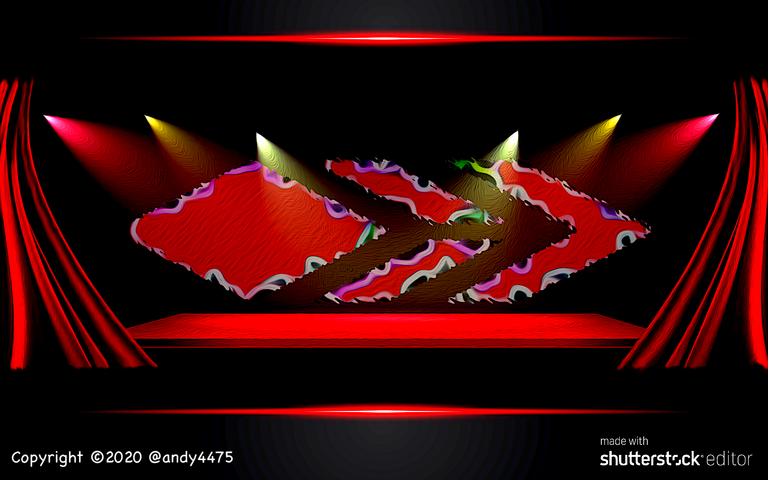
Version 2 ~ Ripple textured with normal lighting.
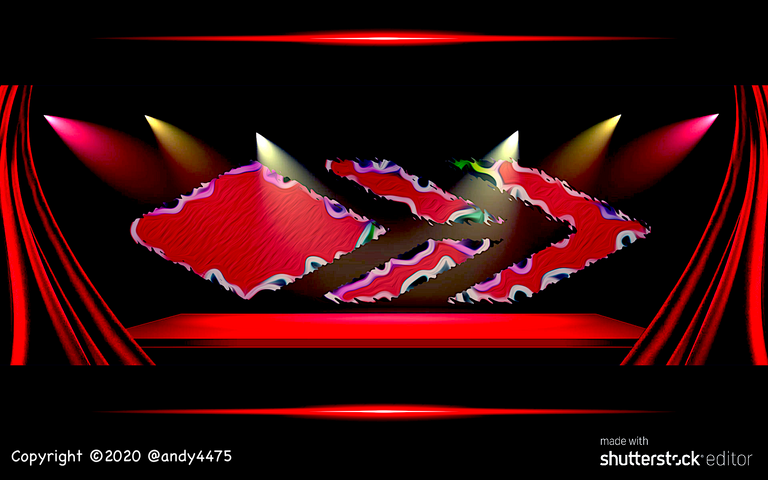
Version 3. ~ Non-Ripple Texture with brighter Lighting.
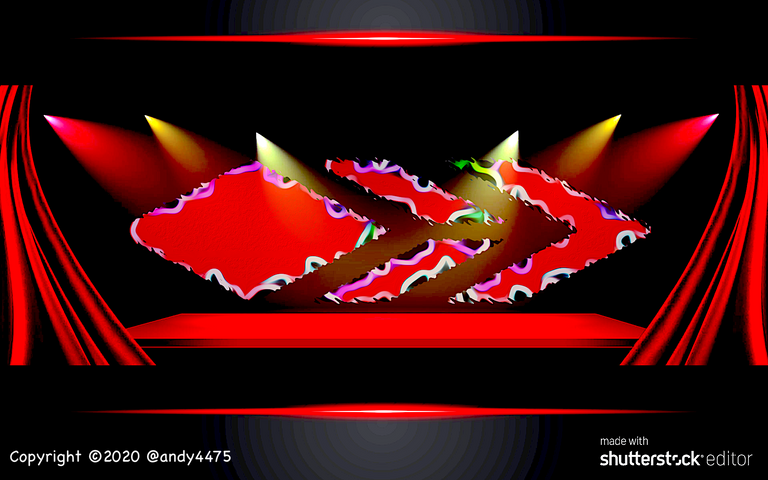
There would be far too many "screen shots" if I showed you all of the stages Today. So here are just a few below to give you some ideas and inspiration perhaps!
- The "Glowing Edges" Filter gives some nice colour patterns and blending.
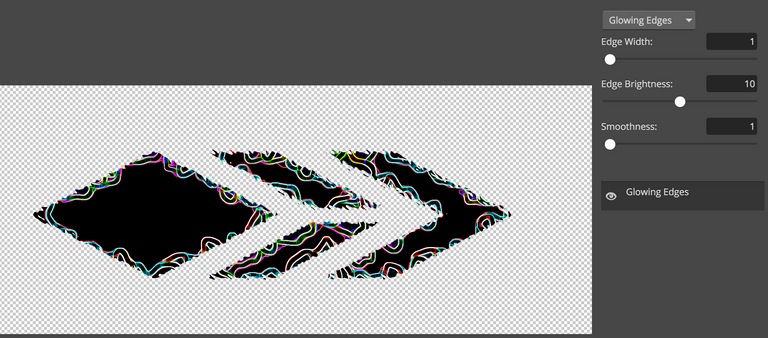
- This is a very basic "3D emulator" Special Effect filter. Selected (normal Map) Creation In PhotoPea Graphic Software.
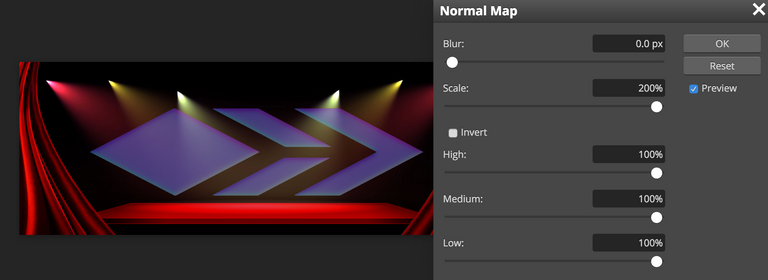
- The "Crystallize Filter" adds a little texture.
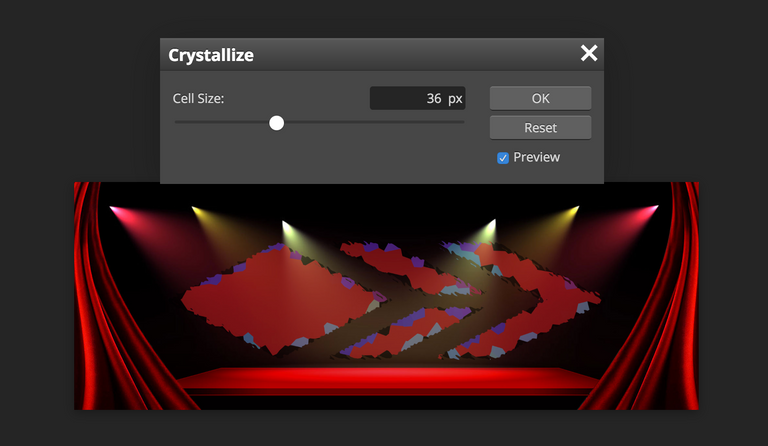
- Lastly, oil paint, probably my favourite filter with so many options to play with in the settings panel.
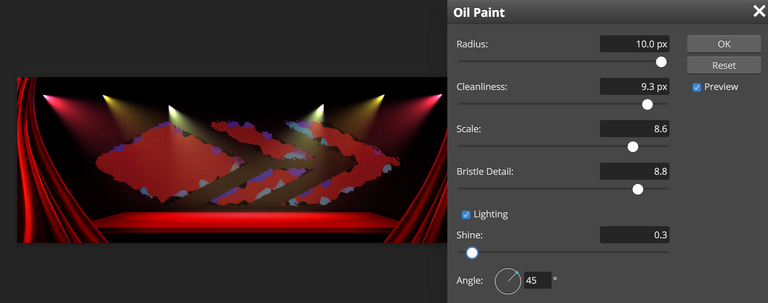
All of the above Digital Images & Banner Designs were created by me.
[ Strictly Copyright ©2020 @andy4475 ] & published exclusive to Hive for Promotional use on my Social Media.
Many thanks for your kind attention & any support is greatly appreciate 👍
See you again soon... 👋
Hi @andy4475,
Thank you for participating in the #teamuk curated tag. We have upvoted your quality content.
For more information visit our discord https://discord.gg/8CVx2Am
Thank you very much √
Tweeted below...
https://twitter.com/Social_Hiver/status/1302012009433702401