Oasis Behind the Waterfall | A Digital Drawing Project


Let me introduce you to my second digital drawing project this week.
My intention was to create a drawing that reflected the six basic features I normally utilize in my drawings: clouds in the sky and mountains, trees, water, flowers, and rocks for the landscape.
Then I shape my brushstrokes to see how the program interprets them. I'm proud of this particular image because I first removed the clouds and inserted a clear blue sky. It didn't look as dramatic as I like, so I switched back to gray color for the clouds.
I started with one of my favorite drawing programs, Nvidia Gaugan.
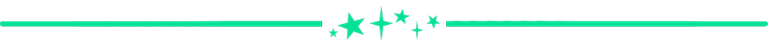
Nvidia Gaugan Digital AI Drawing program
The software generates photorealistic imagery from basic brush strokes. The program takes your basic drawing strokes and apply them to a blank canvas. You can then add various elements, i.e. buildings, grounds, landscape, and plants with the tools provided.
The brushstrokes for this particular drawing looked awesome as you can see the outline of colors. Once you know what the colors represent, then you can visually look at the canvas and see how the drawing will look. There currently isn't a feature for people or animals. You have try different elements to see what shapes and outlines they will produce.
Here are my brushstrokes from the program:
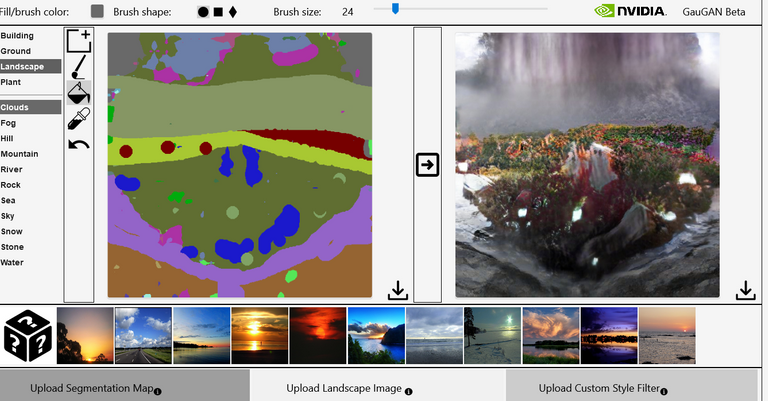
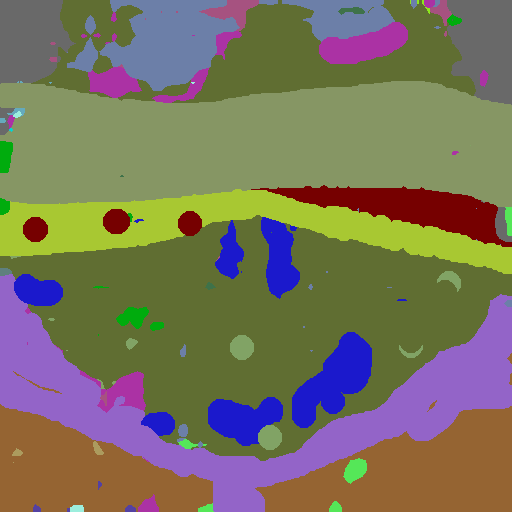

This is the resulting image from my Nvidia Gaugan project: The image produced from those brushstrokes looks dramatic.
Once you've finish your brush strokes, you can then download the image.
I frequently utilize my images as a base for other digital programs. Combining two different programs creates amazing images that can't be produced by any one single program.
That's when I decided to apply the effects of Deep Dream Generator.
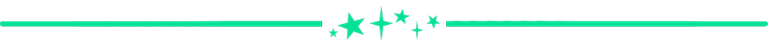
Deep Dream Generator
One of the program I use to enhance my images is Deep Dream Generator. This program takes your basic photos that you upload and add different background and foreground features.
The effects style I chose looks like an old world fantasy setting.
Below are the steps to add the filters and effects:
- Just upload your image to the online site: deepdreamgenerator.com.
- Select the enhancement image the program provides. Numerous images are included for use with your free membership.
- Select the parameters you'd like, such as the ones I used below. This will determine how your enhanced image will look.
- Click GENERATE at the bottom of the screen.

NEW PARAMETERS
- Resolution: xMP
- Enhance: None
- Iterations Boost: x1.0
- Style Weight: 50%
- Style Scale: 100%
- Preserve Colors: No



This is the resulting image from my Deep Dream Generator enhancement project:


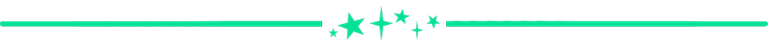
Let me know what you think about the Gaugan AI program digital art and combination enhancement at Deep Dream Generator.
Why not try it out and see what you can create.
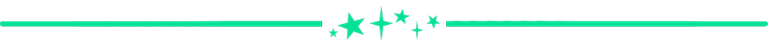
@traciyork initiative #hiveblopomo (Created a digital art project for my blog today)
@flaxz initiative @iamalivechallenge: (Created a post for my blog this day)
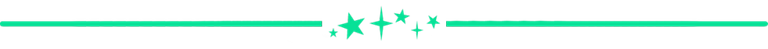
Thanks,
@justclickindiva
Happy rest of the week everyone with whatever your endeavors.

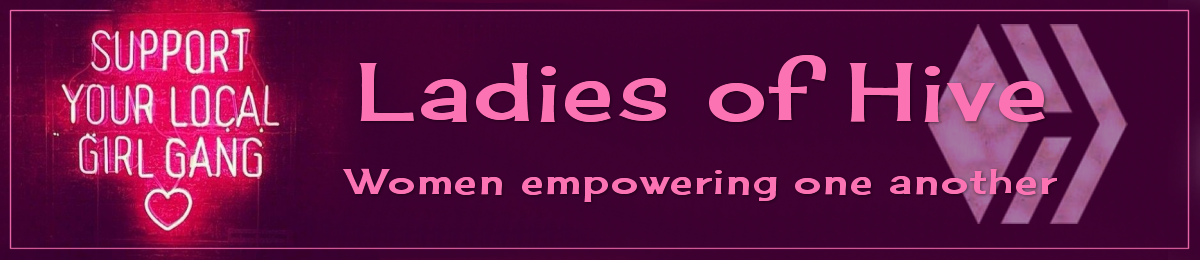
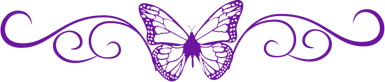
SOURCES:
a) JustClickindiva's Footer created in Canva utilizing its free background and images used with permission from discord admins.
b) Unless otherwise noted, all photos taken by me with my (i) Samsung Galaxy 10" Tablet, (ii) Samsung Phone, & (iii) FUJI FinePix S3380 - 14 Mega Pixels Digital Camera
c) Purple Butterfly part of purchased set of Spiritual Clip Art for my Personal Use
d) All Community logos, banners, page dividers used with permission of Discord Channel admins.
e) Ladies of Hive banner used with permission of and in accordance with the admin's guidelines.
f)Images created by @justclickindiva utilizing Nvidia GauGAN and Deep Dream Generator.
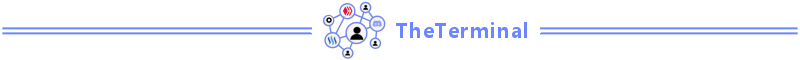
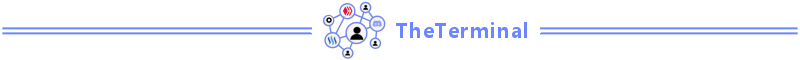

View or trade
BEER.Hey @justclickindiva, here is a little bit of
BEERfrom @pixresteemer for you. Enjoy it!Learn how to earn FREE BEER each day by staking your
BEER.Amazing. The work along with the concept is just so satisfying.
Thank you so much @sirapa for your nice words. I appreciate you taking the time to view my digital art.
Your post has been voted as a part of Encouragement program. Keep up the good work!
Use Ecency daily to boost your growth on platform!
Support Ecency
Vote for Proposal
Delegate HP and earn more
I appreciate you stopping by and leaving support for my digital art. Take care.
This is very interesting! It feels a bit like an impressionist painting! Well done! 🤗
Thank you so much for your kind words. Happy to hear you liked it. Digital art takes a bit of time to learn to create. I also like creating fractals.
Have a good day.
Yeah, I bet it does. Keep up with the good work!