Lenovo Duet Chromebook REVIEW: Good enough?
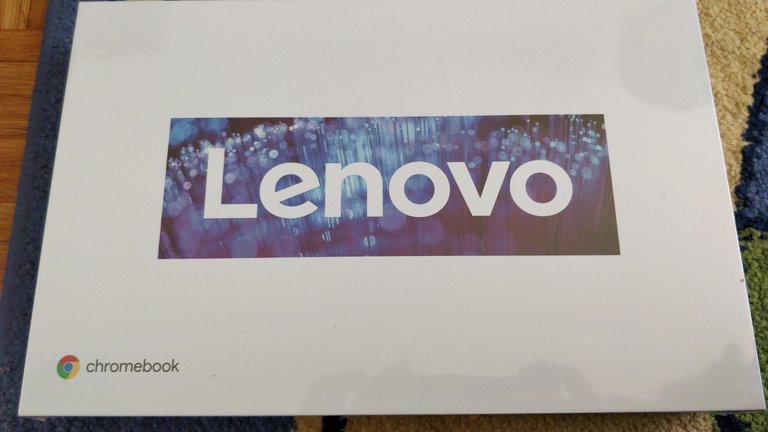
In our house, I am the primary buyer of tech stuff, which gives me free reign to go nerdy over new toys before I hand them over the actual users of the equipment. However, due to the fact that my wife would kill me if I bought one of everything in the market... I'm a little restricted in how often I can pick up a new shiny!
However, this Corona-time has presented me with a nice opportunity to pick up the much hyped Lenovo Duet Chromebook. For the kids, we normally have had a Nexus 7 tablet from around 2012, however these tablets are really starting to show their age even though they are really only used for Netflix, Youtube and Spotify. My wife also rocks a Nexus 7 (2012) whilst I have a now rarely used Shield Tablet.
So, you can already see how the purchasing selection pans out... For myself, I am looking at power and performance for good prices, whilst for the rest of the family, they are either getting hand me downs or "good-enough" performance as they don't really push the boundaries of the CPU/GPU combinations.
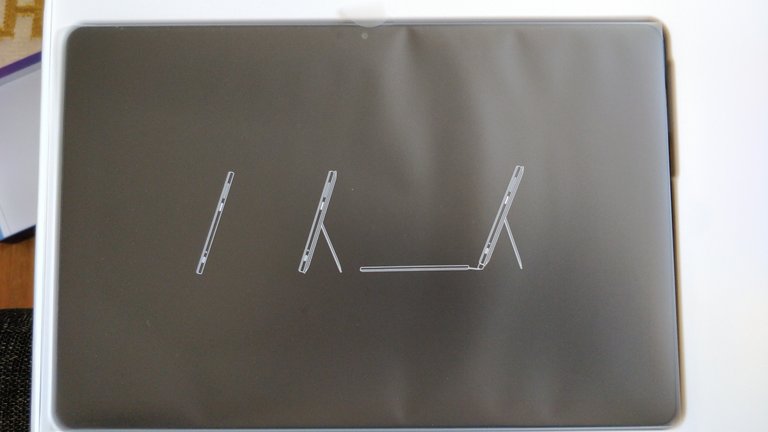
Recently, one of the Nexus 7 tablets died... which was unfortunate, but it had lasted quite a lot longer than I had ever expected them to! Which meant that my wife took the Shield Tablet whilst the kids would share the surviving Nexus 7. That would leave me tablet-less, but it has been a form factor that I've not really been using much of anyway.
That said, there was a spot in our usual use case for something that would be a shared house machine for Skype/Teams/Zoom for schooling/teaching as well as possible temporary travel replacement for my wife's laptop (which is starting to show it's age as well...).
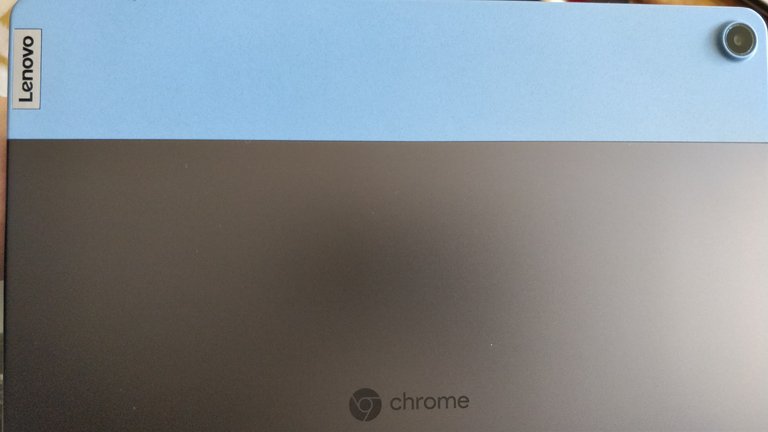
So, I was on the hunt for a "good-enough" machine that would be able to do fill the entertainment space whilst sometimes doubling up on some light productivity work that wouldn't cost too much! So, the perfect balanced buy.... So, imagine my surprise when the Lenovo Duet Chromebook (299 euro in Netherlands) was announced... it appeared to check all the boxes that we required... a decent sized screen that wasn't too large, performance that was adequate for the use case that we required with an included detachable keyboard for productivity at a very decent price!The only unknown was the Chromebook Operating System with which I had no experience with... but with the Play Store (and possible Windows Parallels integration in the future) there was going to be no problem with app selection/replacements.

At first unpacking, it is a pretty decent constructed tablet. Well constructed and solid feeling with a unusual but endearing two tone back. Decent button response and touch as well. Good first impressions before turning the machine on!

Size wise it is a touch larger than the Nexus 7 at around 10.1 inches diagonal, but this is a pretty common size for the tablet form factor. The Nexus 7 was one of the "pocketable" versions of tablets which have been squeezed out by increasing phone sizes... thin bezels on the tablet make the Duet even smaller feeling than the older tablets.
In the photo above, you can see the comparison of size against a Nintendo Switch and the Dell XPS15.

One of the slightly annoying things about the Lenovo Duet is the lack of a 3.5mm headphone port. It is all the rage to have no headphone ports on phones these days, but I do question the lack of a headphone port on a "budget-conscious" tablet where people might not be able to upgrade to wireless Bluetooth headphones of decent quality. Plus, size (which is normally an excuse...) is not really an issue for a tablet form factor...
All the children's headphones that we use for travelling are all wired 3.5mm headphones... I'm not going to buy a decent expensive wireless set for kids! Still, they have been decent enough to include a USB-C to 3.5mm adaptor... which I can add to the little pouch that I always carry with me to house all the electronic cards/dongles/gadgets that might required in a nerd's life.

There is a lovely rear cover for the tablet made of a nice feeling fabric cover. I hope that this still feels as nice when it is a year old! It attaches magnetically to the back of the tablet, and it serves also as the adjustable kickstand for the tablet when it is being used in a "laptop" mode.
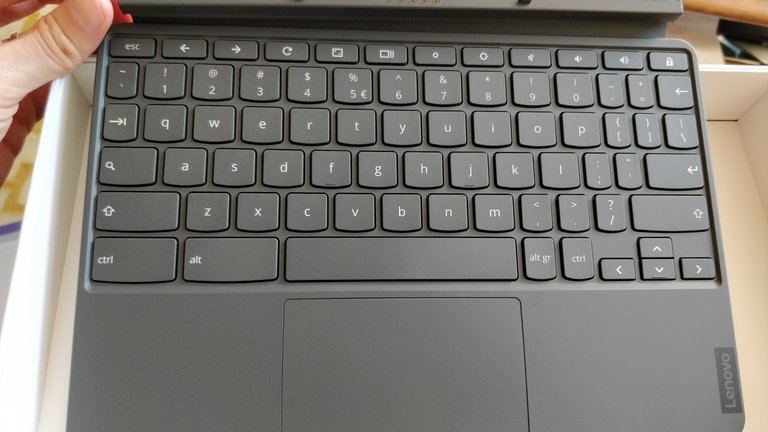
The keyboard also attaches magnetically to the pogo pins on the tablet, and I've not had any problems with it staying physically connected. As a keyboard, it is not as good as the XPS15 keyboard that I'm typing on, but that really is an unfair comparison. the size is also roughly the size of a netbook keyboard, so it is a bit cramped!
The mousepad is adequate, but again is not really comparable to probably laptop with Windows Precision drivers... and also inferior to using the touch screen! So, I do wonder about the utility of actually having the mousepad there!

When the two covers are added to the tablet, it is definitely on the chunky side of things! It does lead to the question as to why the rear cover kickstand was done as a seperate module rather than integrated into the body of the tablet (like the Surface tablets...).
Another question for the future is how the keyboard closes flush against the screen of the tablet. I haven't been able to find the specifications for the actual glass of the screen, but it would be quite unfortunate if the constant rubbing of the keyboard against the glass caused problems...

... and speaking of rubbing... it will rub. The magnets hold the keyboard only along one side, which means that when it is closed, there is quite a bit of give which just looks not so nice. Still, it is only a minor aesthetic complaint.... but one that could be fixed with a second set of closing magnets.

So, the kickstand feature is something that is one of the big selling points of this tablet. With the kickstand folding out (there isn't a set position, so you can set it at any angle) you can convert the machine into a sort of small laptop form factor. The hinge is nicely stiff and holds the weight well, although time will tell if this holds up with extended use. Also, I wonder if the fabric moving away from the body will cause long term problems.

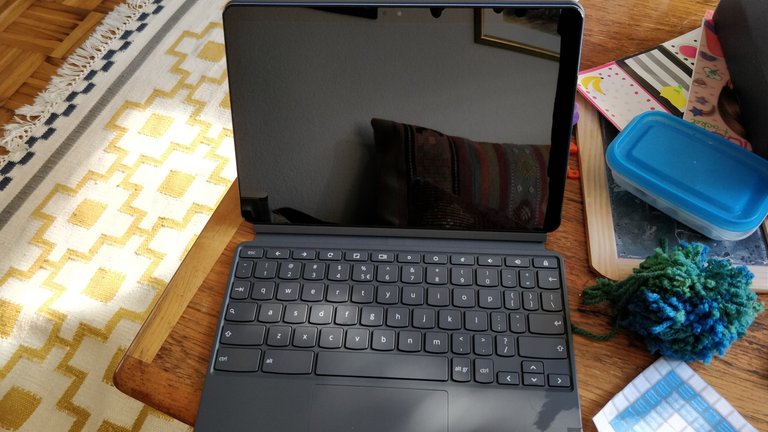
So, the laptop form-factor. It works well on hard surfaces... but in practice, I've found that I'm too lazy to pull out the kickstand and I end up lying the tablet flat whilst just typing on the keyboard... or if I'm lying in bed, then the tablet portion is propped up with my legs whilst the keyboard stays horizontal for typing!
Still, I have to say that the keyboard did make the process of setting up the laptop much less painful than normal... the logging into accounts with randomly generated and lengthy passwords is a whole lot easier with a physical keyboard instead of the onscreen ones!
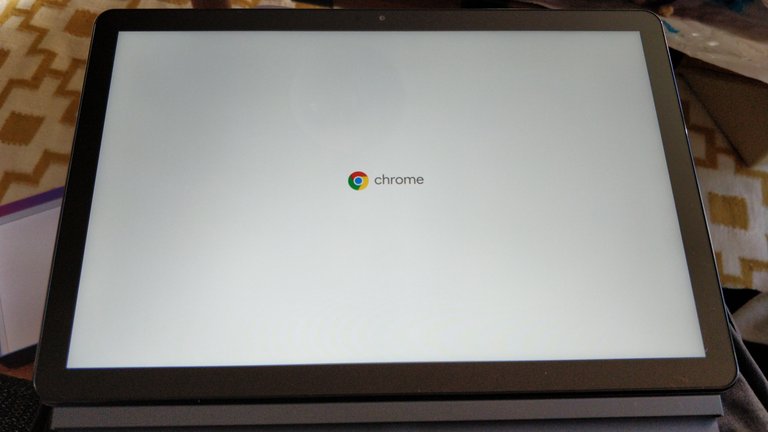
The Chromebook operating system is a new experience for me. Coming from a predominately Windows/Android ecosystem, it is an odd mixture of the two worlds. There is the huge bonus of having access to the Android Play store and there is news of a Windows Parallels development which could bring much of the Windows ecosystem to Chrombooks. The requirement for the always-on internet isn't really that much of a big deal. Much of what you need can be locally cached if you know that you are away from WiFi and quickly grabbed via a phone hotspot if that is required. So, I've not really found it to be a huge limitation.
According to the Lenovo press release, the Duet Chromeboook will be supported with OS and security updates until 2028, which these days is a big factor in choosing a new machine. Thinking a bit about it, 8 years is probably when I expect the hardware to die anyway...

So, the tablet is "fast-enough" if you don't push it too hard with millions of Chrome tabs... as a single or perhaps two programs at a time usage it is more than adequate. It isn't crazy fast, but it is okay... and still a step up from the Nexus 7 that it replaced.
The screen is decent with nicely sized bezels that are good enough to hold on to without being too obtrusive. The biggest gripe gas been the sound quality... which is something that most reviews haven't really mentioned. The sound is a touch on the quiet side of things with the upward facing Dolby stereo speakers. The bass is quite weak and the maximum volume is okay for small rooms, but not at all loud enough.
As a comparison, we did a quick sound test with the pictured devices (Lenovo Duet, Pixel 3A XL, Shield Tablet and Nexus 7)... The Duet was much better than the Nexus 7, whilst the NVIDIA Shield Tablet (with the forward facing speakers) and the Pixel 3A XL were significantly louder and with more bass support. That said, the Pixel did distort at max volume whilst the Shield didn't suffer that problem. So, another win for forward facing speakers...
Conclusion
The Lenovo Duet is a decent "good-enough" tablet with okay performance at a good price point. The biggest draw is the attached and included keyboard which does mean that the machine can double for some light productivity work in addition to entertainment... however, if you aren't after that particular combination, it is possible that last generation tablets will be both cheaper and offer a similar "good enough" performance.... but at a much reduced support window.
The biggest drawback is the sound quality and volume of the machine.... I haven't found it to be a problem for personal use, but my wife does find it too quiet for her.... and I can imagine that in groups it will not be adequate.
So, it is a tablet that is worthy of the hype with some specific drawbacks... a decent buy, but keep in mind that there are some slight corners cut in order to hit the required price point. It is also a jack-of-all-trades machine... if you have more defined and specific use cases, then you are likely to be able to find a better fit.
Technical Specifications
Operating System: Chrome OS
CPU: MediaTek Helio P60T (octa core)
GPU: ARM G72 MP3 800GHz
RAM: 4GB LPDDR4X
Storage: 64GB eMMC (or 128GB)
Display: 10.1-inch, 1920x1200, 400 nits IPS, 10 point multitouch, 70% NTSC
Battery: up to 10 hours
Size: 239,8 mm x 159,8 mm x 7,35 mm
Weight: 450 g
Cameras: 8 MP (Back) and 2MP (Front)
Connectivity: USB-C (2nd gen), 2 x 2 802.11 a/b/g/n/ac WiFi, Bluetooth 4.2
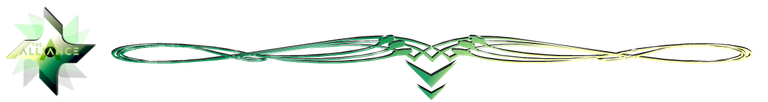
Splinterlands (aka the best blockchain game out there!)

Humble Bundle
Have you heard of Humble Bundle? It's a place to get some really great deals on Games, e-books and comic bundles. However, if you sign up for a Humble Bundle Subscription (12 USD per month) you get some really nice bonuses!
- A 100+ USD bundle of games delivered direct to you each month, redeemable on Steam, Uplay or direct download (depending on the game). This includes recent Triple A games!
- Access to the Humble Bundle "Trove", a list of 60 games (and growing...) which are free to play as long as you remain a subscriber!
- Additional Discounts on the Humble Bundle store, with the choice of supporting charities, Humble Bundle or developers in whatever percentage that you wish!
Humble Bundle Subscriptions, it's a no brainer for the dedicated gamer!
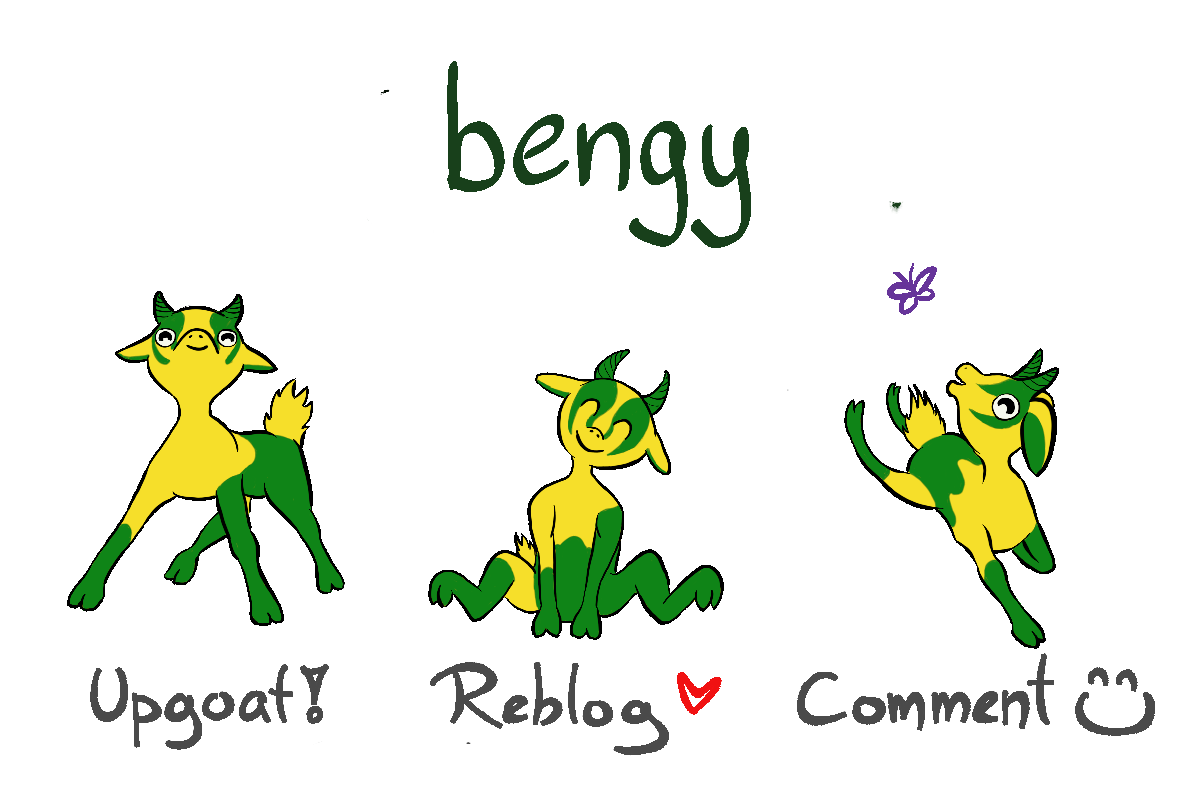
Account banner by jimramones


#posh https://twitter.com/CryptoBengy/status/1273234265258500096?s=20
Great review.
Hope you make a long term impressions and tell us how it goes.
Have a great day.
Thanks! I definitely will have a long term review... many of these gadgets never have a review past the the initial first blush.... but some of these things age pretty badly!
Did you mention the price you paid for it?
Thanks it had completely slipped my mind to write that in! I have added it in, it was 299 euro in Netherlands for the 64GB version!
Despite generally loving Google tools I have way too many trust issues with them to ever use a Chromebook, I already struggled with the two Android phones I had XD
Least it was good enough for what you needed it for :) I wish I could have said the same for my sp4 x_x
Ah... Android is where Windows was a while back... too many choices for the unwary consumer with many options feeling like they are a good cheap buy, turning into a regretful laggard with bad upgrade/support paths!
The sp4 was Windows (Surface Pro). I just really don't like Windows XD
Really?! Surface pro was supposed to be alright! But if you don't like Windows... For me Mac/iOS drives me nuts when I have to do things on those machines!