Video Tutorial: How to rent CPU by browser through bloks.io/REX || EOS // [ENG][SPA]
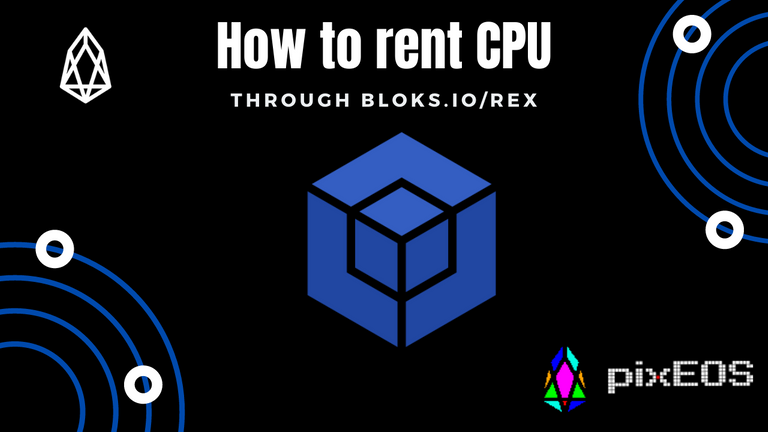
This post is made for EOS users and more specifically for pixEOS users and complements the made by @alex-hm (in spanish). It is a tutorial to rent the CPU needed to perform the transactions inside the blockchain.
The CPU is equal to the bandwidth, it is consumed as transactions are made and it regenerates through time. In fact it is not CPU that we are renting, but EOS in STAKE, through the rent provided by REX platform in which with a minimum amount of EOS (0.005 EOS are enough, and with this you can rent approximately 25 EOS in STAKE for 1 month. To avoid the monthly rent you can also buy EOS and put them in STAKE and you will have enough CPU to make your transactions with peace of mind.
With this CPU we can put buy and sell orders on the market, send EOS and blockchain tokens, and in the case of pixEOS, you can convert the artworks into NFT, put the pieces on sale and accept bids in the gallery.
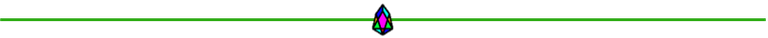
Procedure:
Go to https://bloks.io/ with the Scatter or Token Pocket desktop application activated, and once you have done this follow all the steps shown in the video. You don't need previous CPU to rent because bloks.io already solve that detail for you, the only thing you need is to have the amount of EOS you need to rent.

Ahora en español:
Esta publicación está realizada para los usuarios de EOS y más específicamente para los de pixEOS y complementar el tutorial realizado por @alex-hm. Es un tutorial para alquilar el CPU que se necesita para realizar las transacciones dentro de la blockchain.
El CPU es igual al ancho de Banda, se va consumiendo a medida que se vayan haciendo transacciones y regenerándose a través del tiempo. En realidad no es CPU lo que estamos alquilando, sino EOS en STAKE, a través del alquiler que provee la plataforma de REX en la que con una cantidad mínima de EOS (0.005 EOS son suficientes, y con esto puedes alquilar aproximadamente 25 EOS en STAKE por 1 mes. Para evitar el alquiler mensual también puedes comprar EOS y ponerlos en STAKE y podrás tener suficiente CPU para hacer tus transacciones con tranquilidad.
Con este CPU podemos poner órdenes de compra y venta en el mercado, enviar EOS y tokens de la blockchain, y en el caso de pixEOS, se pueden convertir las obras de arte en NFT, poner a la venta las piezas y aceptar bids en la galería.
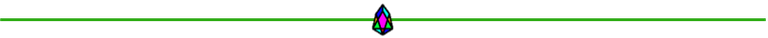
Procedimiento:
Entras en la página https://bloks.io/ con la aplicación de Scatter o Token Pocket para escritorio activada y una vez hecho esto, seguir todos los pasos que se muestran en el video. No necesitan CPU previo para alquilar porque ya bloks.io resuelve ese detalle por ti, lo único que necesitas es tener la cantidad de EOS que necesitas para alquilar.

 |  |
|---|
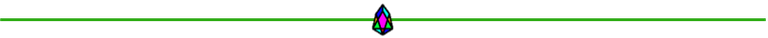
Redes sociales:
Twitter LATAM y Twitter internacional - Instagram - Facebook - YouTube - Steem - Trybe:
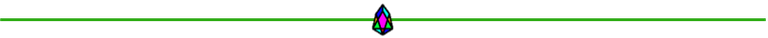
Telegram
pixEOS en español - pixEOS USA - Anuncios
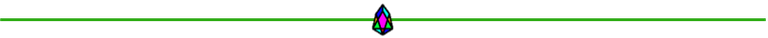
Páginas principales pixEOS
Website principal
pixEOS Hub (Todas las dApps de pixEOS en un solo lugar)
Roadmap
Paint dApp
Game Center (Diviértete jugando y gana PIXEOS tokens)

Los banners fueron realizados con Canva app.
Hello everyone! Here is a tutorial for renting CPU through https://t.co/7nDL948AkB in English and Spanish.
— La Loreto 🎬🎮 (@laloreto2) July 22, 2020
This will help a lot with the transactions we have to do in the #pixEOS art gallery.https://t.co/FhiOR95LO8#hive #hiveteamsp #EOS @eos_pix @pixEOSLATAM
Útil esta información para los pixeos creators y los que aún juegan algún juego de Eos
I have picked your post for my daily hive voting initiative, Keep it up and Hive On!!