How to buy NFT card packs on Rising Star and card updating...!
Hello!
Good afternoon to all members on Blockchain Gaming Community!
I would like to share you about how to buy NFT card packs on Rising Star!
This is especially for New players on Rising Game.
Some of my friends asked me how to buy a card pack on Rising Star.
They want to know about it.
They intend to me to share about buying NFT cards on Game.
So I decided and published about it on Blockchain Gaming Community.
Shall we start and buy NFT card packs!
At first,you need to click and go card pack page on Rising Star Game.
This is the first step and called No.1 as you see in the photo.
On No.1 step,You need to wait for appearing web page to buy card packs.
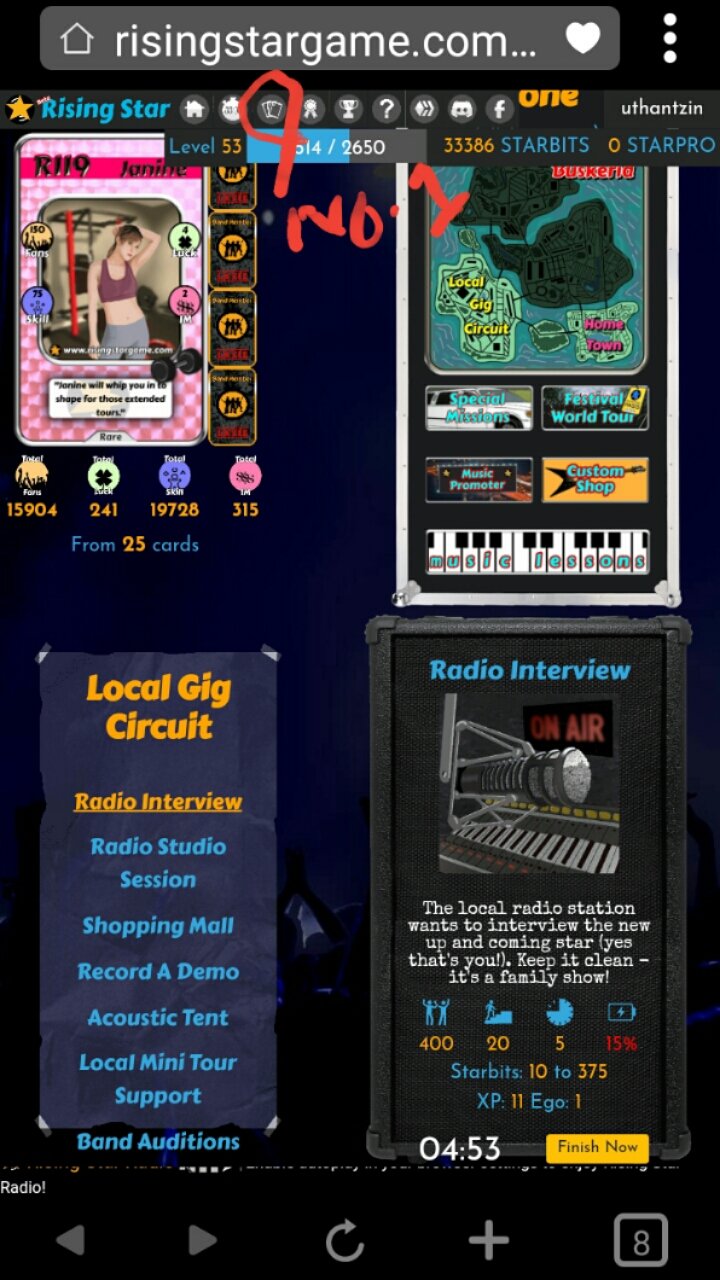
After this step,You must click No.2 and called Buy Packs.

After that you can see No.3 photo and click on there.
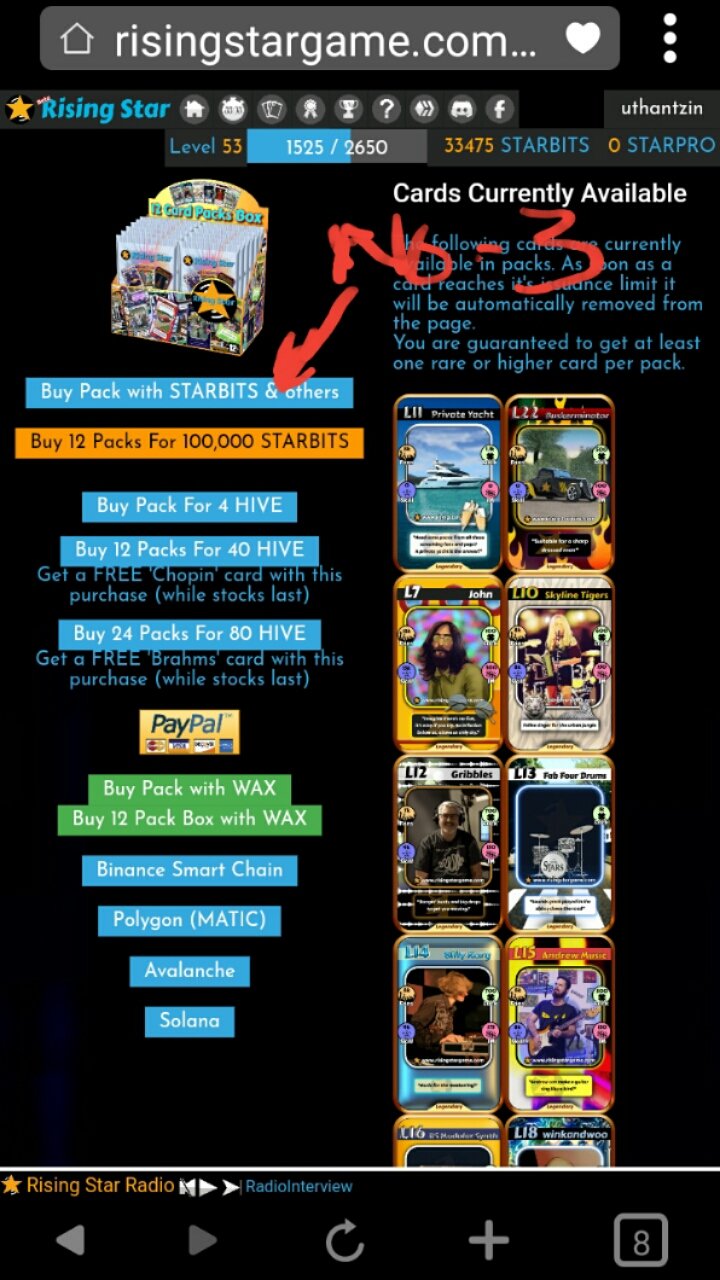
On this page (or) step ,You can choose many kinds of card packs.
I means 3 cards pack and 12 cards pack and many others on there.
And also you can use many Cryprocurrencies and Hive Engine tokens.I means you can use your payment for buying.You can pay Hive ,STARBITS ,PIZZA ,DEC ,Solana ,Wax and more others.
After clicking No.3 step, you reached No.4 photo and you can pay as you like.you press on No.4.
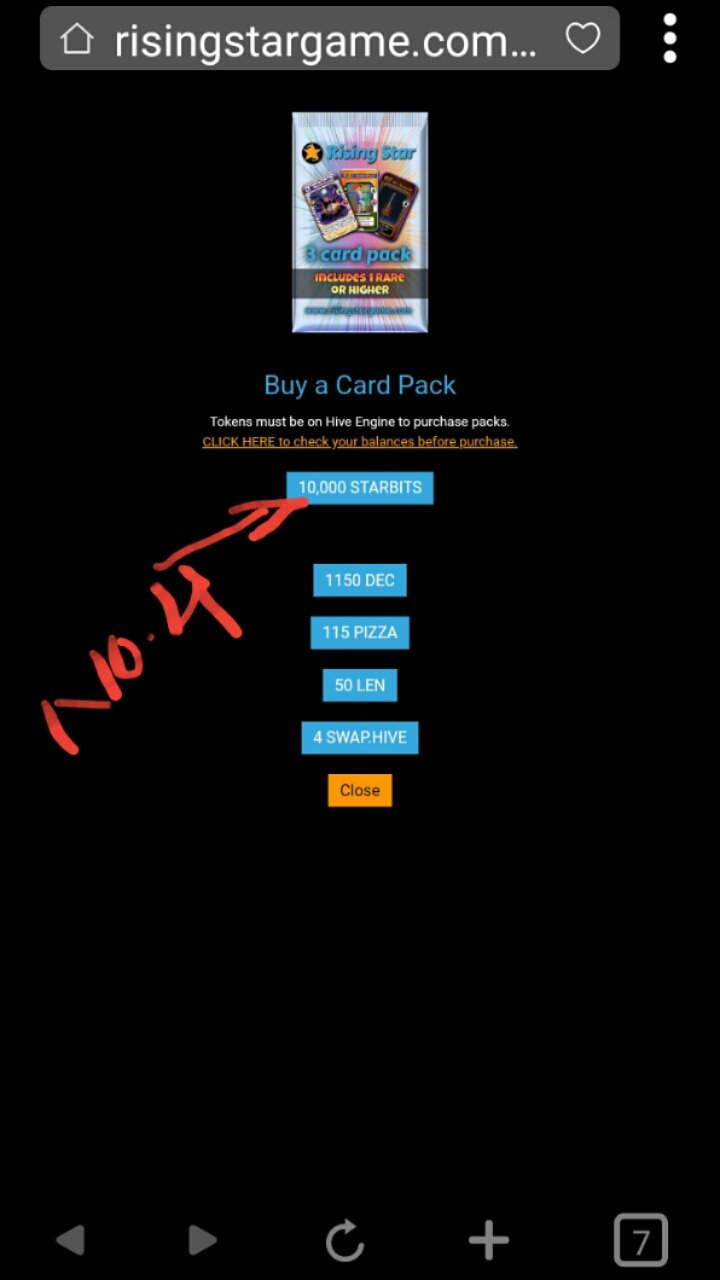
After that you need to click comfirm No.5 on there.
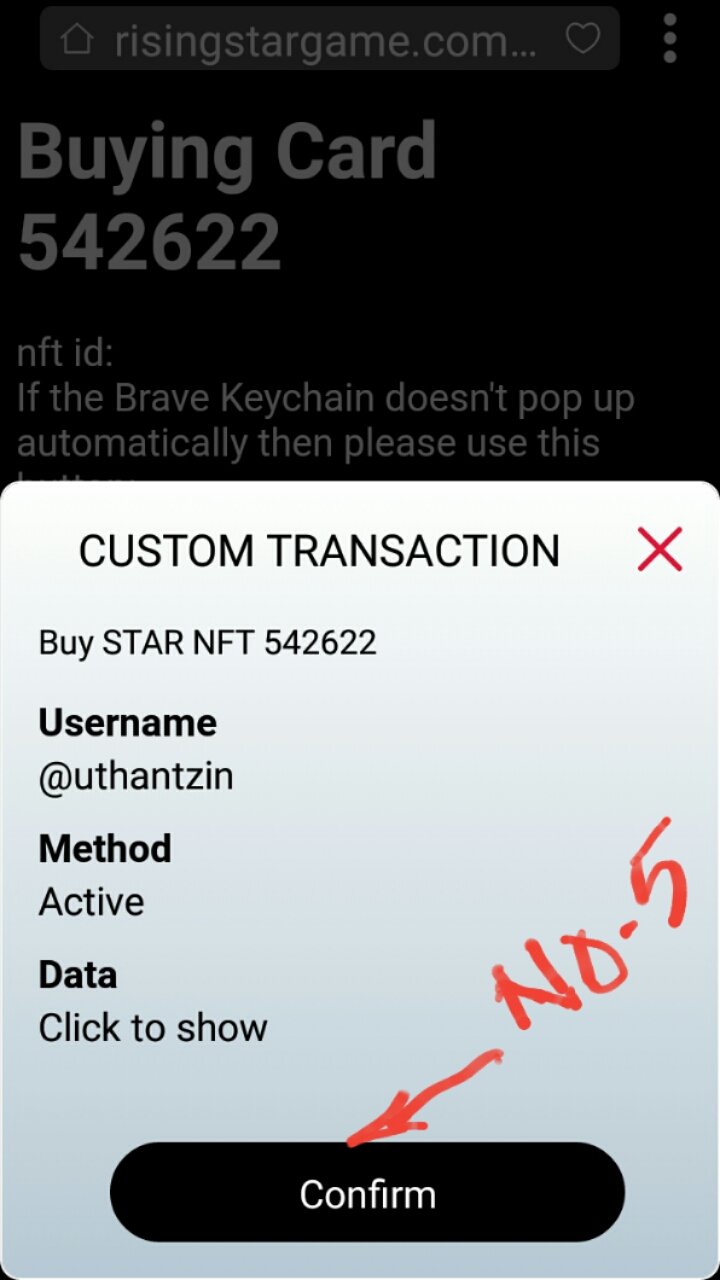
OK button is appearing and touch Ok is called No.6.
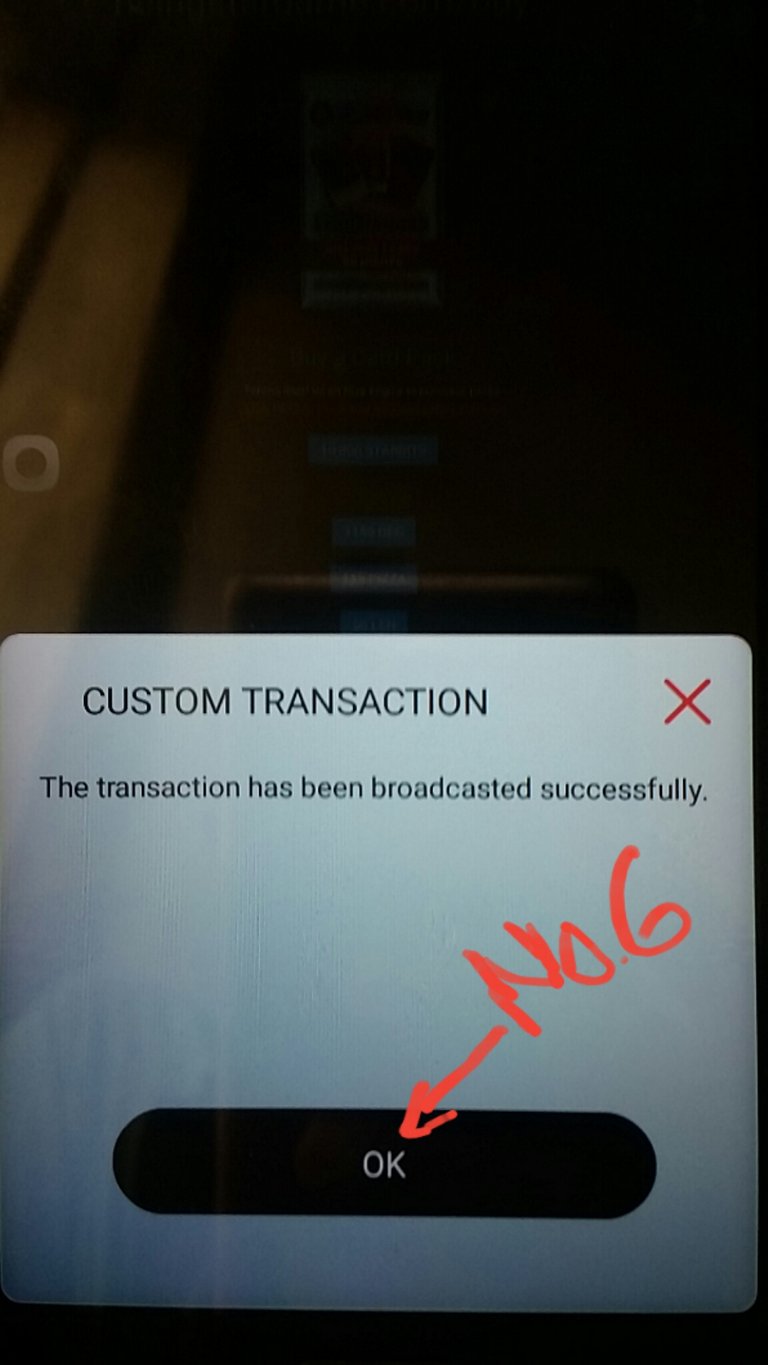
Your transaction is successful and buying is completed.
And then you should go back to home page and go for buying page No-1 again.
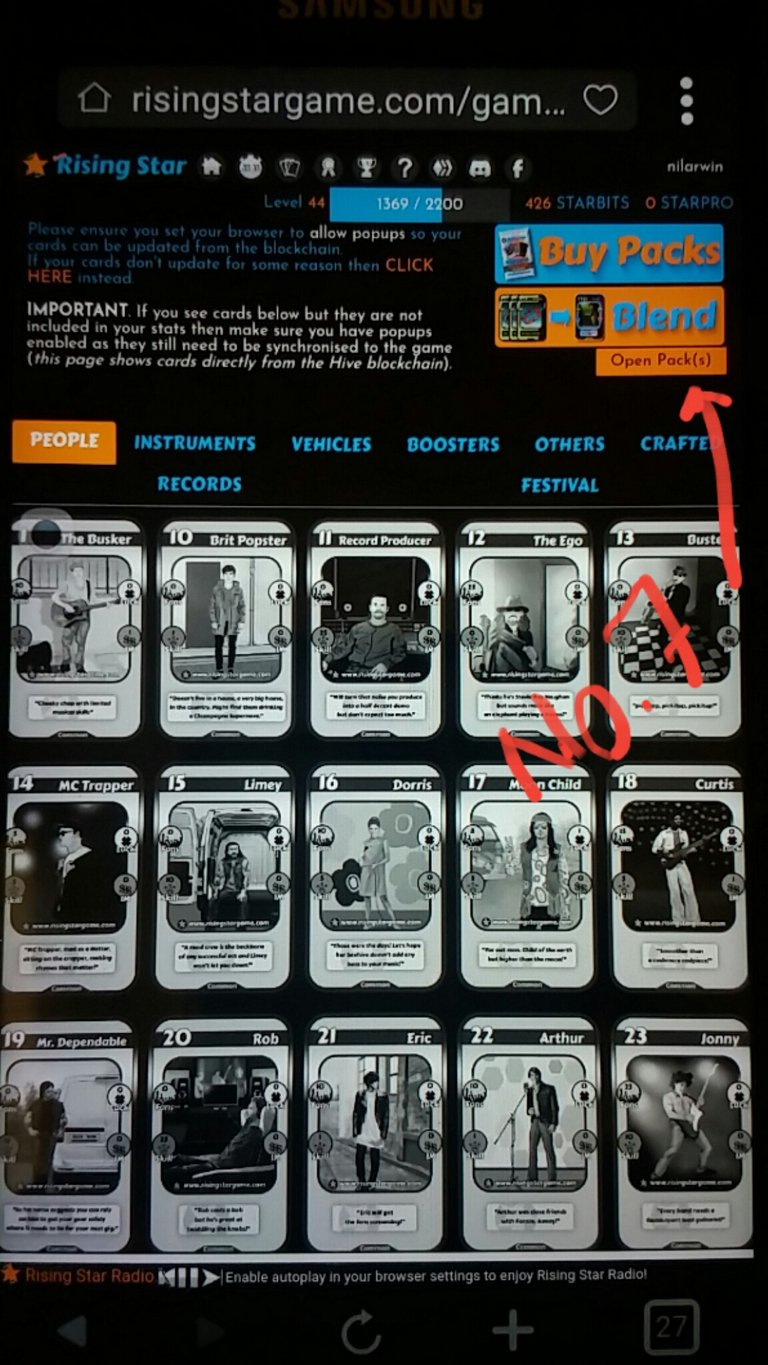
At that time,you will see your buy pack (open pack)and called No.7.
So you click No.7 for you pack.
After clicking No.7,You can see No.8 photo.
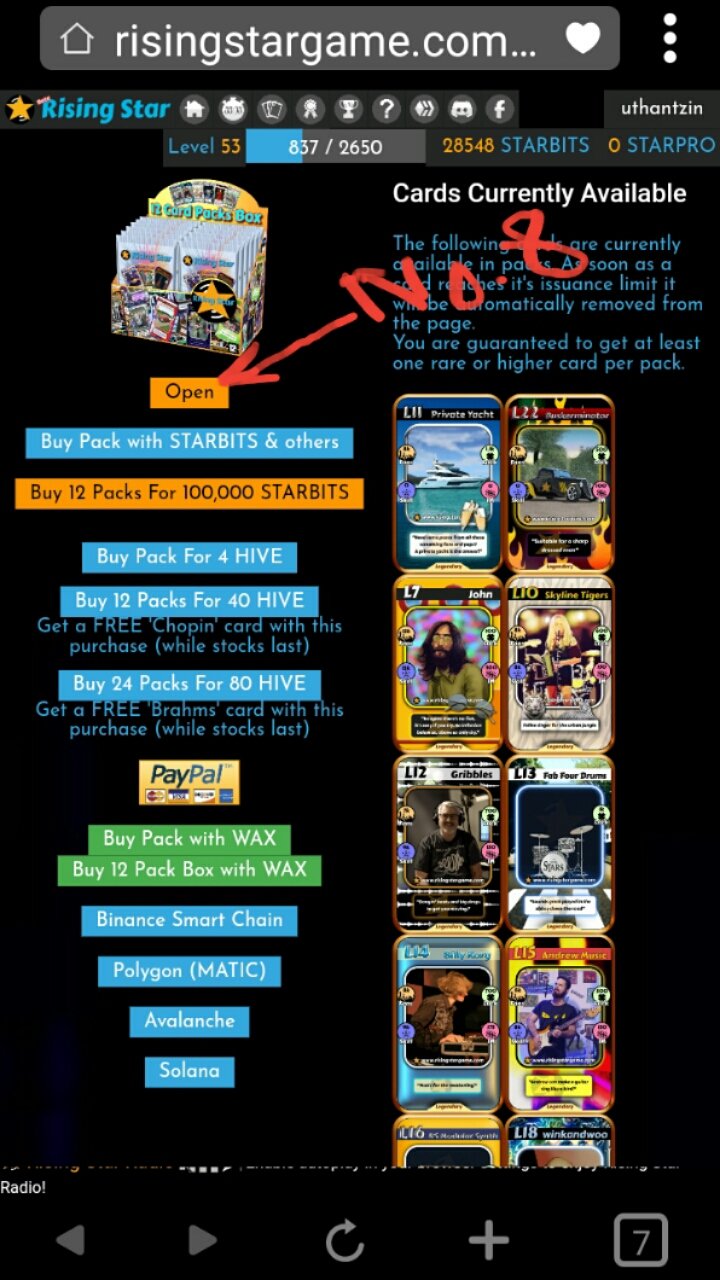
You need to click No.8.
After that,you would see your NFT cards.
All NFT cards are appearing on your screen.
These are all your NFT cards.
On that time,we need to do one more step for update cards on our game account.

We need to go to card page again for update.It is called No.9 (click here) and press on there.
Wait a few second and your NFT cards are updating on your account.
All NFT letter are appearing and done.
You should go back your game account and all completed.
These are all step by step from No.1 to No.9.You can do easily from buying to updating card on your game account.
After that your NFT cards are updated on your game account and ready to play all cards are added on your balances.
I think it is a useful for buying NFT cards on Rising Star Game.
It must be needed for buying NFT cards because you need to get more fans,more skill,more IM,more luck and more STARBITS rewards.
And also you need to get easily and quickly level uping.
I hope you will enjoy and try your best on game.
If you had some problems about buying NFT cards,you can ask me on comment.
These are all my past experiences about buying on Rising Star Game.
Good luck to all my friends.
@uthantzin
အားလုံးပဲ မဂ်လာအပေါင်းနဲ့ ပြည့်စုံကြပါစေ...
Rising Star Game မှာ NFT card pack လေးတွေ ဘယ်လိုဝယ်ရမယ် ဆိုတဲ့ အကြောင်းလေး ပြန်လည်မျှဝေခဲ့ချင်ပါသည်။
မိမိသူငယ်ချင်း ကစားသမားအသစ်တွေမှ မေးမြန်း၍ ဒီအကြောင်းလေး တင်ပေးရန် ပြောလာသဖြင့် ပြန်လည်မျှဝေ ပေးခဲ့ခြင်းဖြစ်ပါသည်။
ပထမဦးဆုံး မိမိ game account မှ card ဝယ်ယူမည် နေရာ ကဒ်ပုံ icon No.1 လေးနှိပ်လိုက်ပါ
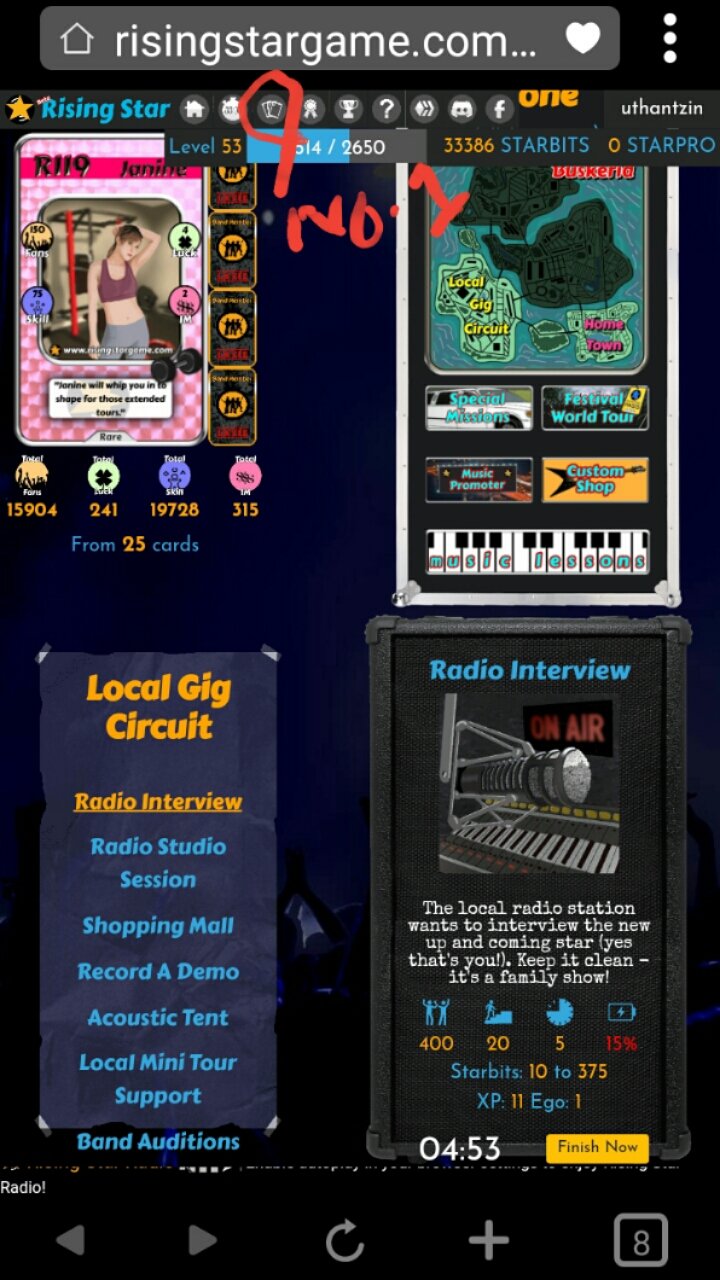
No.2 နေရာသို့ ရောက်သွားပါလိမ့်မည်။

ထိုသို့ဖြင့် ဆက်နှိပ်လိုက်ပါက No.2 Buy pack ကို နှိပ်လိုက်ပါက No.3 page နေရာရောက်သွားပြီး card pack အမျိုးအစား အတော်များများရှိပါသည်။မိမိလိုချင်တာကို ရွေးချယ်ဝယ်ယူပြီးနှိပ်နိုင်ပါသည်။
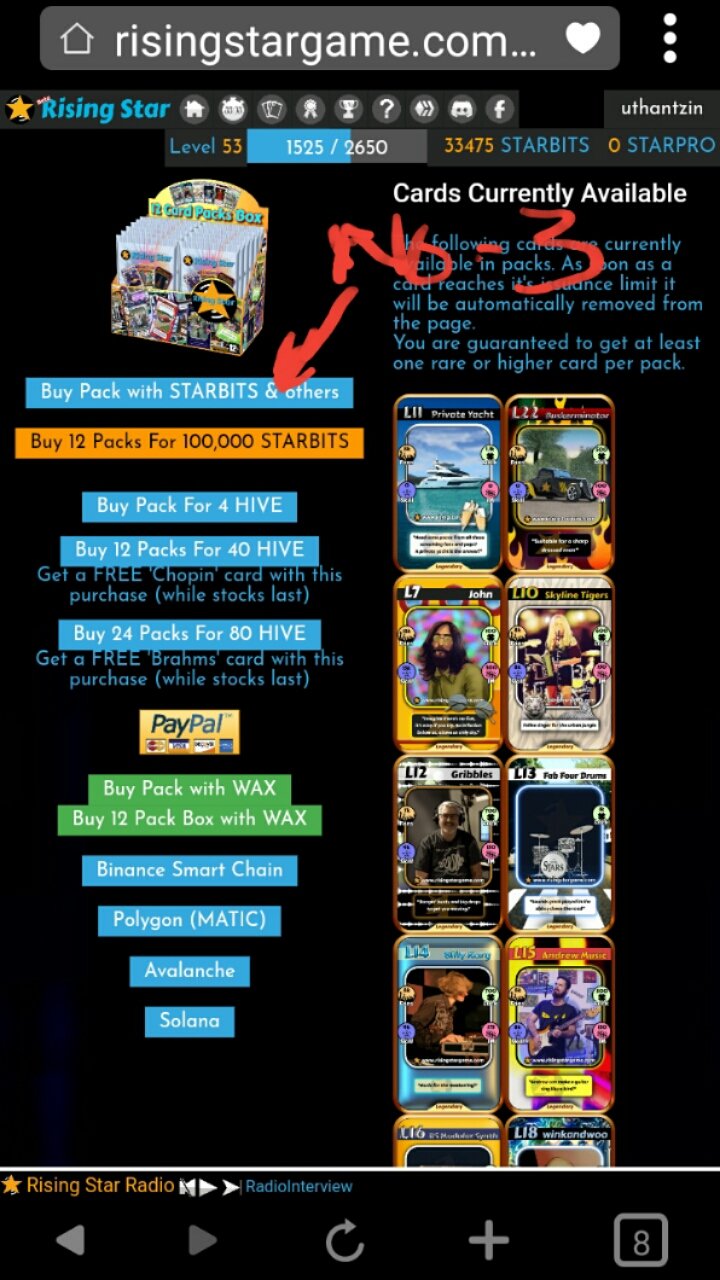
ယခုမှာတော့ ဥပမာ အနေဖြင့် Buy pack with starbits and others No.3 ကိုနှိပ်ပြီး လုပ်ပြထားပါသည်။
ပြီးပါက No.4 နှိပ်ရမည်ဖြစ်ပါသည်။
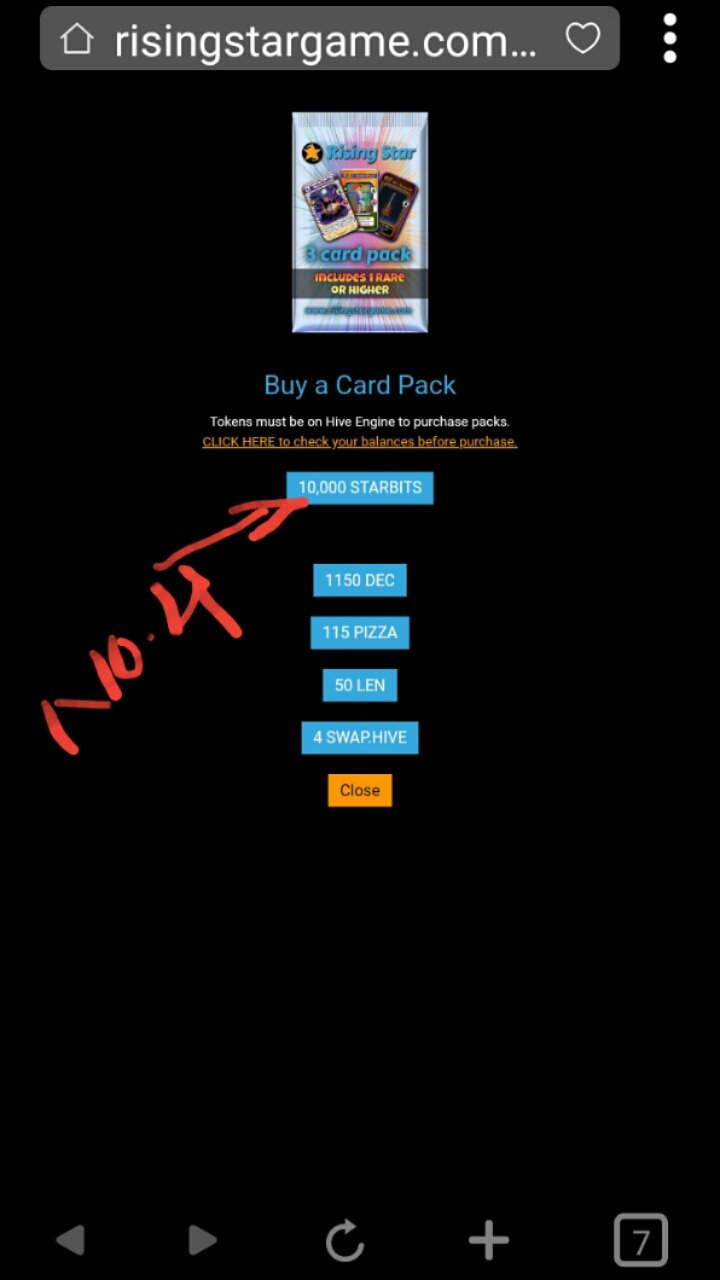
No.4 မှာလည်း သင်ကြိုက်တာနှင့် ပေးချေနိုင်ပါသည်။starbits နဲ့ပေးမည်ဆိုပါက Starbits No.4 ကို နှိပ်ရုံသာဖြစ်ပါသည်။
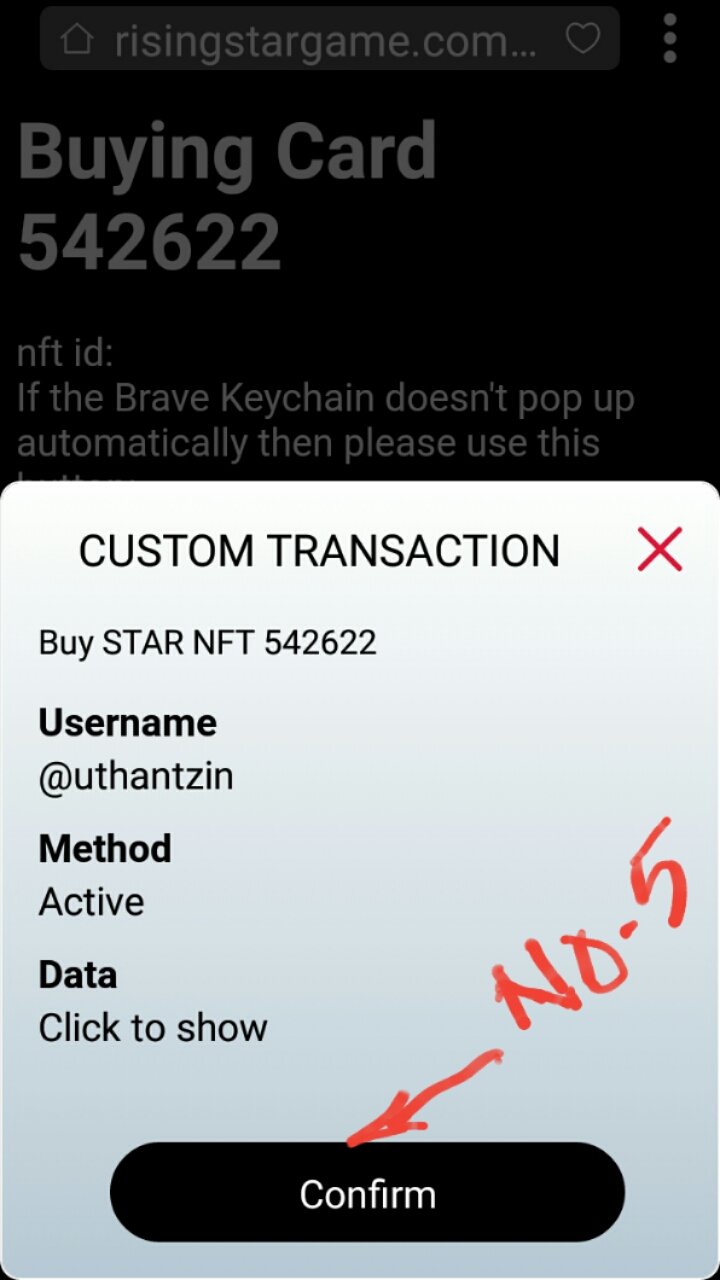
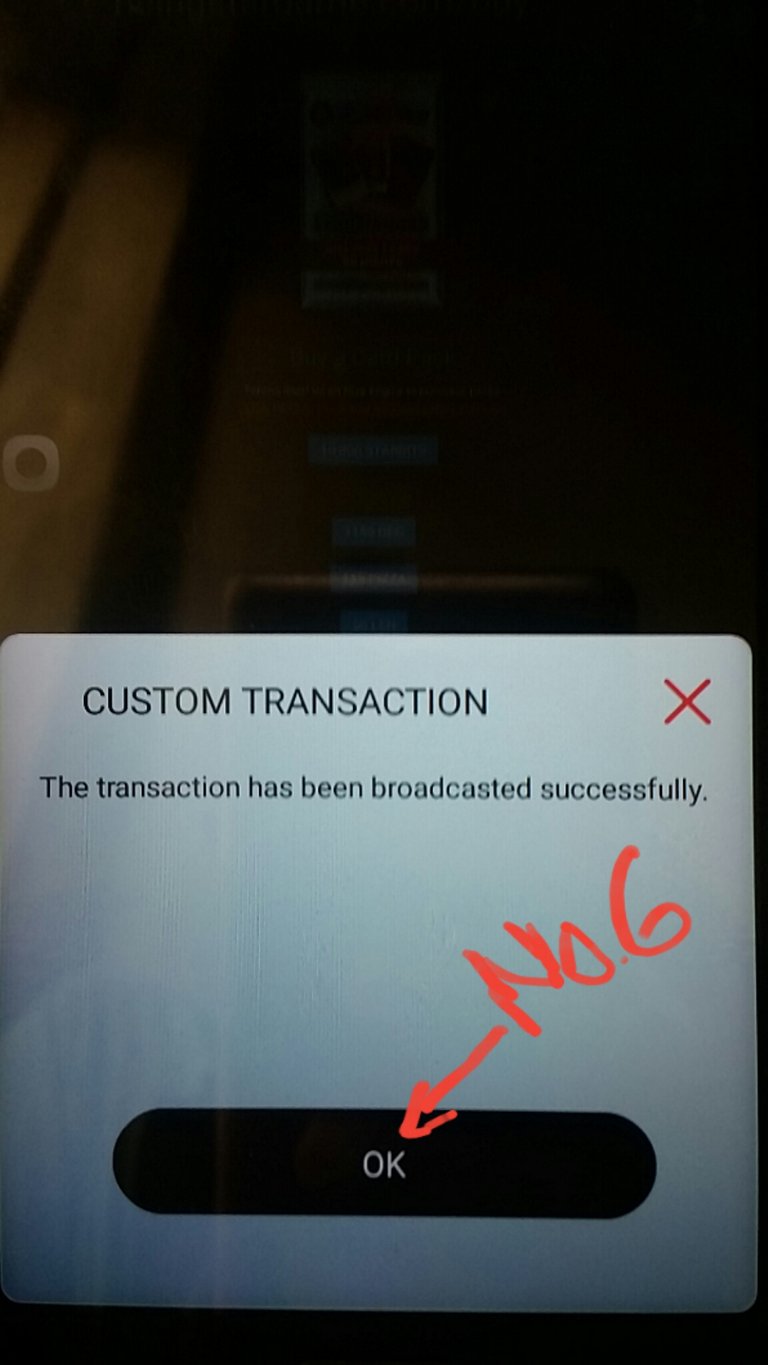
ထို့နောက် No.5 comfirm နှင့် No.6 Ok နှိပ်ခြင်း ဆက်လုပ်ရမည်ဖြစ်ပါသည်။
ထိုသို့ ဝယ်ယူခြင်းအဆင့် ပြီးသွားသော်လည်း မိမိ ဝယ်ယူထားသော Cards များအား card page တွင် ကြည့်ရမည်ဖြစ်၍ မိမိ အကောင့် home page သို့ ပြန်သွားပြီး card page နေရာသို့ ပြန်သွားရမည်ဖြစ်ပါသည်။
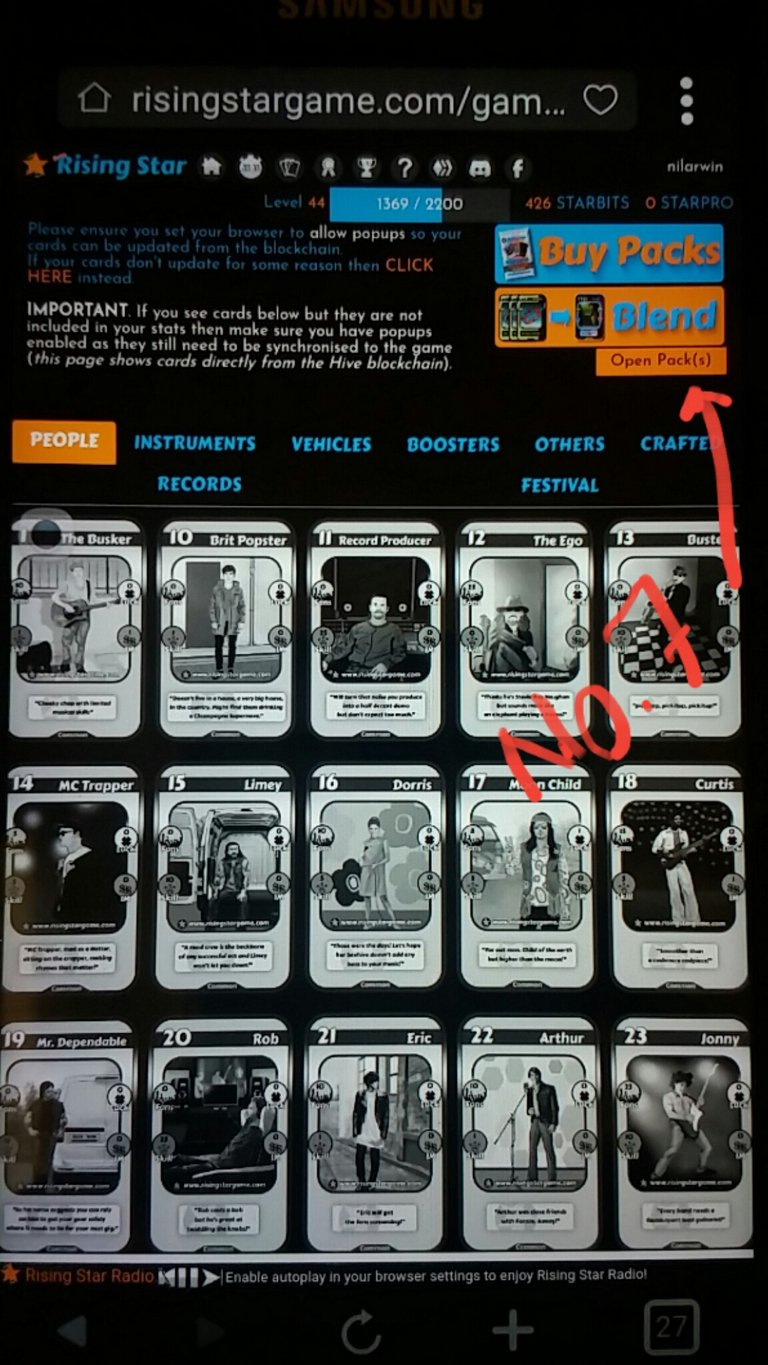
ထိုစာမျက်နှာတွင် open pack ဆိုသော No.7 နေရာလေးပေါ်နေမည်ဖြစ်ပါသည် ထိုနေရာအားနှိပ်လိုက်ပါက No.8 သို့ရောက်သွားပါမည်။
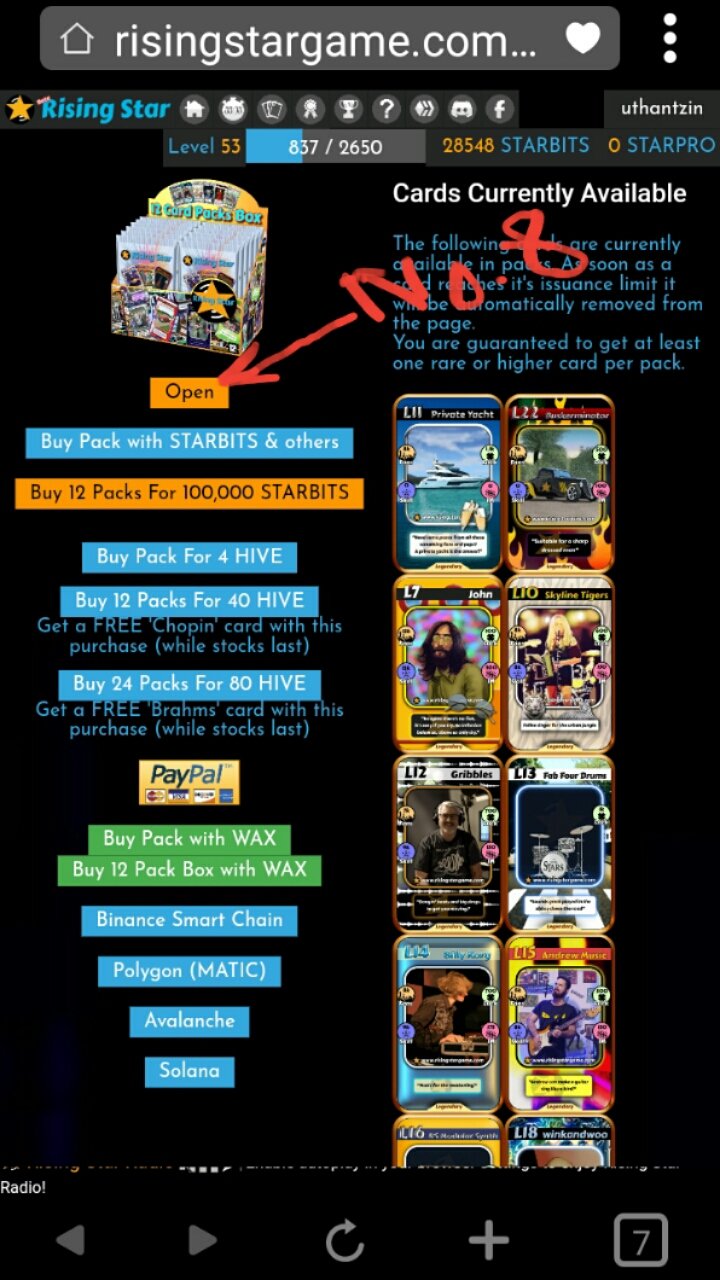
No.8 နှိပ်ပြီးပါက မိမိ ဝယ်ယူရရှိထားသော card များအားလုံးပေါ်လာပါမည်။
ကဒ်မျါးအားလုံး ရောက်ရှိလာသော်လည်း ထို ကဒ်မျါးအားလုံး မိမိအကောင့်တွင် အသက်ဝင်စေရန် (update) ဖြစ်စေရန် အဆင့်တစ်ခုထပ်လုပ်ရမည် ဖြစ်ပါသည်။

ဆိုခဲ့သည့်အတိုင်း မိမိအကောင့် home page မှတစ်ဆင့် card page သို့သွားပြီး ပုံမှာပြထားသည့်အတိုင်း click here No.9 နေရာလေးအား နှိပ်လိုက်ပါက NFT စာသားများနှင့် အတူ Done ဖြစ်နေသော စာသားပေါ်လာပါလိမ့်မည်။
ထိုသို့ဖြင့် ကဒ်ဝယ်ယူခြင်းနှင့် ကဒ် update လုပ်ခြင်း အားလုံးပြီးစီးသွားပြီ ဖြစ်ပါသည်။
မိမိgame ကစားရန် ဂိမ်းပြန်ဝင်ခြင်းဖြင့် အသုံးပြုနိုင်ပြီး မိမိအကောင့်တွင် balance အားလုံး update ဖြစ်နေမည် ဖြစ်ပါကြောင်း ပြန်လည် ရေးသားမျှဝေလိုက်ရပါတော့သည်။
အဆင့်လိုက် No.1 မှ No.9 အထိ တစ်ဆင့်ခြင်း လွယ်ကူစွာ လုပ်ဆောင်ခြင်းဖြင့် ပိုမို ပျော်ရွှင်စွာ ကစားနိုင်ကြပါစေ...
သူငယ်ချင်း Members များ
အားလုံး ဝယ်ယူလုပ်ဆောင်ရာတွင် အခက်အခဲရှိပါက comment တွင် မေးမြန်းနိုင်ပါသည်။
သူငယ်ချင်းများအားလုံး ကျန်းမာပျော်ရွှင်ပြီး အေးချမ်းသောနိုင်ငံ အမြန်ဆုံးရရှိနိုင်ကြပါစေလို့ ဆုမွန်ကောင်း တောင်း လိုက်ရပါသည်။
@uthantzin
25.1.2022 (13:30)pm
မျှဝေပေးလို့ ကျေးဇူးပါ မောင်လေးရေ ပညာတစ်ခုတိုးပါပြီ
ဟုတ်အစ်မ ပြောလို့ တင်ဖြစ်သွားတာပါ...အသိတိုးရင်ပဲ ဝမ်းသာရပါတယ်။....
ကစားသမား အသစ်တွေအတွက် ကောင်းမွန်တဲ့ post လေးပါ
!LUV
@naythan(3/4) gave you LUV. H-E tools | connect | <><
H-E tools | connect | <><
ဟုတ် ကျေးဇူးပါ...!LOLZ
lolztoken.com
I won’t be able to live with myself.
Credit: marshmellowman
@naythan, I sent you an $LOLZ on behalf of @uthantzin
Use the !LOL or !LOLZ command to share a joke and an $LOLZ. (2/8)
အစကတော့ ကိုယ်လည်း ရမ်းနှိပ် ရမ်းကလိရင်း နားလည်လာတာပဲ
!LUV
@tin.aung.soe(2/4) gave you LUV. H-E tools | connect | <><
H-E tools | connect | <><
ဟုတ်အစ်ကို ကျေးဇူးပါ...!LUV
@uthantzin(1/5) gave you LUV. H-E tools | connect | <><
H-E tools | connect | <><
ကျေးဇူးတင်ပါတယ်
ဟုတ် ကျေးဇူးပါ
Card တွေ ၀ယ်စုဆောင်းနေပြီလား !PIZZA !LOLZ
lolztoken.com
At least that's what she wrote in her diary.
Credit: henryglowz
@uthantzin, I sent you an $LOLZ on behalf of @callmemaungthan
Use the !LOL or !LOLZ command to share a joke and an $LOLZ. (3/6)
card ဝယ်တာလေး လူသစ်တွေအတွက် သိအောင် တင်ပေးလိုက်တာပါ...!LOLZ
lolztoken.com
Fish and ships.
Credit: boboman
@callmemaungthan, I sent you an $LOLZ on behalf of @uthantzin
Use the !LOL or !LOLZ command to share a joke and an $LOLZ. (3/8)
PIZZA Holders sent $PIZZA tips in this post's comments:
nilarwin tipped uthantzin (x1)
callmemaungthan tipped uthantzin (x1)
@risingstargame(2/10) tipped @uthantzin (x1)
uthantzin tipped nilarwin (x1)
You can now send $PIZZA tips in Discord via tip.cc!
လူသစ်တွေအတွက် လိုအပ်တဲ့ Post ကောင်းတစ်ခုပါ။အဆင့်တစ်ခုချင်းစီ အလိုက် အသေးစိပ်ရေးပေးထားတာ ကောင်းလှပါတယ်။English ရော Myanmar လိုရော ရေးပေးထားတဲ့အတွက် ပိုကောင်းပြီး တန်ဖိုးရှိတယ်လို့ ပြောခဲ့ချင်ပါသည်...!PIZZA !LUV !LOLZ
@nilarwin(1/5) gave you LUV. H-E tools | connect | <><
H-E tools | connect | <><
lolztoken.com
They're always taking things literally.
Credit: lofone
@uthantzin, I sent you an $LOLZ on behalf of @nilarwin
Use the !LOL or !LOLZ command to share a joke and an $LOLZ. (1/6)
ဟုတ်...အခုလို ပြောပေးတဲ့အတွက် ကျေးဇူးပါ...!PIZZA !LUV !LOLZ
@uthantzin(2/5) gave you LUV. H-E tools | connect | <><
H-E tools | connect | <><
lolztoken.com
Elongate could be really drawn out.
Credit: mrhuman88
@nilarwin, I sent you an $LOLZ on behalf of @uthantzin
Use the !LOL or !LOLZ command to share a joke and an $LOLZ. (4/8)
This post has been manually curated by Rising Star Game
The NFT based music career game built on HIVE
!PIZZA
Thank you so much for your support. !LUV
@uthantzin(2/5) gave you LUV. H-E tools | connect | <><
H-E tools | connect | <><