Steam Link Review (Hardware and Software)
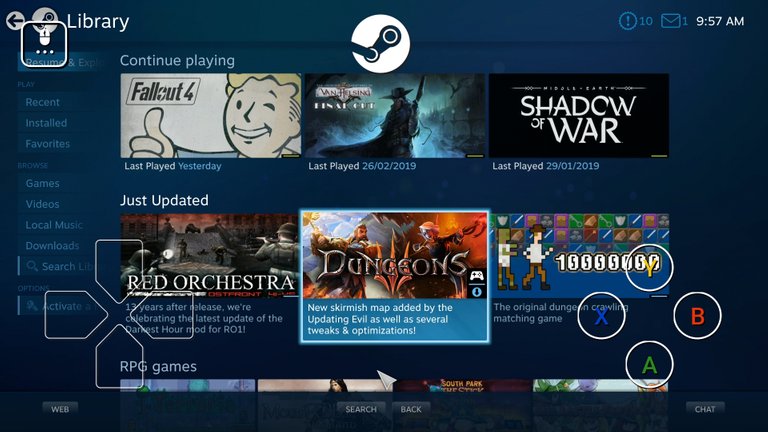
Phew... I had forgotten until recently that I still had a Steam Link piece of hardware stuck behind the TV in the living room until I needed to free up an HDMI port. I had meant to write a review of this hardware and software combo when it was a bit newer. These days, the hardware Steam Link is discontinued I think... but the app still is possible to use.
When the Steam Link came out (along with the Steam Controller), it was an attempt to bring PC gaming into the living room of gamers. Or more pragmatically, to slow down the exodus to consoles... I was dubious about it at the time and over the intervening year or so, I think PC gaming has proven itself to be much more resilient for hardcore gamers like me, providing much deeper forms of gaming than the sugar rushes which console kiddies are more fond of.
Set up (Hardware and TV)

The hardware setup of the Steam Link (for TVs) is pretty simple... attach the USB power supply, the ethernet cable to your network and the HDMI to the receiver on your TV. You will notice that I have also two other USB sticks attached for controllers. The top left is the USB receiver for the Steam Controller (review some day....) and the lower one near my finger is for the wireless Keyboard/Mouse.
You will need at least one form of controller to navigate and play on the TV...
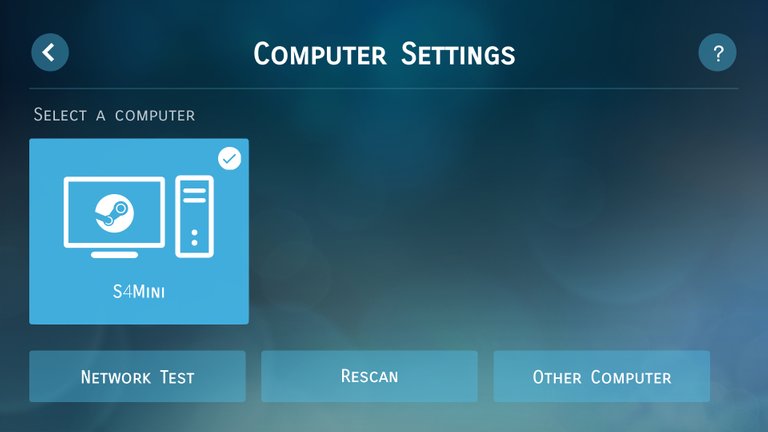
Set up is a breeze, you will need to pair the Steam Link with a host computer... in my case, it was the gaming rig up in the attic (two floors away from the TV in the living room). The Steam Link will scan the network to detect instances of Steam running on computers.
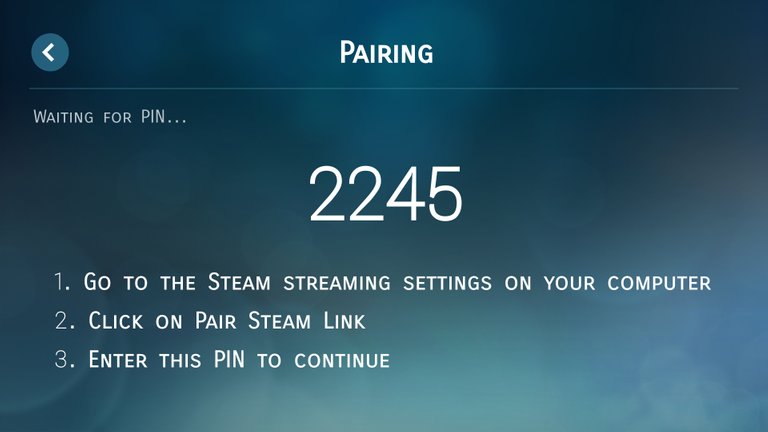
From there, it is just a matter of running upstairs to your computer and typing in the PIN to link the hardware device and the Steam instance on your computer.
Set up (Software and Phone/Tablet)

You can also run Steam Link as an app on a mobile device (phone or tablet). Just download the app from your device store and it will do a similar thing... scanning the network for a Steam instance.
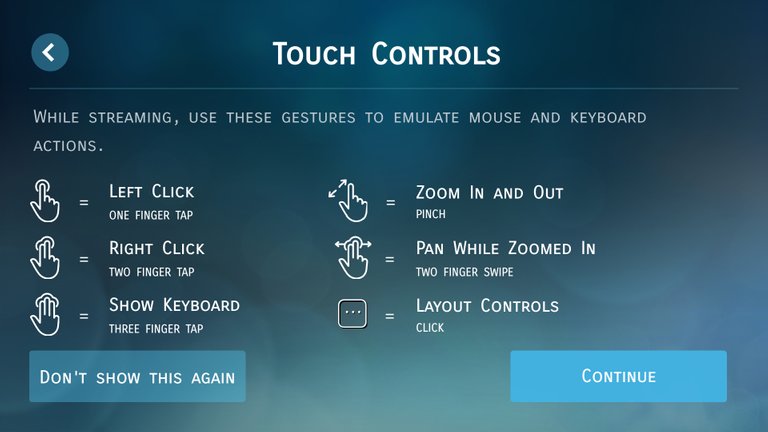
However, the difference is that your mobile device touchscreen doubles as a control scheme as well... so, no need to hunt out a controller/keyboard from your dusty boxes of attic gear!
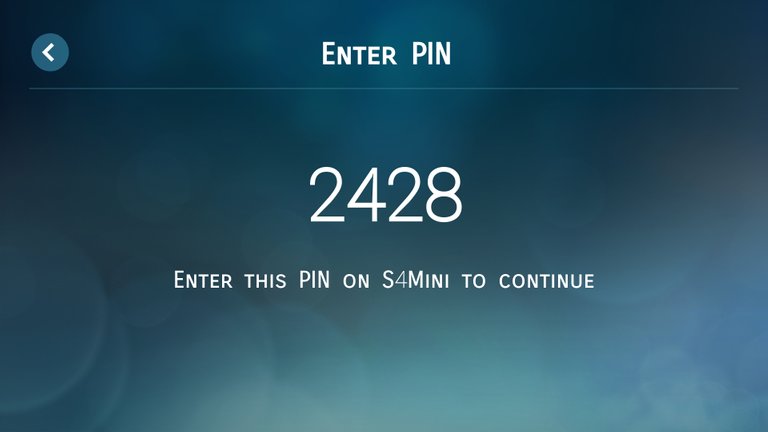
Same procedure as before... enter the PIN into your computer that is running the Steam software and you are good to go. Actually, it is even easier... as you can sit with your Steam Link device NEXT to the computer instead of running up and down stairs! Alternatively, you could yell out numbers to your wife... who will then just yell back "Go do it yourself!"
Steam Link Experience

Once it is all set-up, you are ready to go. Immediately you will be greeted with the Steam interface. However, it will be the "Big Picture" version of the familiar Steam interface... the one that is optimised for non-keyboard/mouse control schemes. I've accidentally switched to this form of the interface on the computer before... and it is horrific with giant touch targets and hidden menus. However, on a TV or touch device, it works well.
You will notice that I'm using the non-hardware version of the Steam Link on my phone... it was just easier to take screenshots on my phone rather than taking photos of the TV! You will see that the screen is overlaid with the control scheme for the interactive sections of the screen. I always hated these overlays... but they are a neccessary evil unless you have a controller for your device!
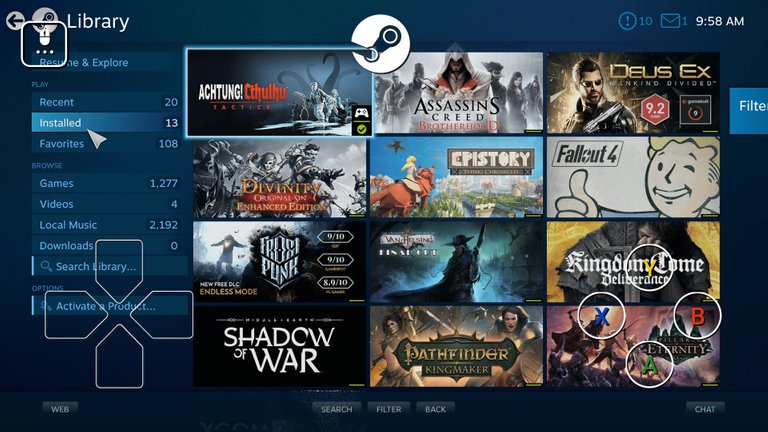
Browsing though your games is pretty easy... this Big Picture UI is clean and great for small screens or TVs at a distance. So, I'm pretty impressed... even if I won't ever use it at a gaming rig or laptop!

So, the concept of streaming your games from your most powerful computer to a local network device/screen is pretty damn awesome! However, there will be some latency involved depending on your network setup. I would have to say that reaction based games such as shooters and that sort of thing were a pretty terrible experience. There was enough lag even in our relatively fast network (Google Mesh) to make it unplayable. However, if you happen to have a really fast network (Nighthawks or something similar) then it could work?
Carefully choosing the games that you want to play on the Steam Link is then a good way to keep your sanity. In the end, turn based games and strategy/tactical games are the best option for the Steam Link. It doesn't matter too much if there is a bit of latency involved... although, it can result in a bit of graphical and input lag. It is a bit annoying, but can be tolerated...
It is also possible to stream games outside of your network... which would be useful if you really had to have a hit of high powered gaming whilst on the road.
Conclusion

Okay... I have to say that the idea of sitting on a bean bag in front of a TV screen playing XCOM2 or being able to play demanding PC games on a phone is pretty damn awesome! However, in practice... the Steam Link really doesn't find a problem to solve.
You still need a powerful enough gaming rig to run the game in the first place... and if you have that, why wouldn't you sit in front of it? Sure, you could game with your phone or laptop in bed whilst streaming from your gaming rig... but that is pretty annoying for your partner (at least for mine...) and you could sit in front of your own GAMING RIG likely with a much better screen and no lag (or wife...)!
You could sit in front of the TV... but our TV isn't a wall sized monster... so, it isn't really that much better. Sure, the couch is comfy, but I like my gaming rig setup as well. Plus, other people want to use the TV for... TV stuff. If I had a giant screen that I would really want to game on... I would just put the gaming rig next to it and have it directly play on the screen!
Finally, the ability to stream your games whilst you are out of the house is also pretty cool. But you need to leave your gaming rig on all the time... plus, streaming that much video will slaughter your mobile data (4/5G is more than okay for the latency when it is working properly...) which will lead to an unpleasant end of month surprise. Meanwhile, using hotel wifi is like stepping into a cess-pool.... and I know I'm lucky enough to have a decent laptop, so I would rather just game on that instead.
So, in the end... the idea is pretty mind-blowing... but just like the laser when it was invented... the problem just isn't there for the solution to exist! Yet.... for me...
Review Specs
Intel BX80662I76700 Core i7-6700 Prozessor (3,4GHz)
6GB EVGA GeForce GTX 1060 SC GAMING
GIGABYTE Z170N-WIFI
Ballistix Sport LT 16GB DDR4
Samsung 960 EVO M.2 512GB
S4 Mini Case (NFC Systems)
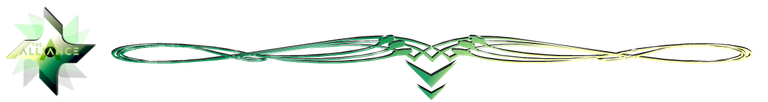
Splinterlands (aka the best blockchain game out there!)

Humble Bundle
Have you heard of Humble Bundle? It's a place to get some really great deals on Games, e-books and comic bundles. However, if you sign up for a Humble Bundle Subscription (12 USD per month) you get some really nice bonuses!
- A 100+ USD bundle of games delivered direct to you each month, redeemable on Steam, Uplay or direct download (depending on the game). This includes recent Triple A games!
- Access to the Humble Bundle "Trove", a list of 60 games (and growing...) which are free to play as long as you remain a subscriber!
- Additional Discounts on the Humble Bundle store, with the choice of supporting charities, Humble Bundle or developers in whatever percentage that you wish!
Humble Bundle Subscriptions, it's a no brainer for the dedicated gamer!
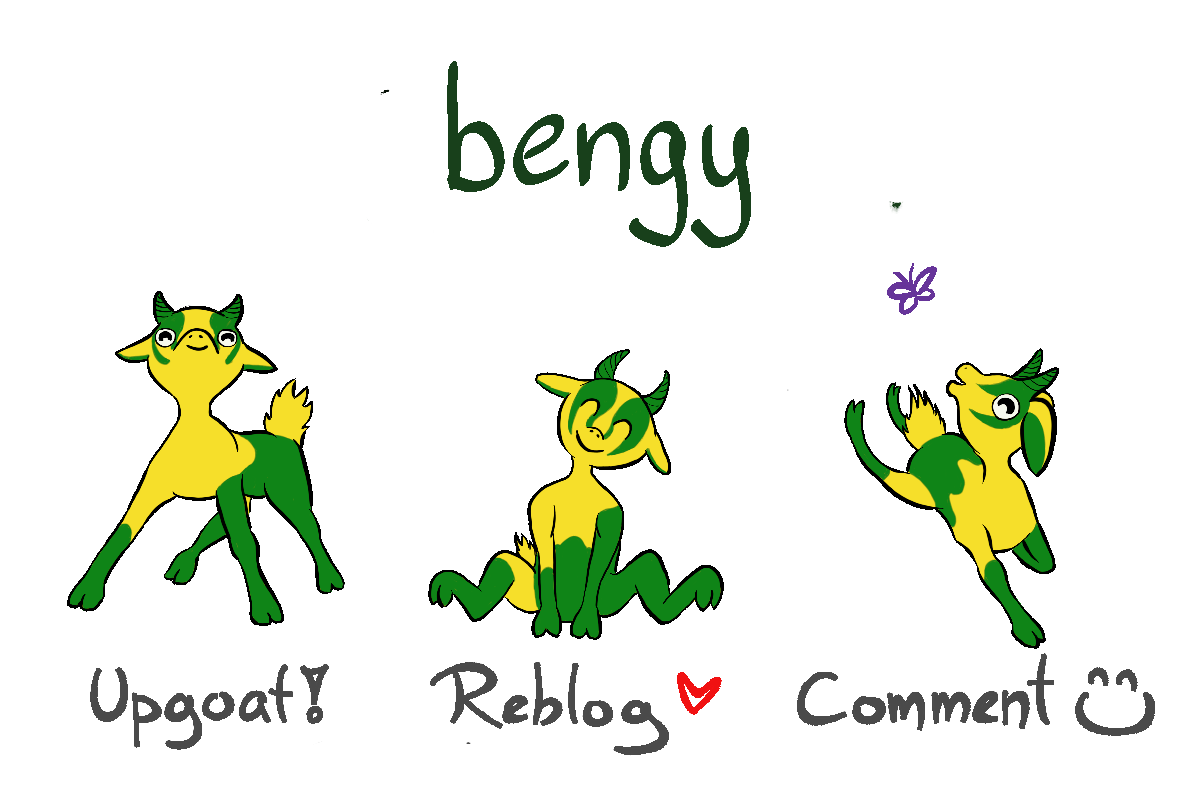
Account banner by jimramones

