I'm Learning To Paint A Butterfly With Digital Filtering 🎨
I truly believe that the more I try using different special effects, the better the results become over time. Perfection takes so much longer! So I still consider myself as learning the basics of "Digital Design & Filtering" and ultimately what can be achieved with a little practice and patience.
Further down in this post you will see the "3D & Embossed" filters that I also experimented with. Everything was fun to try, but some filters worked better than others, which is all part of the learning process.
So here is my latest butterfly creation ... 🦋
Version 1. Black Background.

Both images were Created digitally by me [ Strictly Copyright ©2020 ©andy4475 ]
Version 2. White Background.
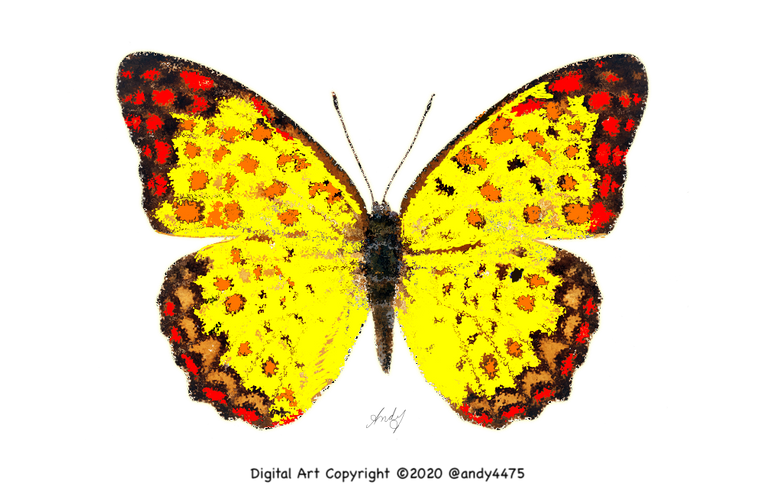

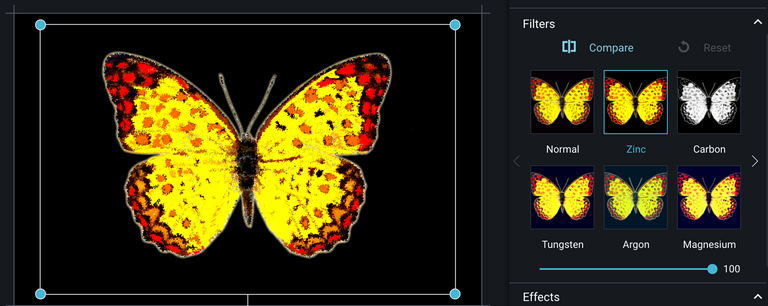
So how exactly did I start creating this image?
Firstly, I used the same basic butterfly outline that I used before, a few days ago (my Sketch shown further below). Then I added some random shapes and patterns to the wings. Coloured and used the "Outer Glow" filter to smooth the outline in PhotoPea Software.
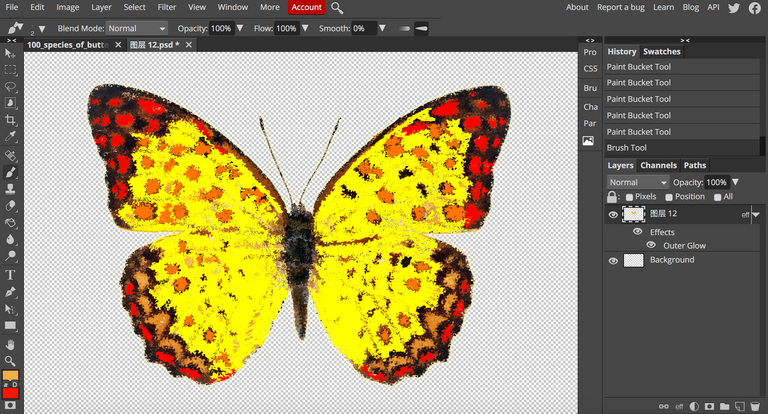
Then I applied a really cool filter called "Spatter", which makes the shapes, lines and patterns appear like they have been spray painted. A really cool feature!
- More experimenting below...
At the moment I'm still learning the more complicated features of PhotoPea Software. Everything that I try to do takes a lot of "Trial & Error". Reading a tutorial or watching a video would probably help me do better, but what is learned is easily forgotten that way. Struggling to get something right tends to stick in my mind for longer I find.
So I set myself a task today, simply to draw, colour and create a butterfly that looks unique. Not certain if I achieved exactly what I wanted, but I am reasonably satisfied with the final result below.
See what you think...

Now I will show you some of the process...
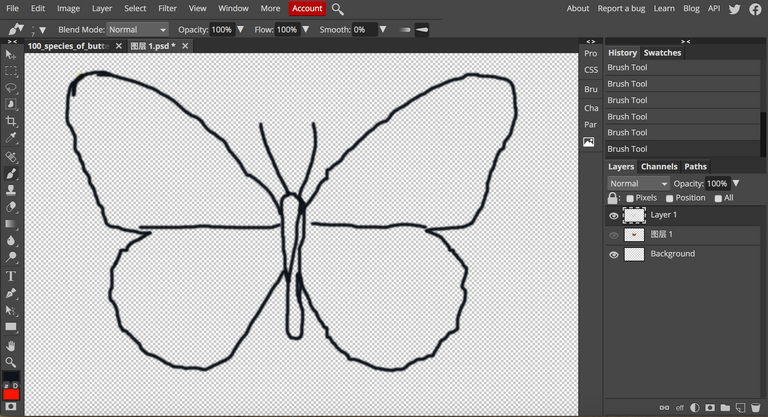
Firstly, I drew a very rough outline of a common butterfly freehand with just my finger.
- Then I drew some basic shapes on the wings digitally.
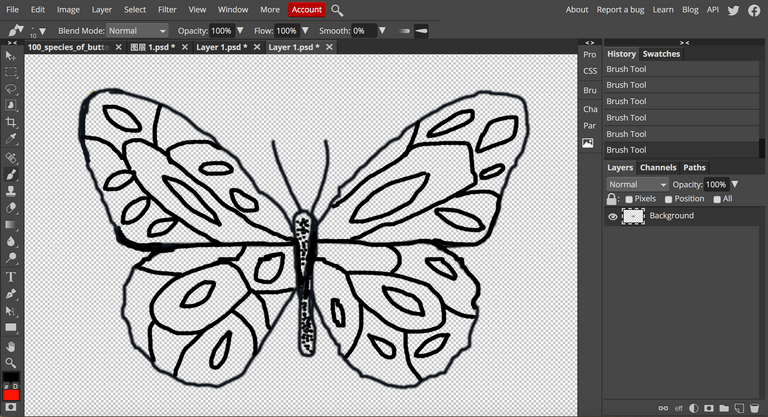
- The reason for making black dots on the body, is so that I can blur them all later.
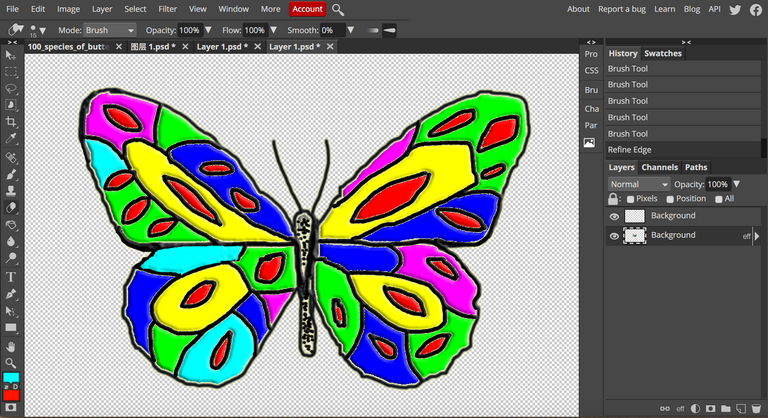
- Now some colour is added, with outside glow to tidy the outline more.
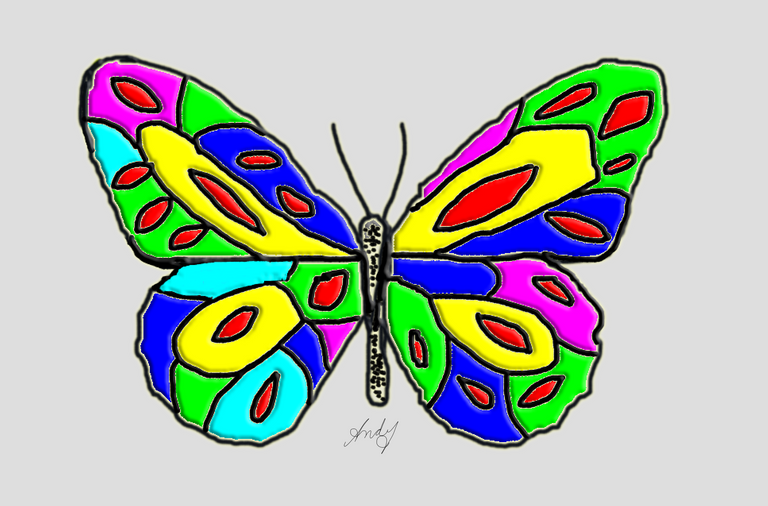
- Embossed Filter now used.
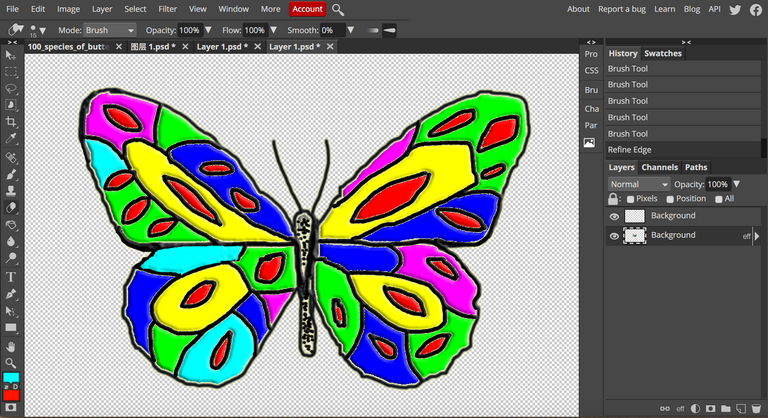
- Finally 3D Filter used to achieve the Top Digital Image.
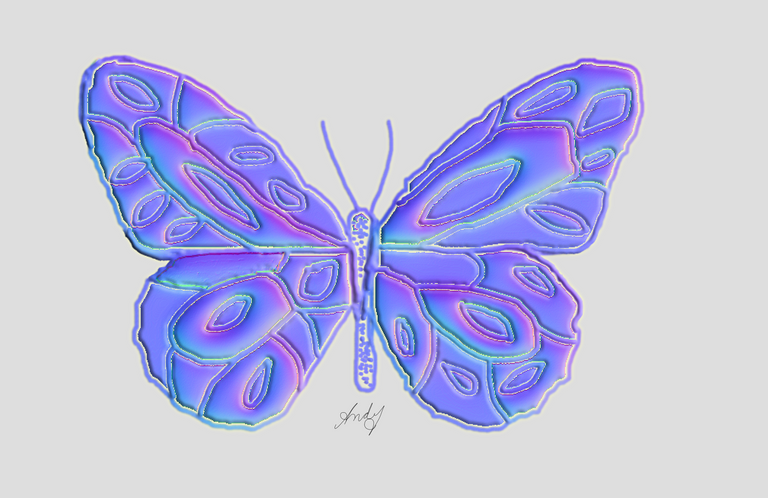
I then finished completely by blurring the black dots on the body and merging / blending with the other colours.
That's it , I'm done now 😀 for Today!
Hi @andy4475,
Thank you for participating in the #teamuk curated tag. We have upvoted your quality content.
For more information visit our discord https://discord.gg/8CVx2Am
Thank you √
https://twitter.com/Social_Hiver/status/1324031312420917252
Nice, much appreciated √
Thanks for the Re-Hive, most kind of you :)