Playing with Digital Art Patterns ~ 3D Embossed Filtering in PhotoPea
The first image below is a simple "Screen Shot", as I zoomed into PhotoPea Software. just to show a little more detail of the patterns, I increased the colour saturation and sharpness. I just wanted to do something a little different. So I tried adjusting the pattern outlines with the "3D Embossed Filter" feature in PhotoPea.
I think it looks kinda cool 😎
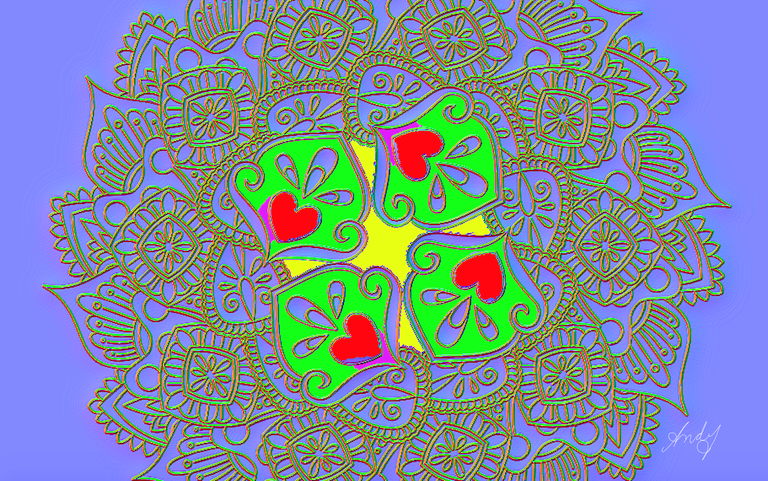
Today I' m feeling really bored with Corona Virus lockdown, so I did some more colouring!
Now that I'm done with this pattern colouring ~ What do you think? 😀
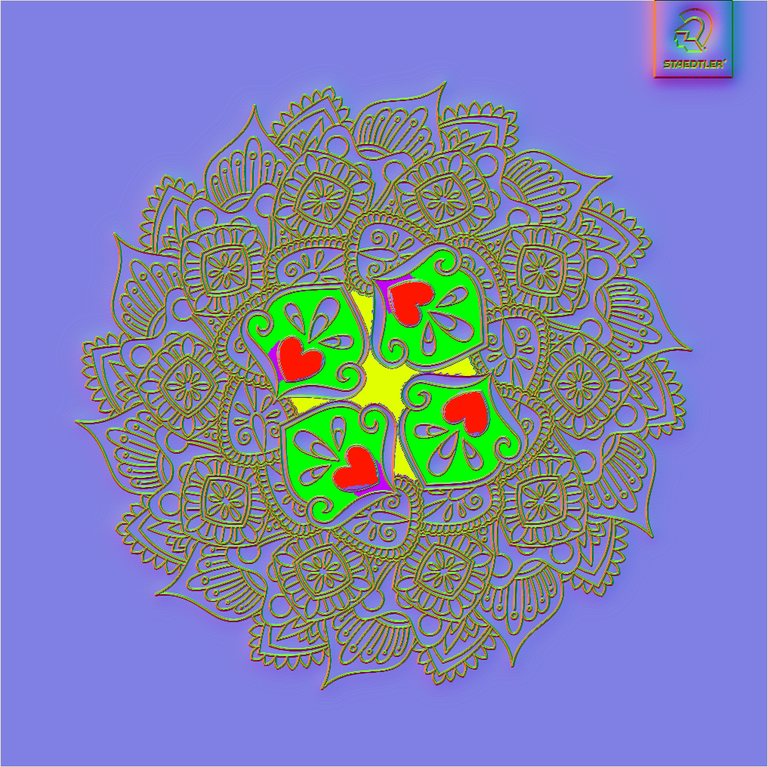
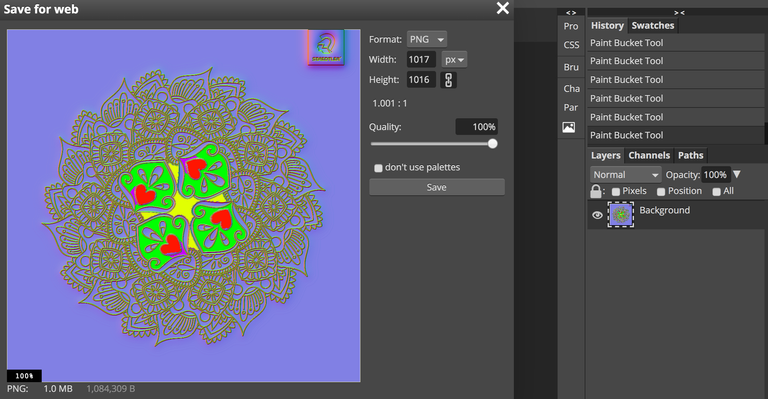
All Artwork Images created and coloured in my PhotoPea Software
Many thanks for visiting my Hive Blog, see you again soon... 👋
0
0
0.000
Tweeted on my Twitter account >> https://twitter.com/SteemitBlogs/status/1247301948782653442