Welcome To Hive ~ Digitally Filtered Artwork in two different styles
This evening I have two different styles of Hive Promotion Banners to show you. The first one is colourful selection of digitally oil painted and filtered flower arrangements. While the second Banner has a more neon looking appearance, a bit more tech you might say!
Hopefully you will like one design or the other 😀
So here goes...
- Version 1. "Glowing Edges" filtered in my PhotoPea Software.

- Version 2. "Oil Paint" filtered in my PhotoPea Software.

Notice that the Hive Logo is slightly tilted upwards in each banner, just to be a little different and blend nicer. I hope you agree!
A few screen shots below of the design creation process...
The Hive Logo was layer added as a Smart Object and rotated slightly.
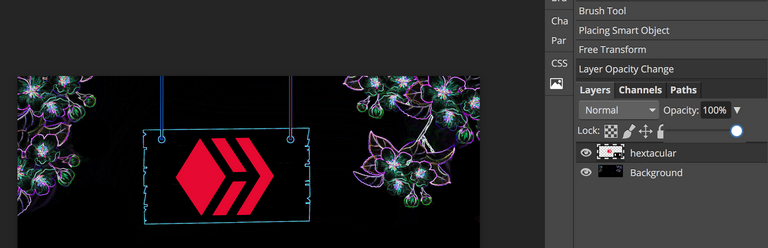
On this Banner version the background and flowers were oil paint filtered to add texture, colour vibrance and beauty.
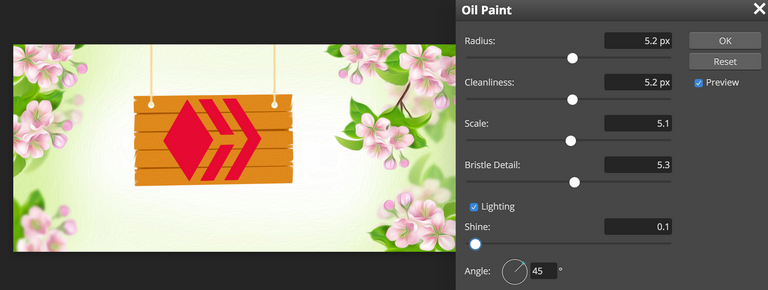
The Text was created in ShutterStock Editor. (below)
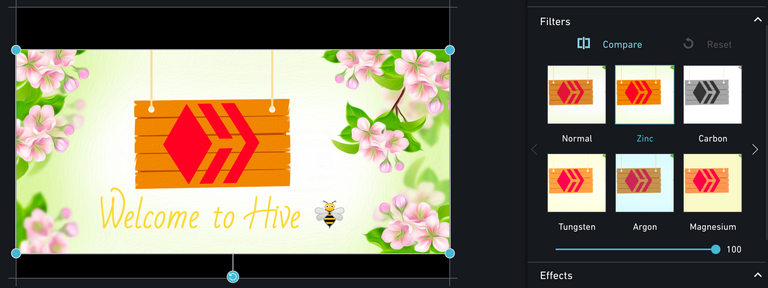
The starting point of design creation, Glowing Edges filter used first then the blank lines were removed from the sign board. (below)
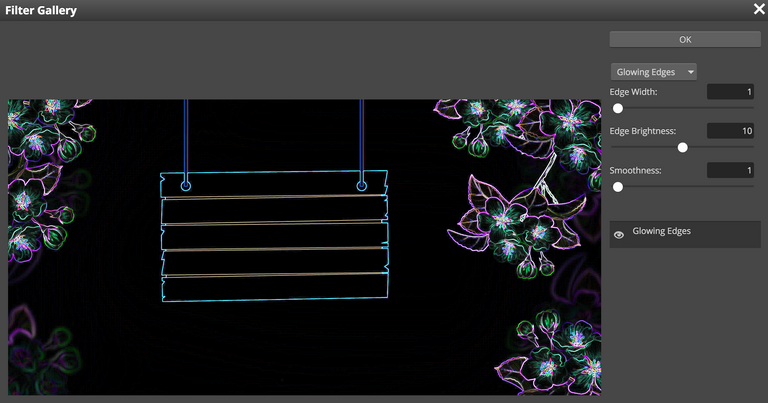
Font selected was "National Park Outline" in ShutterStock Editor with the "Zinc" Filter. The Bee image created is simply a standard BEE emoji 🐝

All of the above Digital Art Banner Designs were created by me.
[ Strictly Copyright ©2020 @andy4475 ] & posted exclusively to Hive.
So that's it for Tonight!
Stay Safe, and See you all again very soon...👋
Hi @andy4475,
Thank you for participating in the #teamuk curated tag. We have upvoted your quality content.
For more information visit our discord https://discord.gg/8CVx2Am
Thanks very much, I appreciate your UK support √
#posh Tweeted [here]