What is Delegation? For new Hiveans🔥
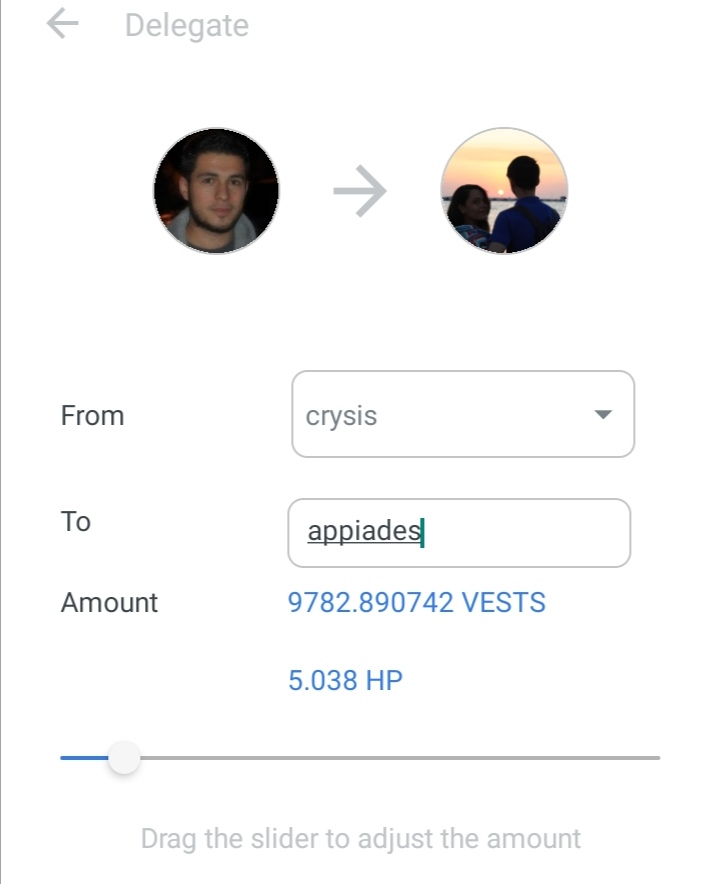
(EN) Hello Hive Family. Some days, I share new information for newcomers to the Hive Family. I believe there is useful information. What is our topic, what is Delegation and How can I Delegate?
(TR) Merhaba Hive Ailesi. Bazı günler, Hive Ailesine yeni katılanlar için yeni bilgiler paylaşıyorum. Faydalı bilgiler olduğuna inanıyorum. Konumuz, Delegasyon nedir? ve Nasıl Delegasyon yapabilirim?
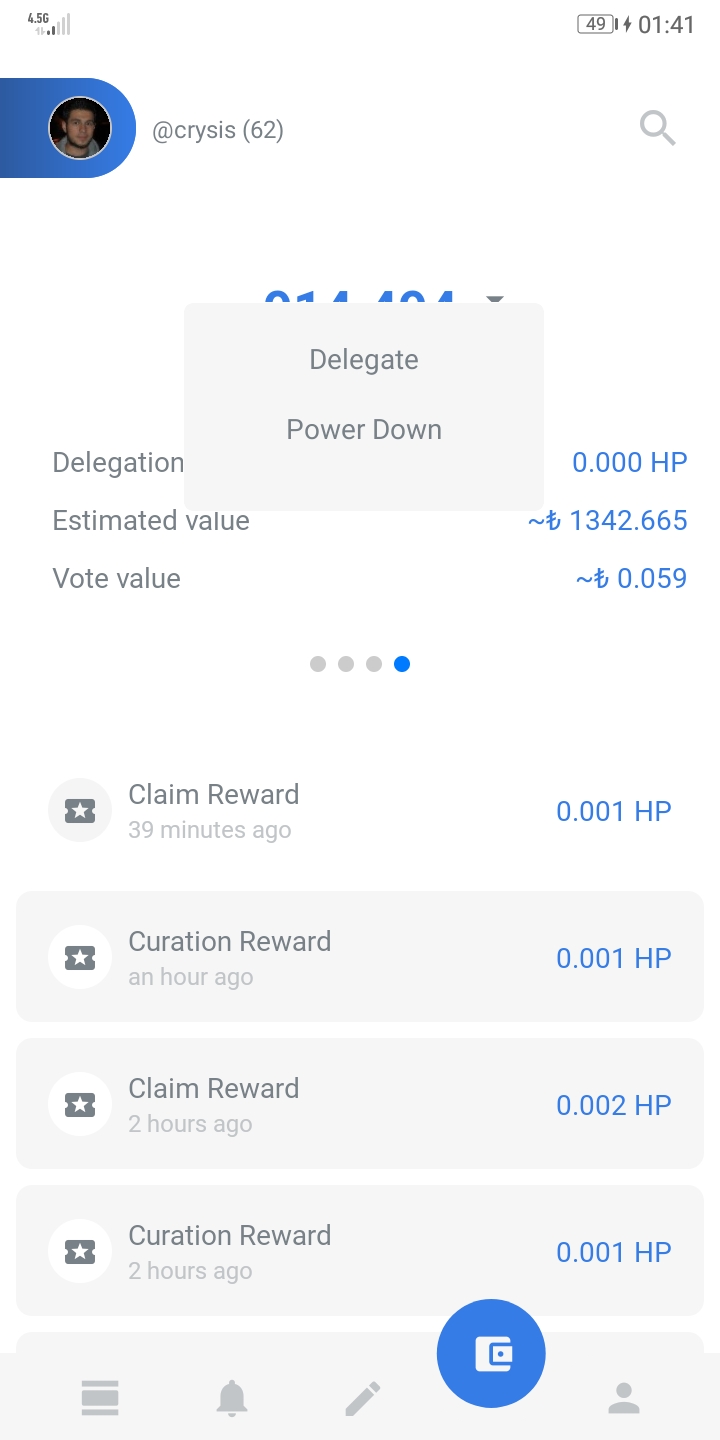
(EN) Delegation is the process of transferring your power to another user. I will tell you this with the @esteemapp application. You can also do it through Peakd or Hive Blog. First of all, you come to the wallet section from the application of esteemapp. We press the HP button. Next, we press the delegate button.
(TR) Delegasyon, gücünüzü başka kullanıcıya aktarma işlemidir. Sizlere bu konuyu @esteemapp uygulaması ile anlatacağım. Peakd veya Hive Blog üzerinden de yapabilirsiniz. Öncelik olarak esteemapp uygulamasından wallet bölümüne geliyorsunuz. HP butonuna basıyoruz. Sonra, delegate butonuna basıyoruz.

(EN) As an example, I would like to delegate 5HP to my sister @appiades. First of all, we write the user that we want to delegate. Then we determine the delegation amount on the bar below. We press the Next button.
(TR) Örnek olarak, kız kardeşim @appiades'e 5HP delegasyon yapmak istiyorum. Öncelik olarak, delegasyon yapmak istediğimiz kullanıcıyı yazıyoruz. Sonra aşağıdaki çubuk üzerinden delegasyon miktarını belirliyoruz. Next butonuna basıyoruz.
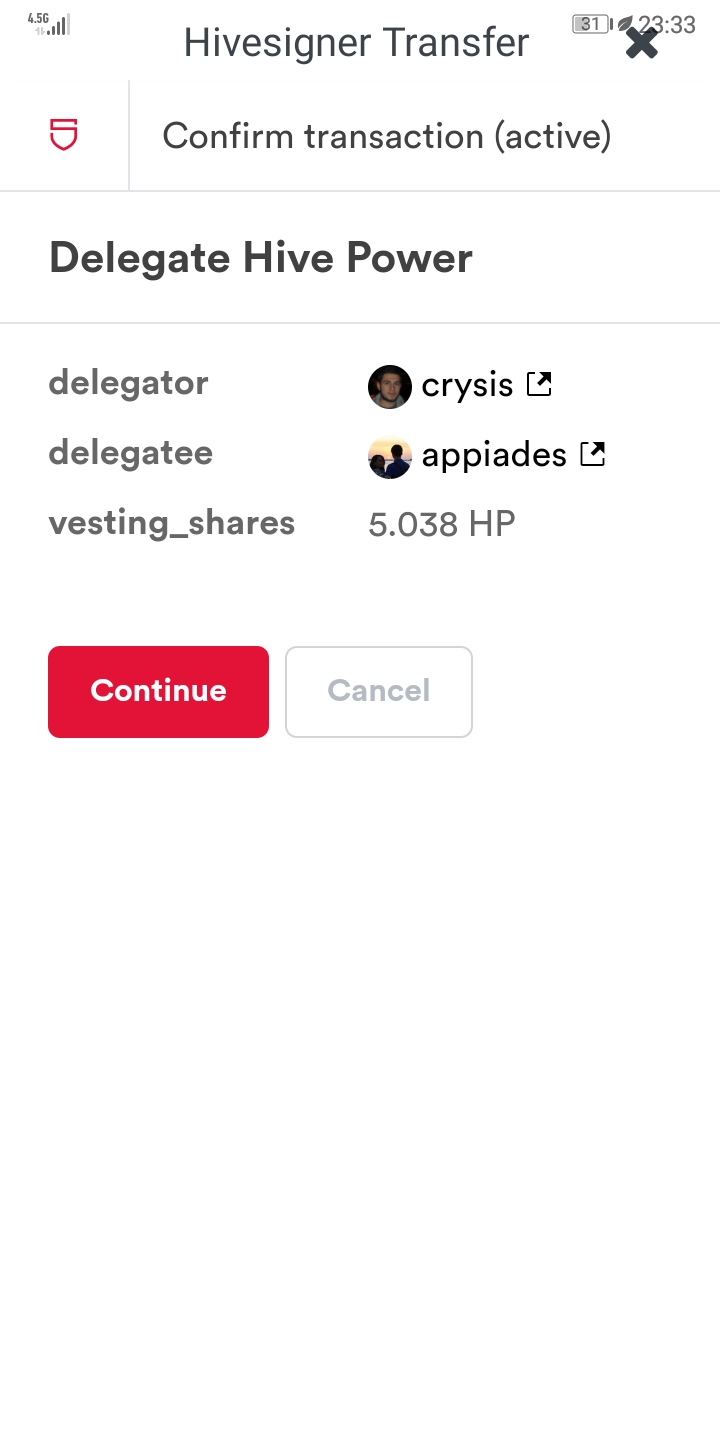
(EN) We see a notification as you can see in the picture. After checking, we press the Continue button.
(TR) Karşımıza, resimde gördüğünüz gibi bir bildirim geliyor. Kontrol ettikten sonra Continue butonuna basıyoruz.
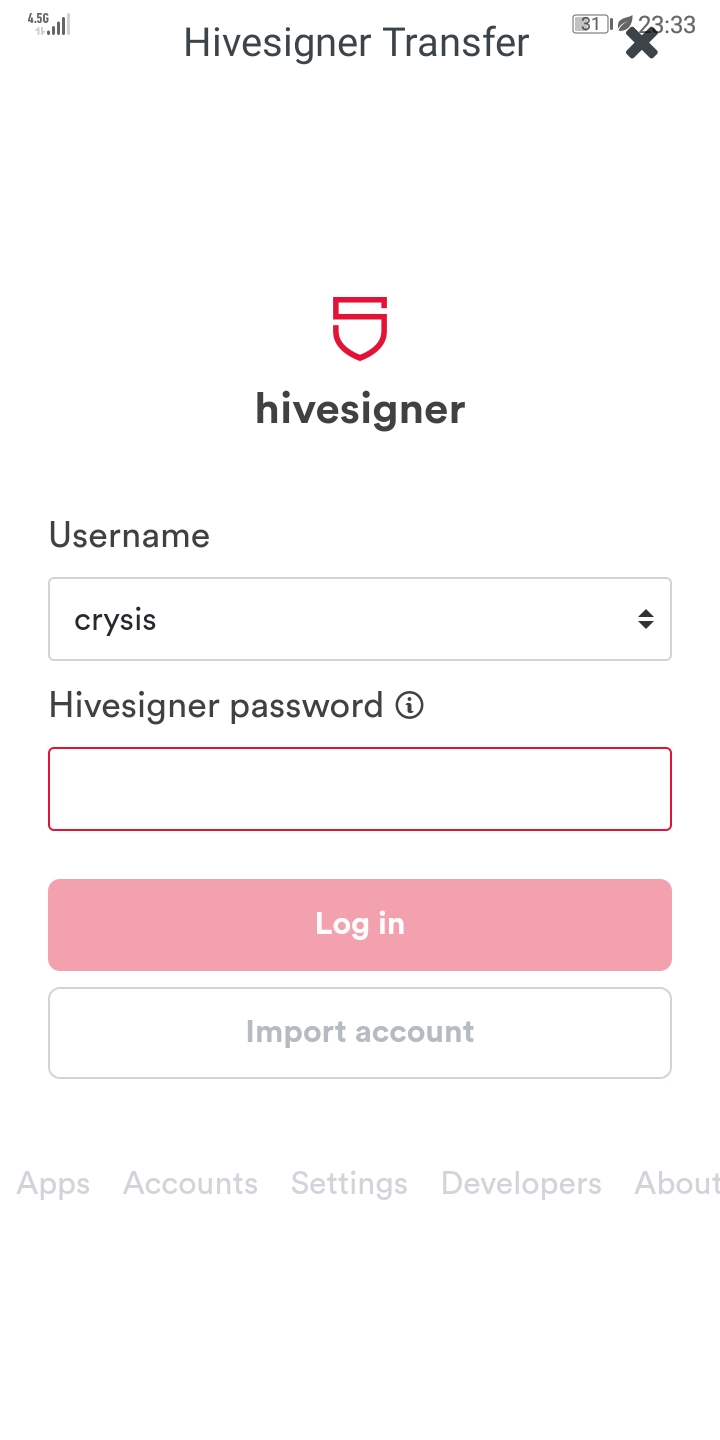
(EN) After pressing the Continue button, we come across the Hive Signer screen. I told you about Hive Signer before. You can look at this link.
Hive Signer: https://hive.blog/hive-148441/@crysis/whats-is-hivesigner-for-new-hiveans
After entering our password, we press the Log in button.
(TR) Continue butonuna bastıktan sonra, karşımıza Hive Signer ekranı geliyor. Daha önce sizlere Hive Signer'ı anlatmıştım. Bu linkten bakabilirsiniz.
Hive Signer: https://hive.blog/hive-148441/@crysis/whats-is-hivesigner-for-new-hiveans
Şifremizi girdikten sonra Log in butonuna basıyoruz.
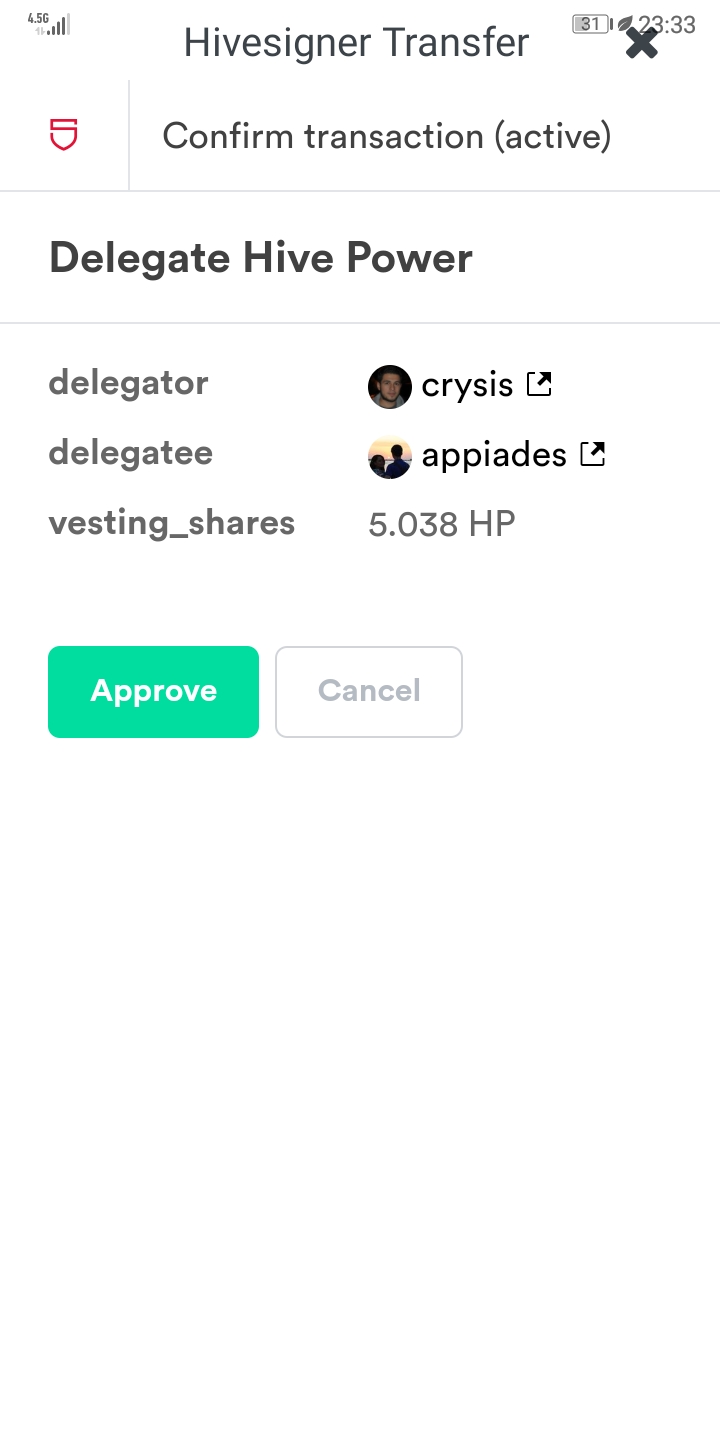
(EN) The delegation process is completed after pressing the Approve button on the screen that appears. If you want to cancel the delegation process. Continue the same work by setting the delegation bar to 0. Delegation will be canceled when you enter 0. Your HP will be back in 5 or 7 days.
(TR) Karşımıza çıkan ekranda, Approve butonuna bastıktan sonra delegasyon işlemimiz tamamlanıyor. Eğer delegasyon işlemini iptal etmek istiyorsanız. Delegasyon çubuğunu 0 yaparak aynı işmelere devam edin. 0 değerini girdiğiniz zaman delegasyon işlemi iptal edilecektir. HP niz 5 veya 7 gün içerisinde geri gelecektir.
Thanks for reading and Thanks for Supports.
All images taken by @crysis
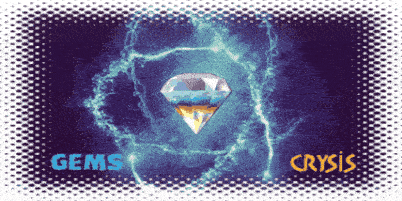
Great topic! We are reblogging this post for more visibility. Great job!
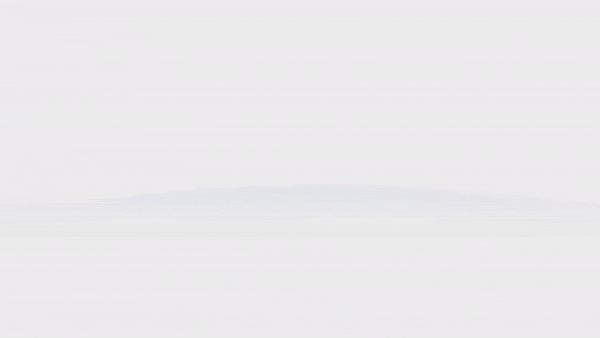
GIF made by @thepeakstudio
@hivepeople Thanks for supports. :)
Thanks for mentioning Esteem app. Kindly join our Discord or Telegram channels to learn more about Esteem, don't miss our amazing updates.
Follow @esteemapp as well!
Very nice write up, this is very good for the people that are joining the HIVE community.
@liverpool-fan Thaks. Everything for Hive Family :))
Bu yazı Curation Collective Discord Sunucusunda küratörlere önerilmiş ve manuel inceleme sonrasında @c2-turkish topluluk hesabından oy ve reblog almıştır. @c-squared hesabı topluluk witness'ı olarak faaliyet göstermektedir. Projemizi desteklemek isterseniz bize buradan witness oyunuzu verebilirsiniz.
This post was shared in the #turkish-curation channel in the Curation Collective Discord community for curators, and upvoted and reblogged by the @c2-turkish community account after manual review.
@c-squared runs a community witness. Please consider using one of your witness votes on us here
Açıklama Mükkemel Sağol ☺
@visionaer3003 Çok teşekkür ederim. Desteklerin için teşekkürler :))
Böyle bilgi paylaşımlarına devam takipçinim teşekkürler
@muhammedfit Elimizden geldiğince yardımcı olmaya çalışıyorum :))
Good to know that