DIBUJANDO EL ISOTIPO DE OCP “ROBOCOP”/ DRAWING THE OCP ISOTYPE “ROBOCOP” (SPA/ENG)
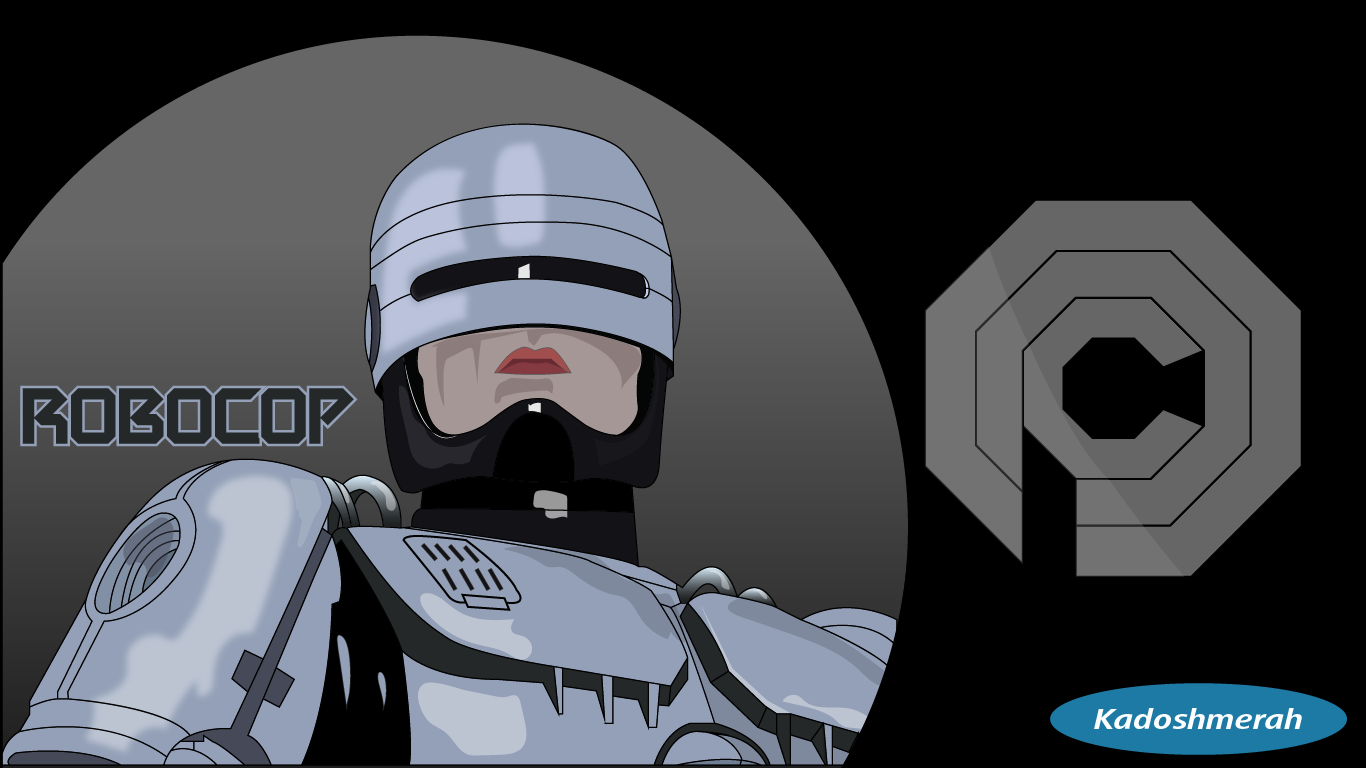
¡Hola amigos, saludos a todos!
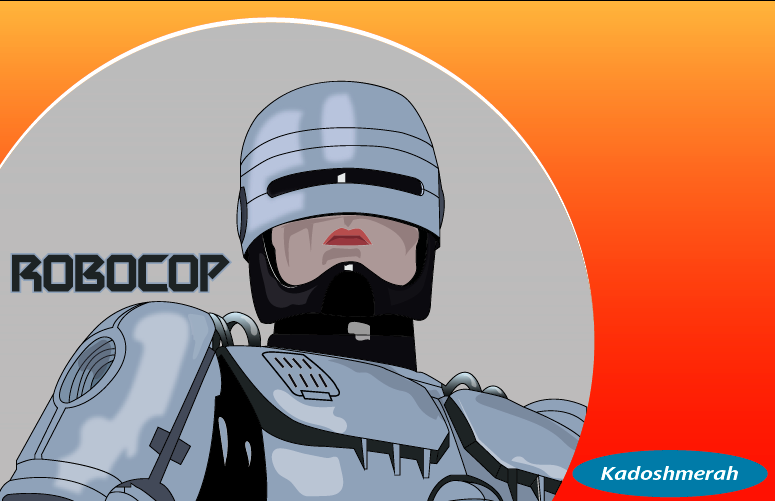
Hoy estuve viendo una vez más esta famosa película de Robocop de 1987, para mí la mejor de una trilogía del mismo nombre. En la imagen de la izquierda les muestro un dibuje que hice de este héroe de la policía de Detroit hace algunos días, acá les dejo el link de este trabajo ver.
Bueno viendo la película se me ocurrió recrear el isotipo de la OCP, para lo cual utilice como referencia la siguiente imagen que busque en internet.

Fuente
¡ Hello friends, greetings to all!
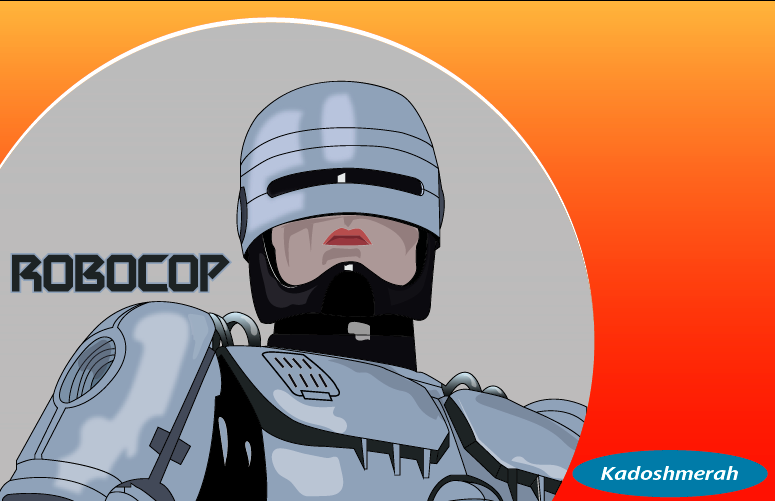
Today I was watching once again this famous 1987 Robocop movie, for me the best of a trilogy of the same name. In the image on the left I show you a drawing I did of this hero of the Detroit police some days ago, here I leave the link of this work see.
While watching the movie, I thought of recreating the isotype of the OCP, for which I used the following image that I searched on the Internet as a reference.

Fuente
Entonces lo que hice fue dibujar este isotipo que se basa prácticamente en varios octágonos crecientes desde uno centra, dejando ver sugestivamente las siglas OCP.
So what I did was to draw this isotype that is practically based on several growing octagons from a central one, letting the acronym OCP show up suggestively.
ACERCA DEL DISEÑO/ ABOUT THE DESIGN
Programa utilizado: Adobe Illustrator 2020/ Program used: Adobe Illustrator 2020
Colores empleados: Escala de Grises/ Colors used: Grayscale
Fuente de tipografía: Ninguna/ Typeface: None

PASO 1/ STEP 1
Dibuje cuatro octágonos, y luego trace líneas para realizar divisiones con la herramienta forma.
Draw four octagons, then draw lines to make divisions with the shape tool.
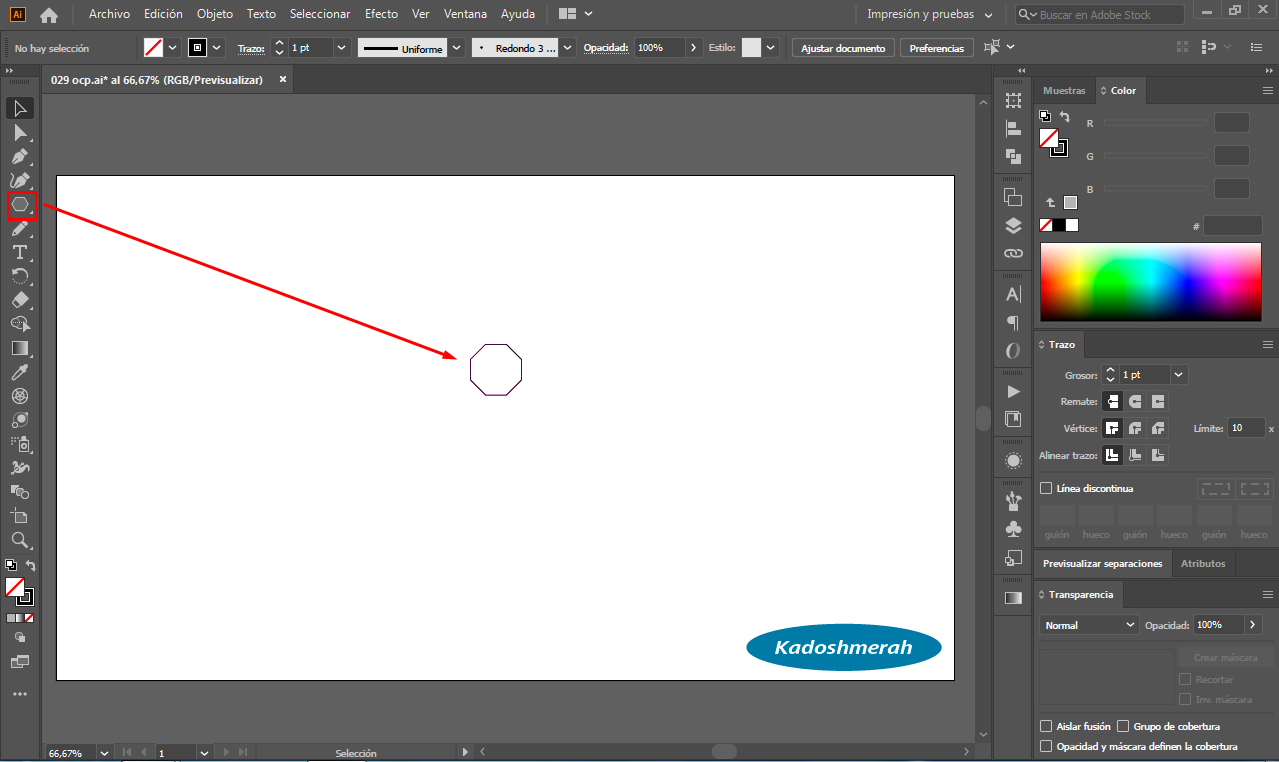
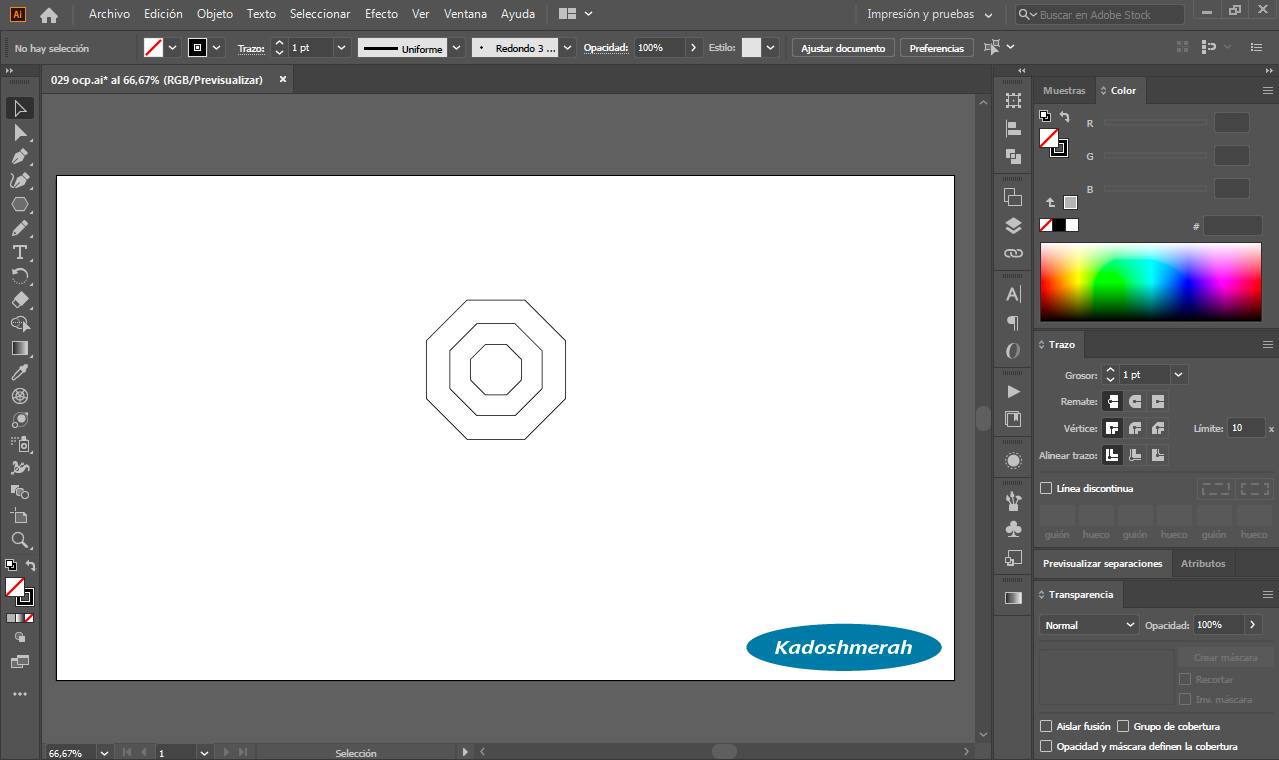
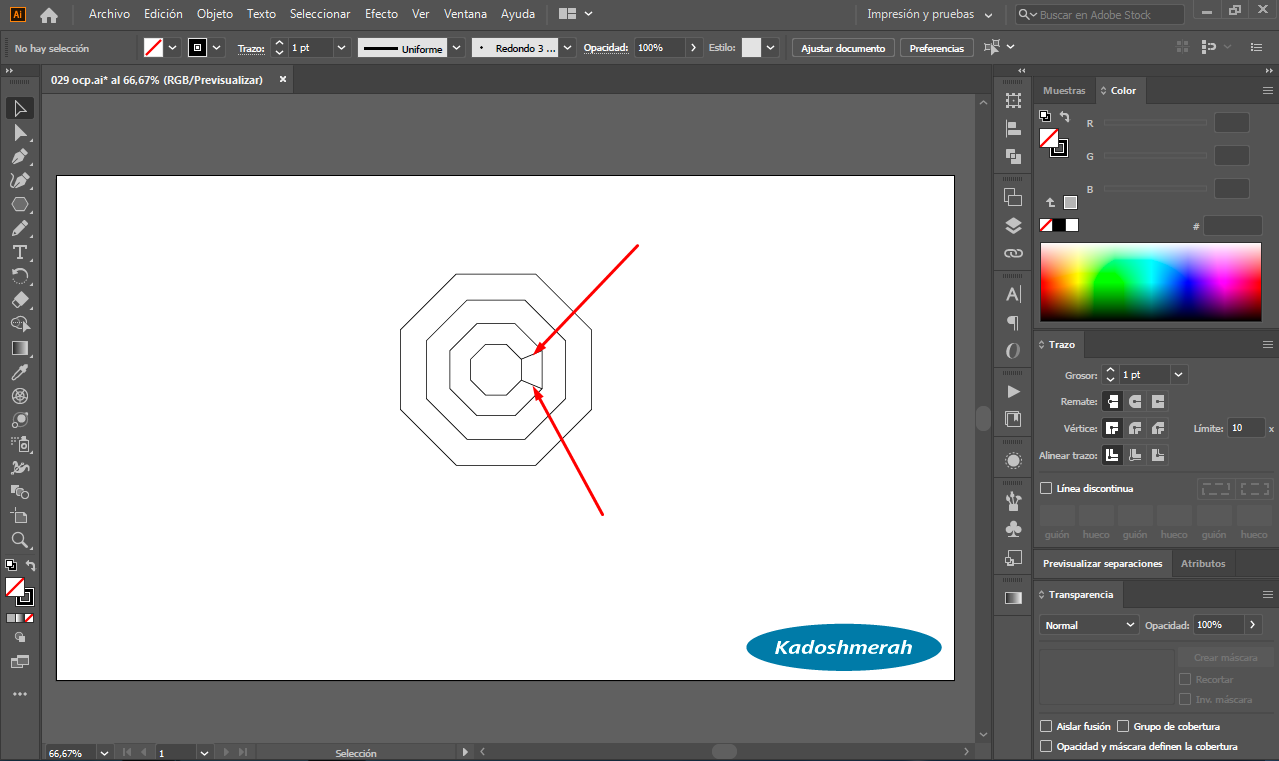
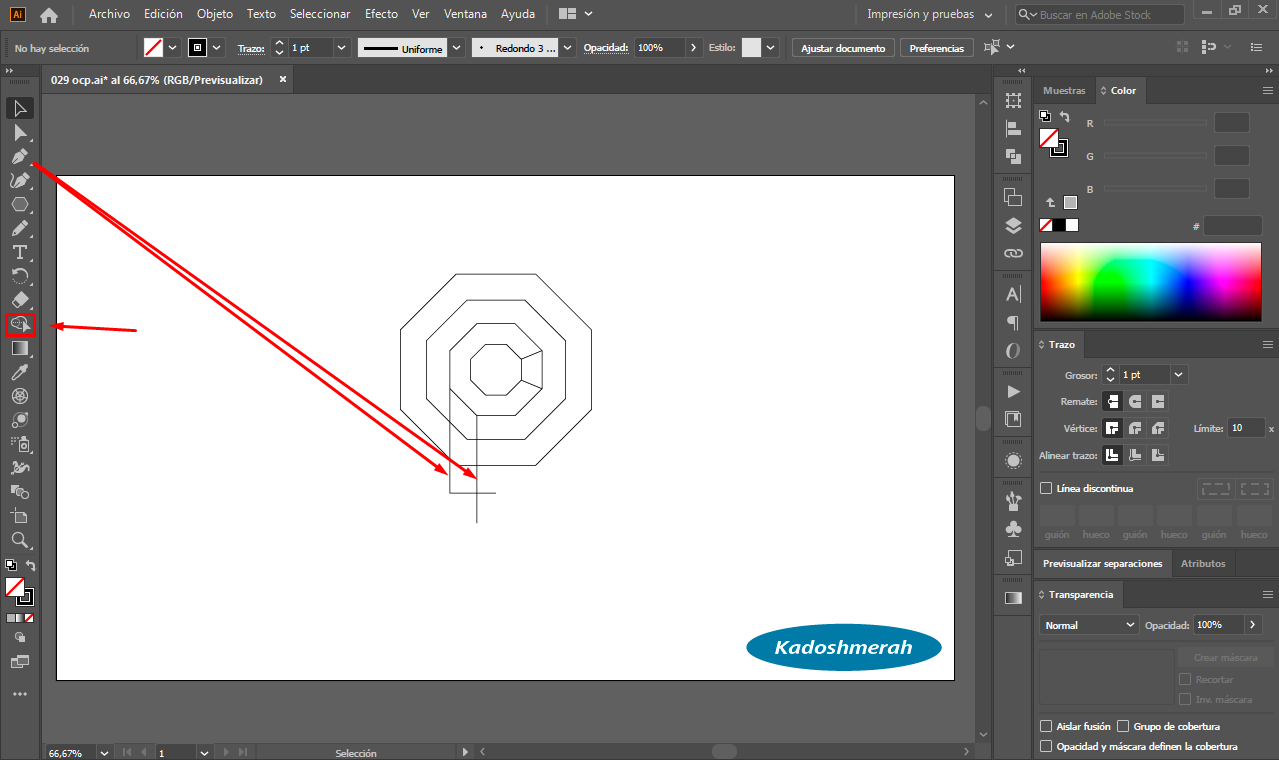
Quedándome la estructura algo así.
Keeping the structure something like this.
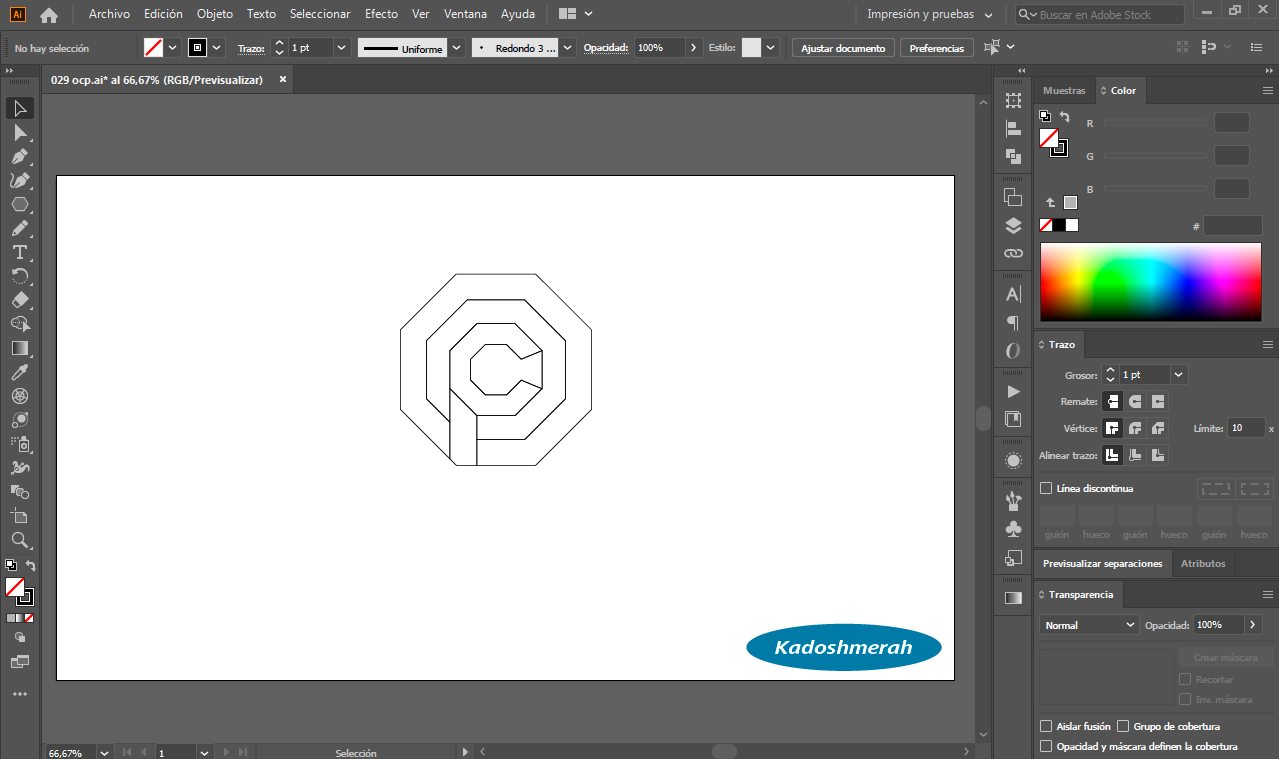
PASO 2/ STEP 2
Aplique color gris y establecí un fondo negro y un área de luz y sombra.
I applied gray and set a black background and an area of light and shadow.
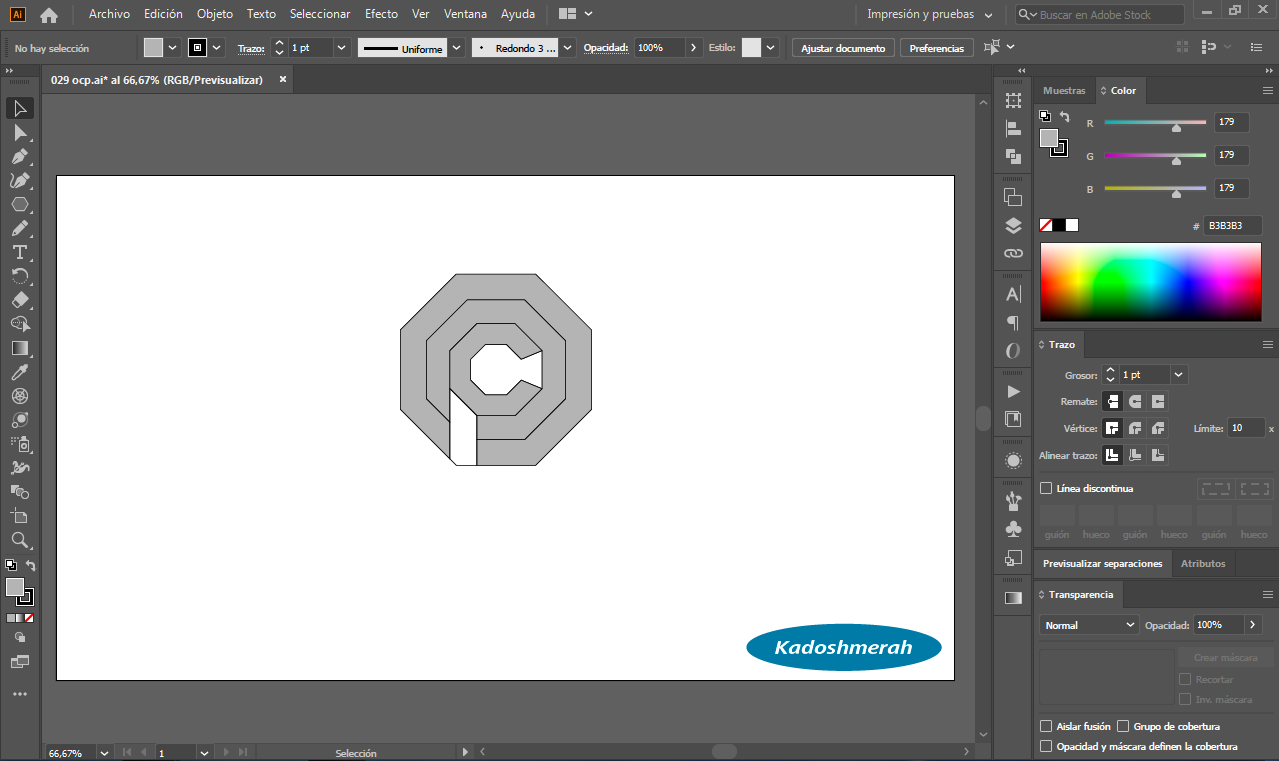
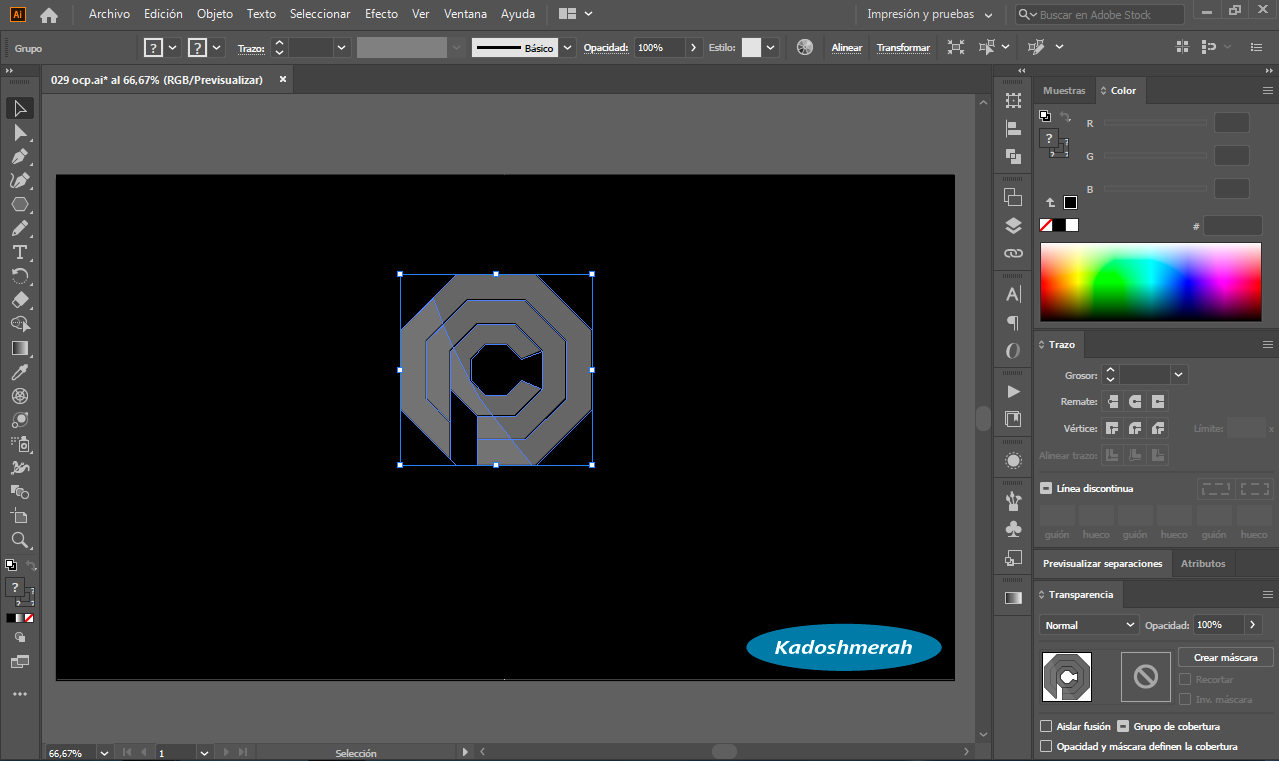
Por ultimo hice un reflejo.
Finally I made a reflection.

Y aquí se me ocurrió colocar mi trabajo anterior realizando unas pequeñitas modificaciones de color y colocar el isotipo de hoy al lado. Espero que les guste este trabajo que hice para ustedes con gran cariño.
And here I thought of placing my previous work by making some small color modifications and placing today's isotype next to it. I hope you like this work that I did for you with great love.
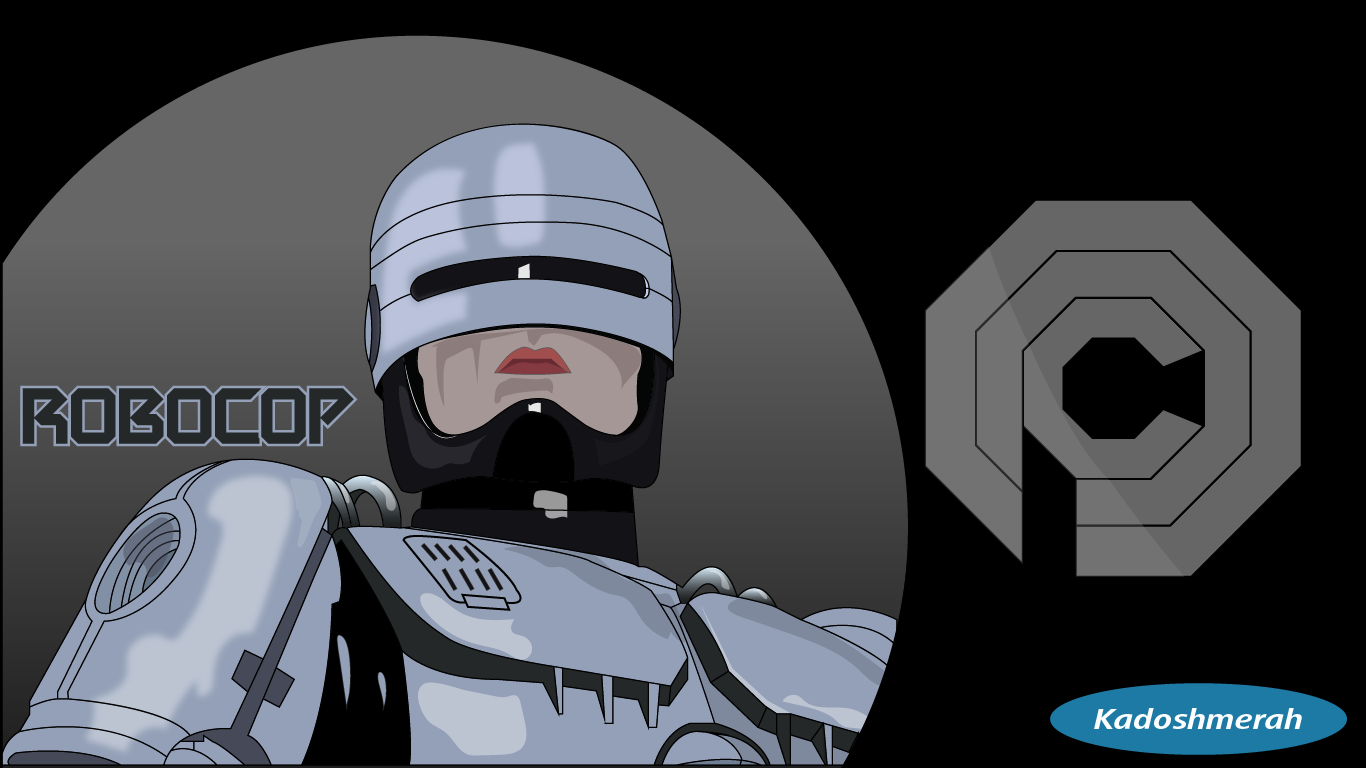

Y no me puedo despedir sin antes lo popular de este personaje al mostrarle un vídeo de la playstation de ROBOCOP VS TERMINATOR en una batalla al estilo Street Fither para el disfrute de todos ustedes.
And I can't say goodbye without showing you a video of the ROBOCOP VS TERMINATOR playstation in a Street Fither style battle for your enjoyment.
Canal: Gamer's Little Playground
Fuente
Soy kadoshmenorah y hasta una próxima oportunidad y no olvides dejar tus comentarios acá abajo.
I'm kadoshmenorah and until next time and don't forget to leave your comments down here.

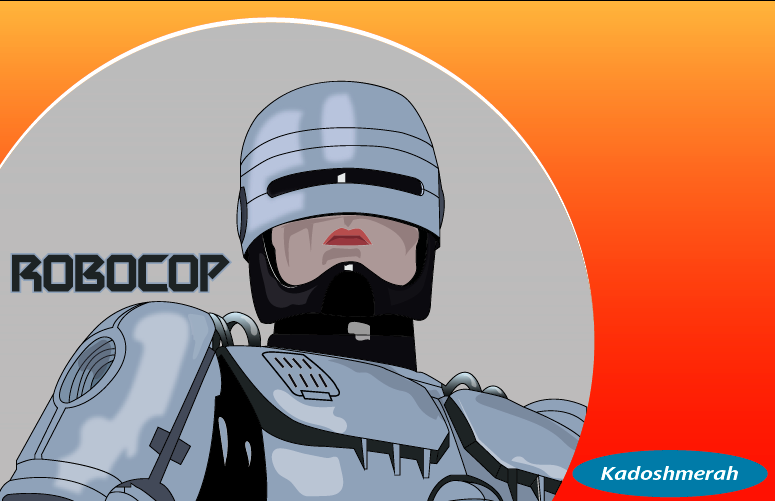
Hoy estuve viendo una vez más esta famosa película de Robocop de 1987, para mí la mejor de una trilogía del mismo nombre. En la imagen de la izquierda les muestro un dibuje que hice de este héroe de la policía de Detroit hace algunos días, acá les dejo el link de este trabajo ver.
Bueno viendo la película se me ocurrió recrear el isotipo de la OCP, para lo cual utilice como referencia la siguiente imagen que busque en internet.

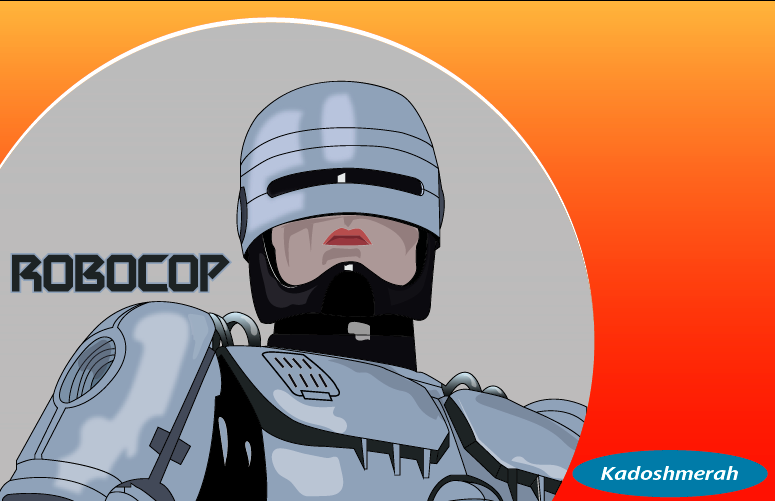
Today I was watching once again this famous 1987 Robocop movie, for me the best of a trilogy of the same name. In the image on the left I show you a drawing I did of this hero of the Detroit police some days ago, here I leave the link of this work see.
While watching the movie, I thought of recreating the isotype of the OCP, for which I used the following image that I searched on the Internet as a reference.

Entonces lo que hice fue dibujar este isotipo que se basa prácticamente en varios octágonos crecientes desde uno centra, dejando ver sugestivamente las siglas OCP.
So what I did was to draw this isotype that is practically based on several growing octagons from a central one, letting the acronym OCP show up suggestively.
Programa utilizado: Adobe Illustrator 2020/ Program used: Adobe Illustrator 2020
Colores empleados: Escala de Grises/ Colors used: Grayscale
Fuente de tipografía: Ninguna/ Typeface: None

Dibuje cuatro octágonos, y luego trace líneas para realizar divisiones con la herramienta forma.
Draw four octagons, then draw lines to make divisions with the shape tool.
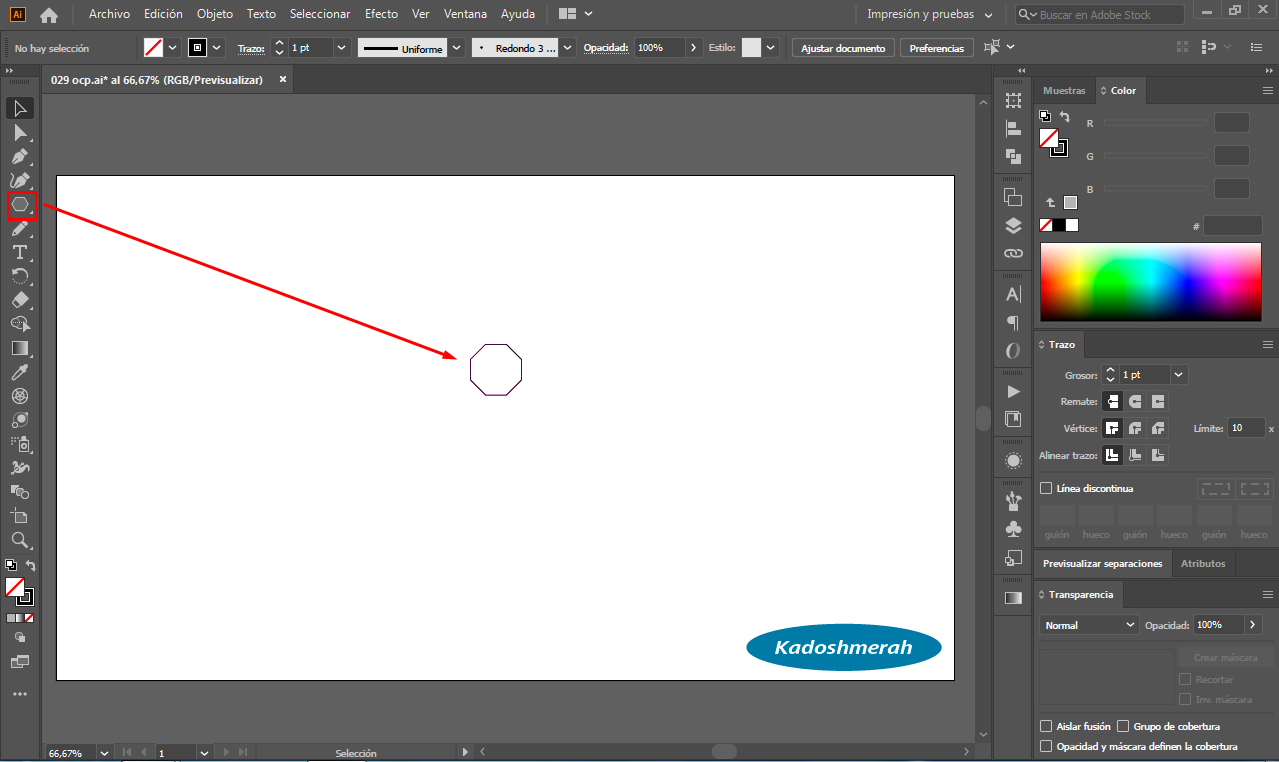
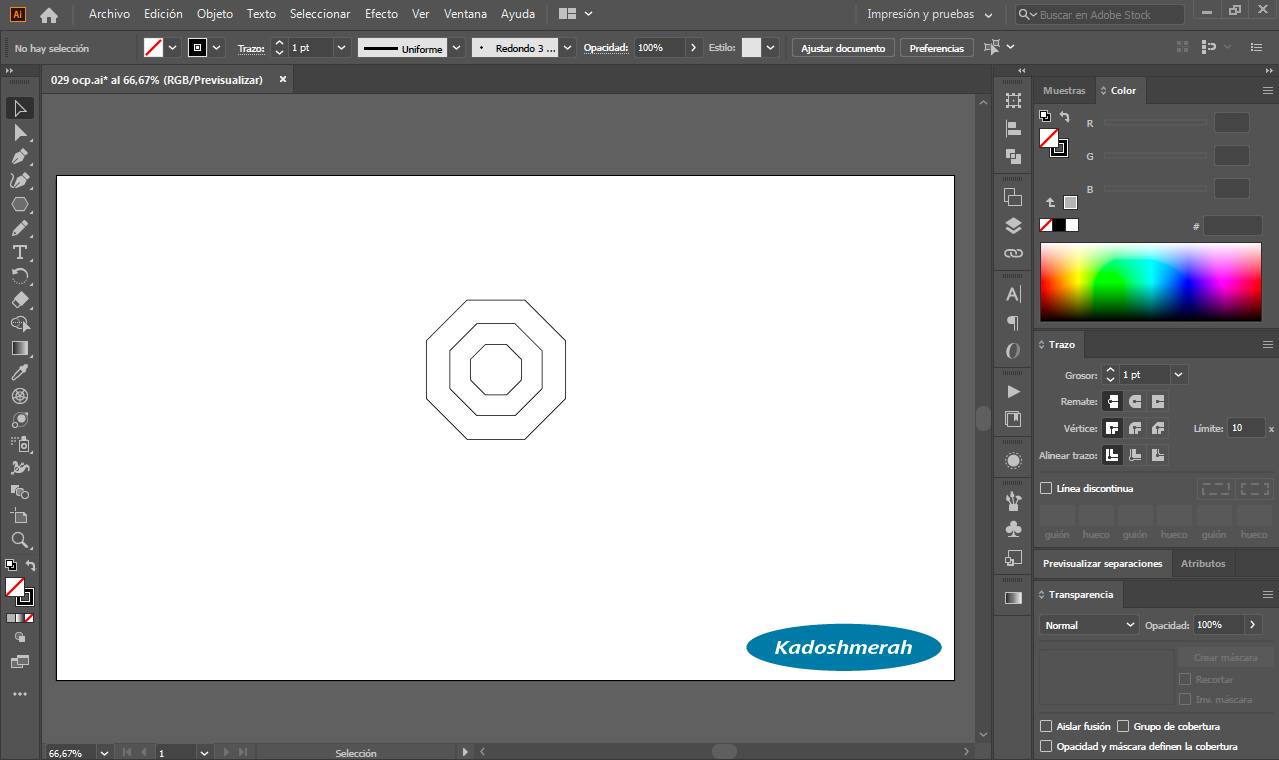
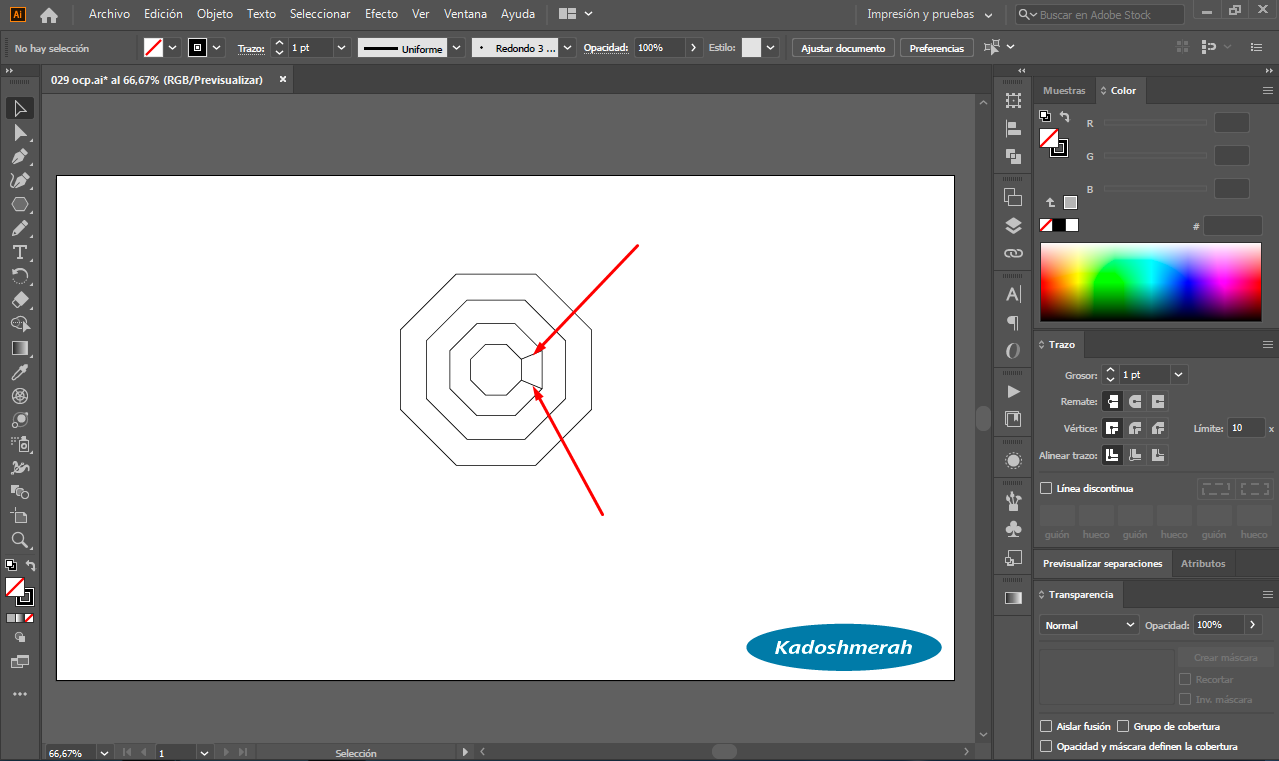
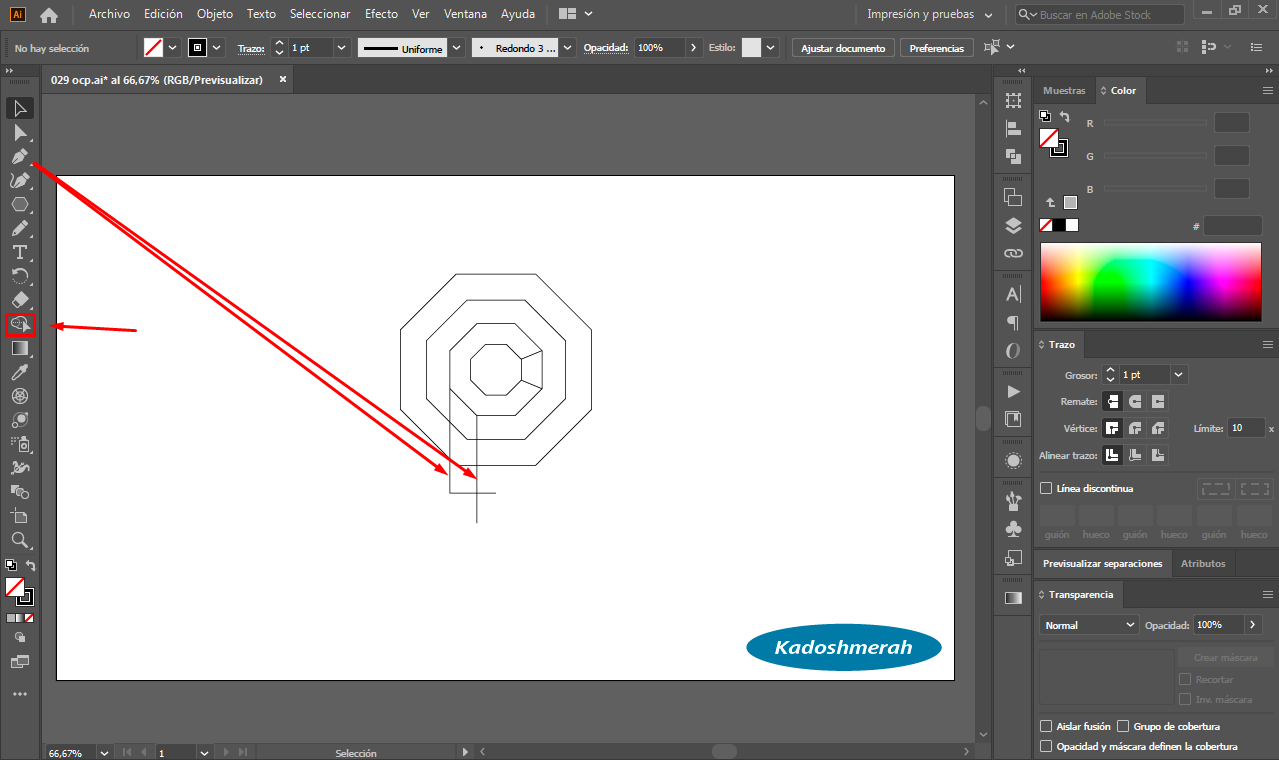
Quedándome la estructura algo así.
Keeping the structure something like this.
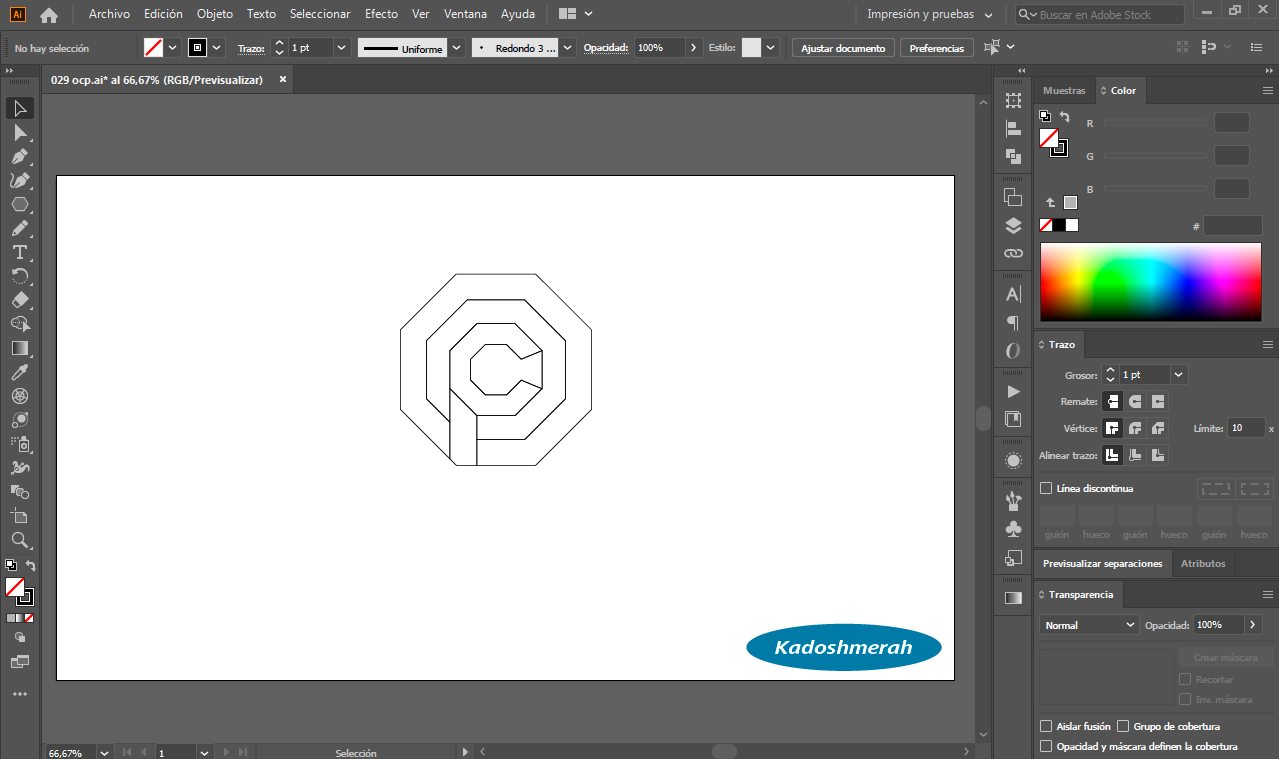
Aplique color gris y establecí un fondo negro y un área de luz y sombra.
I applied gray and set a black background and an area of light and shadow.
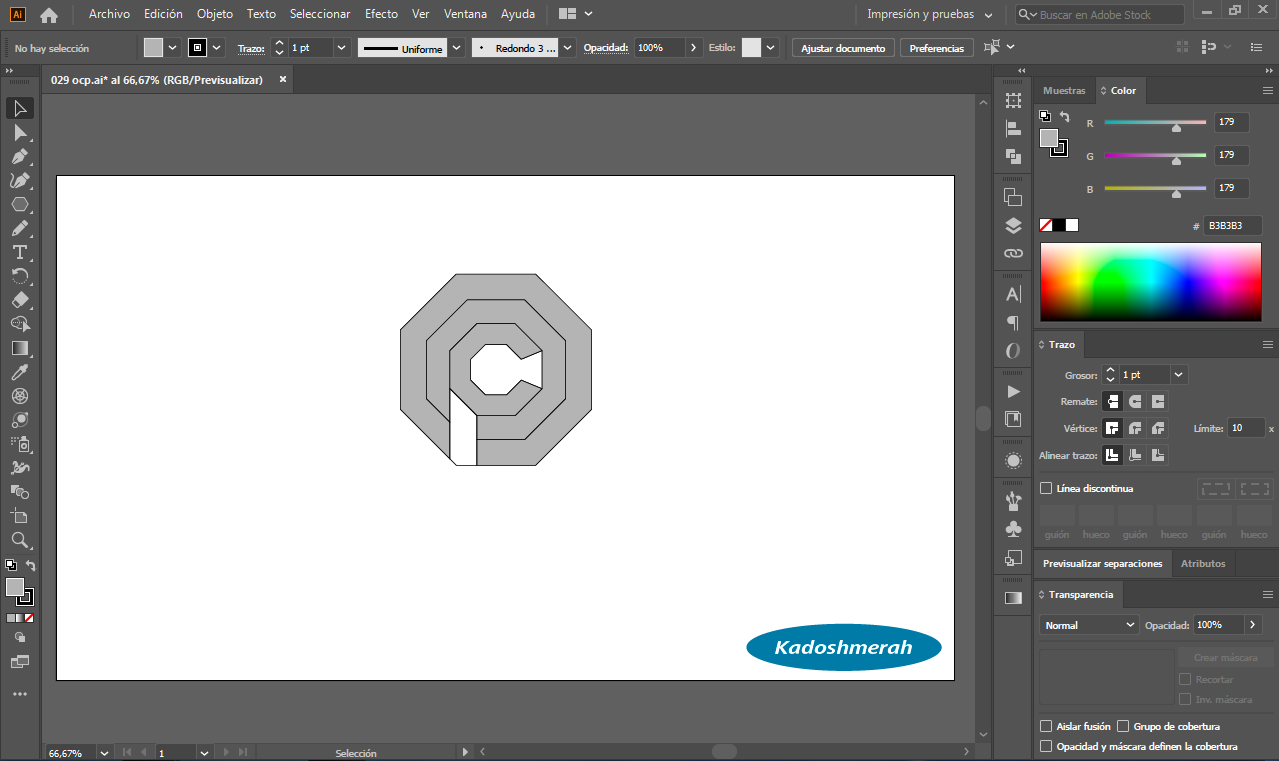
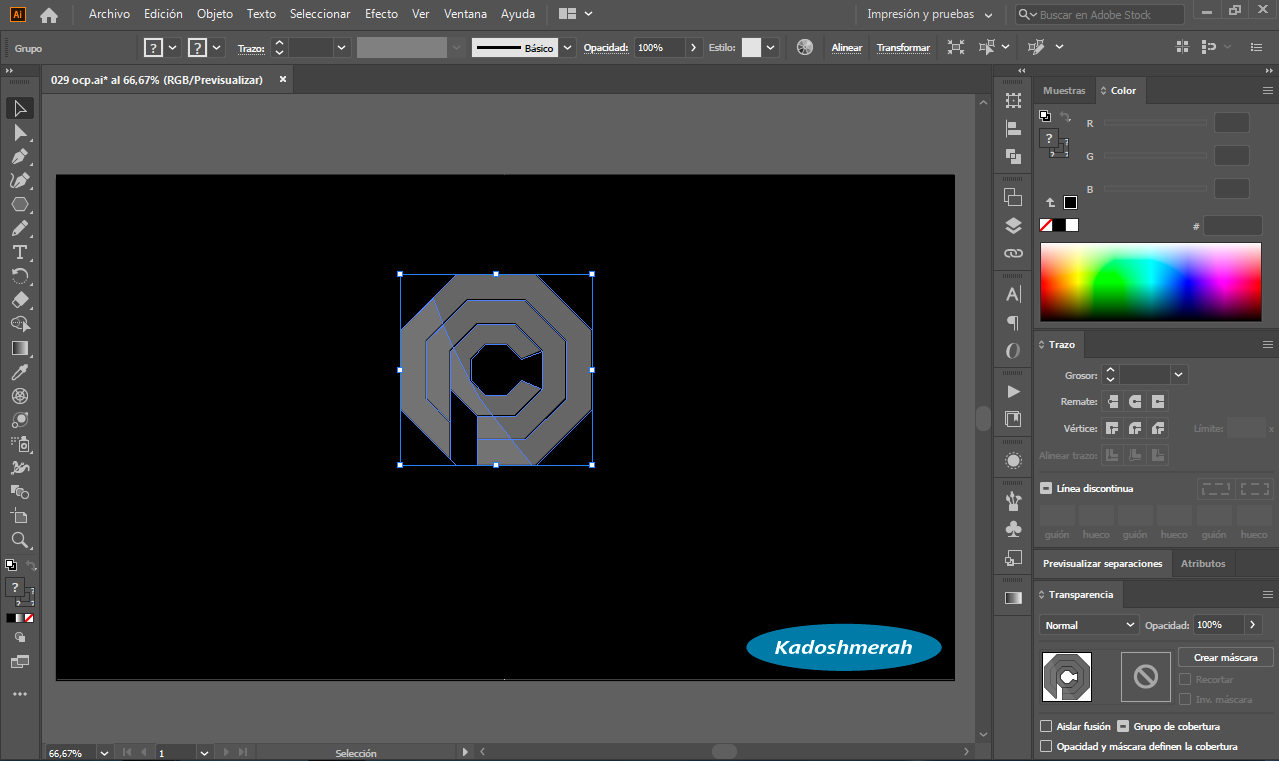
Por ultimo hice un reflejo.
Finally I made a reflection.

Y aquí se me ocurrió colocar mi trabajo anterior realizando unas pequeñitas modificaciones de color y colocar el isotipo de hoy al lado. Espero que les guste este trabajo que hice para ustedes con gran cariño.
And here I thought of placing my previous work by making some small color modifications and placing today's isotype next to it. I hope you like this work that I did for you with great love.
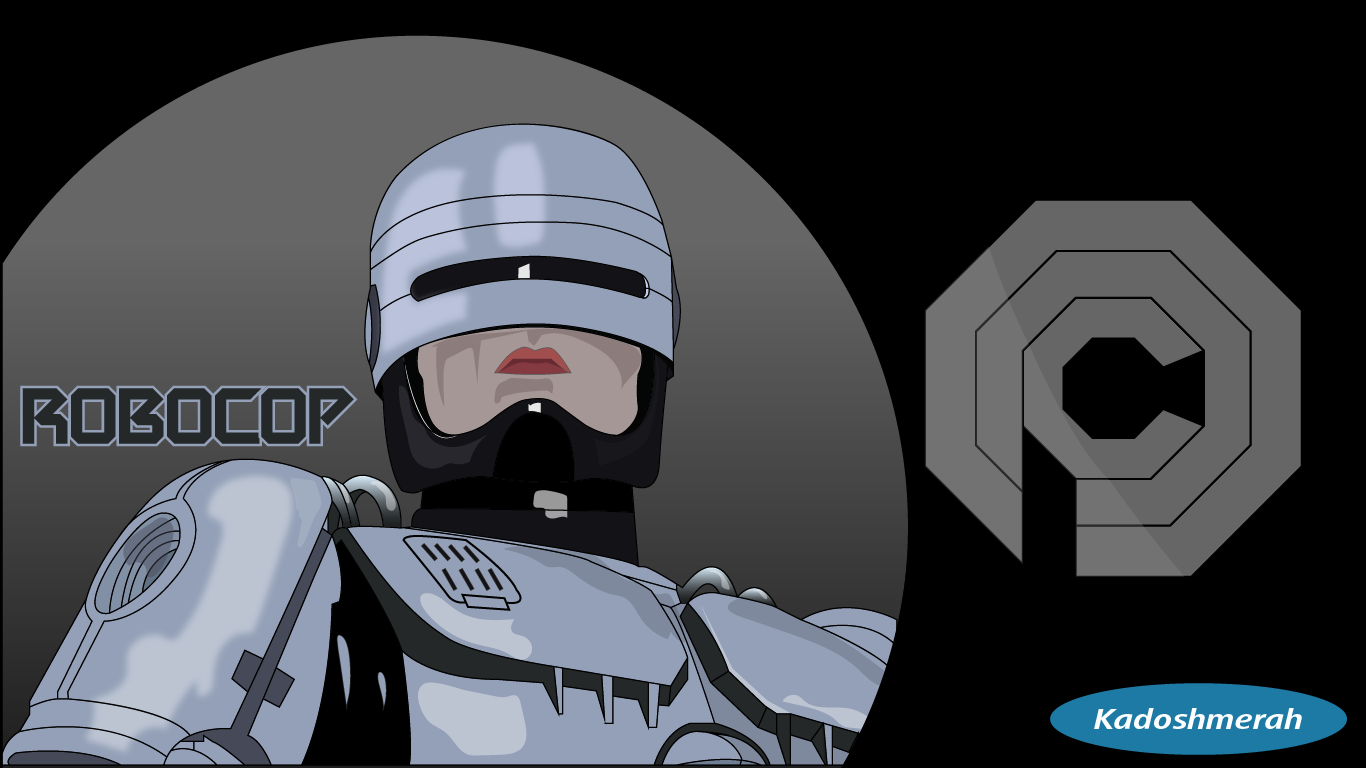

Y no me puedo despedir sin antes lo popular de este personaje al mostrarle un vídeo de la playstation de ROBOCOP VS TERMINATOR en una batalla al estilo Street Fither para el disfrute de todos ustedes.
And I can't say goodbye without showing you a video of the ROBOCOP VS TERMINATOR playstation in a Street Fither style battle for your enjoyment.
Canal: Gamer's Little Playground
Soy kadoshmenorah y hasta una próxima oportunidad y no olvides dejar tus comentarios acá abajo.
I'm kadoshmenorah and until next time and don't forget to leave your comments down here.

Gracias por compartir tu contenido con la comunidad de El Arca (@elarca), el mismo ha sido votado por nuestra iniciativa de curación artística @stellae. Si deseas puedes delegar HP al proyecto: Delegate 25 HP Delegate 50 HP Delegate 100 HP Delegate 250HP Delegate 500HP
Gracias
Eso está supercalidad Kads.
Gracias amigo, que bueno que te haya gustado. Saludos
La verdad se ve exelente tu trabajo, gracias por compartir.
Gracias
Hacer ver que es facil recrear el logo, pero n olo es, jejej, felicidades amigo.
Gracias amiga. Abrazotes
Congratulations @kadoshmenorah! You have completed the following achievement on the Hive blockchain and have been rewarded with new badge(s) :
You can view your badges on your board And compare to others on the Ranking
If you no longer want to receive notifications, reply to this comment with the word
STOPTo support your work, I also upvoted your post!
Do not miss the last post from @hivebuzz:
Support the HiveBuzz project. Vote for our proposal!