Editing photo - Lightning girl
Photo editing is another of my passions, maybe I lack practice, but I want to show you a request my sister made me, a photo that she liked but the lighting and image quality does not seem to be very good, so to help her I edited it to her liking, I hope you like it as much as she does.
Lo primero que hice fue tomar una imagen de fondo, que vaya acorde a la foto, el comienzo de la edición la hice en Piscart.
The first thing I did was to take a background image to go with the photo, the beginning of the editing was done in Piscart.
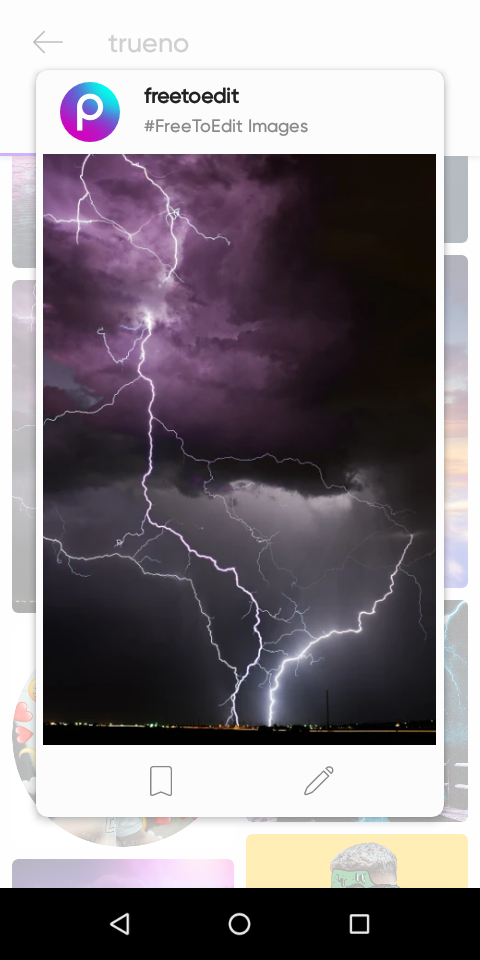
Tomé la imagen de un cielo eléctrico y con rayos, ya que es la temática de su maquillaje.
I took the image of an electric sky and lightning, as it is the theme of her makeup.

En la opción de imagen, tomé la foto que irá sobre el fondo.
In the image option, I took the photo that will go on the background.

La ajunté y encaje, de forma que no se vea pequeña, pero tampoco que se vea muy grande.
I put it together and fit it, so that it doesn't look small, but it doesn't look too big either.
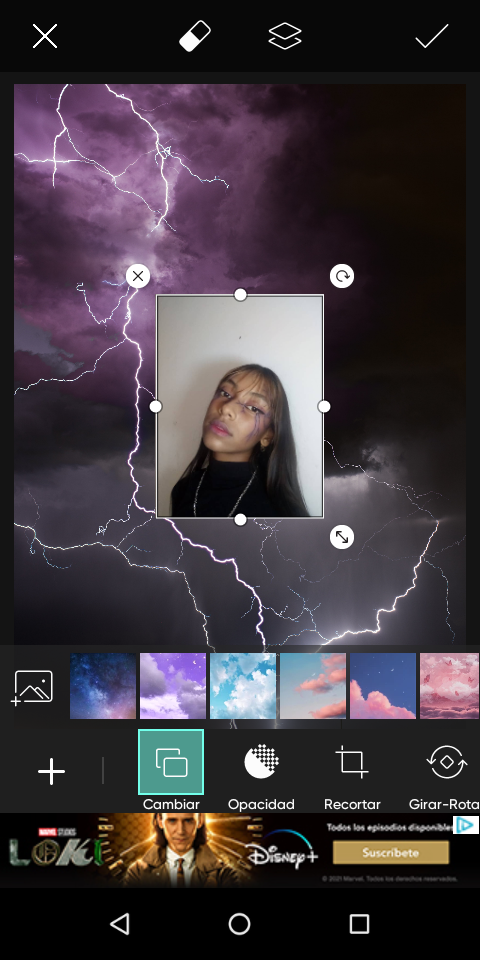
Comencé a borrar el fondo de la foto, en la opción "persona" se hace más fácil y rápido.
I started to erase the background of the photo, in the option "person" it becomes easier and faster.
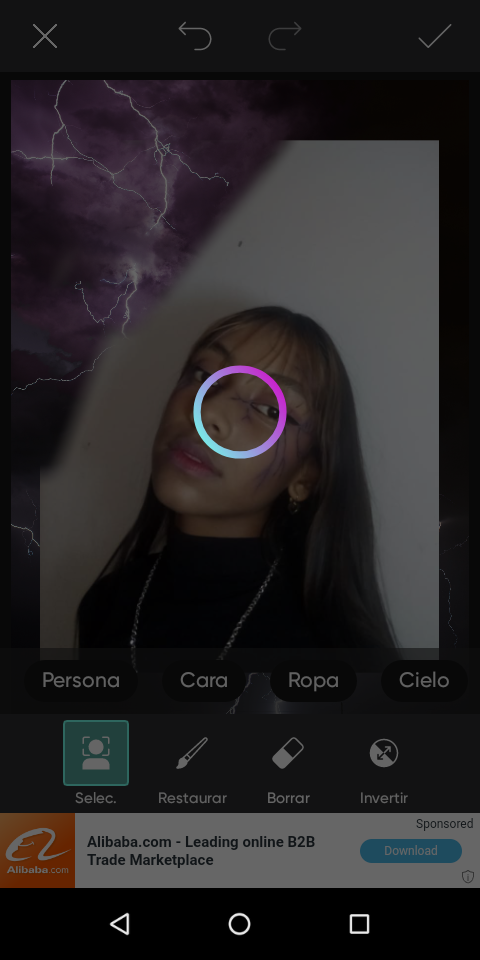

La ajusté un poco más ya que con fondo la foto no llega a notarse mucho.
I adjusted it a little more because with the background the photo is not very noticeable.
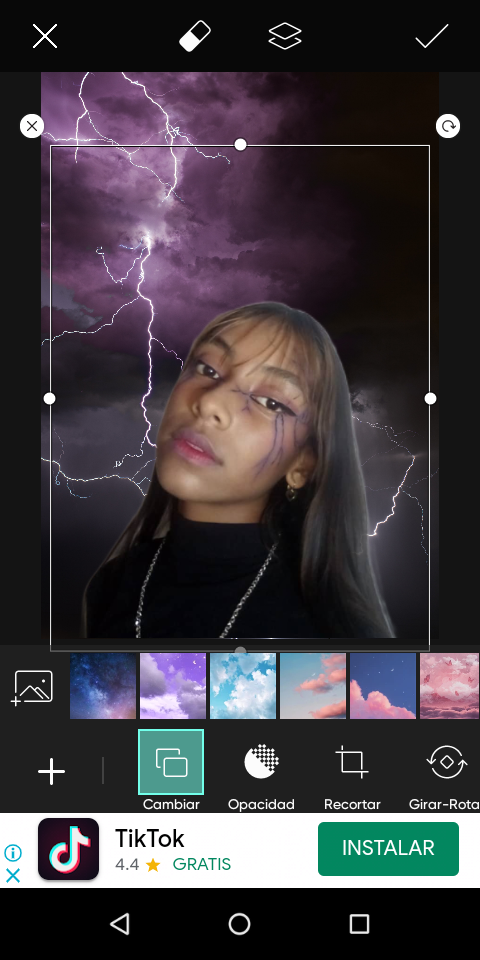
De Picsart fui a la aplicación de ibisPaint X, aquí es donde retoco cada parte de la foto, tratando de que no parezca montaje y se vea más real, para lograr esto usé luces y sombras con las tonalidades del fondo, en este caso, purpuras, negro y blanco.
From Picsart I went to the ibisPaint X application, this is where I retouch each part of the photo, trying to make it look more real, to achieve this I used lights and shadows with the tones of the background, in this case, purple, black and white.

De ibisPaint X, pasé a Lightroom, aquí se juega con lo efectos y calidad, quitando la borrosidad y enfocando más cada detalle.
From ibisPaint X, I switched to Lightroom, here I play with the effects and quality, removing the blur and focusing more on every detail.

¡Y listo, este es el resultado final!
And that's the end result!


Your post has been curated by us! Received 20.00% upvote from @opb. Do consider delegate to us to help support our project.
Do join our discord channel to give us feedback, https://discord.gg/bwb2ENt
* This bot is upvoting based on the criteria : 1. Not plagiarised, 2. Persistent previous quality posts, 3. Active engagement with other usersDo upvote this commment if you 💚 our service :)
Congratulations @koxmicart! You have completed the following achievement on the Hive blockchain and have been rewarded with new badge(s) :
Your next target is to reach 300 replies.
You can view your badges on your board and compare yourself to others in the Ranking
If you no longer want to receive notifications, reply to this comment with the word
STOP