Creative Sunday: The Surfer / La Surfista.
It's a bright, sunny day and a young surfer is known for being adept and brave, and today is no exception. With her surfboard under her arm, she heads out to sea and takes to the waves in search of the thrill and adrenaline rush she loves so much.
The girl surfs with grace and dexterity, gliding over the waves with amazing ease. As she glides through the water, the young girl senses a strange presence around her. At first, she thinks it is simply the ocean currents, but soon realizes that she is not alone in the water. A pod of dolphins surrounds her, jumping and playing around her.
Excited and surprised, she can't help but smile as the marine animals swim around her, showing impressive curiosity and intelligence. She feels grateful to have the opportunity to witness this incredible spectacle of nature.
Determined to make the most of this unique experience, she feels in harmony with nature and with these wonderful beings, sharing a special moment of connection with the ocean and its inhabitants.
While surfing with the dolphins, the girl feels a sense of freedom and joy that she has rarely experienced. She feels fortunate to be able to live this magical moment and to be able to share it with such incredible beings as the dolphins.
At the end of the day, she returns to the beach with a smile on her face and a heart full of gratitude. She has lived one of the most beautiful experiences of her life and has discovered a new way of connecting with nature and the world around her.

First I am going to look for the images that I will use in this collage with movement, and I found them in Unplash, a platform that allows us to find free images for free use, to which we must always give the attribution that belongs to their authors.
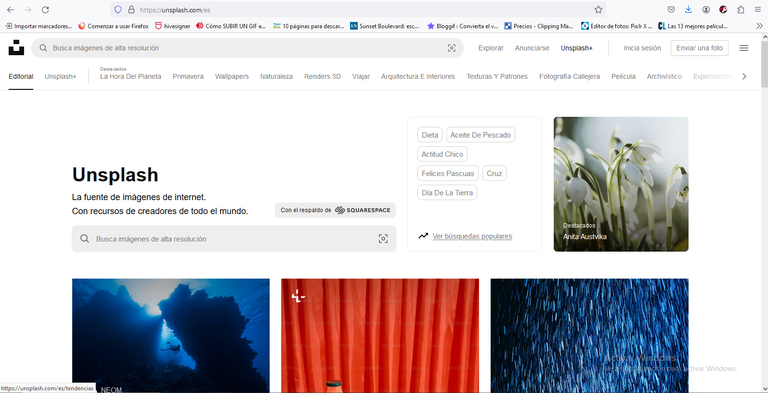
I put in the search engine the word depth, and among all the options I choose the one I like the most:
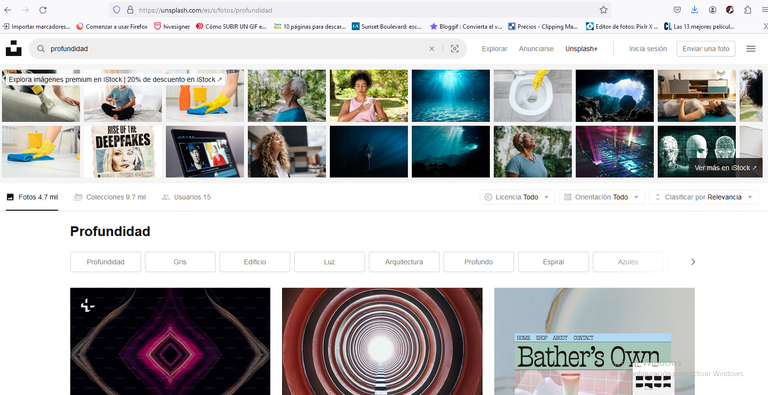
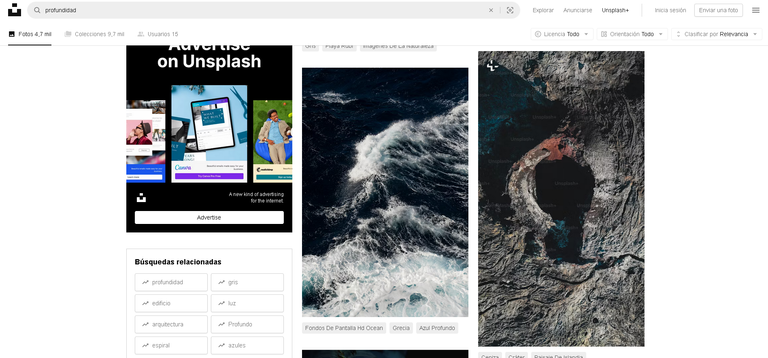
When I position myself on the image in the inferior part to the right a small arrow appears, I click on it and the image is downloaded in the hard disk of my pc:
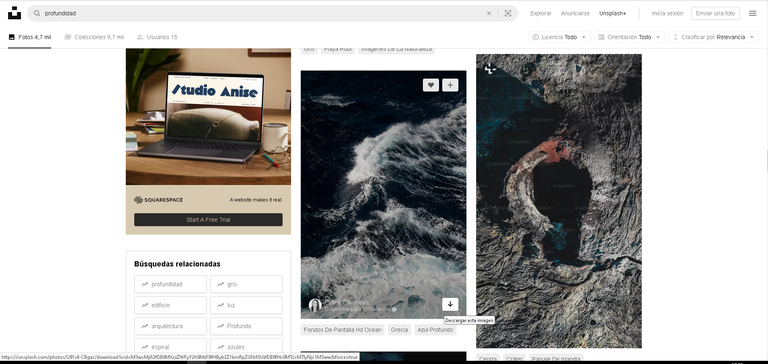

Photo by Polina Silivanova in Unsplash
While the image is downloading, a window appears with a small box in the lower left side, we click on it and we will automatically have the respective author attribution that we must later copy under the image that we select within our publication.
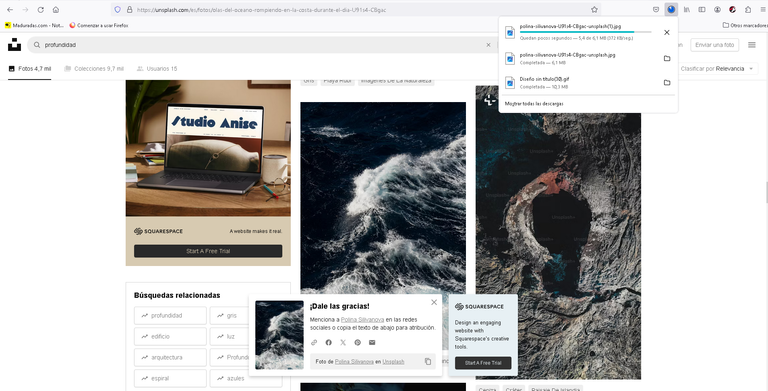
In this case this is the attribution:
Photo by Polina Silivanova in Unsplash
I do another search on Unplash, and this time I put the word wave in the search engine, selecting the one that best suits what I want to express:
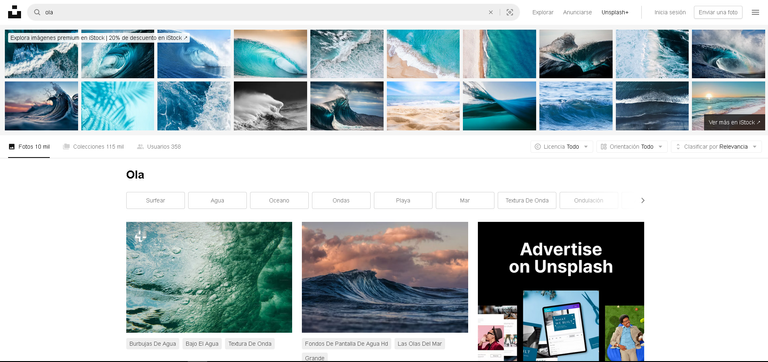
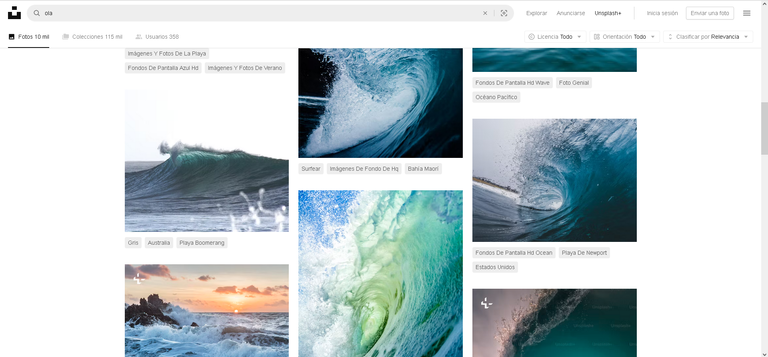
As in the previous step, I position myself over the image and a small arrow appears at the bottom right, I click on it and it is downloaded to the hard drive of my PC:

Photo by Jeremy Bishop in Unsplash
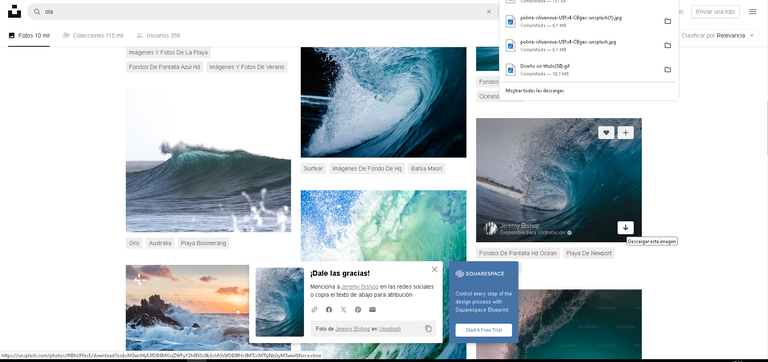
While the image is downloading, a window appears with a small box in the lower left side, we click on it and we will automatically have the respective author attribution that we must later copy under the image that we select within our publication.
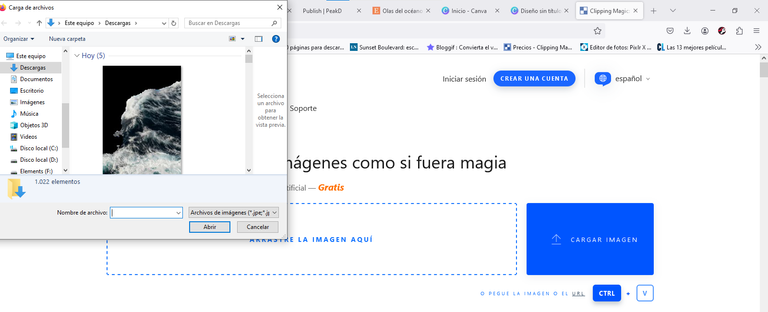
In this case this is the attribution:
Photo by Jeremy Bishop in Unsplash
The images we selected have a background, I must eliminate them to use them as elements that will help me in making the collage, for which I use the Clipping Magic program.
I open the program and drag the desired image to the downloads folder on my PC:
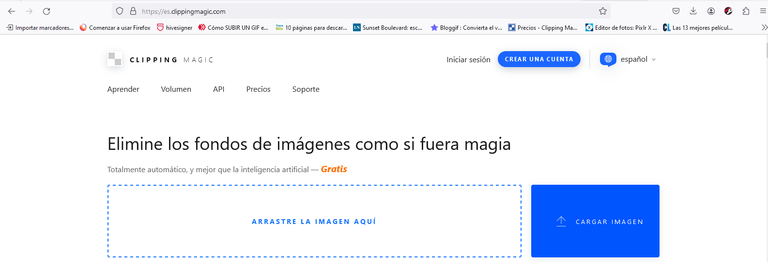
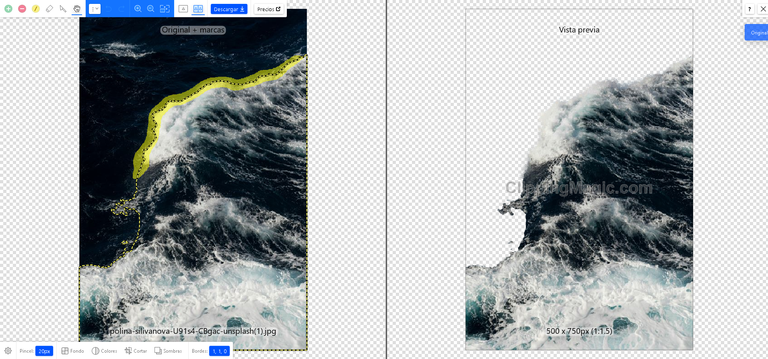
When selecting download in the menu, the image without a background will be stored on the hard drive of my PC, with the other wave image I follow exactly the same steps:
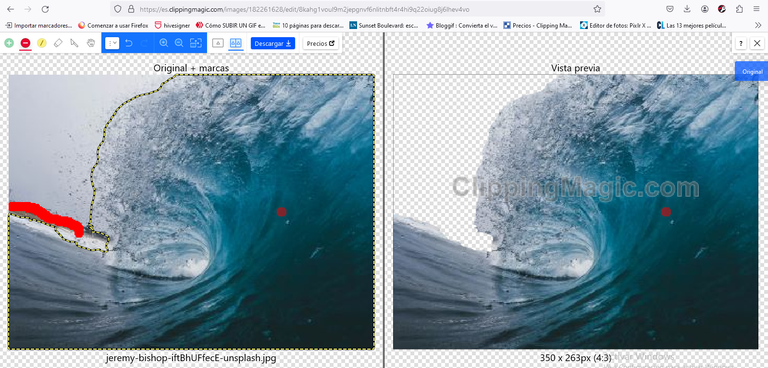
Now, I open the graphic design program Canva where I will use the following image as a canvas:

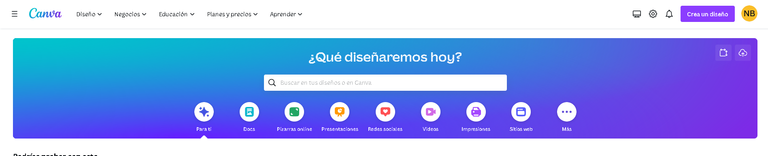
I select create a design and then edit a photo:
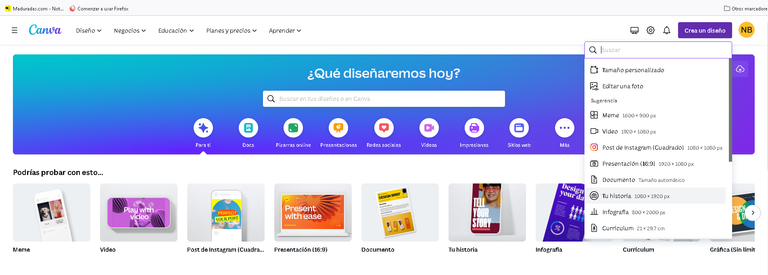
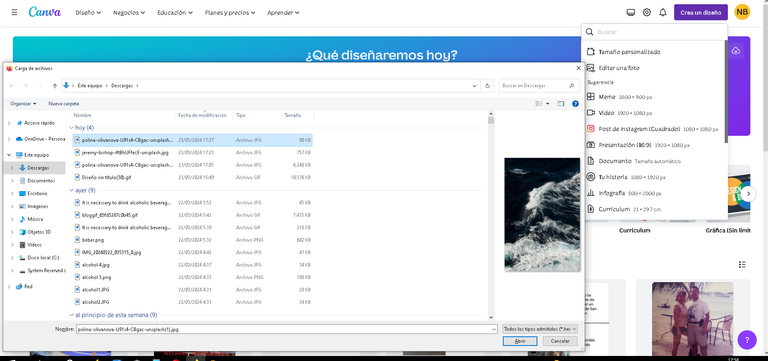
This is the main image in which I will make the collage already uploaded to Canva:
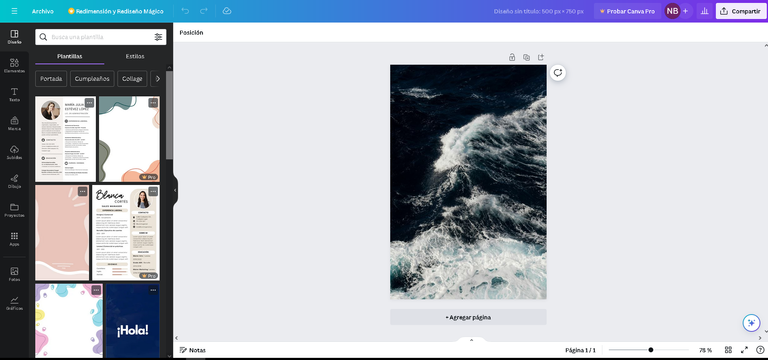
I drag the file without a background to the image that is loaded in the Canva program:
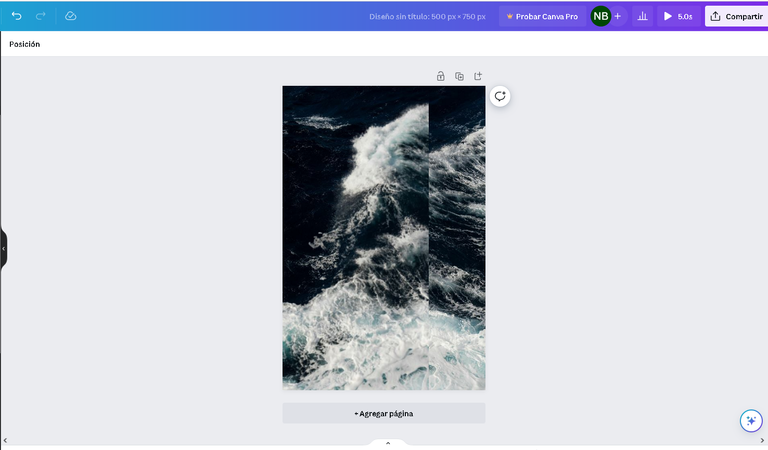
When I click on the dragged image, a menu appears above it and there I select the flip option:
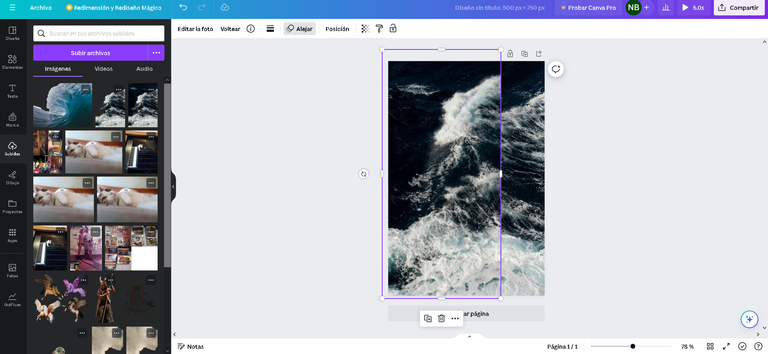
I choose to flip horizontally:
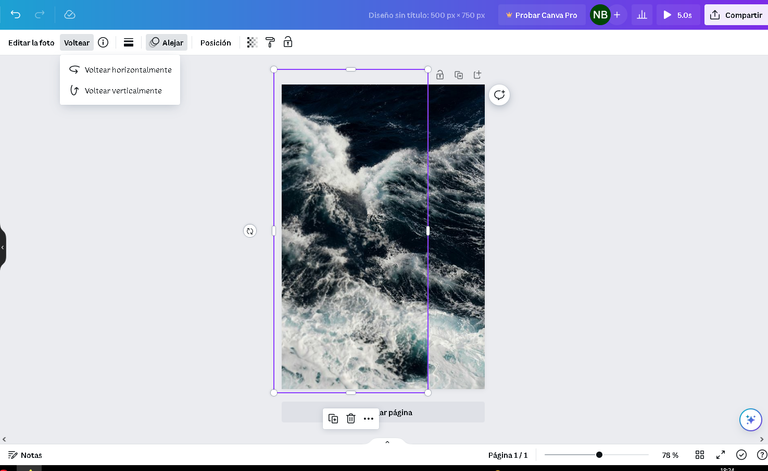
To give movement to this element I place myself on it and in the animate photos option I select the zoom out effect in photo movements:
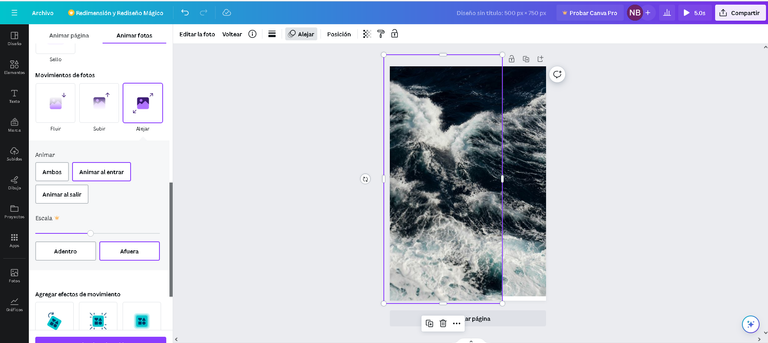
In this step I drag the file without a wave background to the image that is loaded in the Canva program:
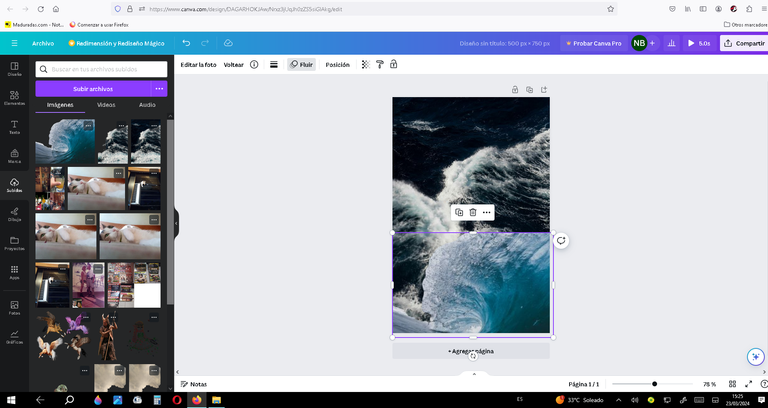
To give movement to this element I place myself on it and in the animate photos option I select the flow effect in photo movements:
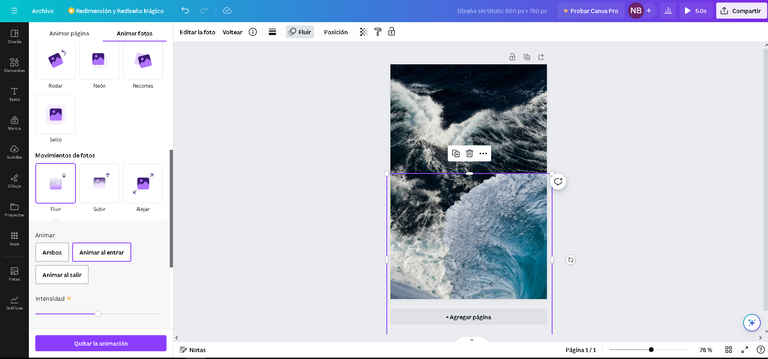
In the menu on the left of the Canva program I select elements and where the small magnifying glass appears I write the word surfer:
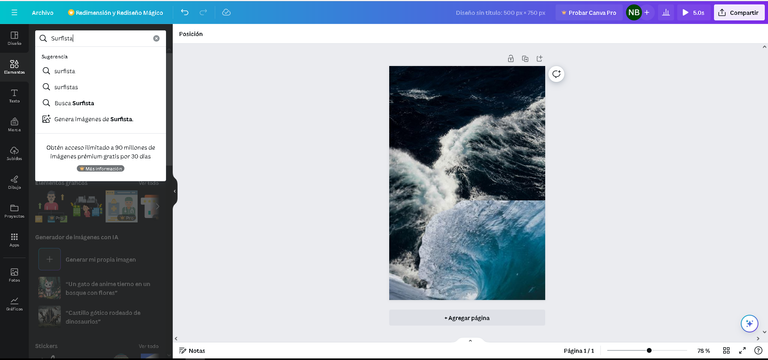
A series of surfers appear and I choose the element that I like the most, it immediately appears within the collage I am making:
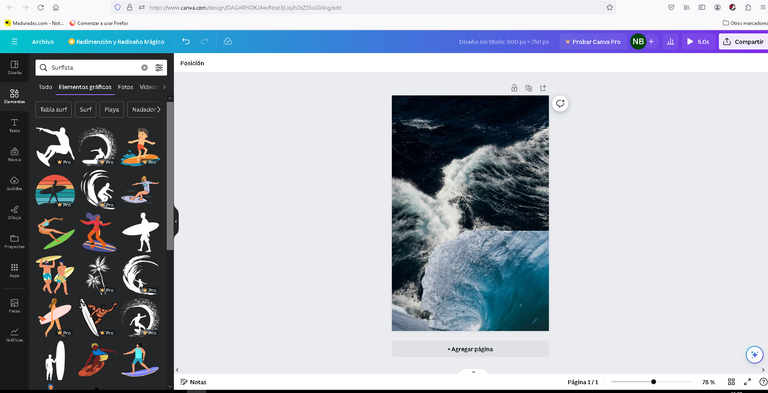
The image of the surfer already has movement:
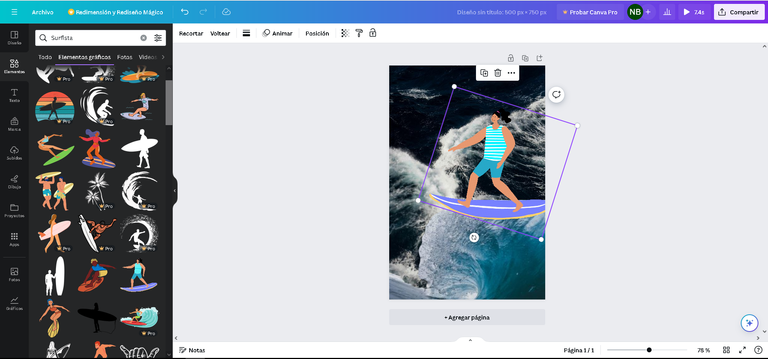
Now in the same menu that is on the left of the Canva program I select elements and where the small magnifying glass appears I write the word Dolphin, many options appear, I choose the element that I like the most, it immediately appears within the collage that I am making. I click on the dolphin and choose the duplicate option, repeating this six times. The dolphins will appear within the collage and when I position myself on them I drag them to the position I want:
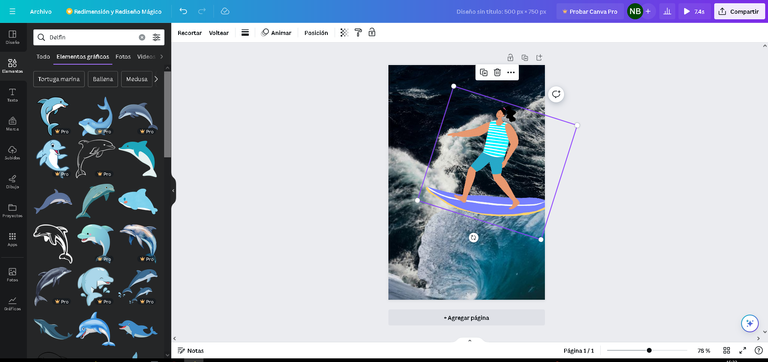
I stand over the dolphins, and in the menu that says animate elements, I select the snaking effect in the add motion effects option:
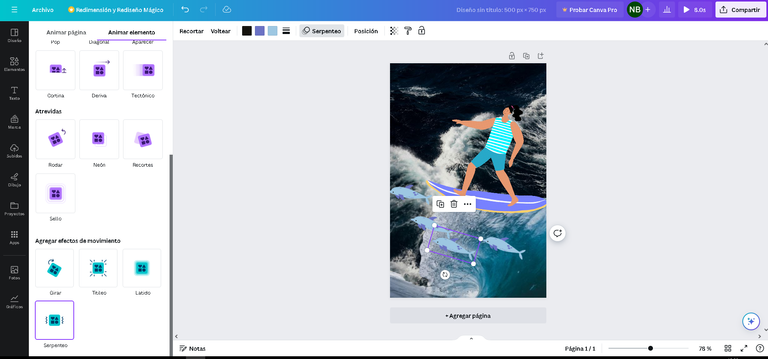
I return to the menu that is on the left of the Canva program, select elements and where the small magnifying glass appears, I write the word boat, several appear and I choose the element that I like the most, it immediately appears within the collage that I am making:
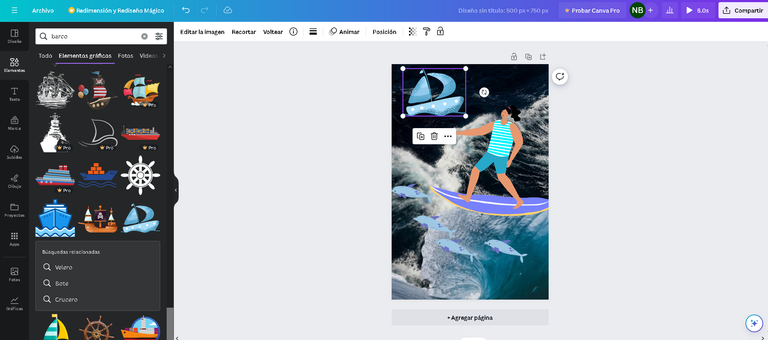
I place myself on the ship, and in the menu that says animate elements, I select the movement effects called drift in basic options:
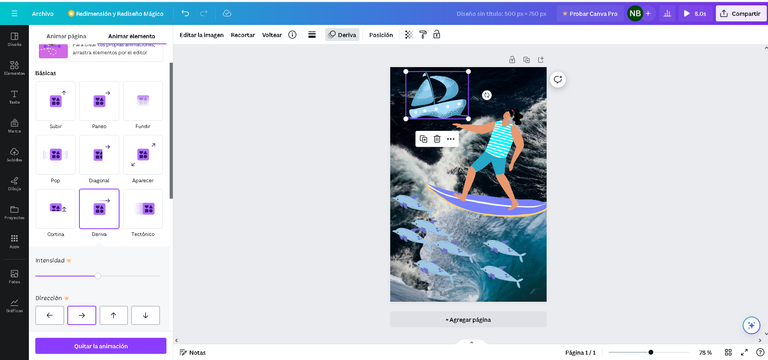
When I like how the collage turned out, I select the share option and then the download option, in file type I select Gif and then download:
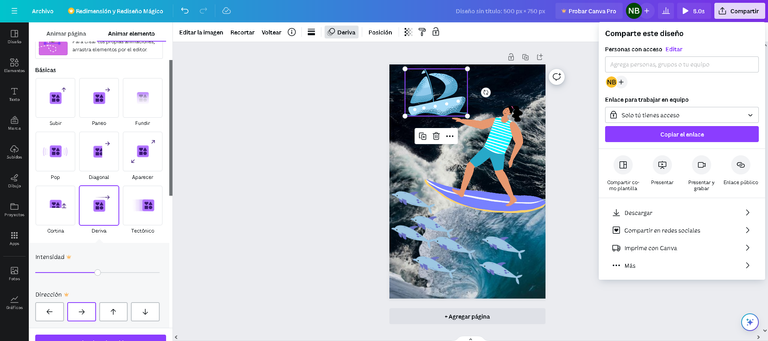
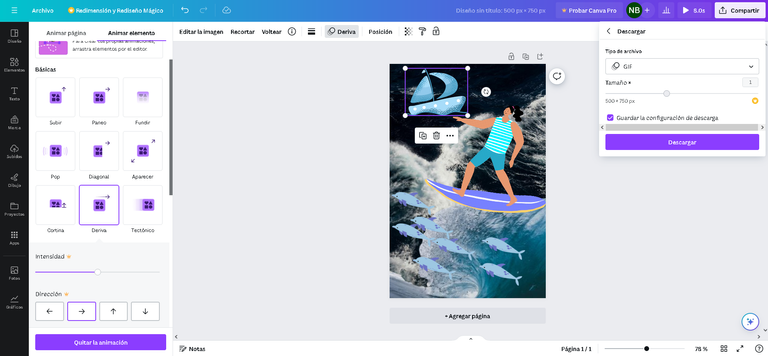
Here the file is being downloaded:
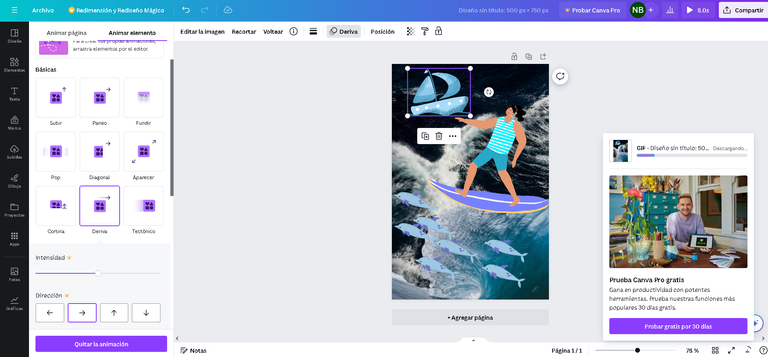
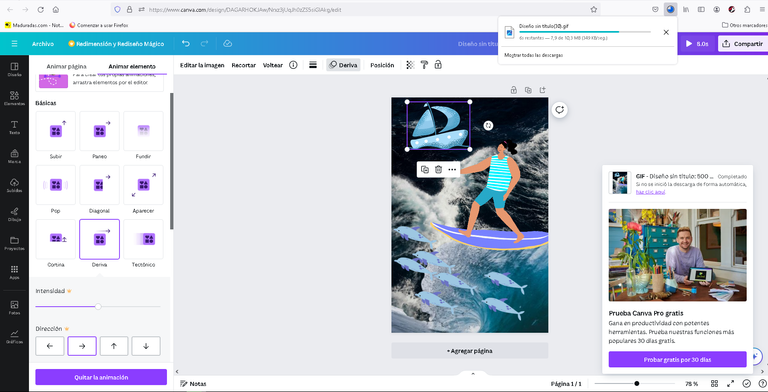
This is my proposal for creative Sunday in the Hive Learners community.

A big greeting to such a creative community.
The separator is free to use and was provided by @onexel. Link Here.
https://images.ecency.com/p/X37EMQ9WSwsLaUVnWj5uXRHwjwzR6KfScsHyS24twkWHXTmg7HHYV2ZEynoboHDnH7myMN6wN92zH9fN74owA44zgJK5mcQHQL3in.webp?format=webp&mode=fit
Hace un día soleado y brillante y una joven surfista es conocida por ser experta y valiente, y hoy no es la excepción. Con su tabla de surf bajo el brazo, se dirige hacia el mar y se adentra en las olas en busca de la emoción y la adrenalina que tanto ama.
La chica surfea con gracia y destreza, deslizándose sobre las olas con una facilidad asombrosa. Mientras se desliza por el agua, la joven siente una presencia extraña a su alrededor. Al principio, piensa que son simplemente las corrientes marinas, pero pronto se da cuenta de que no está sola en el agua. Un grupo de delfines la rodea, saltando y jugando a su alrededor.
Emocionada y sorprendida, no puede evitar sonreír mientras los animales marinos nadan a su alrededor, demostrando una curiosidad y una inteligencia impresionantes. Se siente agradecida por tener la oportunidad de presenciar este increíble espectáculo de la naturaleza.
Decidida a aprovechar al máximo esta experiencia única, se siente en armonía con la naturaleza y con estos seres maravillosos, compartiendo un momento de conexión especial con el océano y sus habitantes.
Mientras surfea con los delfines, la chica siente una sensación de libertad y alegría que pocas veces ha experimentado. Se siente afortunada de poder vivir este momento mágico y de poder compartirlo con seres tan increíbles como los delfines.
Al final del día, regresa a la playa con una sonrisa en el rostro y el corazón lleno de gratitud. Ha vivido una de las experiencias más hermosas de su vida y ha descubierto una nueva forma de conexión con la naturaleza y con el mundo que la rodea.

En primer lugar voy a buscar las imágenes que utilizare en este collage con movimiento, y las encontré en Unplash, una plataforma que nos permite encontrar de manera gratuita imagenes de libre uso, a las cuales siempre debemos darle la atribución que le pertenece a sus autores.
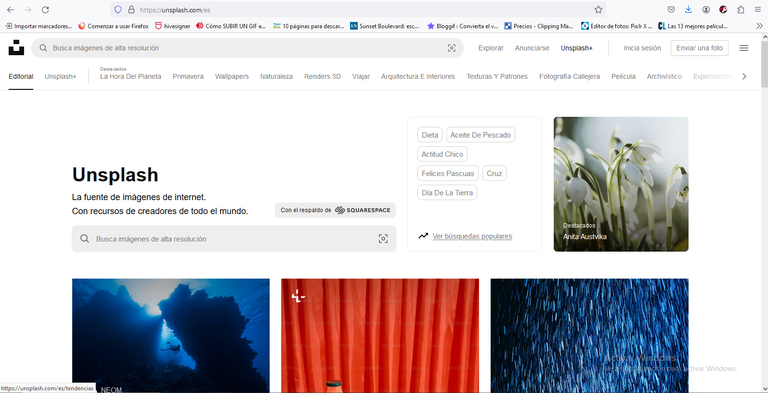
Coloco en el buscador la palabra profundidad, y entre todas las opciones escojo la que mas me gusta:
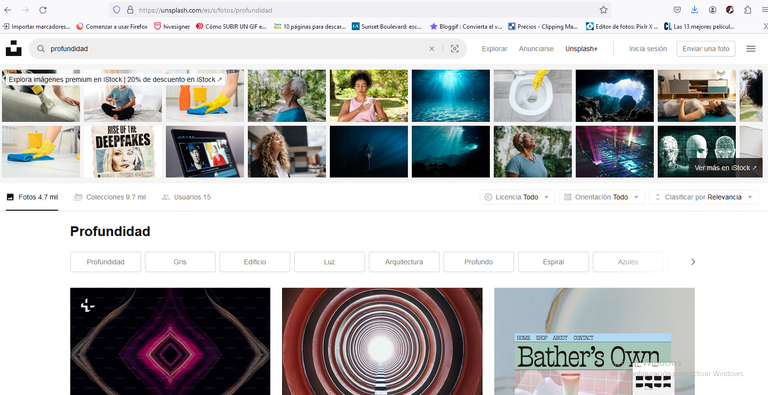
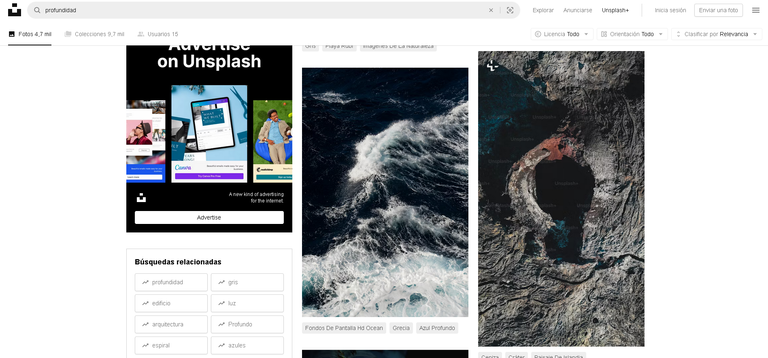
Al posicionarme sobre la imagen en la parte inferior a la derecha aparece una pequeña flecha, doy click sobre ella y la imagen se descarga en el disco duro de mi pc:
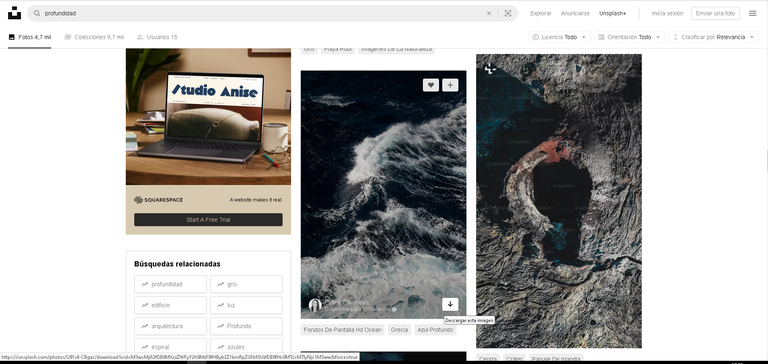

Foto de Polina Silivanova en Unsplash
Mientras la imagen se está descargando aparece una ventana con un pequeño recuadro en lado inferior izquierdo, damos click sobre este y automáticamente tendremos la respectiva atribución del autor que posteriormente debemos copiar bajo la imagen que seleccionamos dentro de nuestra publicación.
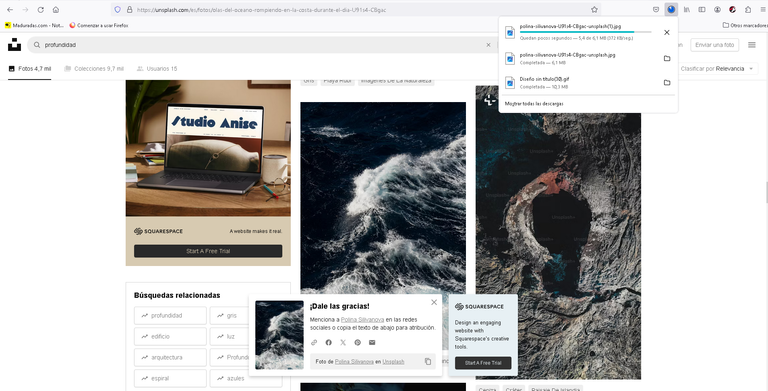
En este caso esta es la atribución:
Foto de Polina Silivanova en Unsplash
Realizo otra búsqueda en Unplash, y esta coloco la palabra ola en el buscador, seleccionando la que mas se adecue a lo que quiero expresar:
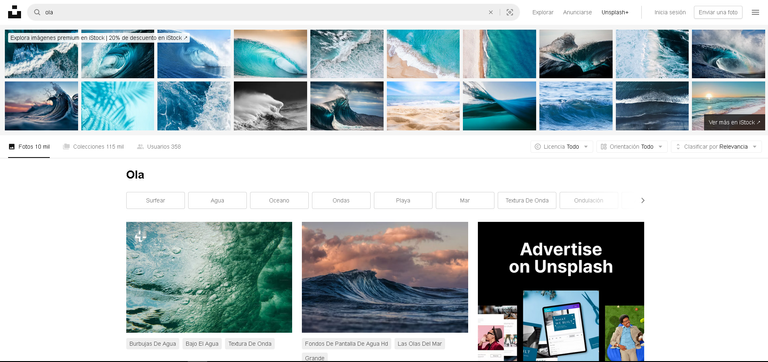
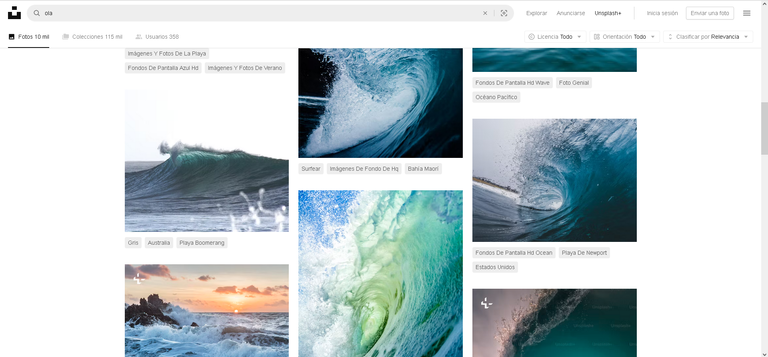
Como en el paso anterior me posiciono sobre la imagen y en la parte inferior a la derecha aparece una pequeña flecha, doy click sobre ella y esta se descarga en el disco duro de mi pc:

Foto de Jeremy Bishop en Unsplash
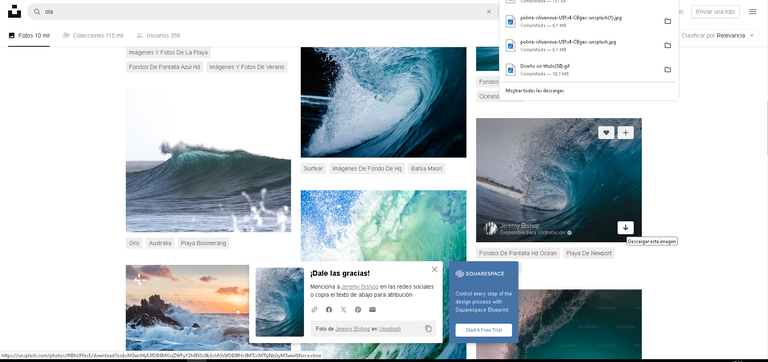
Mientras la imagen se está descargando aparece una ventana con un pequeño recuadro en lado inferior izquierdo, damos click sobre este y automáticamente tendremos la respectiva atribución del autor que posteriormente debemos copiar bajo la imagen que seleccionamos dentro de nuestra publicación.
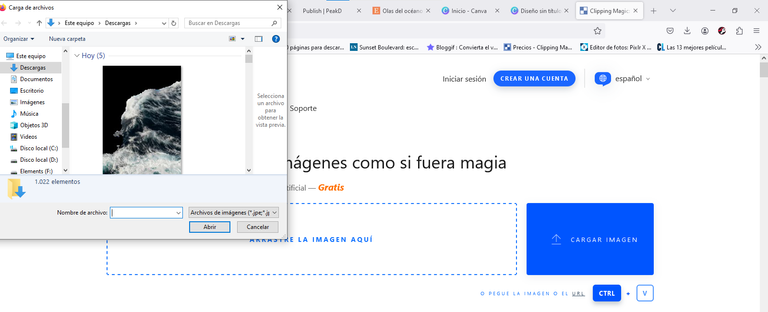
En este caso esta es la atribución:
Foto de Jeremy Bishop en Unsplash
Las imágenes que seleccionamos poseen fondo, debo eliminarlas para usarlas como elementos que me vaa a ayudar en la elaboración del collage, para utilizo el programa Clipping Magic.
Abro el programa y arrastro la imagen deseada la carpeta de descargas de mi pc:
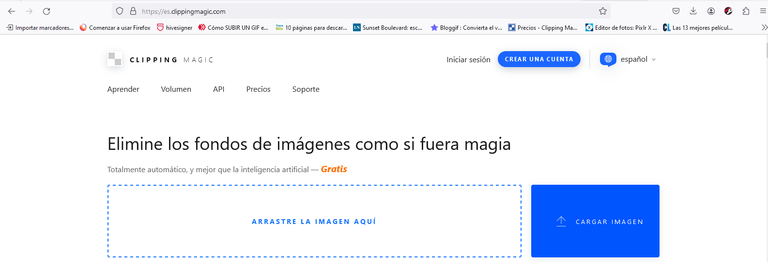
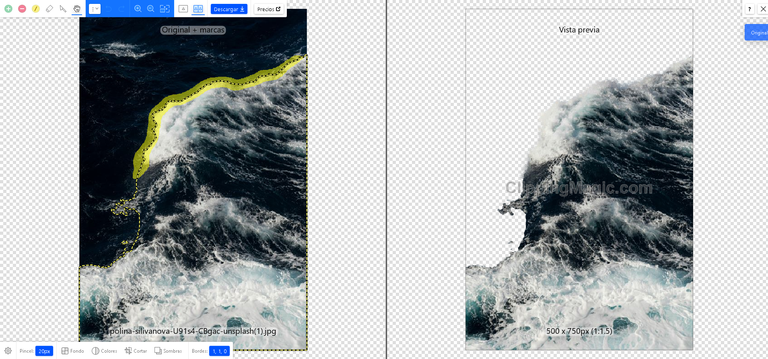
Al seleccionar descargar en el menu, la imagen sin fondo se almacenara en el disco duro de mi pc, con la otra imagen de la ola sigo exactamente los mismos pasos:
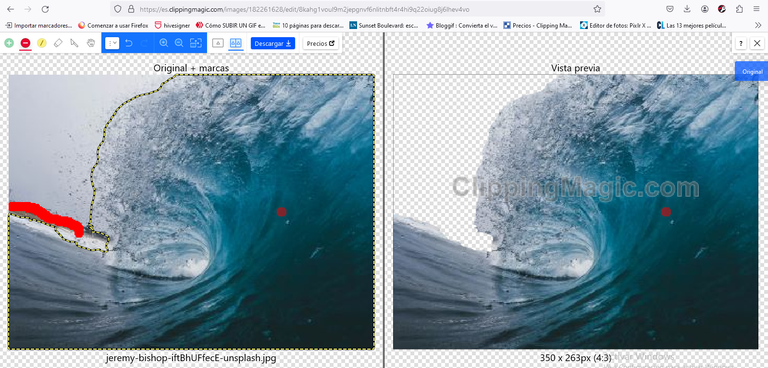
Ahora bien, abro el programa de diseño gráfico Canva en donde utilizare la siguiente imagen como lienzo:

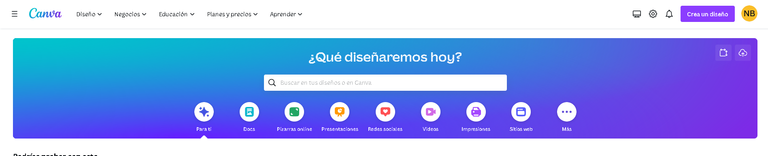
Selecciono crear un diseño y luego editar una foto:
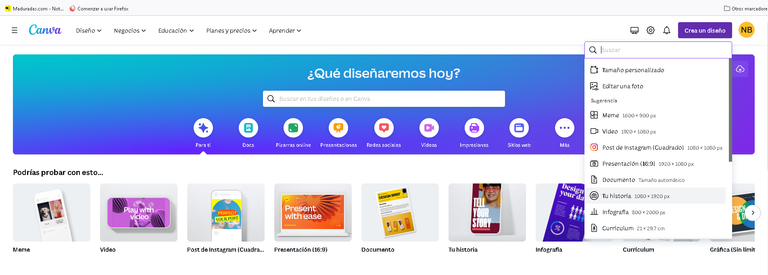
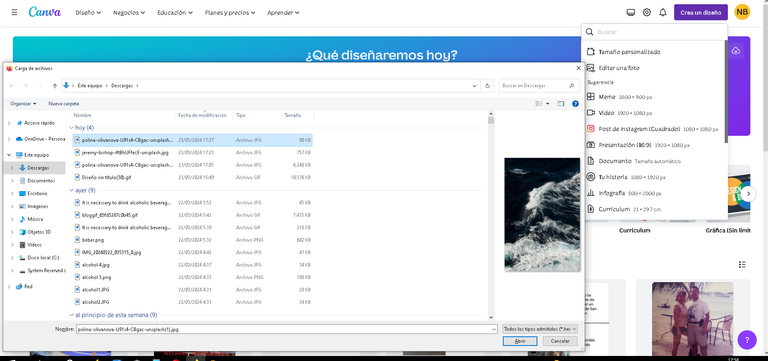
Esta es la imagen principal en la que elaborare el collage ya cargada en Canva:
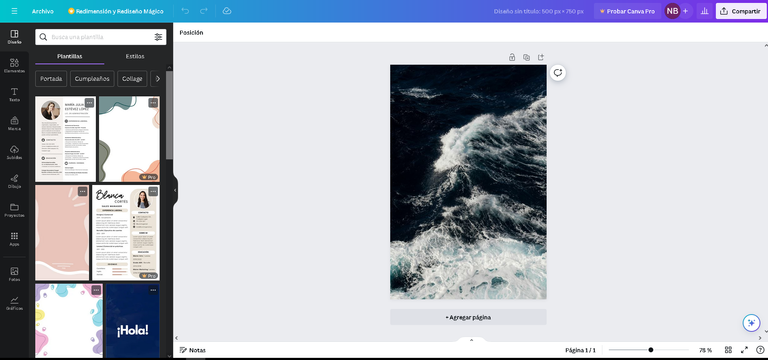
Arrastro el archivo sin fondo hasta la imagen que esta cargada en el programa Canva:
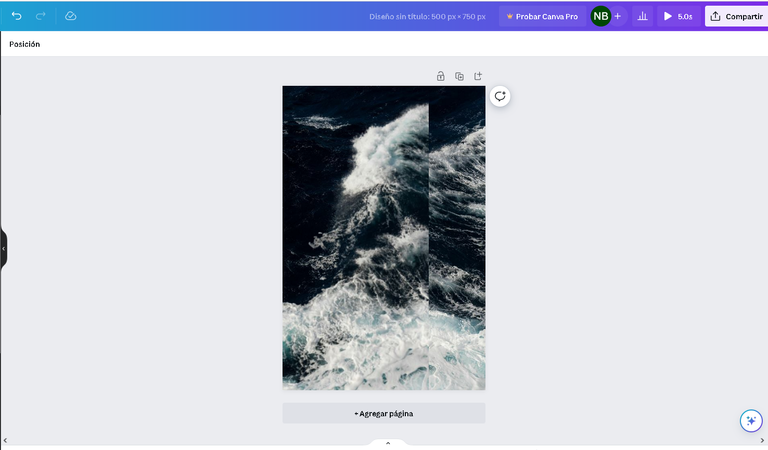
Al darle click a la imagen arrastrada, aparece un menu sobre esta y allí selecciono la opción de voltear:
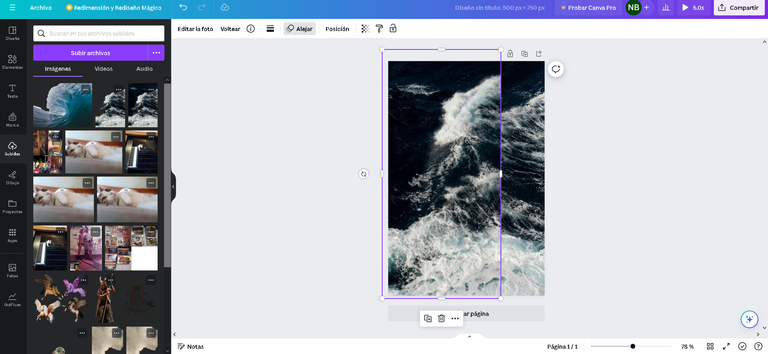
Escojo voltear horizontalmente:
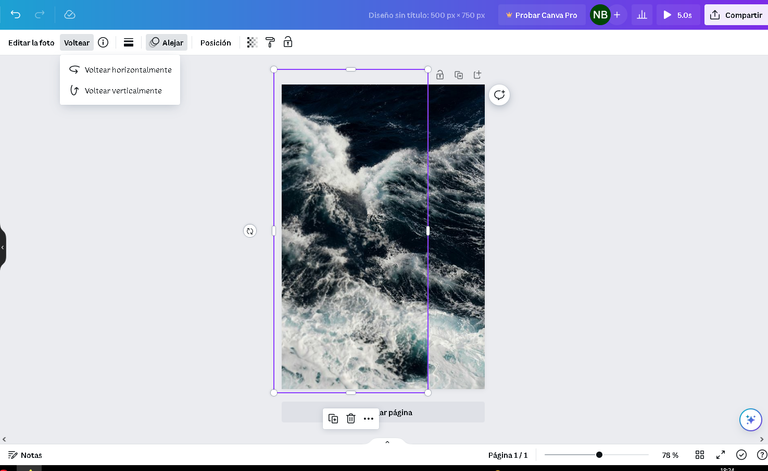
Para darle movimiento a este elemento me ubico sobre el y en la opción animar fotos selecciono en movimientos de fotos el efecto de alejar:
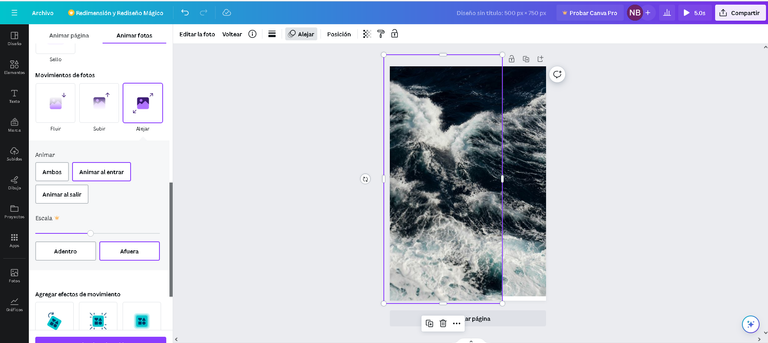
En este paso arrastro el archivo sin fondo de la ola hasta la imagen que esta cargada en el programa Canva:
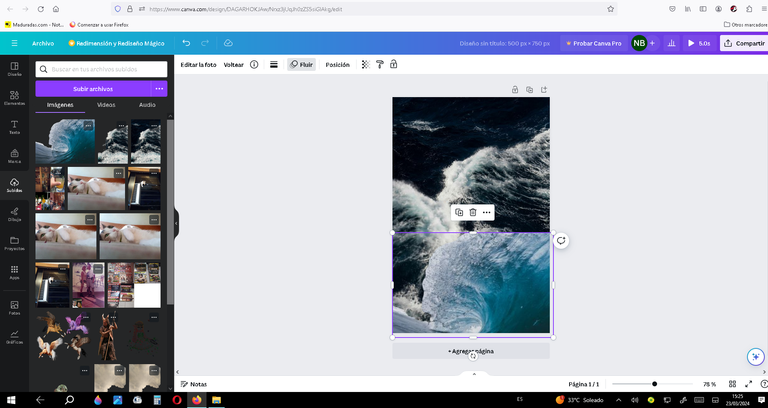
Para darle movimiento a este elemento me ubico sobre el y en la opción animar fotos selecciono en movimientos de fotos el efecto de fluir:
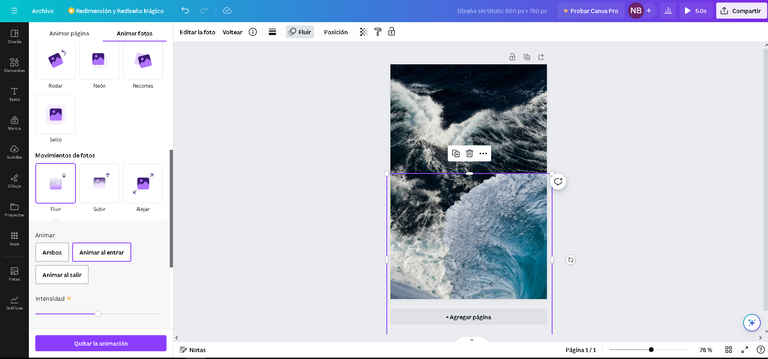
En el menú que se encuentra a la izquierda del programa Canva selecciono elementos y en donde nos aparece la pequeña lupa escribo la palabra surfista:
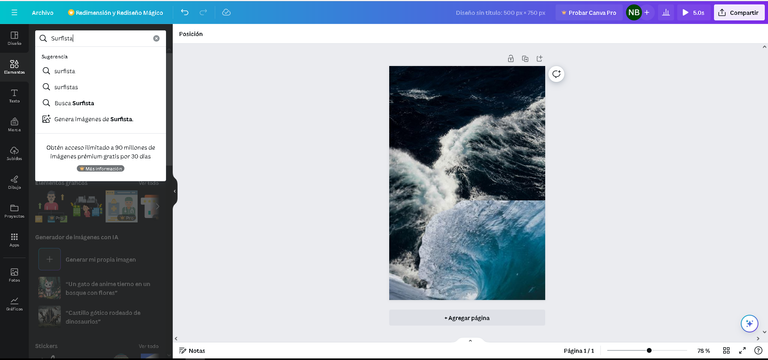
Aparecen una serie de surfistas y escoja el elemento que más me agrada, el mismo de inmediato aparece dentro del collage que estoy realizando:
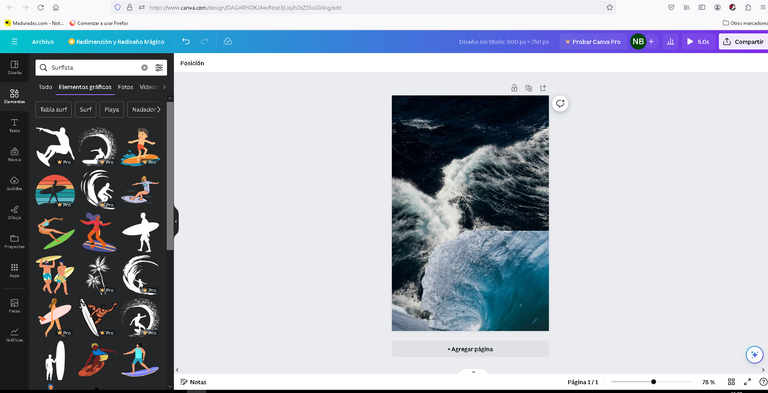
La imagen de la surfista ya posee movimiento:
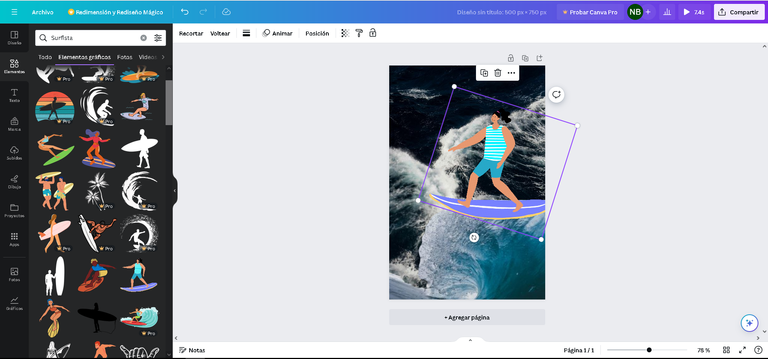
Ahora en el mismo menú que se encuentra a la izquierda del programa Canva selecciono elementos y en donde nos aparece la pequeña lupa escribo la palabra Delfín, apareciéndome muchas opciones, escojo el elemento que más me agrada, el mismo de inmediato aparece dentro del collage que estoy realizando. Doy click sobre el delfín y escojo la opción duplicar repitiendo esto seis veces. los delfines aparecerán dentro del collage y al posicionarme sobre ellos los arrastro a la posición que deseo:
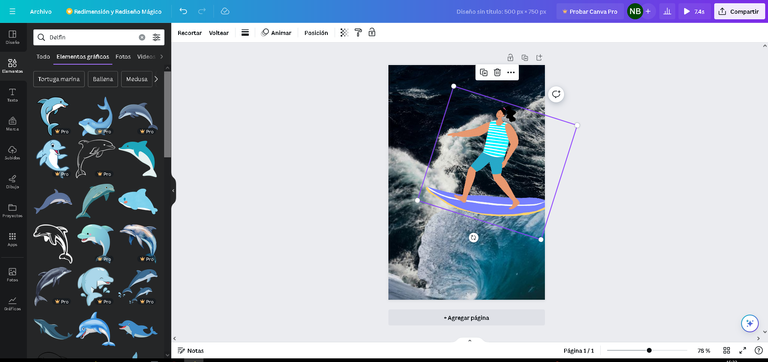
Me ubico sobre los delfines, y en el menú que dice animar elementos, selecciono en la opción agregar efectos de movimiento el efecto de serpenteo:
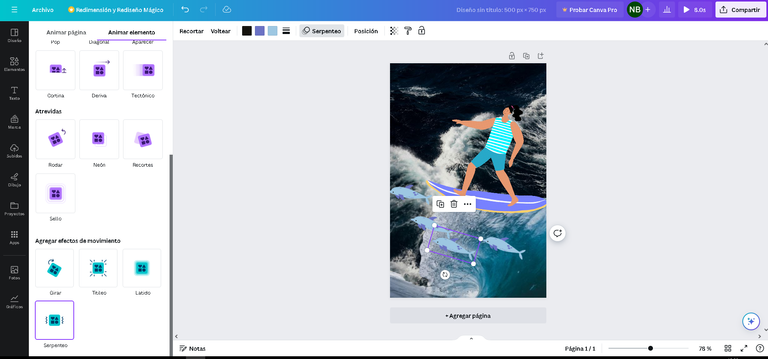
Vuelvo al menú que se encuentra a la izquierda del programa Canva selecciono elementos y en donde nos aparece la pequeña lupa escribo la palabra barco, aparecen varios y escoja el elemento que más me agrada, el mismo de inmediato aparece dentro del collage que estoy realizando:
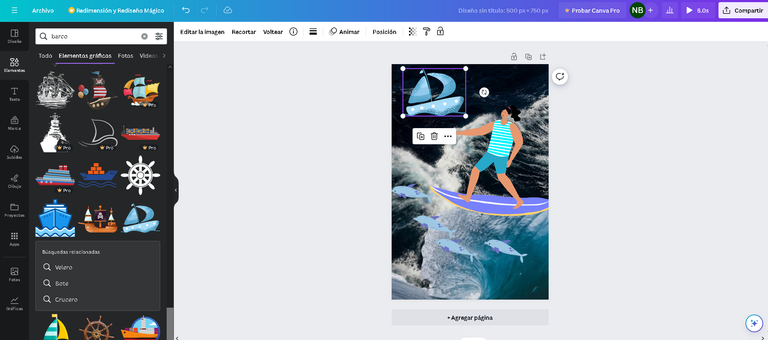
Me ubico sobre el barco, y en el menú que dice animar elementos, selecciono en opciones básicas el efectos de movimiento llamado deriva:
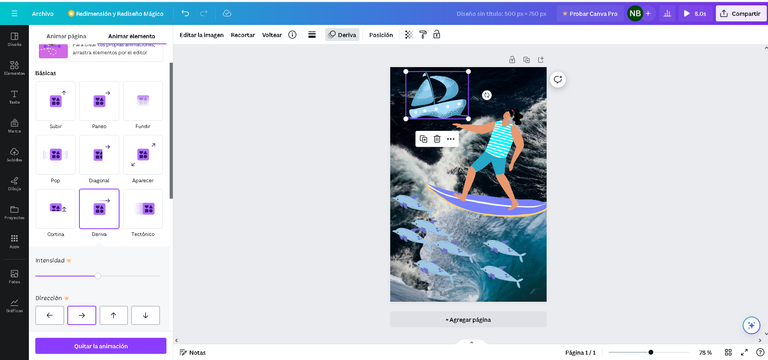
Al gustarme como quedo el collage, selecciono la opción compartir y luego la opción de descargar, en tipo de archivo selecciono Gif y luego descargar:
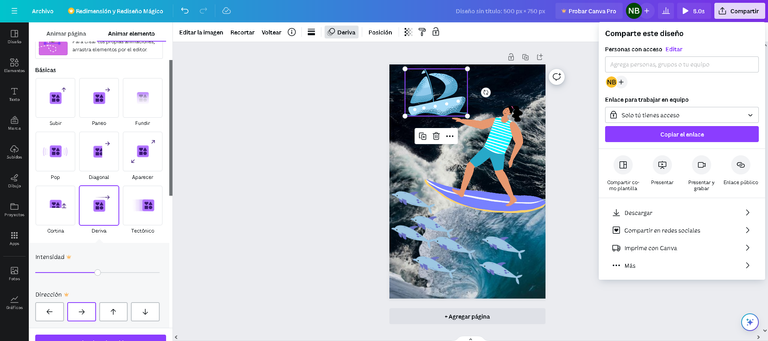
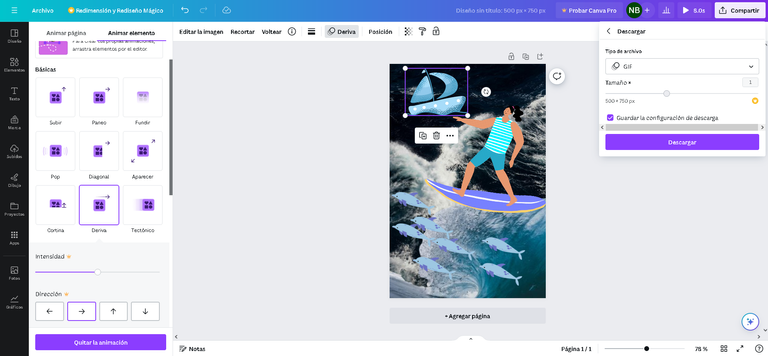
Aqui el archivo se esta descargando :
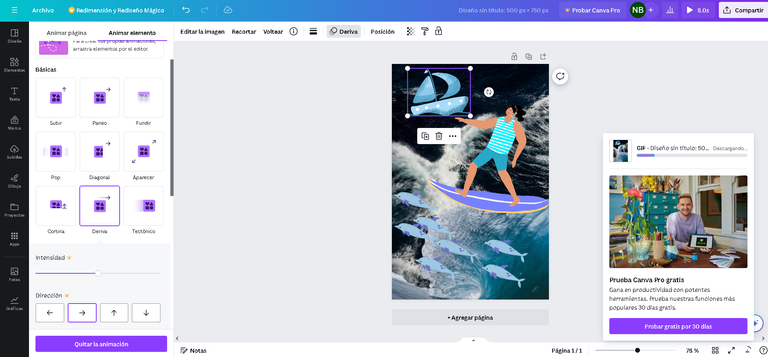
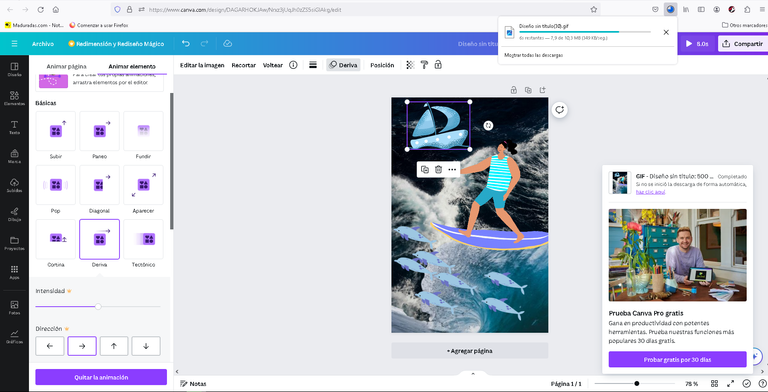
Esta es mi propuesta para el domingo creativo en la comunidad Hive Learners.

Un gran saludo a tan creativa comunidad.
El separador es de uso gratuito y fue proporcionado por @onexel. Link Aquí.
The young woman's feeling of wonder is as if something new is emerging. Which brings out the joy of enjoying the beauty of nature in everyone.
👏 Keep Up the good work on Hive ♦️ 👏
🙏 Don't forget to Support Back 🙏
Wow, this is really creative sir. Well done and happy Sunday to you.
Thanks @george-dee for stopping by to visit me, I see you liked my work. I do it with great pleasure for the community, I really enjoy creating the blog, and I am sure that with the procedure that I describe, many will be encouraged to make beautiful collages with movement!
Un simpático y atractivo trabajo de combinación de collage y movimiento, complementado, además, con un agradable relato. Un buen manejo de los recursos tecnológicos. Saludos, @nbarrios67.