Drawing African Roses in ArtRage
Hi friends!
Today we will drawing again very beautiful flowers.
Like these ones... do you like they?

And I want to meet you with another fine drawing tool in programm ArtRage - Palette Knife.

People who drawing with real oil paints know it very well!
Let's see how this tool works digitally.
So... Starting a work with making a sketch.
Now I tell you one more secret of ArtRage - how can making a colorful background.
When I create new file (Menu "File - New Document", set width as 1000, height as 800 and DPI 150, I can also choose a color of canvas (button as folder, I choose a black color now)
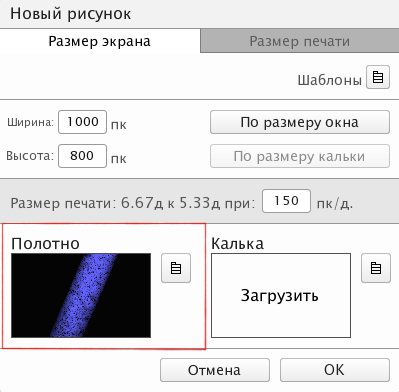
Here you can also customize the texture of the canvas so that it looks like real paper cardboard or even wood
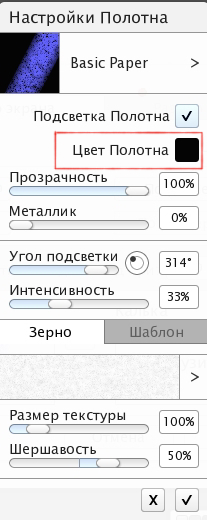
There are very many different presets on other art tastes
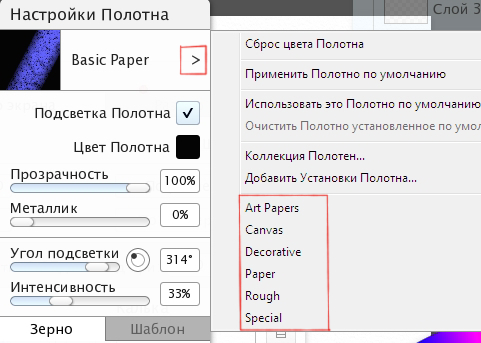
I needn't set a texture for canvas now, so immediately work to the sketch.
I choosed a Pencil Tool for it

and this preset
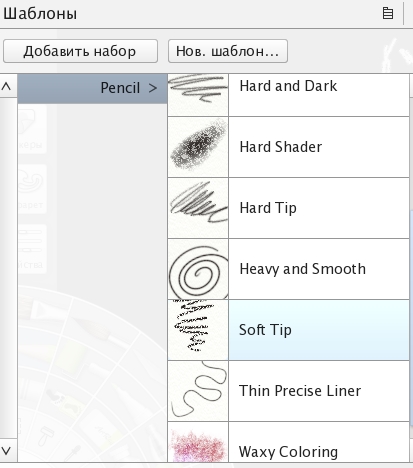
I didn't use a concret photo as reference, just saw to some different shots of flowers named Prothea (or African Rose, I vvery like this beautiful plant)
It's my sketch imaged three flowers.
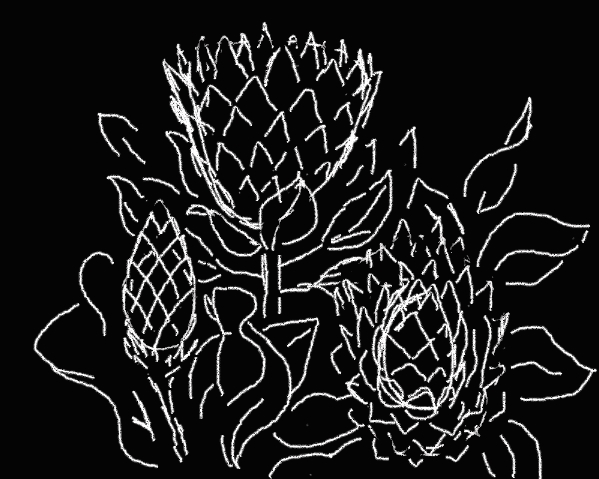
In next step I create new color palette like it was making in last tutorial
This is palette

Then I choose a Oil Brush Tool

and preset named "Dry Clumps"
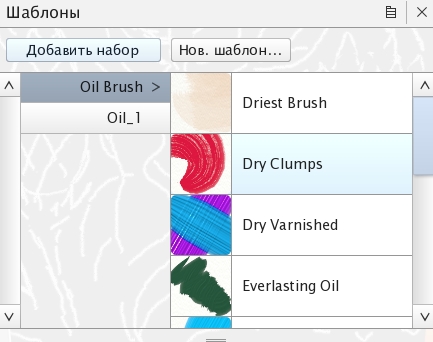
I make a paint sketch with colors from palette

So, then I chose a Palette Knife (default set)
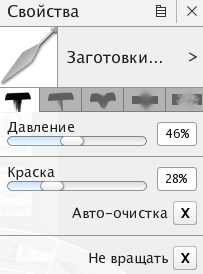
In next step I resize a diametre of stroke and set a rotate as 90
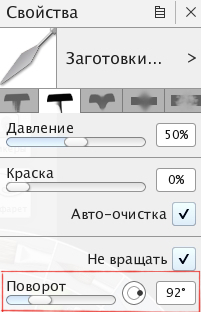
and smeare a oil strokes to their forms

Continue a work checking from time to time with a sketch
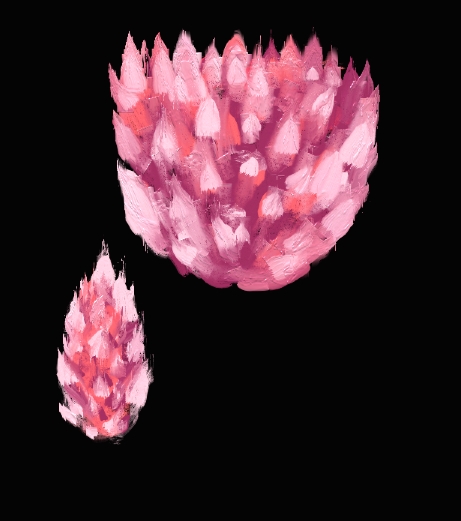


Leaves


So I'll draw a beautiful background.
Create a new layer under other layers and paint it with colorful oil strokes

Then i choose another preset of Palette Knife named "Tiny Frost"
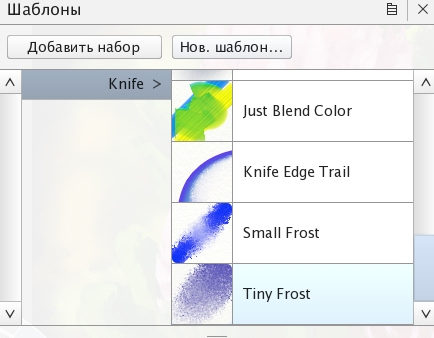
And smear a oil strokes to get beautiful picture like a winter frost

In last step I detalized a edges some leaves

And finally set a opacity layer of beautiful background to 80%
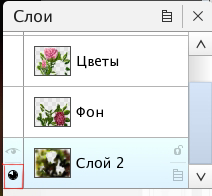
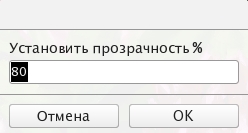
That's what a beautiful bouquet I got!

Have a nice and creative day and be healthy!
Regards.
Gera.
Sorry to post editing too long - the platform did not uploaded pictures...
Retweted