Blue, like the blue sea. 💙 💙 💙 Minimalist designs. (ESP/ENG)
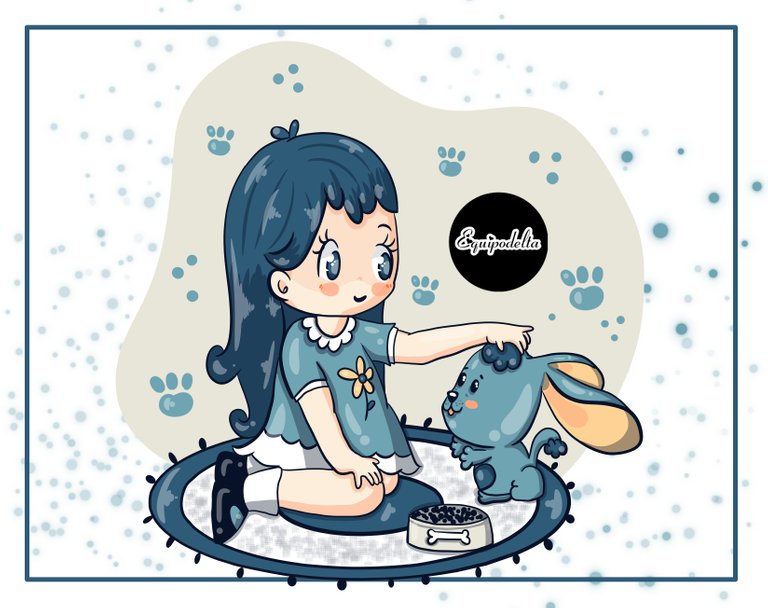


Greetings friends who love caricature, chibi - kawaii art and my tender things.
Greetings lovers of my cartoons.
Today I worked with a palette of blue tones, it's really three colors. Three colors of which I managed to distribute them, incorporate them and make them look nice in the design, sometimes it is not easy. Well, how do you intend to use only three colors in a design? The answer is: harmony, I only see harmony and I like it.
I just imagine my designs on a printed vinyl to decorate the wall of a very minimalist nursery.
I hope you like this caricatured design of a little girl with her pet.

Saludos amantes de mis caricaturas.
Hoy trabajé con una paleta de tonos azules, realmente son tres colores. Tres colores de los que me ingenié distribuirlos, incorporarlos y que se vieran lindos en el diseño, a veces no es fácil. Pues, ¿Cómo pretendes usar solo tres colores en un diseño? la respuesta es: armonía, yo solo veo armonía y me gusta.
Solo imagino mis diseños en un vinil impreso para decorar la pared de un cuarto infantil muy estilo minimalista.
Espero te guste este diseño caricaturizado de una niña con su mascota.

Paso a paso. / Step by Step

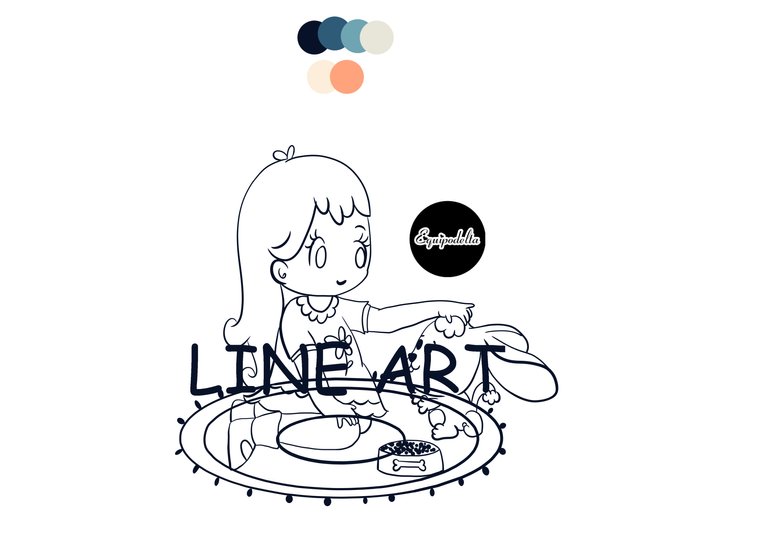
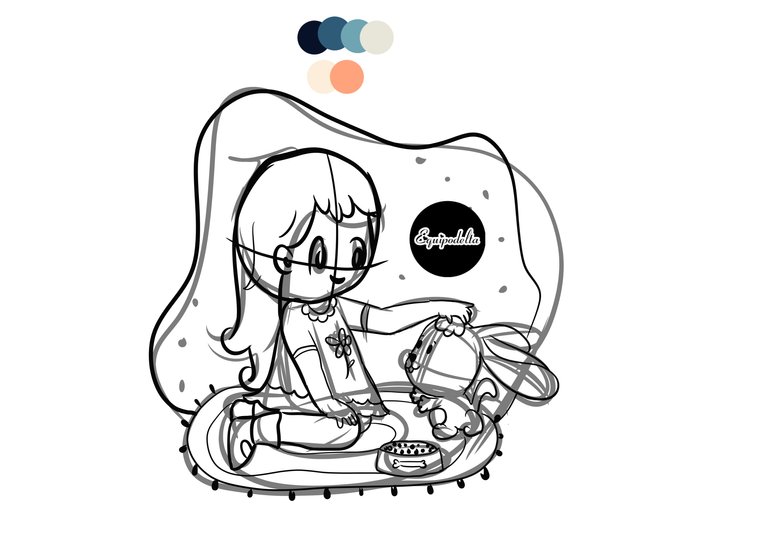
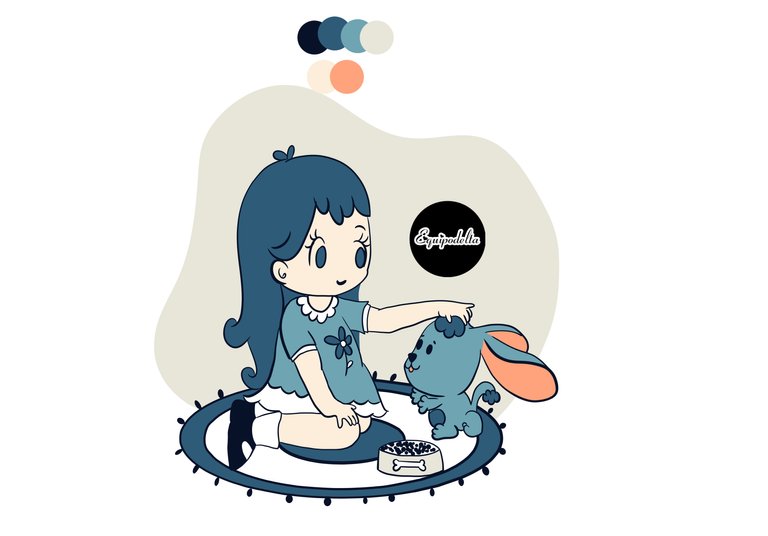
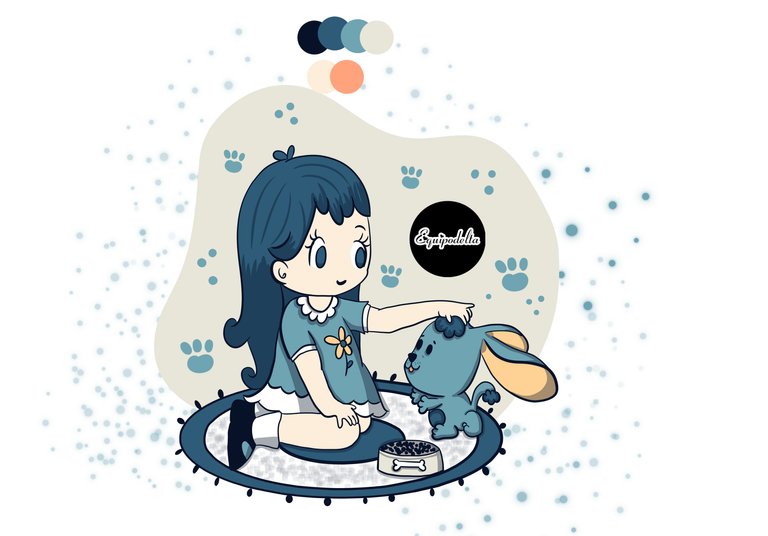
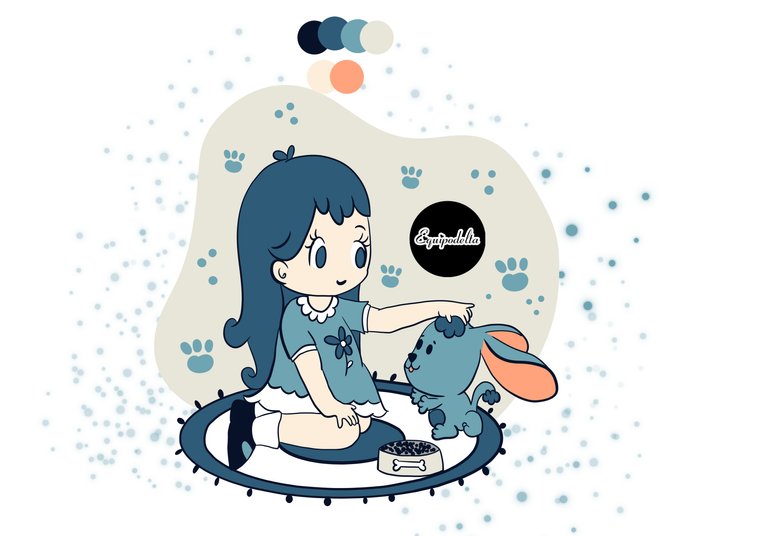

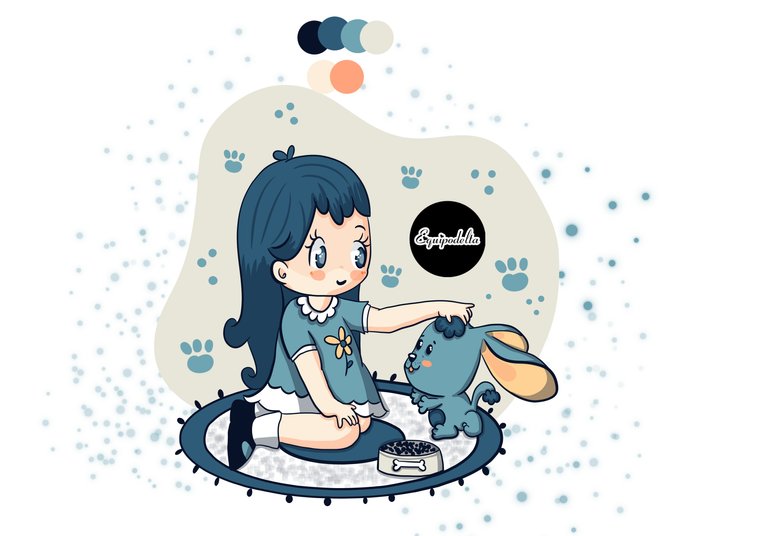
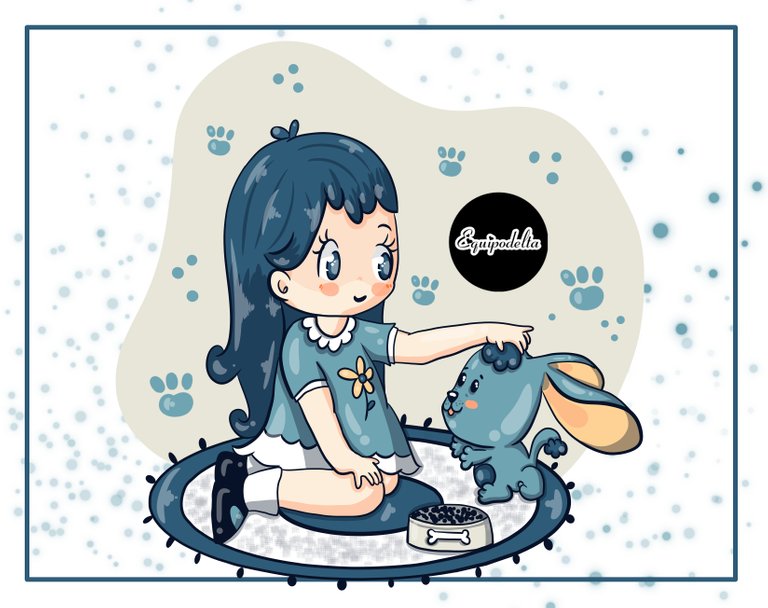

Paso 1: Consta del boceto.
Paso 2: Lineart.
Paso 3: color base, empleé una paleta en tono azul degradado. Me parecen tonos fríos.
Paso 4: Trabajé con el fondo del diseño, dibujé una patita y la reproduje varias veces.
Paso 5: Realicé el sombreado del cabello y el sombreado general.
Paso 6: Sombreado de piel en tres capas diferentes ajustadas su opacidad.
Paso 7: Ojos estilo kawaii, la verdad desde que comencé a realizar estos ojos, prácticamente no quiero hacer otras formas, pienso que son los mejores que he hecho, se ven más naturales, aunque se que puedo mejorarlos más.
Paso 8: Mi diseño se veía muy raro pero no encontraba el error, tal vez era mi perro - conejo pero no lograba ver el detalle. Tras horas de haberlo dibujado, lo abría y cerraba varias veces tratando de ver el error, no podía verlo. Me encontré viéndolo por muchos minutos, hasta que por fin pude ver el detalle de las patas, estaban realmente mal, llegué a reírme de la clase de mutante loco que había dibujado, el error lo estaba arrastrando desde el boceto. En este paso corregí el error y luce mucho mejor... Aunque sigue pareciendo un perro mutante pues en casa me dicen que parece conejo, pero yo intenté de dibujar un perro de orejas grandes, un poodle.

Step 1: It consists of the sketch.
Step 2: Lineart.
Step 3: Base color, I used a palette in blue gradient. They look like cold tones to me.
Step 4: I worked with the background of the design, drew a paw and reproduced it several times.
Step 5: I made the hair shading and general shading.
Step 6: I shaded the skin in three different layers adjusting its opacity.
Step 7: Kawaii style eyes, the truth since I started making these eyes, I practically don't want to make other shapes, I think they are the best I've done, they look more natural, although I know I can improve them more.
Step 8: My design looked very strange but I couldn't find the mistake, maybe it was my dog - rabbit but I couldn't see the detail. After hours of drawing it, I would open and close it several times trying to see the error, I couldn't see it. I found myself looking at it for many minutes, until finally I could see the detail of the legs, they were really bad, I even laughed at the kind of crazy mutant I had drawn, the error was dragging it from the sketch. In this step I corrected the mistake and it looks much better... Although he still looks like a mutant dog because at home they tell me he looks like a rabbit, but I tried to draw a dog with big ears, a poodle.


Detalles Técnicos / Technical Details

Duración: 4 horas / hours.
Program: MediBang Paint Pro.
Graphics tablet: Huion (Usb Pen Tablet). Model 420.
Used Medibang brushes:
- Lápiz.
- Luz 3.
- A cuadros.
Used Medibang tools:
- Texto.
- Borrador.
- Bote de pintura.
- Varita mágica.
- Figuras geométricas (rectángulo - elipse)

GIF Process
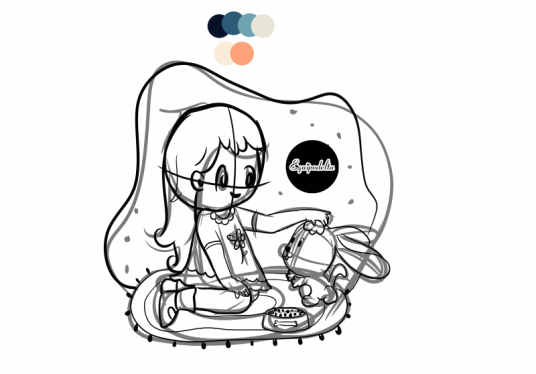

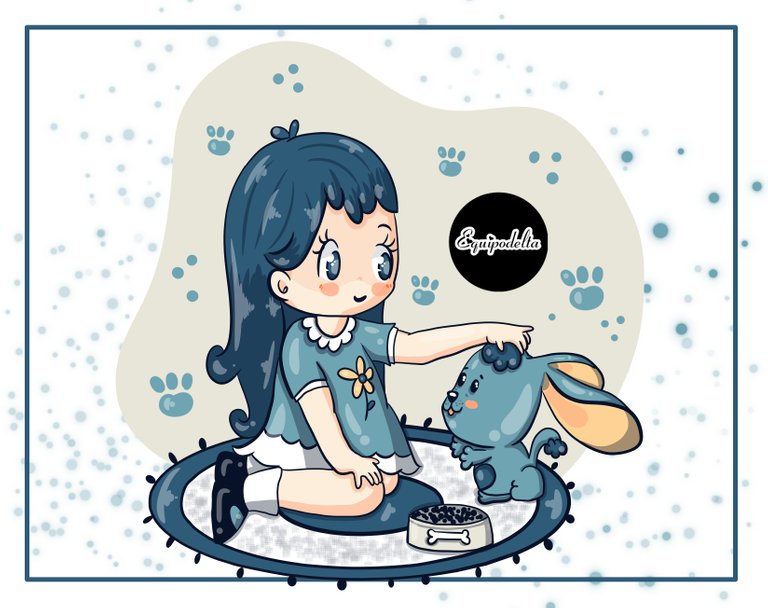

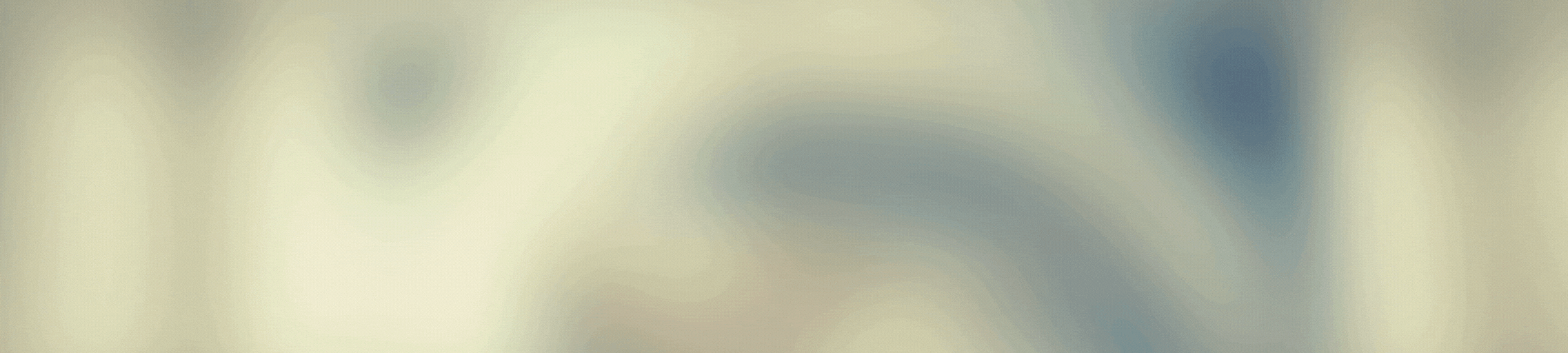





esta precioso.
Gracias amiga <3
Cute!
Great work and thanks for sharing process 👍
Thanks Mohan <3
Congratulations, your post has been upvoted by @dsc-r2cornell, which is the curating account for @R2cornell's Discord Community.
Enhorabuena, su "post" ha sido "up-voted" por @dsc-r2cornell, que es la "cuenta curating" de la Comunidad de la Discordia de @R2cornell.