Afghan Girl - Speed Painting Time-lapse
Hello everyone, today I would like to share a digital painting of Sharbat Gula from the famous photo 'Afghan Girl' that I used as reference. Below I will share the process with images and a timelapse video at the end.

I begin with a quick sketch and fill in the basic tones of the piece. This is just about filling with colours and accuracy is not as important.

I then start adding more detail starting with the eyes and also add more tones to the piece. I use a color picker tool to pick similar colours that are next to each other when adding new tones. I also start to make sure that the proportions are as accurate as possible. It is very easy to get the wrong size, shape or angle of the eyes and rest of the face.

I add further detail to the eyes as they are the main focal point in this piece.
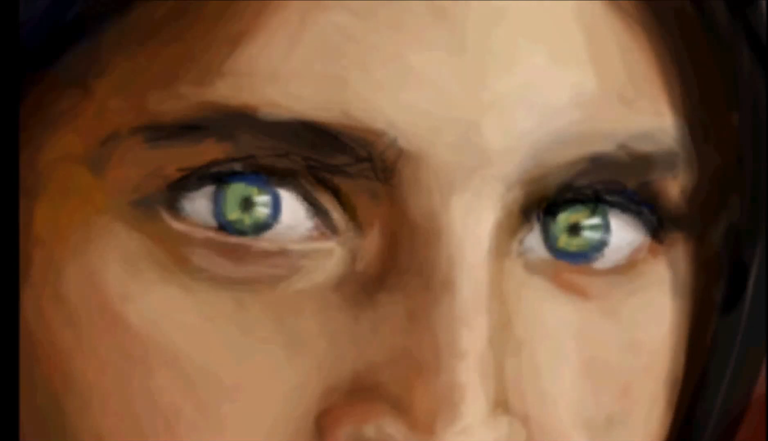
Final step involves adding further details such as freckles and smoothing the tones in the face using a slight blur tool.

This was completed over several hours using a wacom intuous graphics tablet on the software GIMP.
Below is a 2 minute timelapse of the whole process with music.
wow, good job :)
@tipu curate
Upvoted 👌 (Mana: 14/30) Liquid rewards.
Thanks! :)
Amazing ! And it's done in Gimp. What brush did you use?
Thanks, I used the oil paint brush feature I'm not sure if it comes with the default GIMP or the extension I added bit I also used the plain standard brush for many parts but was still able to achieve a painterly effect.
Congratulations @iansart! You have completed the following achievement on the Hive blockchain and have been rewarded with new badge(s) :
You can view your badges on your board and compare yourself to others in the Ranking
If you no longer want to receive notifications, reply to this comment with the word
STOP