Animated illustration series #1 Thinking / Serie de ilustraciones animadas #1 Pensando [ENG-ESP]
Hace poco estando en casa se me ocurrieron algunas ideas para ilustrar de manera linda y divertida lo que hago en casa durante la cuarentena y entre las cosas más frecuentes además de comer estaba estar en mi mesa pensando que dibujar.
Recently while I was at home I came up with some ideas to illustrate in a cute and fun way what I was doing at home during quarantine and among the most frequent things to do besides eating was to be at my table thinking about what to draw.

Así nació la idea de hacer está ilustración, tengo algunos de otros de este mismo estilo los cuales me emociona mucho mostrar, esta vez les contare un poco como fue el proceso de realización de esta ilustración, estoy muy contenta porque la estaré usando como foto de portada y me gusta mucho como se ve.
That's how the idea of making this illustration was born, I have some others of this same style which I am very excited to show, this time I will tell you a little bit about the process of making this illustration, I am very happy because I will be using it as a cover photo and I really like how it looks.

Con la idea en mente comencé a realizar el boceto en un papel, este primer boceto paso por varias modificaciones, hasta finalmente conseguir el que más me gustaba para pasar al dibujo digital.
With the idea in mind I began to make the sketch on paper, this first sketch went through several modifications, until I finally got the one I liked the most to move into the digital drawing.

Para realizar el dibujo digital use Illustrator CC 2015 con la ayuda de la herramienta pincel redibuje todas las líneas del dibujo original hasta conseguir todo el dibujo y luego lo contornee con un pincel más grueso las lineas extrenas del dibujo y luego exporte el dibujo como un archivo png para pintarlo en Photoshop
To make the digital drawing use Illustrator CC 2015 with the help of the brush tool redraw all the lines of the original drawing until you get the whole drawing and then outline with a thicker brush the external lines of the drawing and then export the drawing as a png file to paint it in Photoshop.
Con el archivo en Photoshop lo primero fue seleccionar los colores bases del dibujo y colocar los colores en diferentes capas para hacer mucho más fácil y ordenado todo el proceso, con la herramienta varita magica, fui seleccionando todas las áreas y colocando los colores planos en diferentes capas.
With the Photoshop file the first thing was to select the base colors of the drawing and place the colors in different layers to make the whole process much easier and orderly, with the magic wand tool, I was selecting all the areas and placing the flat colors in different layers.
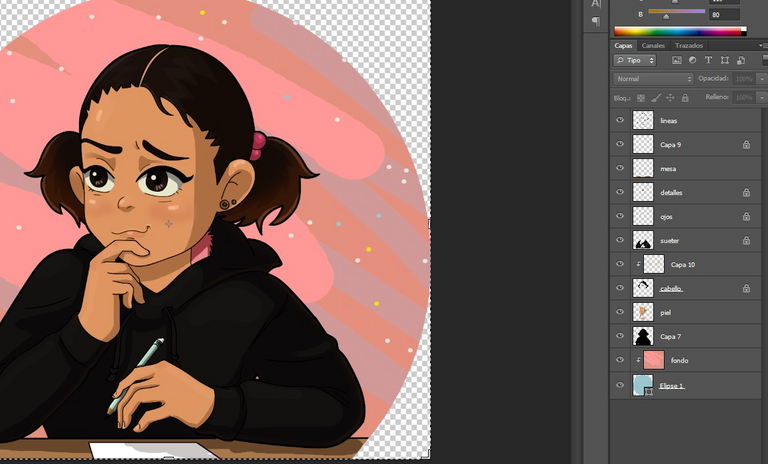
Seguidamente procedí a agregar luces y sombras con la herramienta gotero seleccioné nuevamente los colores planos para luego con selector de colores ubicar los colores luces y sombras, situé el foco de luz desde el área derecha, teniendo esto en cuenta coloqué las sombras hacia el área izquierda y las zonas más iluminadas desde donde procede la luz.
Then I proceeded to add lights and shadows with the eyedropper tool, I selected again the flat colors and then with the color selector I placed the colors lights and shadows, I placed the light focus from the right area, taking this into account I placed the shadows towards the left area and the most illuminated areas from where the light comes from.

Para el fondo tome algunos tonos violetas y rosados comencé a realizar trazos hasta cubrir todo el fondo y luego dibujé algunos puntos de colores, me gusta mucho el efecto que se produce al hacer este tipo de fondos. Finalmente dibujé una elipse y convertí el fondo en una máscara de recorte sobre esta para obtener la forma ovalada.
For the background I took some purple and pink tones and started to make strokes until I covered the whole background and then I drew some colored dots, I really like the effect that is produced when making this kind of backgrounds. Finally I drew an ellipse and turned the background into a clipping mask over it to get the oval shape.

¡Espero que les haya gustado esta publicación!
¡Muchas gracias por leer, hasta la próxima!
Hoping you liked this post!
Thank you very much for reading, see you next time!
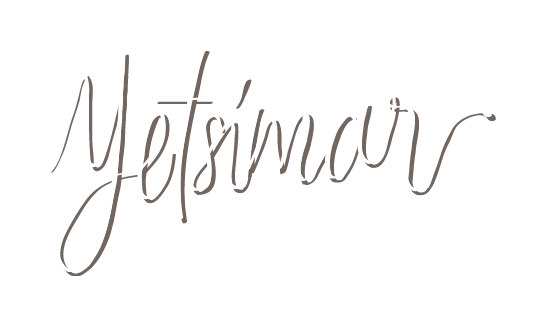
https://twitter.com/MejiasYetsimar/status/1376346083954200578
!discovery 20
This post was shared and voted inside the discord by the curators team of discovery-it
Join our community! hive-193212
Discovery-it is also a Witness, vote for us here
Delegate to us for passive income. Check our 80% fee-back Program
Thanks! <3