Raining Flowers | A Fractal Rendering Project

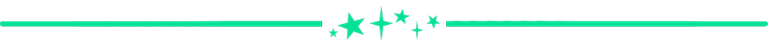
I wanted to share with you today my latest fractal rendering project. I attempted to create a design for an image that could be utilized as an overlay for another digital drawing.
My initial thought was that the fractal would be transparent and light enough in color and design that it wouldn't overshadow the primary image.
The background image would be a dark and cloudy sky. The medium-sized sloping hills would contains lots of greenery. The overlay image would portray rain but in the form of flowers as though they were falling from an object illuminating the sky and then settling on the hills.
To accomplish this task, I created a Fractal drawing and a Nvidia Gaugan AI Digital drawing. Then I could complete my project in Canva as a collage combining the two images.
These are my three main programs I use to create beautiful and unusual images.
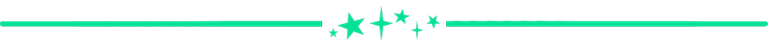
Apophysis 2.09
First, I created my fractal utilizing Apophysis 2.09, a fractal rendering program. This digital art program can't be used online, but must be downloaded.
Remember, Apophysis 2.09 is an open source, Windows application that can be utilized for creating, editing, and rendering fractal flames. A fractal is an infinite mathematical shape that is represented by coordinates.
Below are the coordinates I used to create this current fractal project. If you'd like to reproduce it, just enter the triangle points in the Transform Editor's TRIANGLE menu:
| Triangle | X Coordinate | Y Coordinate | 0 Coordinate |
|---|---|---|---|
| 1 | -0.247984 (box 1) | -0.790099 (box 1) | 0.164201 (box 1) |
| 0.391666 (box 2) | -1.00097 (box 2) | -0.190605 (box 2) |

However, I previously provided detailed instructions on how to create a fractal in my tutorial here.
To begin, you start with a blank drawing grid. To accomplish this, OPEN the program; then Open the TRANSFORM EDITOR.
The grid line contains an anchored WHITE-colored triangle. This and can't be moved. The reason is to allow you to find your coordinates' distances from the original grid.
The grid also contains your first triangle colored RED to get you started. It sits on on top of the anchored triangle. This is your 1st triangle, and can be moved.
Below is the start of my fractal project.
You can now move the RED Triangle by clicking on the circle near the X and Y coordinates. I moved the coordinates to see what image the movements would produce.
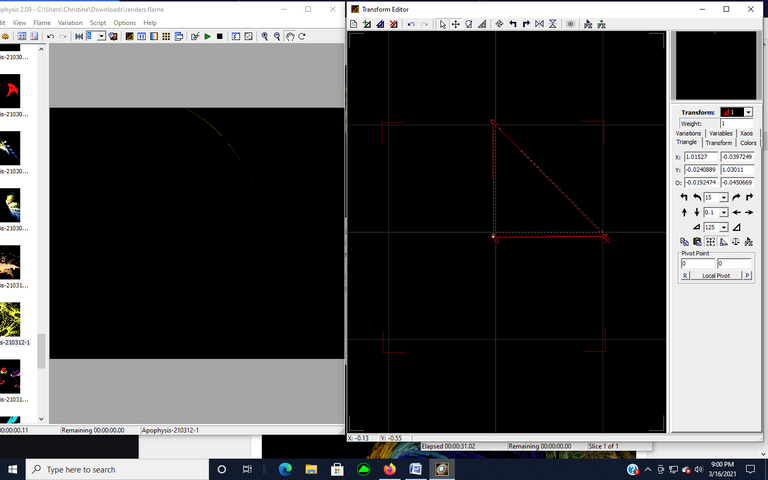

You can also change the shape of the image by using the Variations drop down menu in the TRANSFORM EDITOR. Feature shapes, such as circles, bubbles, cylinders, blurs, and hearts are a few of the variations.
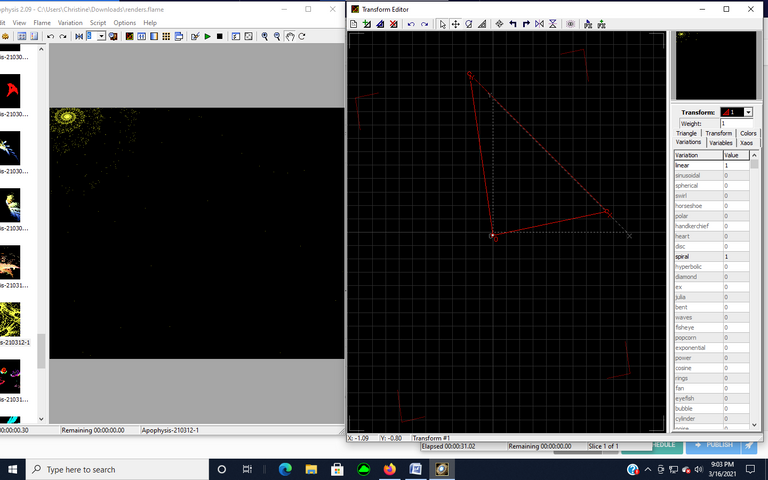

Next are the sequences of my movements of the coordinates of the RED Triangle. I'll move them around until I find a nice image.
I also decided to change the color of my image to brown. I can always change in back in the color palette.
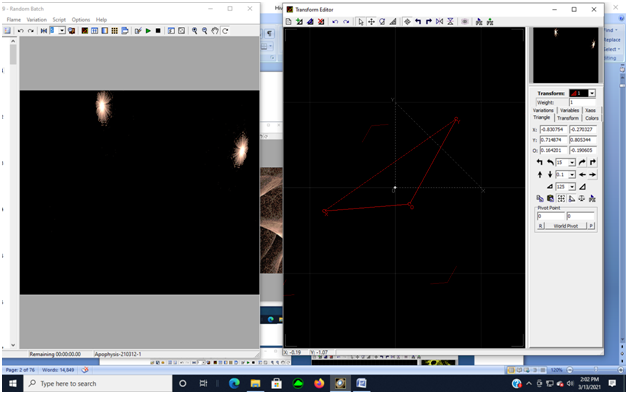

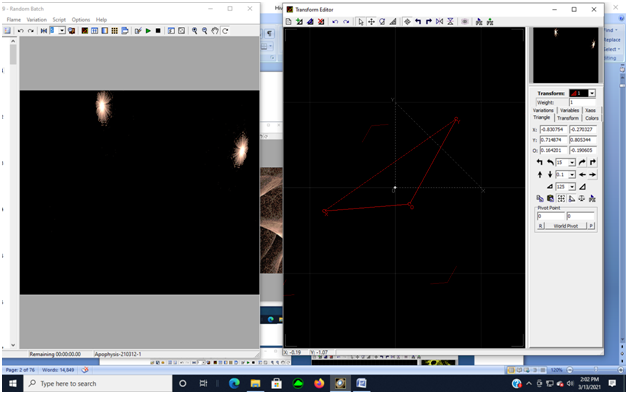

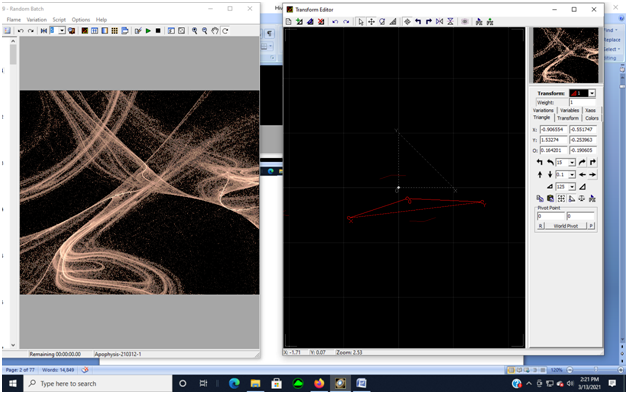

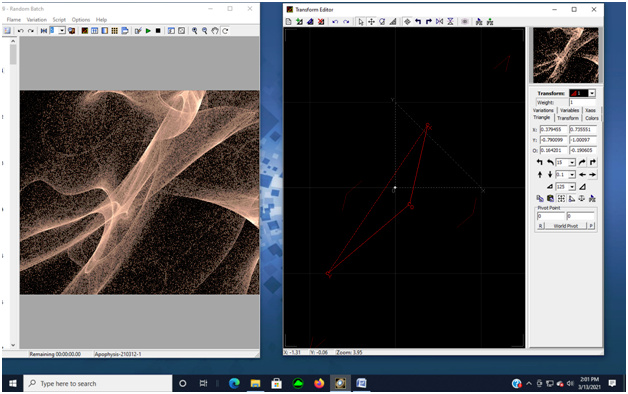

Now, here is an image that might fit what I was looking for as an overlay. However, the color is a bit dark. I'll change the color later.
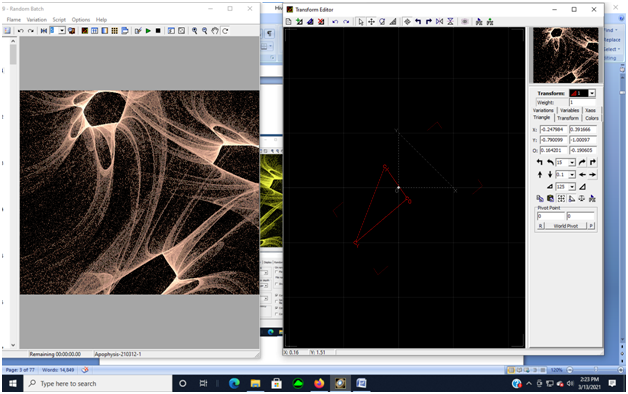

From the Color Palette, I changed the hue back to yellow. It's a light color for what I intend to use it for.
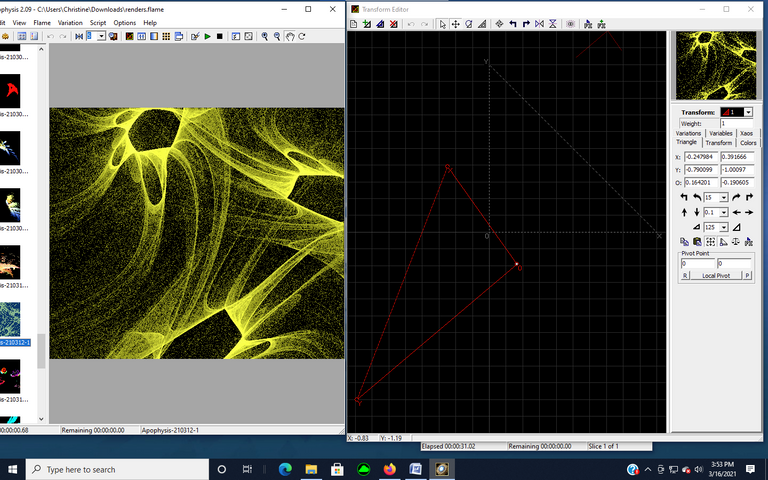
FINALLY, I was ready to SAVE my drawing. Saving the elements of a fractal drawing means you have to RENDER the Flames that were used to create the image.
To Save your image to disk:
- Click the FLAME Tab:
- Select: the File Name. You can replace the Apophysis2.09 numerical name with one that will distinguish it from other fractals you create.
- Select: Size (typically 640 size)
- Click: Render to Disk
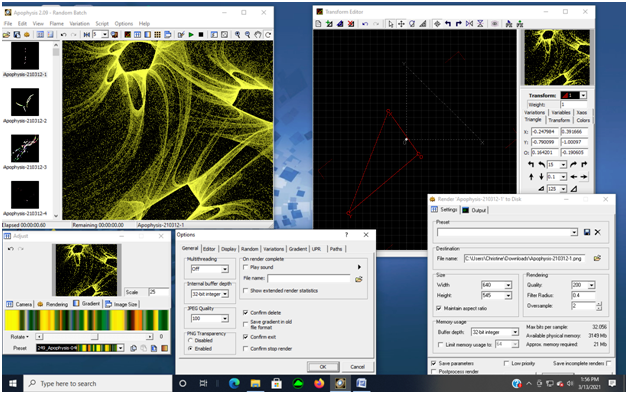
Below is my completed fractal.
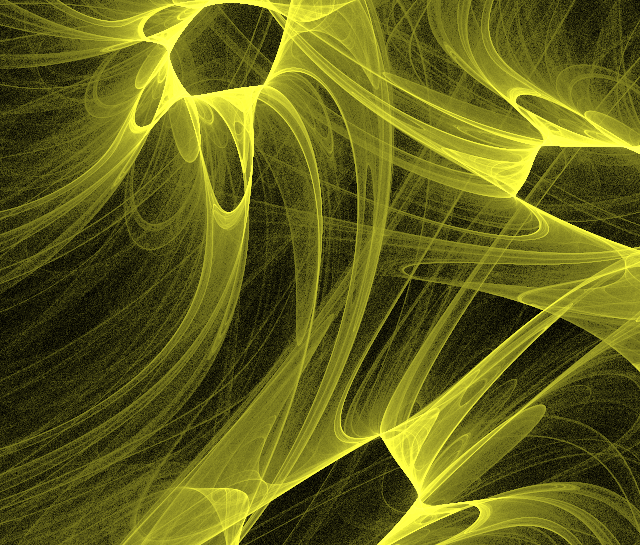
I also returned and downloaded a transparent version of the fractal.
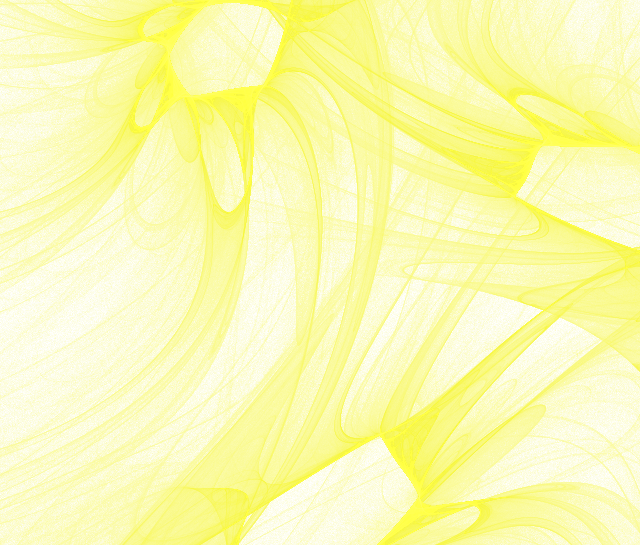
I'll utilize my transparent image in Canva to combine it with my Nvidia Gaugan digital art.
But first I have to create my Nvidia Gaugan.
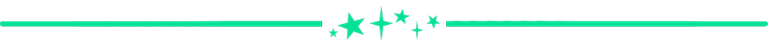
Nvidia Gaugan
I've used this online digital art program extensive to produce some awesome digital art. I've also left with you several tutorials on how I create my images.
Today, I'm about to create a landscape scene as I described above. I specifically want it to be dark in nature as compared to my transparent overlay.
So to get started I enter my brushstrokes in the program blank canvas. The colors I need are:
Cloud = Gray
Blue = Sky
Dark Green = Hills
Flowers = Red
River = Purple
Grass = Green
Here is the screenshot of my finished brushstrokes.
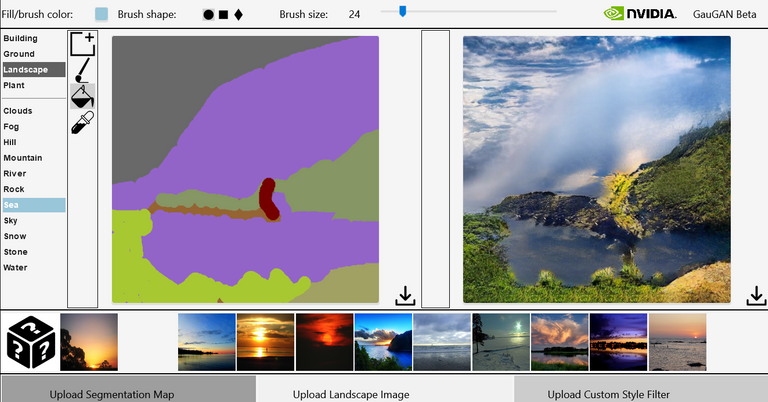
Below is my completed Nvidia Gaugan digital drawing. Isn't is haunting and dramatic? When you think about it, each digital drawing can stand as a complete work of digital art on its own.

However, let's see what will happen when you combine them. I'll upload the fractal and Gaugan digital drawing into Canva.
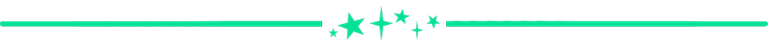
Canva
It's time to pull it all together. First, I uploaded both images into Canva.com.
Next, I added the Gaugan drawing first as the background.
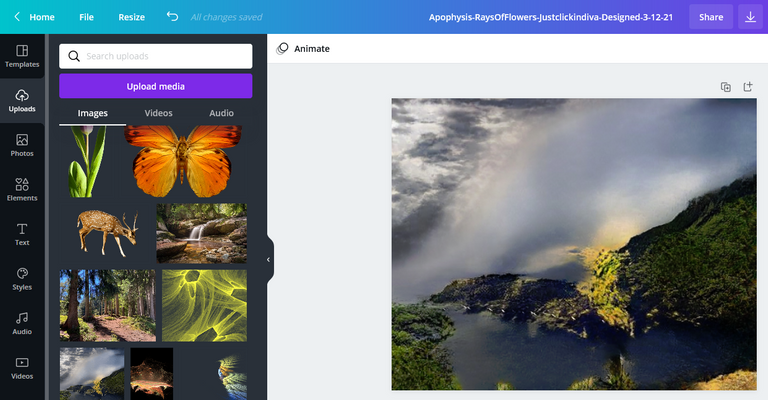
Finally, I positioned the fractal image on top as an overlay. I added some more flowers and one flower in the sky as though it's raining down.

I like the result achieved.
But you know how I like to take it to the next level. So, I decided to upload my completed Canva collage into an online photo editing program, Deep Dream Generator.
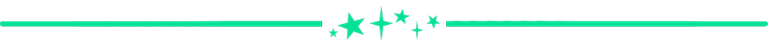
DeepDreamGenerator
I love Deep Dream Generator for photo editing and fllters and effects. Here are the parameters and style I used to create my deep dream image:
Type:
Deep Style 2
Used settings:
Enhance: None
Resolution: 0.6MP
Iterations Boost: x1
Style Weight: 50%
Style Scale: 100%
Preserve Original Colors: No



Isn't that a beautiful enhancement.
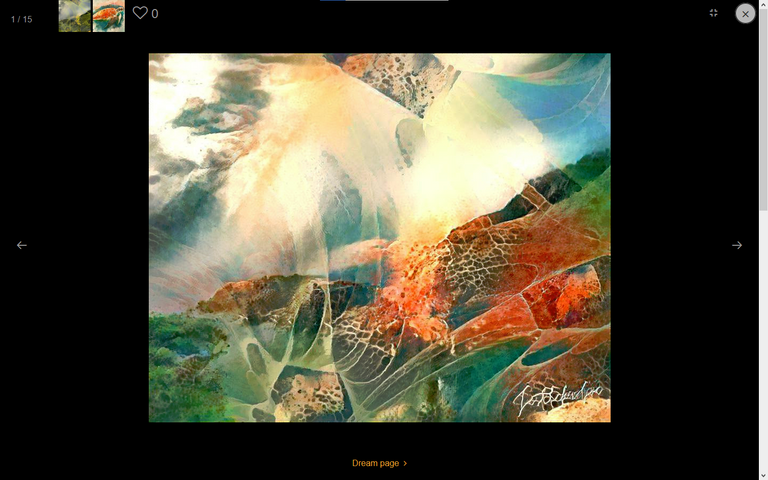
I enjoy creating digital images and enhancements. This digital project turned out beautifully I feel.

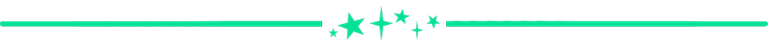
Thanks for taking the time to view my post and my images.
Let me know below which version you prefer, the original fractal or the enhanced ones.
Also, if you'd like to try any of the programs I mention here, just let me know below, and I'll help if you require any.
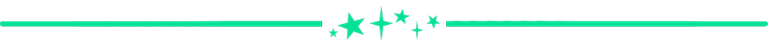
@traciyork initiative #hiveblopomo (Published a beautiful Fractal Rendering drawing project today for my blog)
@flaxz initiative #iamalivechallenge (Published my Fractal Rendering Project post today)
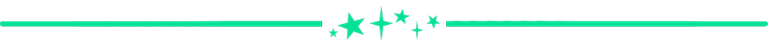
Thanks,
@justclickindiva
Happy rest of the week everyone with whatever your endeavors.

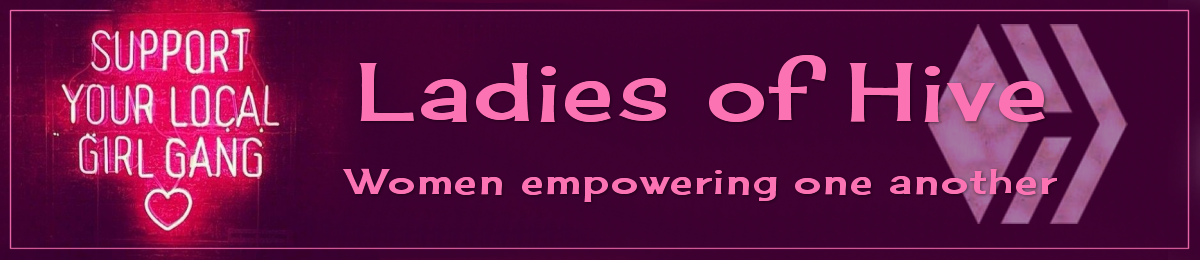
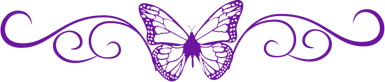
SOURCES:
a) JustClickindiva's Footer created in Canva utilizing its free background and images used with permission from discord admins.
b) Unless otherwise noted, all photos taken by me with my (i) Samsung Galaxy 10" Tablet, (ii) Samsung Phone, & (iii) FUJI FinePix S3380 - 14 Mega Pixels Digital Camera
c) Purple Butterfly part of purchased set of Spiritual Clip Art for my Personal Use
d) All Community logos, banners, page dividers used with permission of Discord Channel admins.
e) Ladies of Hive banner used with permission of and in accordance with the admin's guidelines.
f) Images created by justclickindiva in Apophysis2.09 Fractal Rendering Program; Nvidia Gaugan AI Digital Drawing program; Canva; and Deep Dream Generator.
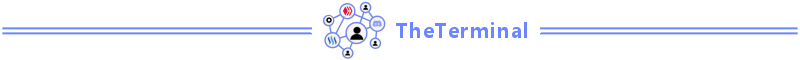
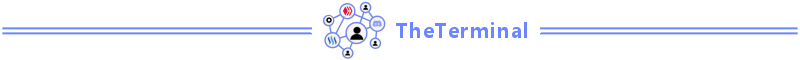

View or trade
BEER.Hey @justclickindiva, here is a little bit of
BEERfrom @pixresteemer for you. Enjoy it!Learn how to earn FREE BEER each day by staking your
BEER.I think all the hard work turned out quite well. It looks like some work went into this one... and it's a great post too. My only constructive criticism would be to have made the background colors in either or both versions a bit more rich in color and tone or contrast. The fractal turned out really cool! Great job and thanks for sharing here in the community!
Hello @castleberry Thank you for taking the time to visit my digital project. I appreciate your kind words. You are correct about the background image. I think that by enlarging my original image, it distorted the color and sharpness. I'll pay more attention to that aspect when I combine different elements.
Yes, I do agree the fractals I've produced so far are really nice. Sometimes I want a clear and distinct drawing. Other times I've purposely blurred them. I'm already working on another fractal project.
I appreciate your candid comment and observation. Take care and have a good rest of your week.
You are more than welcome! I thought it was cool that you had two totally different things to combine. I think the possibilities could be endless with that kind of variety! I have never been that big on fractals... except in nature as the artist... but they are starting to grow on me a bit. So great job and i am looking forward to seeing your next project!
You Take Care as well and have a great rest of your week too!
One more thing. I truly appreciate the support from the OCD Community for my efforts in this project.
Thank you for that sentiment! OCD and the communities it supports are awesome! I am thankful as well for all the support they spread around HIVE.