Plutio : Everything You Need to Run Your Business. (Really)

Plutio Everything You Need to Run Your Business. (Really)
As a small business owner, I personally struggled with tedious bits of landing a job, more that the actual job itself.
These tedious necessities are actions such as sending proposals that look nice, sending contracts, sending invoices (50% down and 50% on completion), tracking the project, and keeping track of my customers, and keeping my independent contractors in the loop on projects... while not having to do these actions across seven different app's.
This is where Plutio helped me,
Happy to say that I have been on this platform now for about two years!
What is this platform?
Plutio was created as a way to streamline the efficiency of running a small freelance business. The platform focus on creating tools and systems that help people like you and me, grow and flourish.
Forbes even named it one of the top 10 tools for freelancers!
Manage Projects and Tasks
Just about everything in Plutio can be made into a template. this goes for projects and tasks as well. For example, I make web pages, so i have a project template set up of all the various steps that I need to go through, from onboarding the client, to the different delivery phases to the final release.
When I get a new client I make a new project for them from this template that saves a lot of time. I can also then assign various virtual assistants to work on different aspects of the project I focus on running the business and some of the more heavy lifting.
Time Tracking
Speaking of virtual assistants. Tracking billable hours both towards a project and per freelancer is important. Plutio has a built-in system for entering time in or starting a timer and letting it run.
You can then track export all this information and sent to the client or use it to pay your freelancer (or your self) for time they worked!
![]()
Invoices
It's easy to dispatch invoice within minutes to a client for a specific amount, or based off a template. You can also track when they are open, anything except payment through stripe or PayPal and other gateways (Sorry not cryptocurrency... yet.)
Proposals
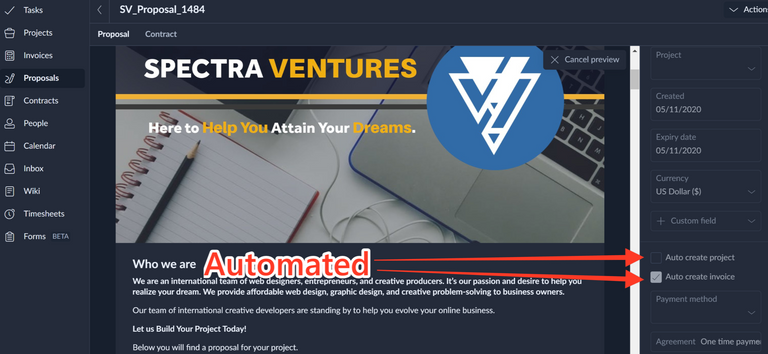
The proposals on Plutio has to be my favorite feature. I have various web design proposals laid out, when a client makes a request I simply change the hours I need, adding any extra templated services, and then dispatch it to them.
I can create and send out a high quality proposal is little as five minutes. That is rapid turnaround!!
The picture above I also put some arrows towards what you can automate after the client signs the proposal and then the sequential contract. Sending out the invoice automatically and automatically generate a project is awesome.
This way, they sign off on the proposal, they signed the contract, and invoice get sent to them for 50% of the balance, and a project is automatically generated for me that I could then assign a virtual assistant to.
That nitty-gritty right there sees me hours! As small business owner that equates to savings and profits, while giving the client higher-quality experience, and making you look more the professional that you are.
Inbox
Another feature on Plutio hat really helps streamline operations is the shared inbox, integrated messenger, along with can messages and responses that you could automate to go out. BAM. Again, one stop shop to make you an efficient business running machine.
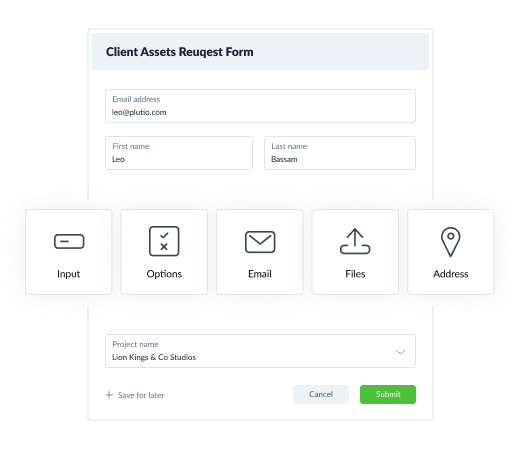
Forms & Surveys
A part of my client onboarding is to send them a client survey to get important information. This is where the forms and surveys come in super handy.
Send your client a form to request files, onboard information, addresses and more. I was surprised at the many robust features that it does offer
CRM (Customer Relationship Management)
If you do not know what a CRM is or how to use it you need to. It's a way to list out your clients and track business with them, orders that they placed, notes, invoices and more.
You can set up companies or individual contacts in Plutio, you could link contacts to specific companies in case you deal with multiple people within one company, email and more right within the application itself.
Pricing
The question is how much is your hourly rate.
How much do you bill out to a client per hour?
Personally myself I bill out between $15 and $30 an hour, Depending on the work. Sometimes more sometimes less.
I bring this up as the pricing below I feel is very fair. In a single month using the templates, integrating features and automation, easily at the very minimum, I am saved five hours of work. At $15 an hour that is $75 a month saved by using Plutio ... But chances are good it's a lot higher than that.
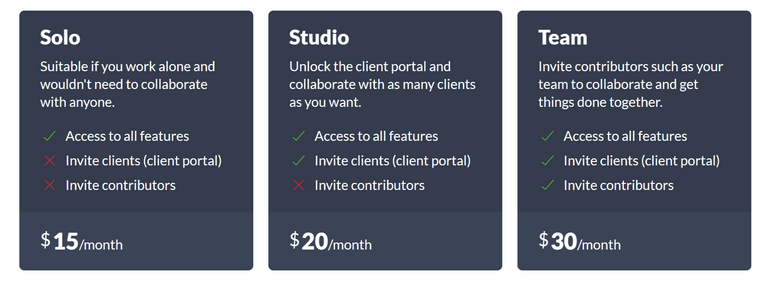
The rates for the studio plan coming in at $20 a month or the Team plan at $30 a month, Is a no-brainer in terms of ROI (Return On Investment).
Additionally, you get two months for free (a 16% discount) if you pay for a year of service.
Ease of use
The last thing I want talk about is the ease-of-use Plutio has. I know a lot of you might not really be too tech-savvy, the learning curve is pretty short on how to pick this up and get rocking with it right away.
Conclusion
Plutio is a solid I form for the small to medium-size business owner who would like to streamline their operation and become more efficient.
You get a 14-day free trial as well.
https://plutio.com#_r_learnmore
Check it out.
Let me know if you have any thoughts or questions below.
Cheers,
@jacuzzi
#posh @posh
https://twitter.com/digitalmack78/status/1294561850194042880
Twitter reposting.
Your current Rank (71) in the battle Arena of Holybread has granted you an Upvote of 11%