How To Set Binance SmartChain On Metamask and Stake Your Cub On Cubdefi
Defi has come and showed people that it’s possible to make lots of money, the name is literally decentralized finance, meaning we don’t need these greedy centralized financial institutions.

In Defi I understood that DEFIs on Ethereum blockchain are best executed on Metamask and DEFIs on Binance SmartChain are best executed on trust wallet. I think I once read someone’s comment in a discord group saying they have their cub staked on Metamask. I thought for a second, “may be the person meant to say trustwallet”. I didn’t know it was possible to have a Binance SmartChain wallet on Metamask and participate in Binance DEFIs on Metamask.
Well we learn every day. So am going to give you a quick tutorial on how to set up a Binance SmartChain on Metamask so you can use your metamask to stake your cub on cubdefi.
I use mobile phone most times so most of my tutorials will be on mobile phone not laptop.
First of all you need to download a metamask wallet, open a wallet and save your seed phrase. Most importantly because not your keys not your coins.
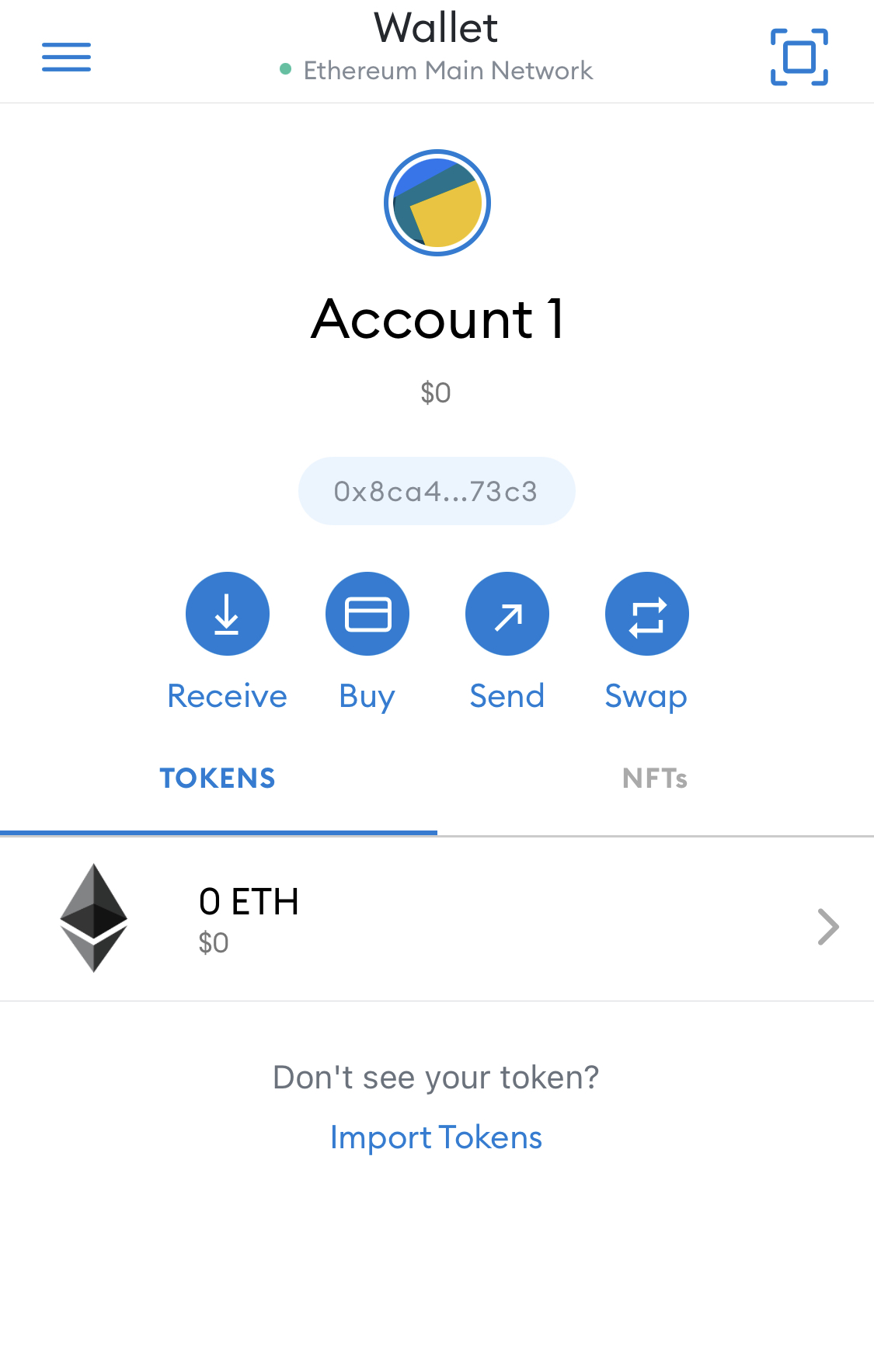
After opening a wallet, your wallet will look like this, showing your Ethereum balance. If you check the top of your screen you will see “Ethereum Main Network”. Meaning that the network is on Ethereum. Although I have installed Matic network so I can easily switch my network by tapping the “Ethereum Main Network” and switch it to Matic Mainnet. But I haven’t installed Binance SmartChain yet, so I can’t switch that.
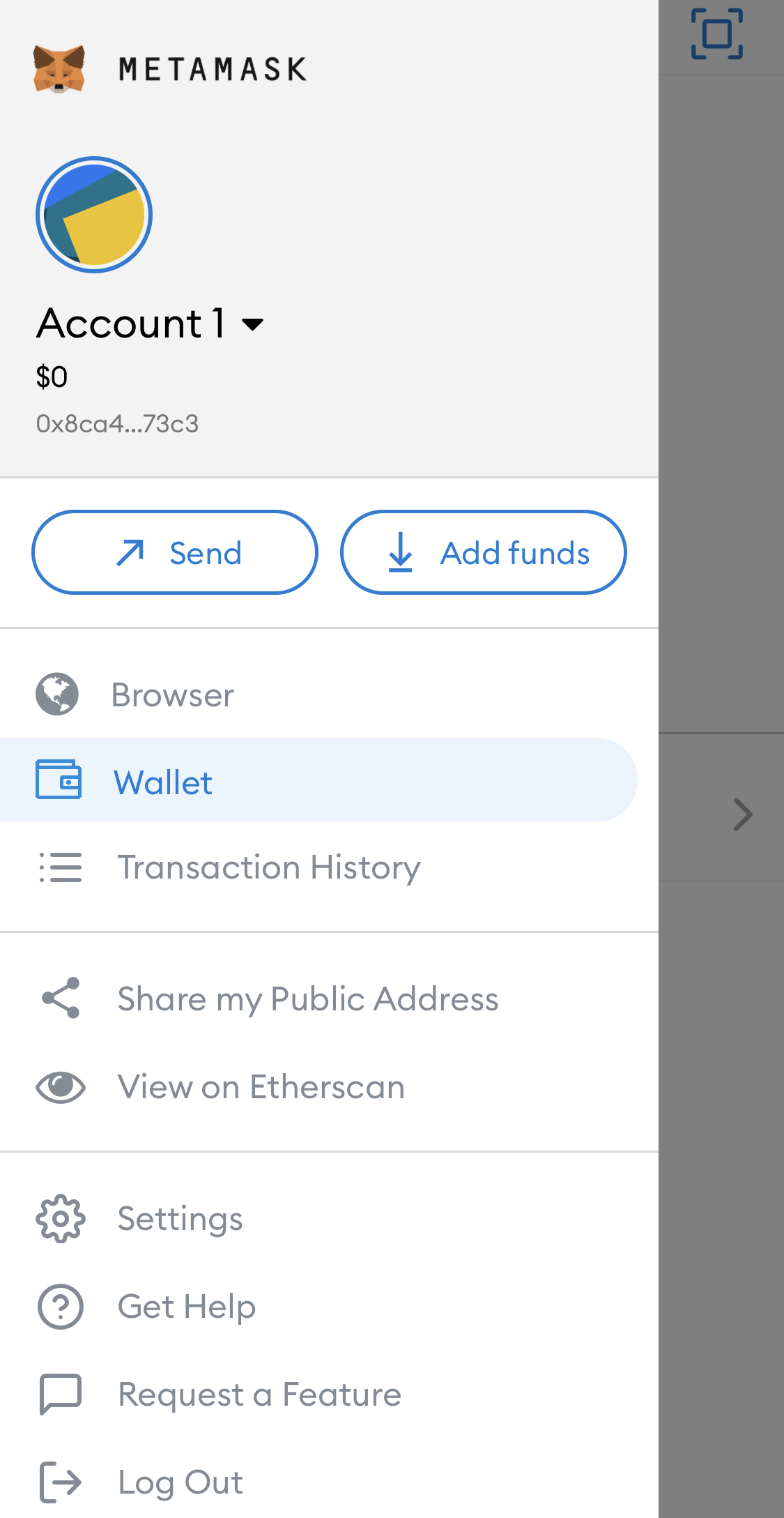
All you have to do is go to your Settings
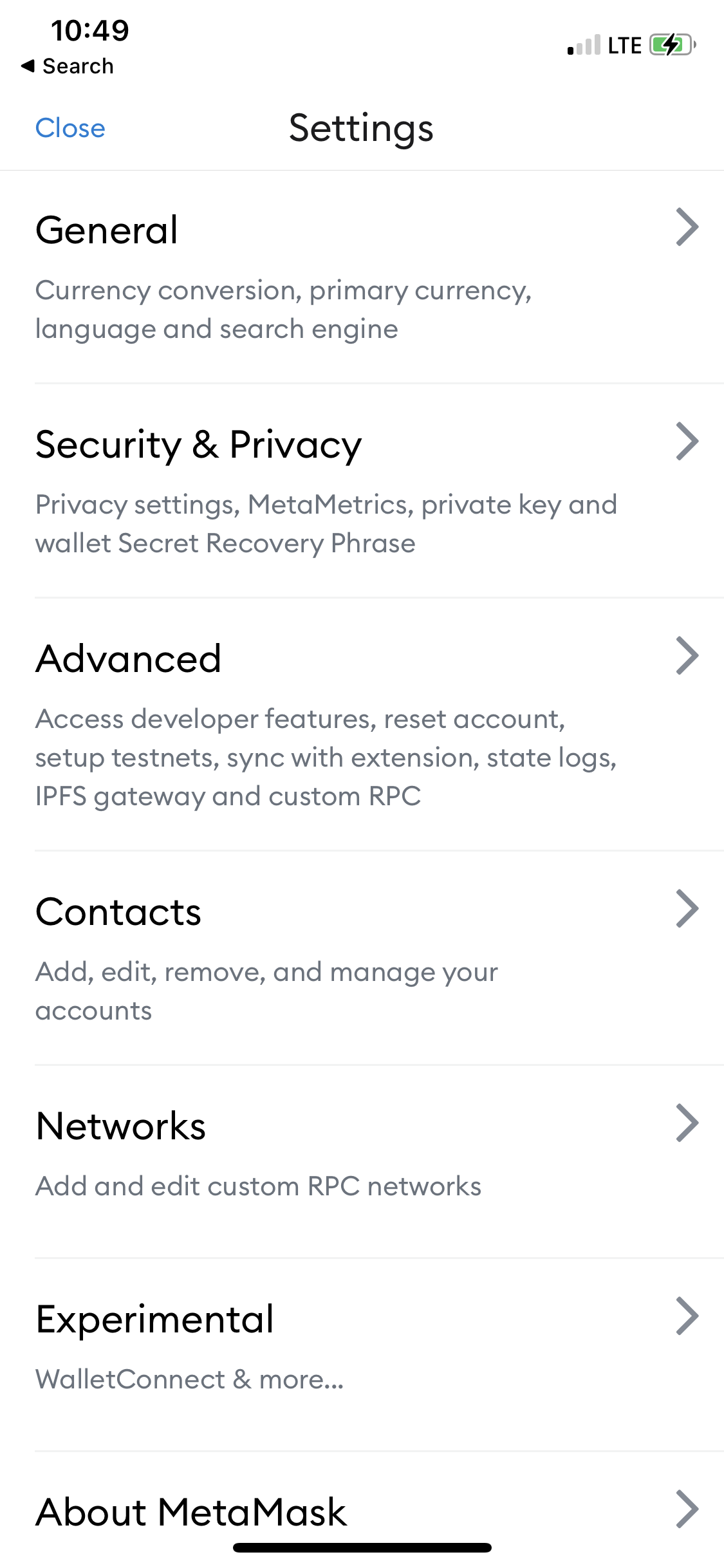
Click on Networks
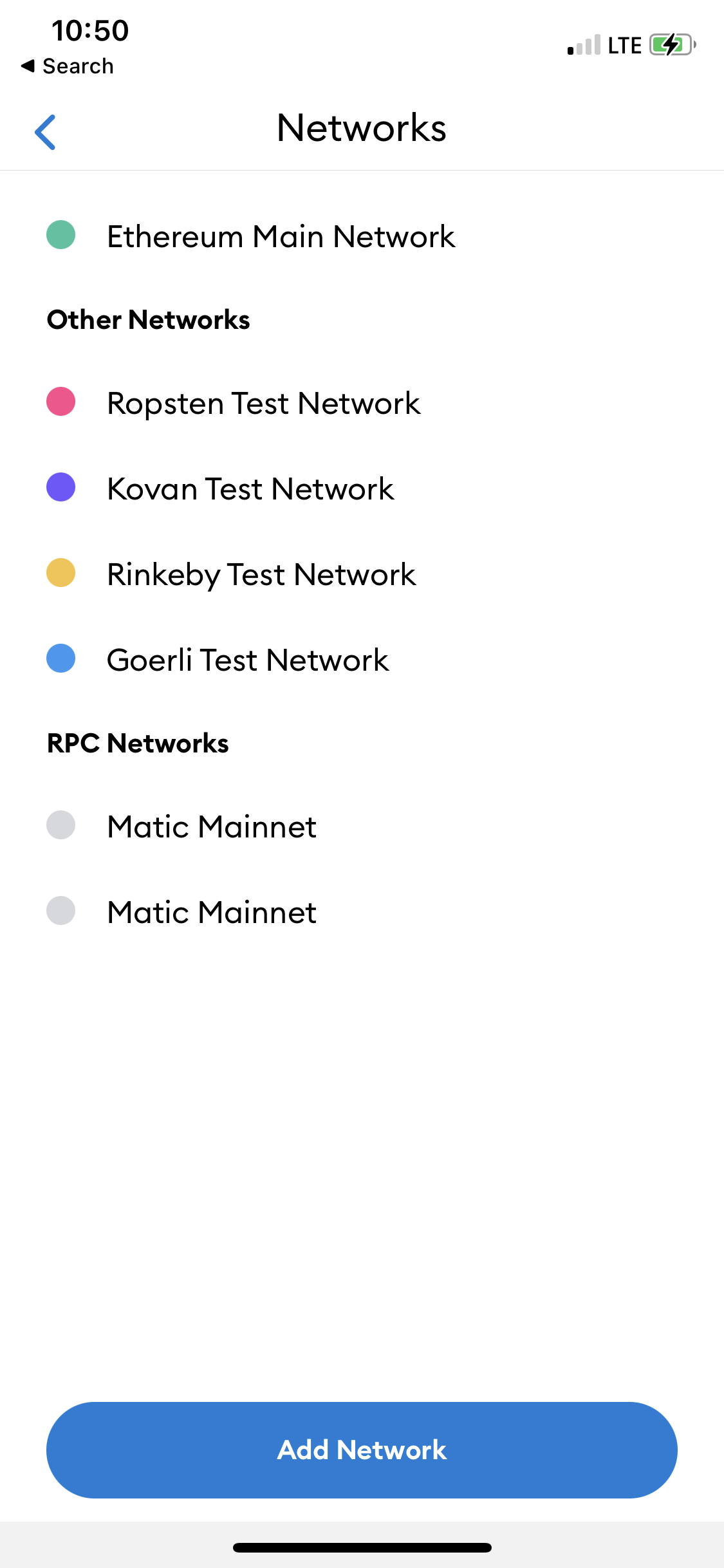
Then click on Add Network
You will see something like this. You have to feel in the empty spaces.
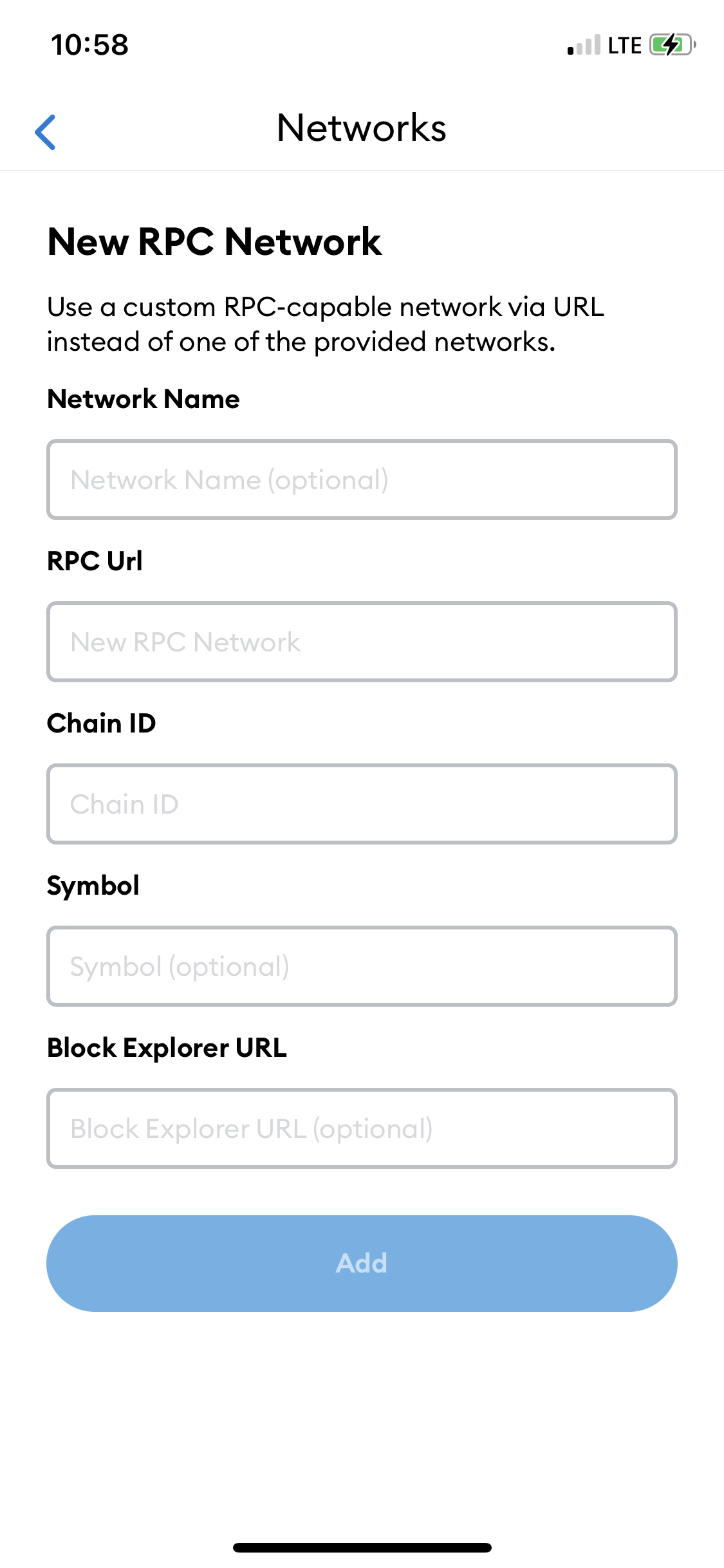
Mainnet
Network Name: Smart Chain
New RPC URL: https://bsc-dataseed.binance.org/
ChainID: 56
Symbol: BNB
Block Explorer URL: https://bscscan.com
Input all these in the empty spaces
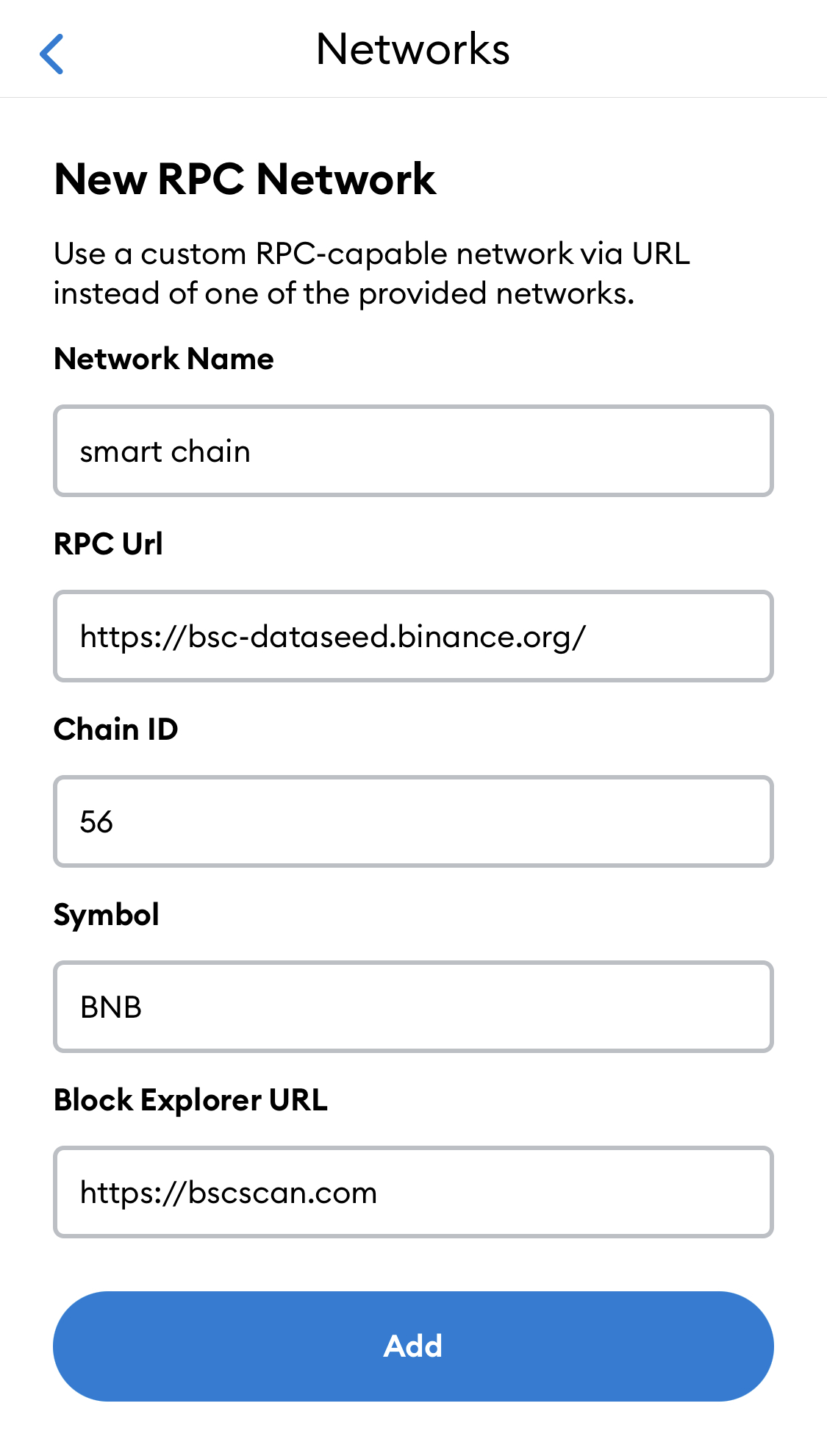
You will have something like this, now you are good to go.
If you check your wallet will be displaying the BNB sign and smartchain will be written on the wallet at the top.
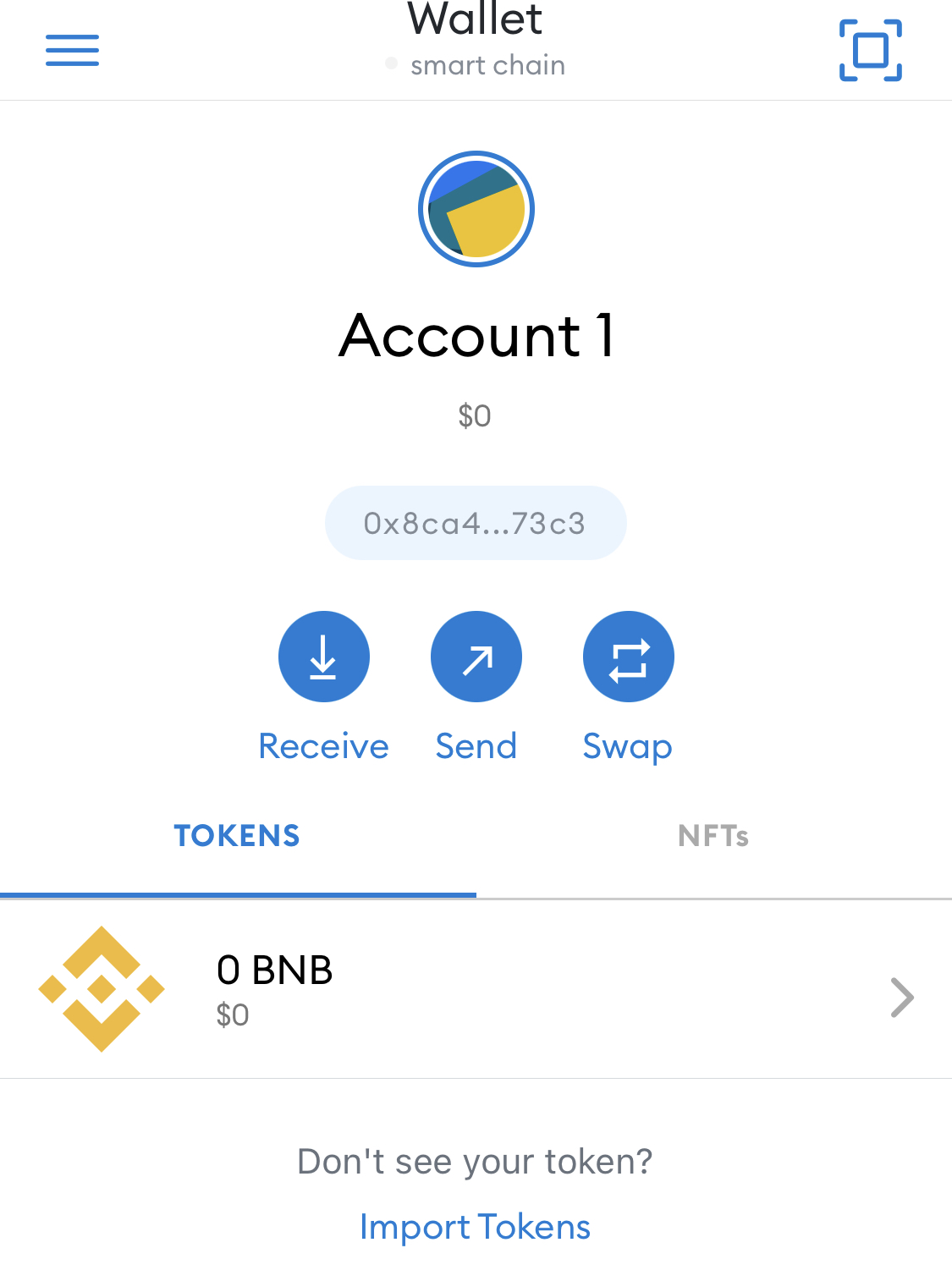
Go to the browser section on your metamask, enter the cubdefi.com
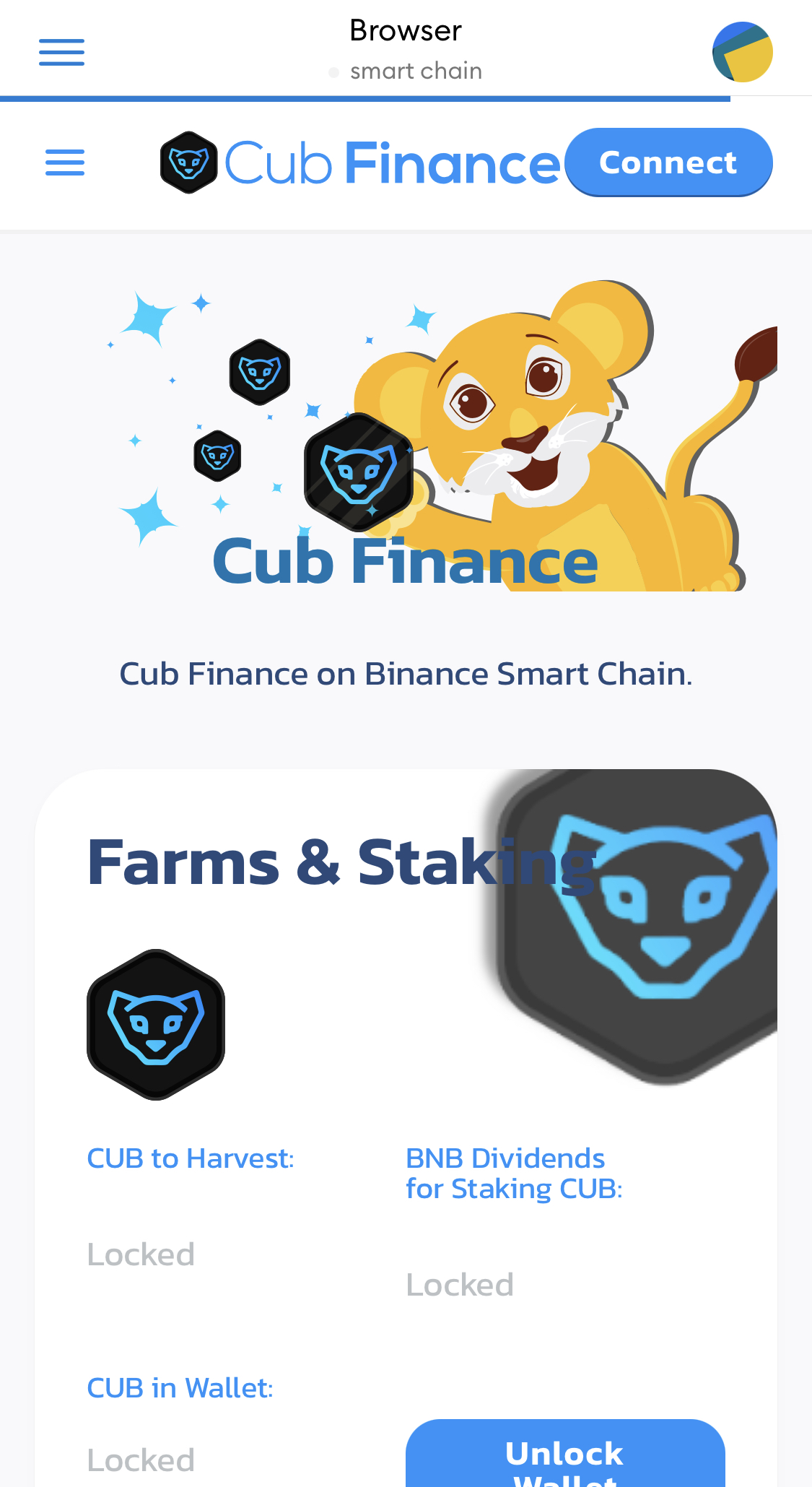
Click on connect options to connect wallet will display, choose metamask
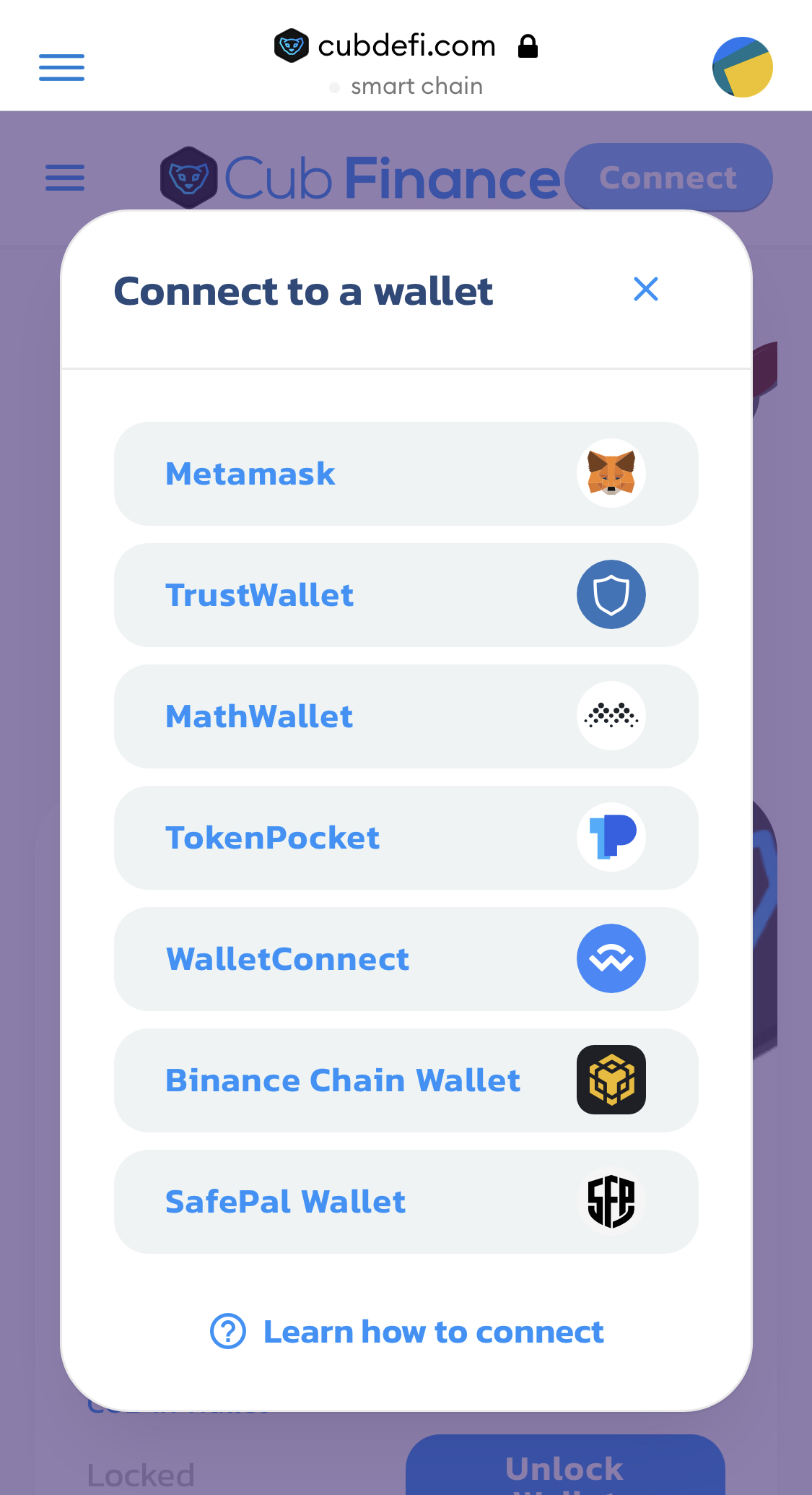
This will be displayed to allow you connect your cubdefi and your metamask.
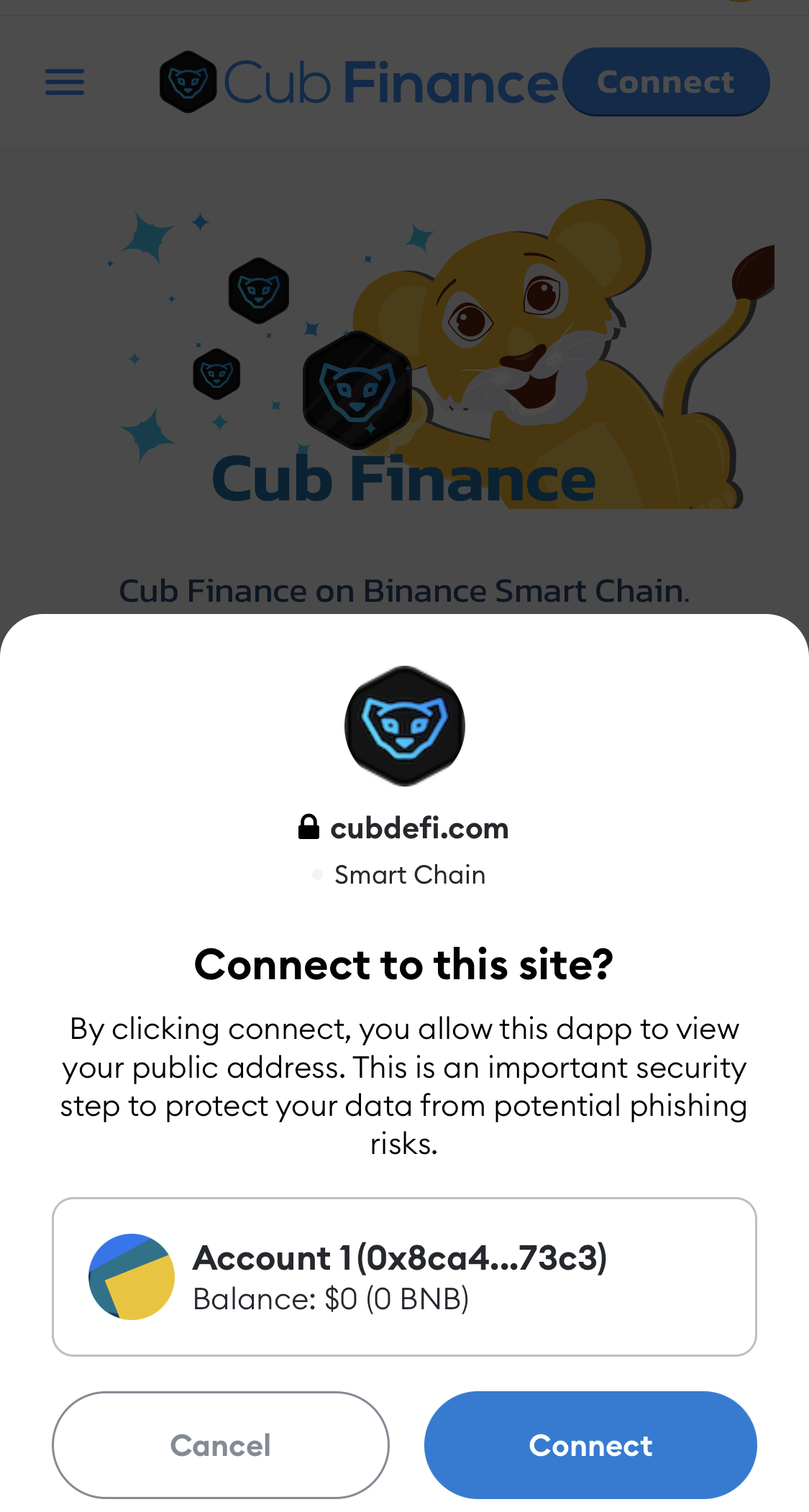
Mind you before you can start buying cub and staking you need to deposit BNB on your wallet.
Posted Using LeoFinance Beta
Thank you for sharing this knowledge. For a tech-blind like me, it's great
Thanks a lot for reading and appreciating my post.
Will have to try this. I wish there was an easy way to just swap Hive or Cub or Leo for that matter without having to get Metamask involved but still a great breakdown of how to go about this and it's good info to know.