It turns out that farming is quite a fun activity | Farming CUB
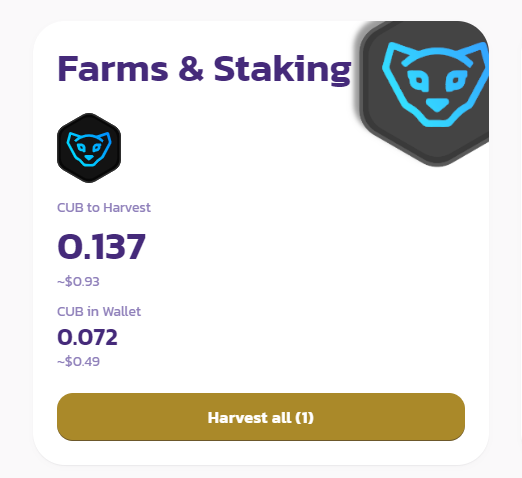
I had no experience adding to liquity pools / farming
And it all seemed a bit overwhelming to me yesterday, but after doing this today, I can honestly tell you that you just need to walk through the steps once and then it's all as clear as can be!
Today I decided to use my bit of BNB to start earning some sweet CUB. I read about good results farming all day yesterday and this morning that made me decide to not leave my little BNB unused while I could put it to use and farm some CUB with it instead.
My Binance account was still unused until today
Where my boyfriend already used his account for a few of the project whe invested in, I only watched him trade on Binance and never actually used my account. It was a bit of a question if I could send BNB to the Binance Smart Chain or not. When I decided to move the BNB to Binance, I noticed that Binance mentioned BEP2 / BEP20 at the deposit section making it instantly clear that BEP20 (BSC) was the network I needed to deposit to the BSC instead of normal ETH network. I wish I checked this yesterday, as I would have farmed an extra day. But at least, it's clear now, right?
Sending BNB to the Binance smart chain
So now that the BNB arrived in my Binance wallet, I'm happy to say that this step wasn't the worst as it only cost me about half a buck of fees to do so. Apparently, it will only get better from here fee-wise, as the BSC charges even lower fees, I can't wait to experience that!
Let's start moving the BNB. The first important step is to select the right network in your Metamask:
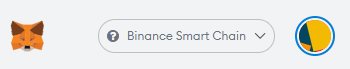
Copy your ETH adress to make the deposit on Binance. Go to wallet/account overview in the Binance account to find the deposit information. Click withdraw and select crypto and then BNB.

On the right side, you will now see this:
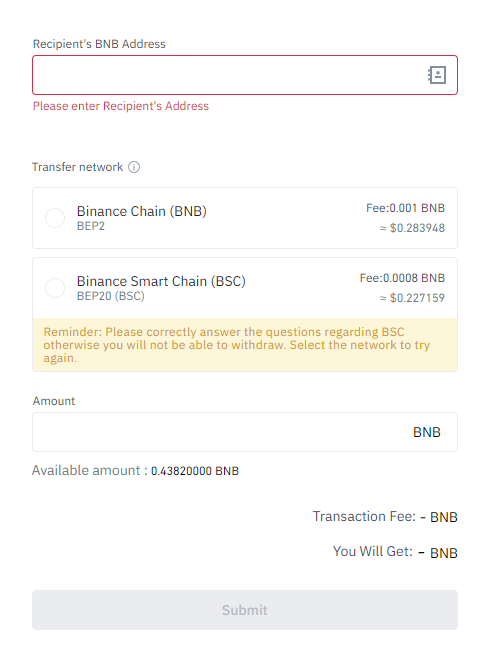
To be able to withdraw, you have to fill in the receipients address and select BEP20. Then you are asked to answer a few questions to make sure you understand what you're doing. The questions make perfect sense and once you completed them you'll see this:
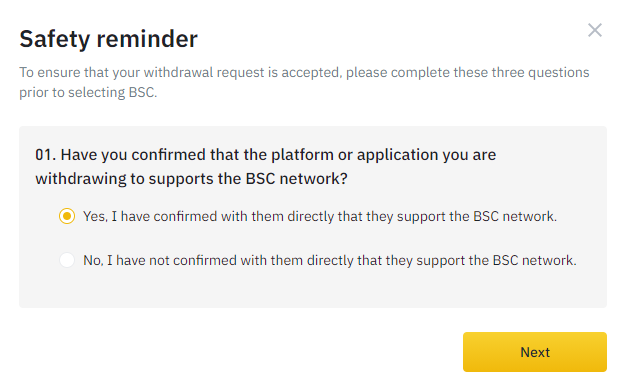
Now you can finish the withdrawal request, and you'll also see the fee it will cost:

Which comes down to a little less than $0.23 and less than half of the fee I just paid to move my BNB to Binance from another exchange. Great! I'm already starting to like this..
Time to submit..
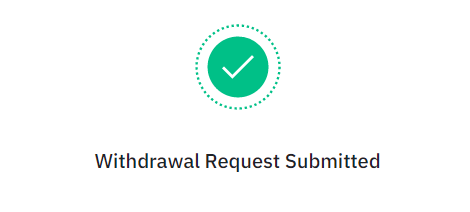
Now the nerves start to pop up (in my case) because I expected this to be a quick transaction, while in reality, nothing happened but me looking at a processing status on Binance for the first 15 minutes at least. I started to doubt if I did it correctly until I realized that many transactions take some more time, and this only cost me 27 cents so be patient, woman :) After 20 minutes, it arrived so now I learned something new and know how to move funds to the BSC.
Time for the fun part: Let's farm some sweet cubs :)
First, I'm going to https://cubdefi.com/farms and connecting the Metamask wallet with the website by pressing the connect button on the right top of the page. A pop-up will appear where you can choose the wallet you want to connect. In my case, it's Metamask:
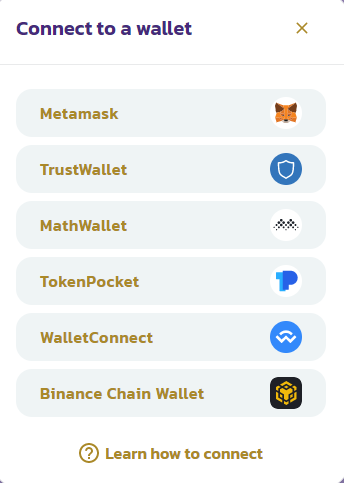
Once connected, you will see a part of your ETH address where you just clicked the connect button.
Choosing the liquidity pool
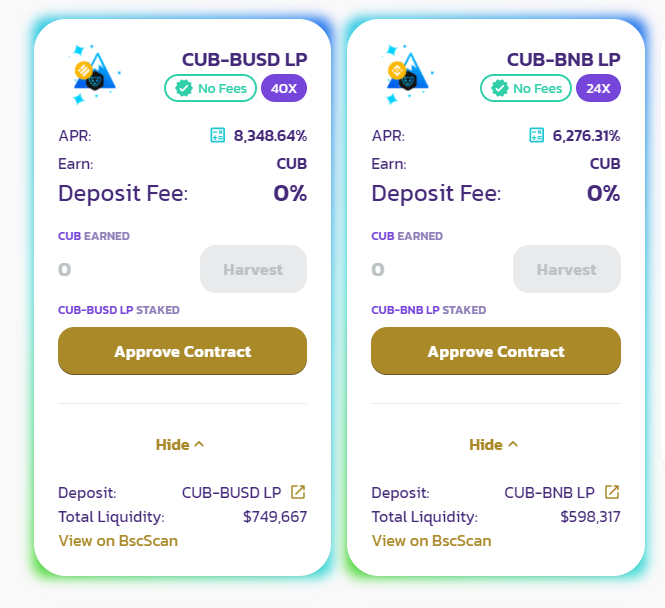
I'm not sure if I will go for the CUB-BUSD or CUB-BNB pool yet. I first thought to go for the CUB-BNB as I have the BNB and will have one less transaction (swap), but let's first make sure I have half of my funds in CUB. I'm leaving a little bit of the BNB untouched and using the rest to add to the pools.
To swap you can go to: https://exchange.cubdefi.com/#/swap
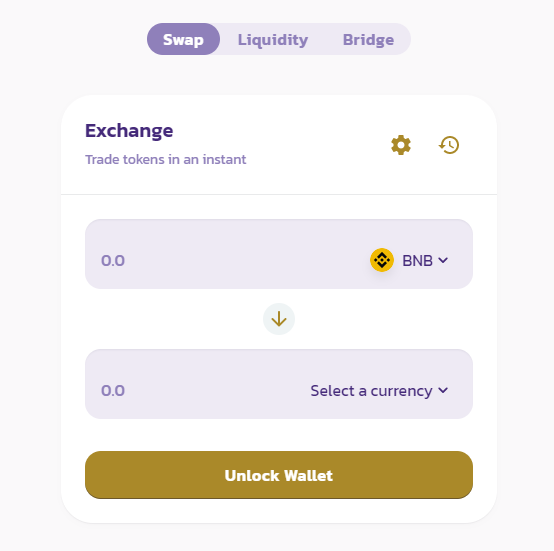
Funny to see a gas fee this low after all the horrible fees on the ETH chain :)

Because of this low fee, I decided to make the second swap and go
for the CUB-BUSD Pool 40x.
Adding to the liquidity pool
Now you need to add to the liquidity pool first, I forgot to do so and discovered I missed a step. But this is easy to correct, just click on trade in the left menu:
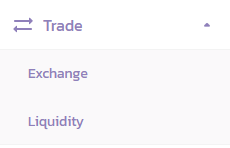

Select liquidity and select the amount you want to add to the pool.
Now approve both:

Click supply and confirm a few times, it's all very clear what you need to do. These are several transactions, but because of the low fees on the BSC it's very affordable to add to the pool even with not that many funds.
Select the contract you want to approve:
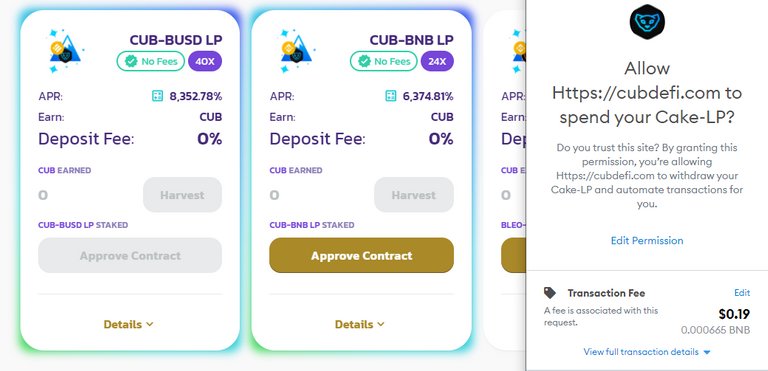
Now you need to stake the amount:

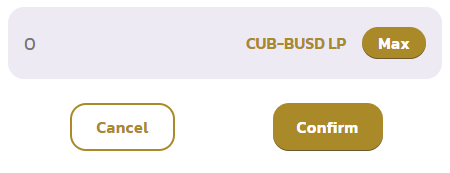
Confirm the transaction and if it all worked out you'll see this:
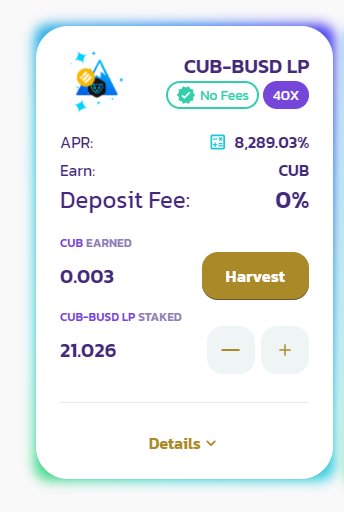
Within only a very short time (minutes I think), I already saw the first earnings appear. I decided to liquidate some other coins and move them to farm CUB as well therefore my earnings are going up nicely. My conclusion is that it's quite fun to be a farmer :)
Have you tried farming CUB already? Or have any tips for newbies on the BSC like myself, please feel share to leave a comment!
Farm on!
Posted Using LeoFinance Beta
https://twitter.com/makehivethrive/status/1369628665882017797
Uhuh, yep, nodding and pretending I have a clue what you're on about.
I think I need to find time to figure out a Binance account...
hahahahah you made me laugh out loud (thanks!)
Trust me when I say, that until this morning I had NO CLUE about Binance Smart Chain either. Turns out, with a little patience and confirmation from a friend when I was in doubt, it all worked out, I even repeated the process twice without guidance and in a heartbeat compared to the first time.
I've farmed 1,5 CUB since I started and the value is $ 6.48 each currently. Not bad, right?
ps, check out DOCS here https://cubdefi.com/
They LeoFinance team did a great job creating the docs in there.. super clear!
Super, thank you. I'll see if I can kick my brain into gear.