Logo Design Process - Karyptkey

Brief Details
This logo design was a really interesting one to create. The concept of the logo design represents the idea of the project which is all about PC security and protection. For me, it was all about creating a logo design that portrays and represents this fictional project and what it is all about. For the logo design process, i started out with research for inspiration and after that, began the vector design process in illustrator.
In illustrator, I started with circle shape, created a ring shape out of it. Next, i cut out a pizza slice out of the shape. Next step, i created a capsule shape inside the main design shape. Next, i created a triangular shape with rounded corners and placed it inside the cut out shape. Next, i merged it with the capsule shape. After that, i created a shield shape and placed the design inside the shield shape outline to complete the design.
Design Process
Process in Illustrator

Idea concept
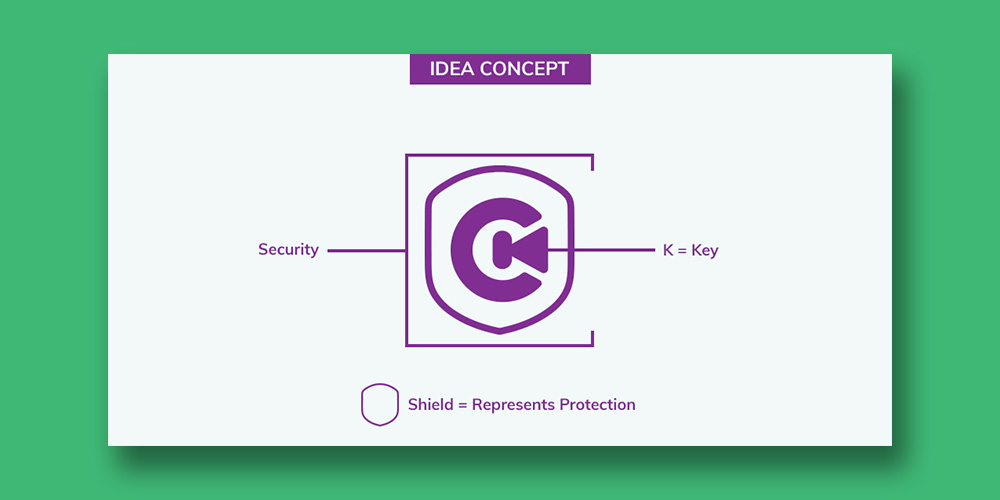
Logo Presentation




Icon types

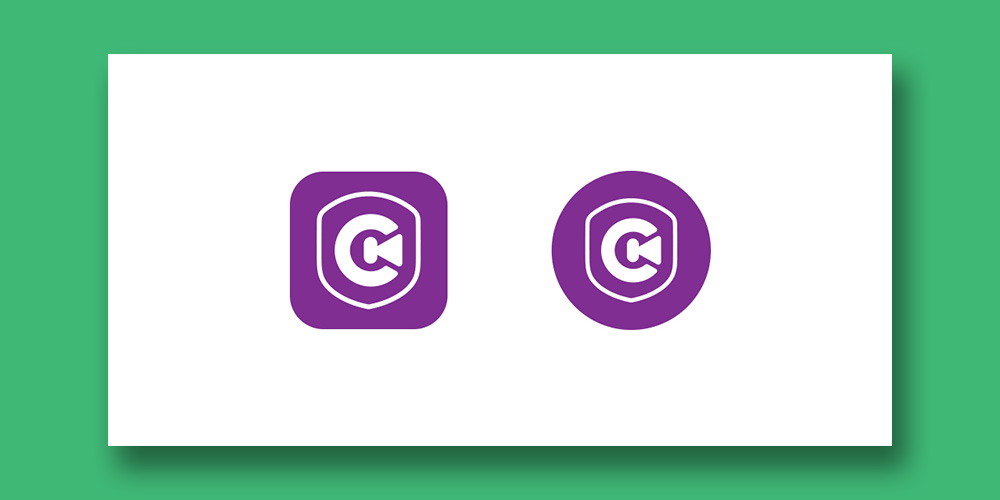




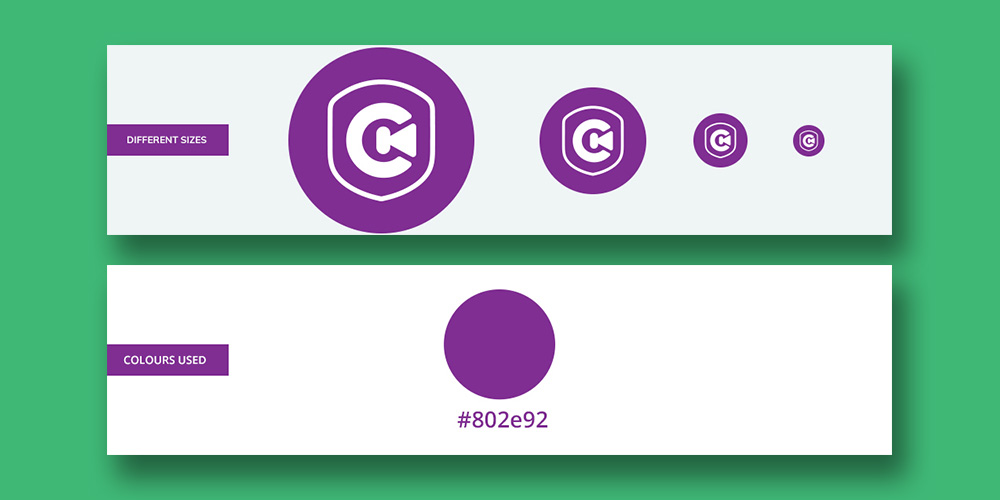
That's cool, I like that it's so clean, yet expressive.