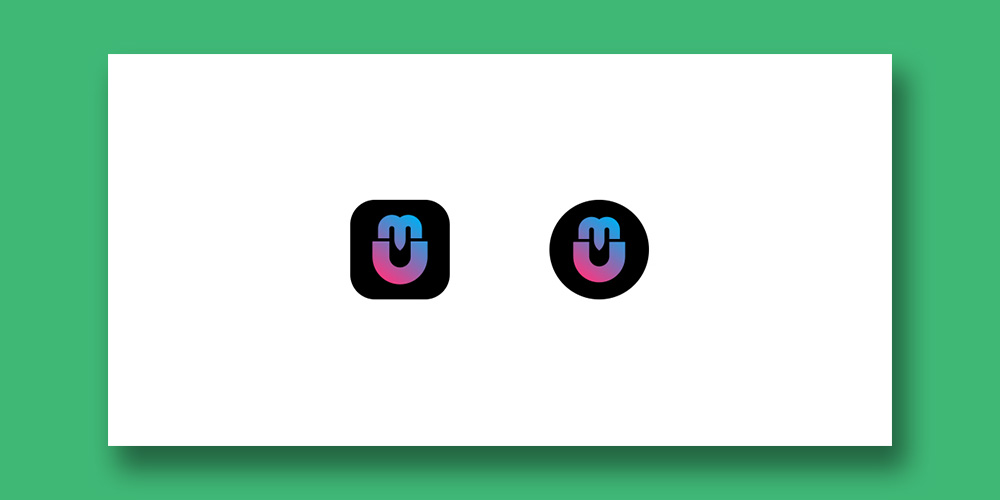Logo Design Process - Mercuneone

Brief Details
A fun logo design i created. The initial idea before creating the design was to create something that isnt complex but focused on simplicity and modern looking design. Also I wanted to create a logo that fits perfectly as an app icon.
I started the design process with 2 simple hollow rounded rectangular shapes. Next, I positioned them closely. Next, I cut out the bottom part of both shapes. Next, I merged the shapes. Next, I placed a larger instance of the rounded rectangular shape at the center of the design. Next, I cut out the top part of the rounded rectangular shape and positioned it where i wanted. Next, I added the colours and placed the design on a rounded square shape to finish the logo design.
Design Process
Process in Illustrator

Idea concept
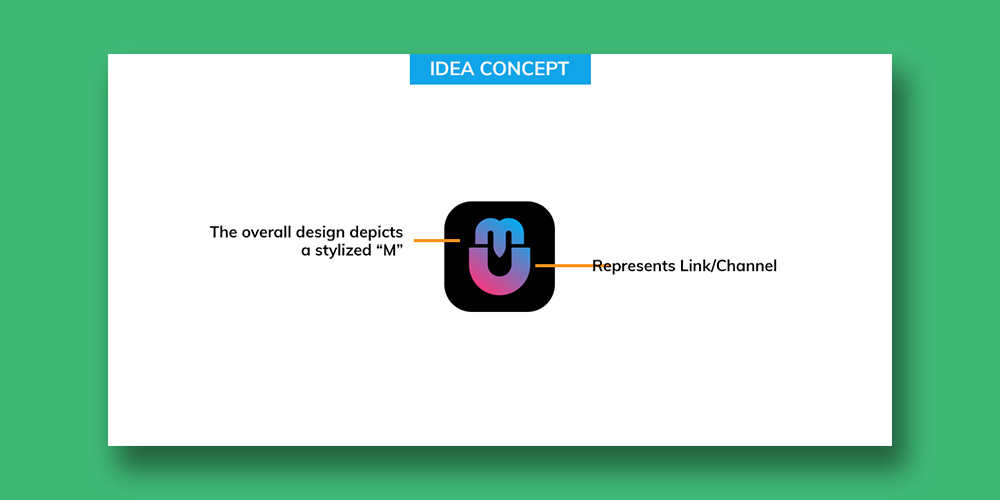
Logo Presentation



Icon types