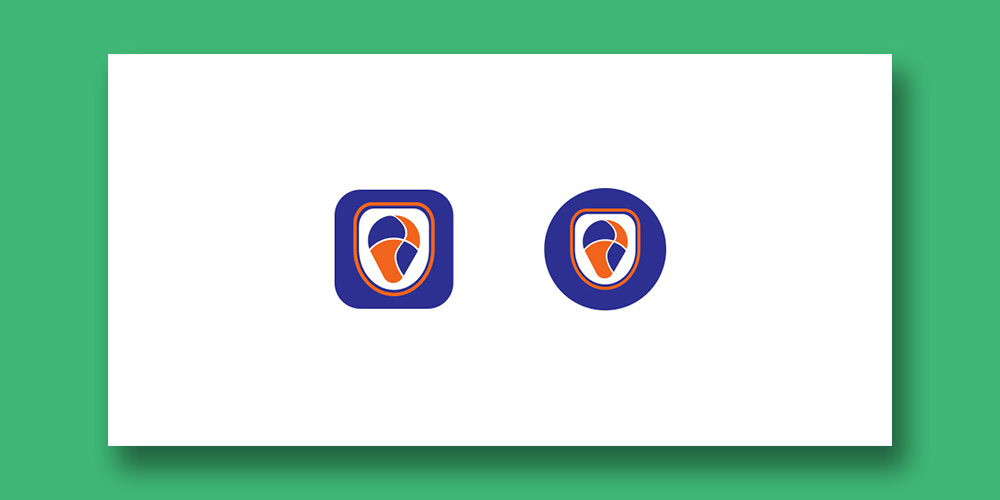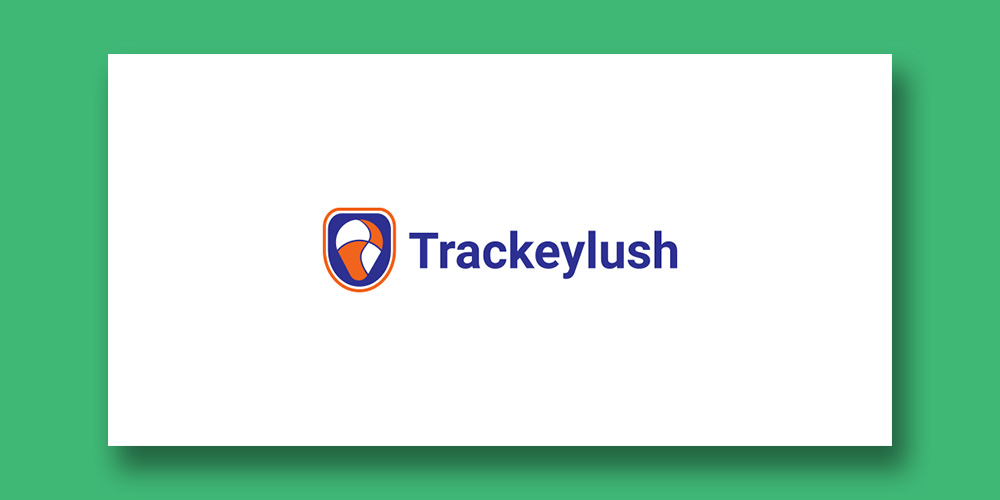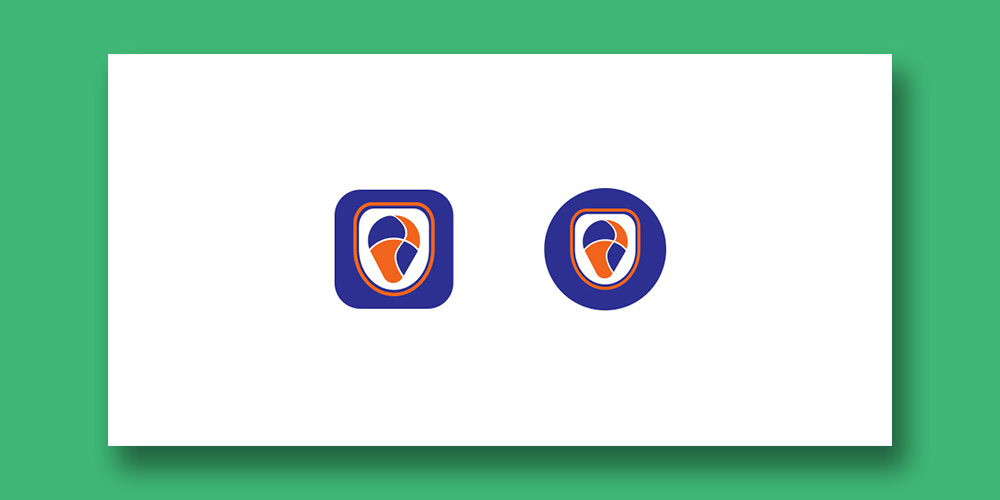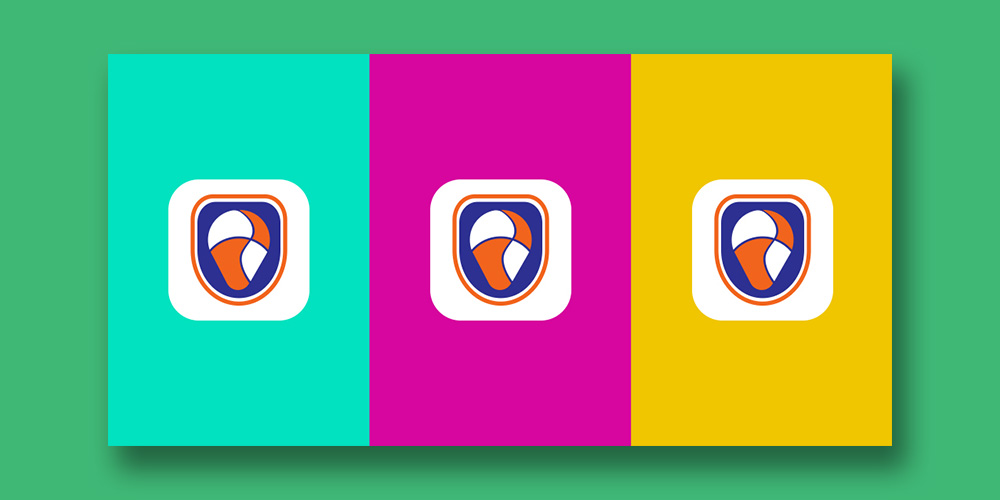Logo Design Process - Trackeylush

Brief Details
I really enjoyed creating this logo design and as always, the logo design process was fun. The project is basically all about tracker application and security. The aim was to focus on simplicity and clean yet effective for the project.
I started the process with a custom cone like shape. Next, I separated the cone shape into different parts by putting a space in-between. Next, using a circle shape, i created another space on the cone shape to form 4 different parts. Next, I created a shield like shape using a rounded rectangle shape and placed it below the main design. Next added the outer border using the same shield shape to represent the extra layer of security based on the project focus. Next, i added the colour scheme to complete the design.
Design Process
Process in Illustrator
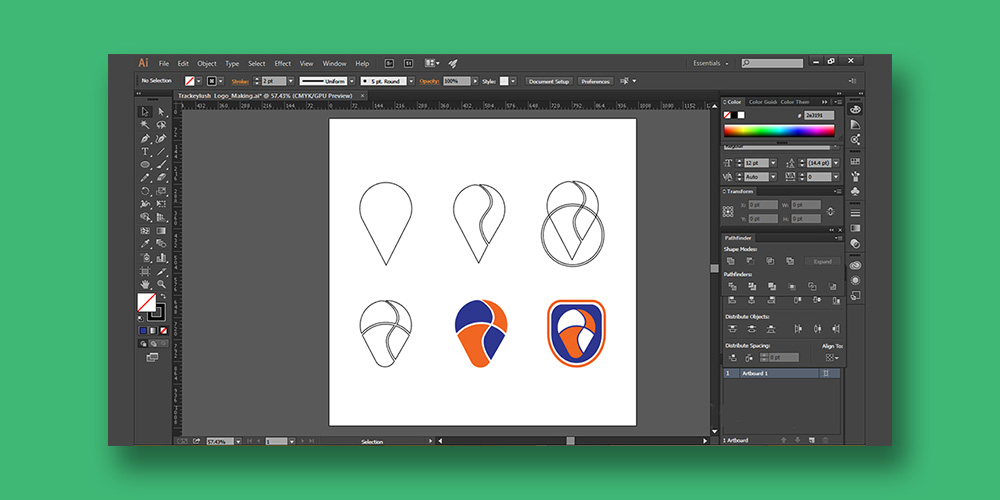
Idea concept
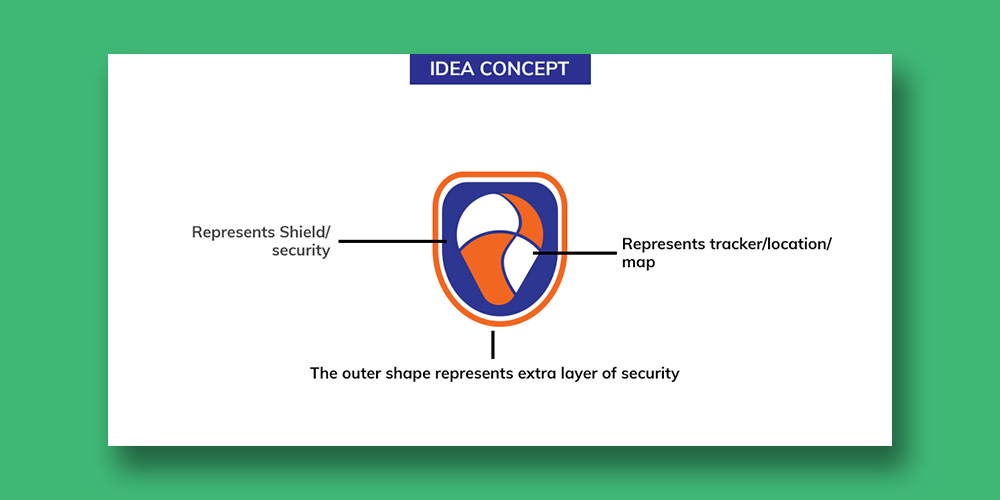
Logo Presentation

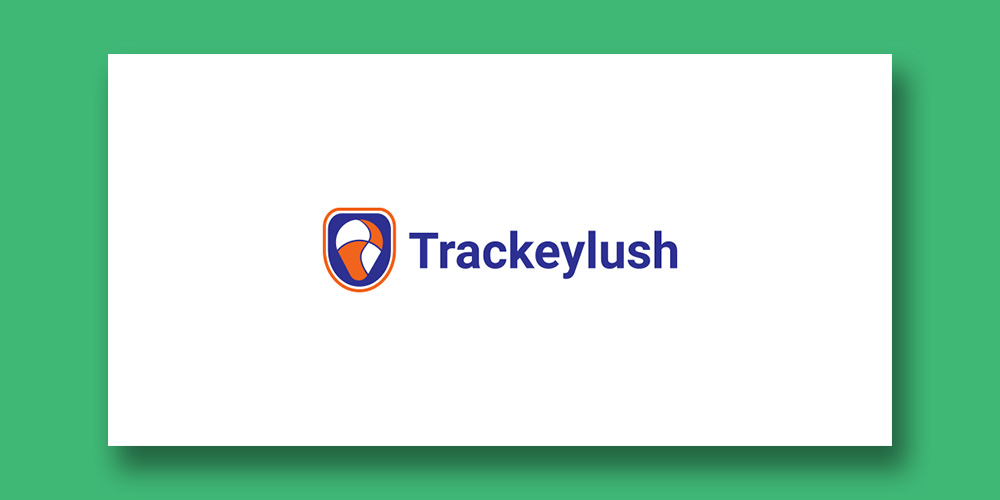

Icon types