Logo Design Process - Zentrogite

Brief Details
This logo design was a fun one to create Coming up with the idea was quite tricky but overall, i was pretty happy with the results. The project is basically providing solutions to businesses, with focus on collaboration and also merging of two different concepts for the problem solving.
I started the logo design in illustrator with just a simple square shape. Next, i duplicated the shape and positioned them the way i wanted. Next, i placed a circle shape at the center of the square shapes. Next, I used the shape builder tool to add sections in wanted. Next, I used a thin rectangle shape to add spaces to the cut out lines. Next, I added a small square shape at the center of the main design. Finally, i added the colour scheme to complete the design.
Design Process
Process in Illustrator
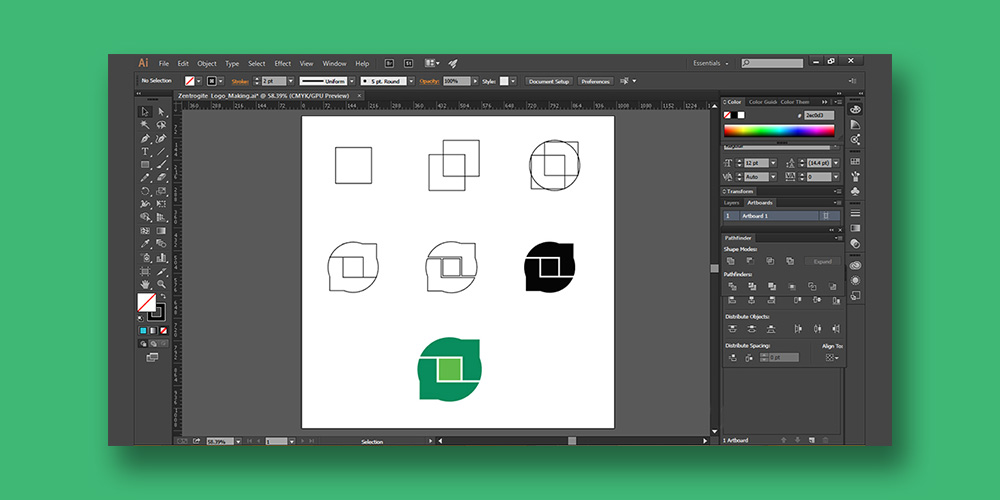
Idea concept
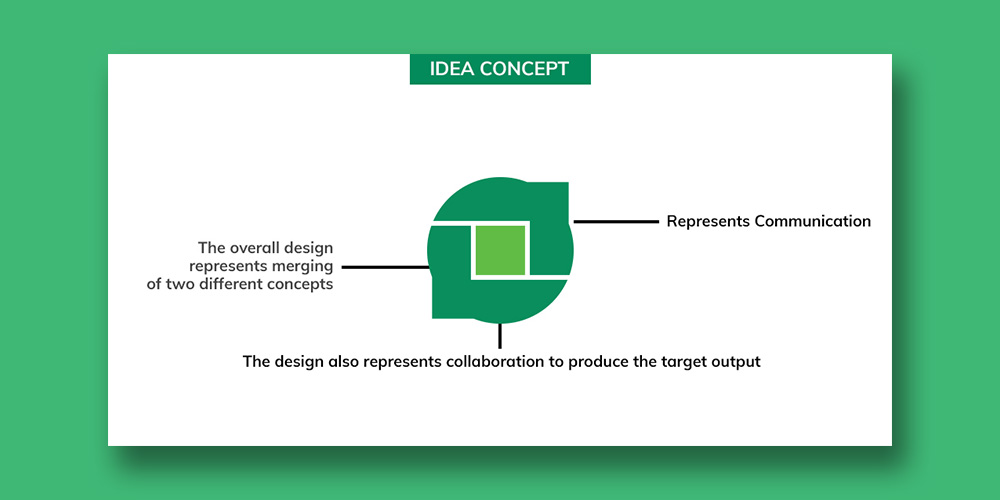
Logo Presentation



Icon types
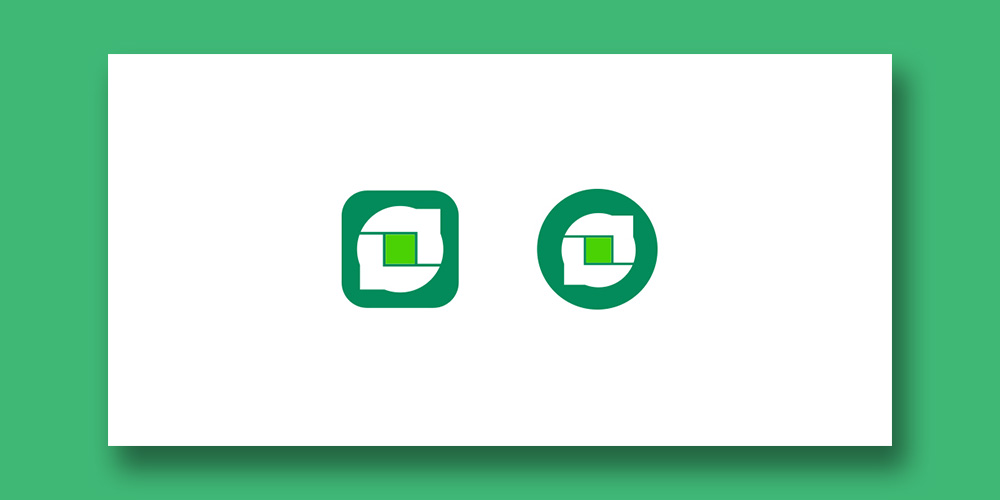



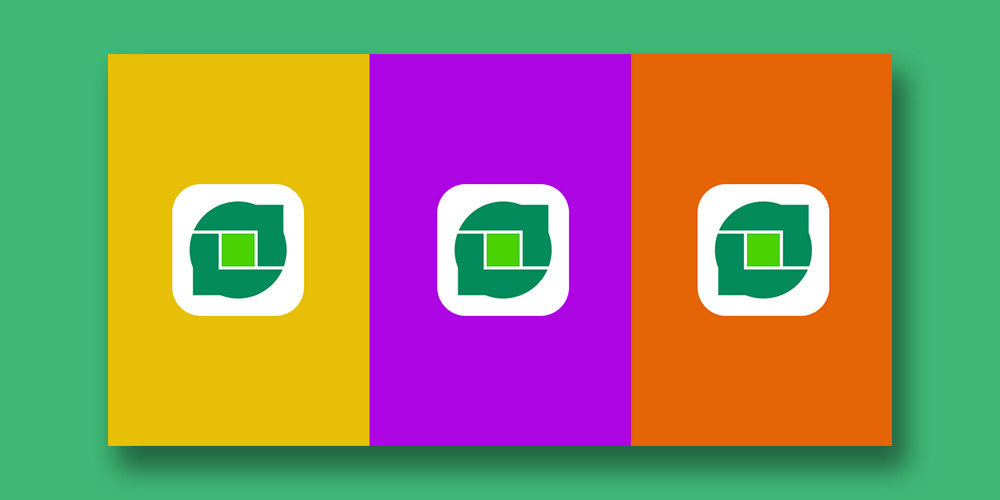
👋 Hi @chimzycash, I was flipping through the blockchain and stumbled on your work! You've been upvoted by Sketchbook / a community for design and creativity. Looking forward to crossing paths again soon.
✅ Join the Sketchbook Community