Commission #5 Illustrating a World-Destroying Satellite | Digital Art
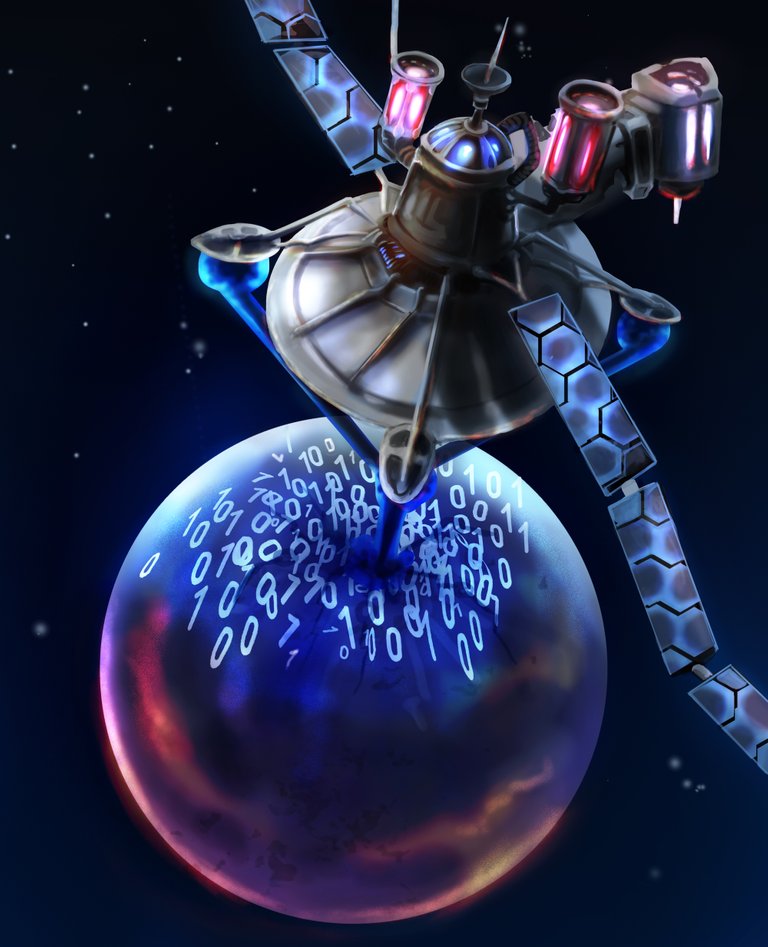
Imagine you're walking down the street relaxed and a bolt of lightning from the sky vaporizes your city? In many movies they build giant satellites for military use, many just for spying, but also some as weapons. This week I watched the classic Japanese animation film Akira (1988) directed by Katsuhiro Otomo, set in a dystopic future of revolts and social unrest, but also where there are children with powers controlled by the government (the worst summary of Akira of all time), the point is, the government has a super weapon called "SOL" (Satellite Orbital Laser) which is a super satellite that can vaporize any target that is in sight, amazing.
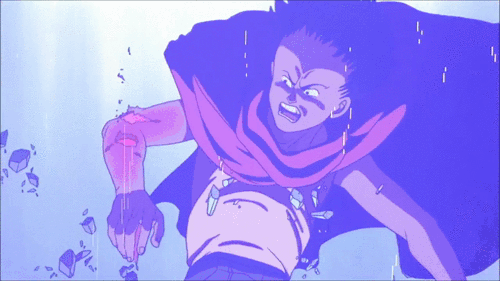
Source - gfycat.com
I tell you about this film, because I kept thinking about it while illustrating the assignment of @smanuels, who this time asked me for an attack from outer space, with what he called "Protocol Exitium", which consists of the following
In outer space, you can see how a huge satellite points a flow of navy blue energy towards the planet Zeo, in the image you should see how the beam of energy when it crashes turns this planet into an ocean of nodes and binary code of the same color of the energy (navy blue).

Tools:
- Wacom Intuos 4
- Medibang Paint
- Photoshop

-Step 1:
Start by sketching the idea quickly, but try to define the details of the satellite structure a little.


-Step 2:
Fill in the sketch with a solid gray, so I can use "pixel blocking" and color within this area without risk of getting out of it. The shading was done using the gray scale, since this would be the main color of the satellite.
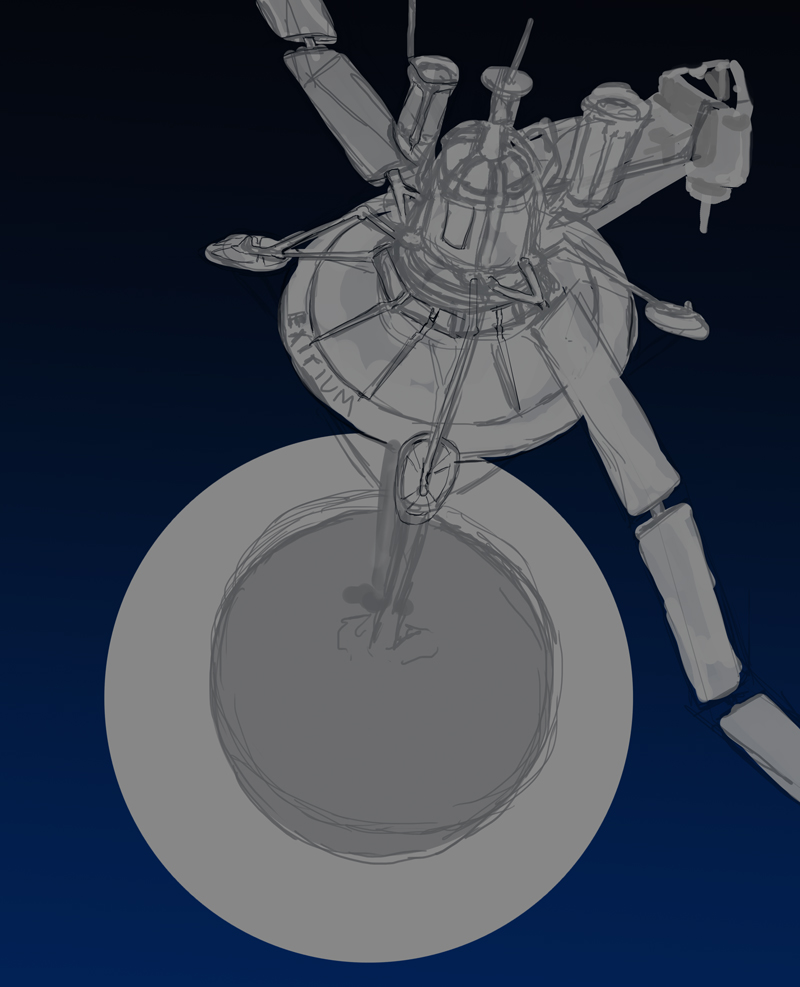 |  |
|---|

-Step 3:
I achieved the lighting using the "overlay", "overcolour" and "soft light" fusion modes, each one configured in different layers, until I achieved a beautiful colouring, which by the way I still consider insufficient, as I feel it lacked more prominence.
Tell me in the comments if you like it as it is, or you think this illustration still needs some work (I think it still needs a lot, but time doesn't help me and the client has been satisfied).
 | 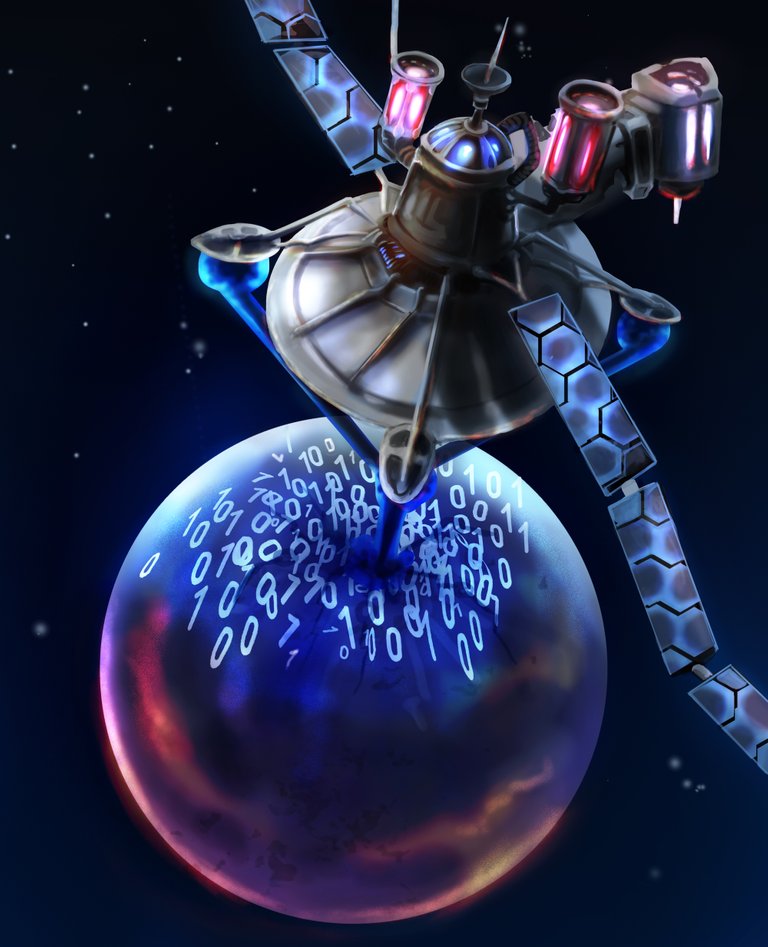 |
|---|

I'll leave you a little gif with the whole process in it, so you can better appreciate the step by step.
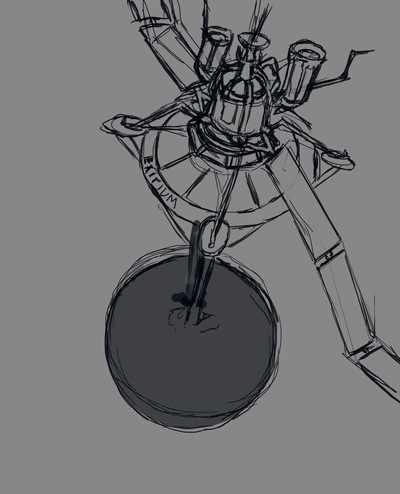
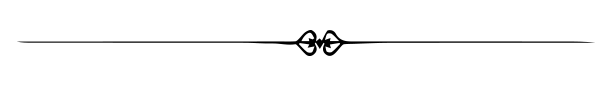
See you in a future post!
Thank You for Supporting My Artwork

Nice! I love seeing it come to life. I find it quite funny for me that I have been doing Photoshop for years and know that these blending effects like overlay, soft light, etc exist... as well as different tools but when I paint digitally, I don't use them at all because I often forget they exist! I got used to the traditional way of painting that I still apply it digitally. lol
I think it looks great now honestly so I don't see anything it lacks. Glad to hear the client was satisfied! I know some clients can be tough and shitty lol
Some consider that using these tools is "cheating" when making art, but they are there to be used if you wish and I love the effects and the explosion of color that I get with them
Really? I don't see them as cheating. You're right lol, like what's the reason why they are there if we're not going to use them?
Try to use them sometime and mention me so I don't miss it