𝗧𝗵𝗲 𝗔𝗽𝗽 𝗜𝗻 𝗬𝗼𝘂𝗿 𝗣𝗵𝗼𝗻𝗲 𝗼𝗿 𝗖𝗼𝗺𝗽𝘂𝘁𝗲𝗿 𝗧𝗵𝗮𝘁 𝗖𝗮𝗻 𝗕𝗲 𝗨𝘀𝗲𝗱 𝗔𝗴𝗮𝗶𝗻𝘀𝘁 𝗬𝗼𝘂
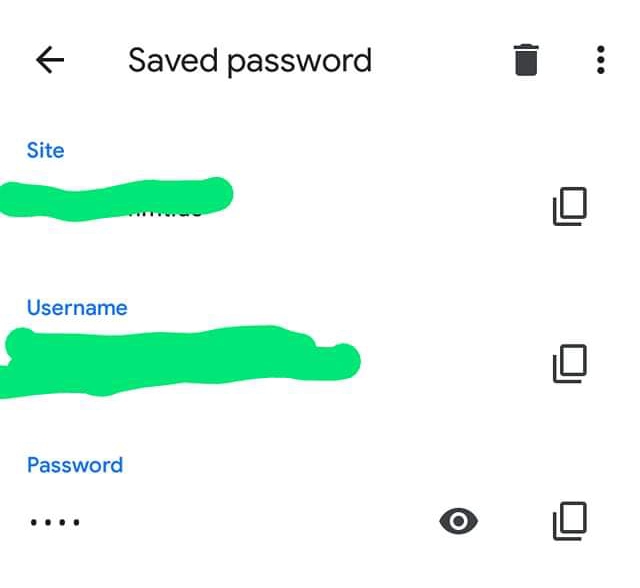
𝘛𝘩𝘪𝘴 𝘢𝘱𝘱 𝘪𝘴 𝘴𝘰 𝘤𝘰𝘮𝘮𝘰𝘯 𝘵𝘩𝘢𝘵 𝘷𝘪𝘳𝘵𝘶𝘢𝘭𝘭𝘺 𝘦𝘷𝘦𝘳𝘺𝘰𝘯𝘦 𝘶𝘴𝘦𝘴 𝘪𝘵.
Apps (software) are what makes most gadgets function properly, they do a variety of things like ease of work load, accounts for storage, help us keep in touch with others, provide security for our files to mention but a few.
Apps are constantly being released on most OS (Operating System) every day, these apps are created to provide one or more of some features listed above and lots more but here's something you don't know there's always a backdoor to bypass some of these things and you probably don't know it.
There's an app you currently use that has a lot of your information which if it falls into the wrong hands a lot can go wrong within a very short while.
Wondering what app it could be?
It's no other than your favourite Chrome (Google's browser).
Browsers store your information to ease you the stress of having to always type in your details on every browser.
Let me ask you this question, have you ever accessed a website and typed in your details and you saw a pop-up asking for permission to save your details about the website? If yes then you'll perfectly understand what I'm saying.
This is the same way Chrome works.
If you have your Gmail account logged into your phone or computer and also on your Chrome browser there's a chance that you have some passwords saved.
These saved passwords can be used against if someone else gets a hold of your phone or computer Chrome browser directly or indirectly through cyber attack.
Here's how to access the passwords on a mobile device (Android as a case study)
𝗣𝗹𝗲𝗮𝘀𝗲 𝗱𝗼 𝗻𝗼𝘁 𝗮𝗯𝘂𝘀𝗲 𝘁𝗵𝗶𝘀 𝗼𝗿 𝘂𝘀𝗲 𝘁𝗵𝗶𝘀 𝗮𝗴𝗮𝗶𝗻𝘀𝘁 𝗮𝗻𝘆𝗼𝗻𝗲 𝗲𝗹𝘀𝗲, 𝗜'𝗺 𝗻𝗼𝘁 𝘁𝗼 𝗯𝗲 𝗵𝗲𝗹𝗱 𝗿𝗲𝘀𝗽𝗼𝗻𝘀𝗶𝗯𝗹𝗲 𝗳𝗼𝗿 𝗮𝗻𝘆 𝗸𝗻𝗼𝘄𝗹𝗲𝗱𝗴𝗲 𝗮𝗯𝘂𝘀𝗲. 𝗧𝗵𝗶𝘀 𝗶𝘀 𝗺𝗲𝗮𝗻𝘁 𝘁𝗼 𝗵𝗲𝗹𝗽 𝘆𝗼𝘂 𝗸𝗲𝗲𝗽 𝘆𝗼𝘂𝗿𝘀𝗲𝗹𝗳 𝗮𝗻𝗱 𝘆𝗼𝘂𝗿 𝗱𝗲𝘁𝗮𝗶𝗹𝘀 𝘀𝗮𝗳𝗲.
You can use this to retrieve forgotten usernames or passwords on sites you've visited in the past.
📱A security lock must be enabled on the phone (Pattern, Pin or Password or even Fingerprint),
📱Open the Chrome browser and tap on Settings,
📱Tap on Passwords and you'll be able to see all saved and unsaved login details and passwords,
📱Tap on the one you prefer and you'll see three details : Sites, Username, Password.
The password is hidden which means you can't access it, this is where the security lock comes in.
📱Tap on the Eye 👁🗨 icon, and it will request for the security lock on the device, if you're really the owner type it in and you'll be able to see the password.
📱If you have very sensitive details there which you can easily remember, it is advisable to remove such details because a hacker can easily use them against you.
Unfortunately enough on Computers you don't need any security pattern to check the passwords, this makes you much more vulnerable to attacks.
The best advice is to remove sensitive login details like Bank details, Crypto currency, legal documents, etc for your safety.
PROTECT YOUR SELF AT ALL COST
I remain your humble Tech guy.