Let's Make A Collage Challenge #44__My DIY Morphing and Twirling __ by @shaka

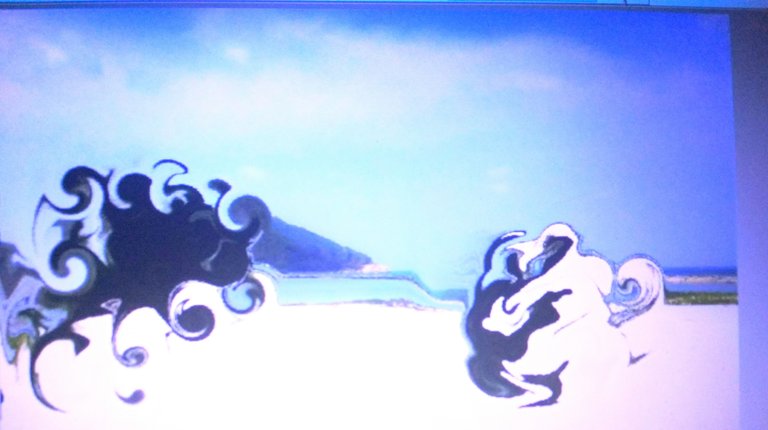
Hi there! I crossed on this post last night which amazed me. It's something to do with your Creativeness and doing it yourself to transform into something new.
The first photo above is of course, the original and the next one is my work. I changed the setting and the shade of the environment into a silhouette using a Collage picture morphing and twirling via FOTOXL 2020 Photo Editor.
I describe the transformation of two souls hugging each other, using the tree and a shrub image of the original photo and applied morphing. I transformed the body of waterfalls as backdrop.

The second transformation is a belief by the navigators in the ancient times that the world is flat and going further will lead you to a deep fall, where there are monsters ready to devour the ships. Marco Polo himself proved that the world is round, hence he made his own discoveries and found the spice Island in the Moluccas.
My late husband (he was a second mate officer) explained that they still practice that old saying "that the world is flat" thus they make their maps in a flat set up.
I hope you like it guys and my thanks to @shaka for creating the LMAC Community Contest.
Keep safe everyone!
Till then,
@Sarimanok
Nice, like your post
Thank you! I guess it's very inferior compared to others. Lol!
Ibang level hehe! Nice art! ☺️
Thanks. I used photo morphing and twirling by mainly using image, transforming it to another image.
Ang ganda ate..
Ok lang ba. Dyahi ata hehe
Ok kaayo ate...for a first timer.
Welcome to the LMAC!
Interesting morphing effect.
Just as a reminder, you may consider the next time to set the LMAC community (@hive-174695) as 20% beneficiary. Only then you become eligible to receive the community bonus if you make it to the Top 10.
Thanks. How do we set that 20%?
Great that you are asking! So this is how it works if you use peakd.com:
Before publishing a post you need to click on Advanced, then click on Add Beneficiaries and then add the LMAC community account hive-174695 as 20% beneficiary. After that click the "+" button and "Save". Then the beneficiary will be set.
If you need further guidance don't hesitate to reply to this comment.
All proceeds from these beneficiaries will be added to each week's community bonus meaning that 100% of it will be redistributed. If you contribute to this you will help the LMAC's prize pool to grow in tandem with an increasing number of participants.
Thanks!
Nice try, level up ang skills
Try mo rin day. Para matututo tayo ng ibang techniques.