Crypto Wallets: How to Add ERC20 Tokens Manually
When you use Metamask or Crypto Wallet some ERC-20 tokens show up automatically but some tokens never show up automatically even if you actually have tokens in your wallet. And it is a pretty scary feeling when you actually have some token, but it doesn't show up in your wallet so it feels like you actually don't have it or something and freaks you out.
Wallet Information
Zapper.Fi is a great tool. You can see all the assets in your wallet even if the asset that doesn't show up in Crypto Wallets. Zapper.Fi will grab all your wallet information even the assets that you are supplying or mining will all show up in your dashboard.
Just go to dashboard and connect your wallet and "Account Overview" will show what is going on with your wallet and if you need more info about each section, just click into it. It will show you more details.
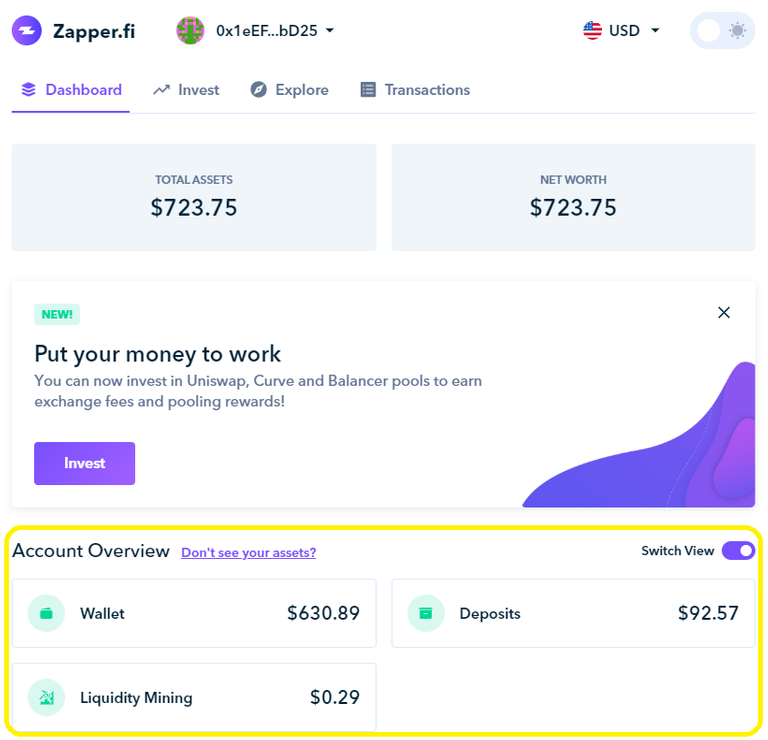
You can even invest your tokens into liquid pools from Zapper.Fi and earn rewards too. It is a pretty neat tool.
What about missing tokens in Crypto Wallets
If you don't see tokens in your wallet, you can manually add to your wallet.
Go to your wallet (Settings menu -> Crypto Wallets or brave://wallet/) and "Add Token"
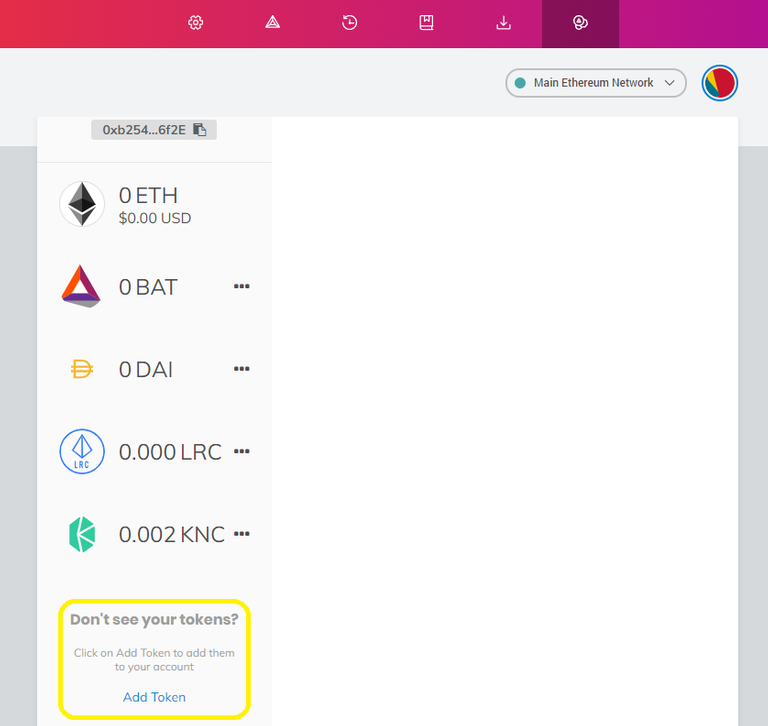
Sometime "Search" will work.
If it shows you what you are looking for, just click "Next" and that is all.
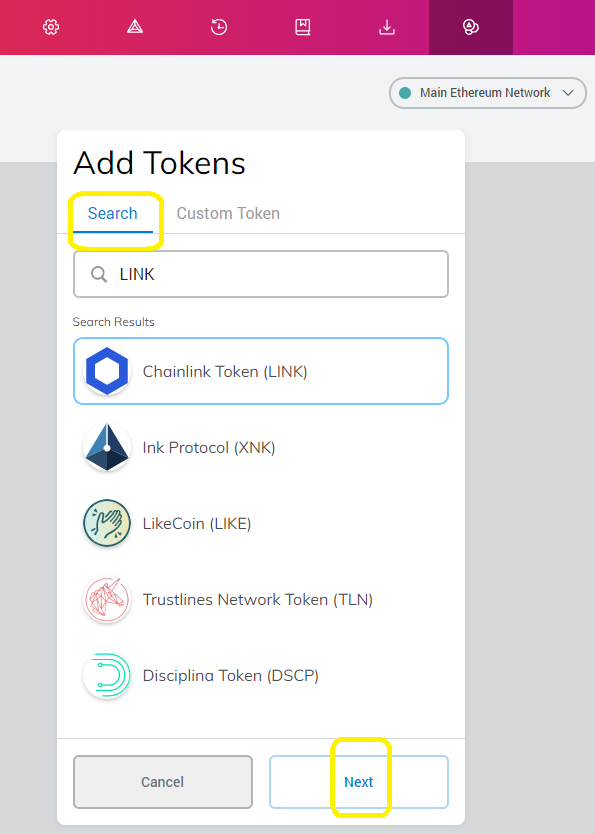
But some tokens won't show up in the search... then you need to do "Custom Token" which looks like this and little intimidating 👇
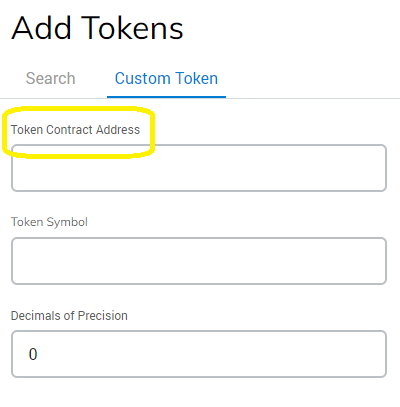
You will need to fill out this form...
Token Contract Address?
If you are looking to add COMP or other custom tokens, this search won't find those tokens so you need add them manually but what is the contract address?
You can find pretty much all the token information here Etherscan
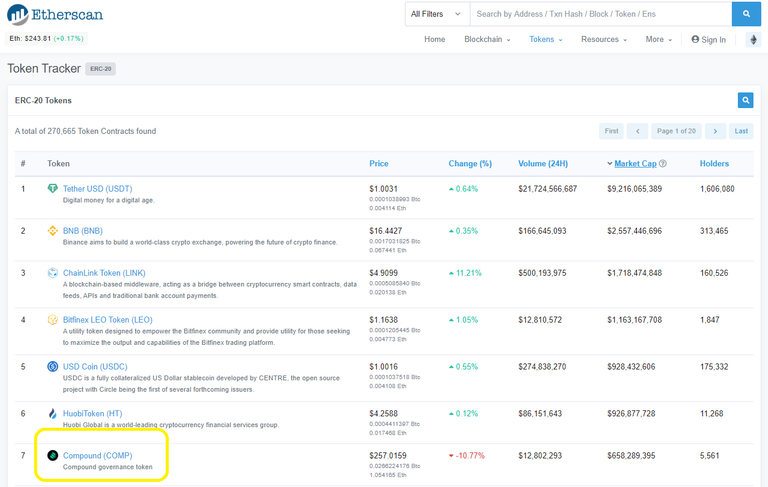
source
Click on the token that you are adding and "Contract"
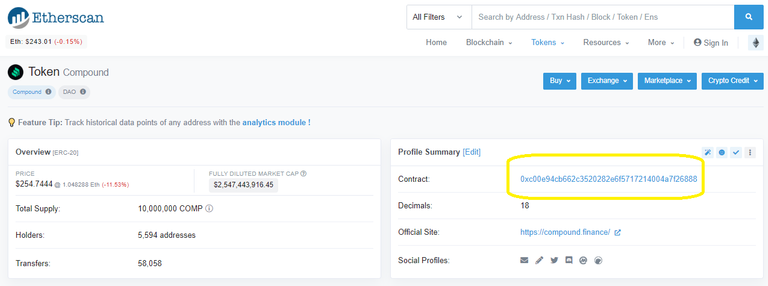
source
Copy and paste the address into the "Token Contract Address" then just click "Next"
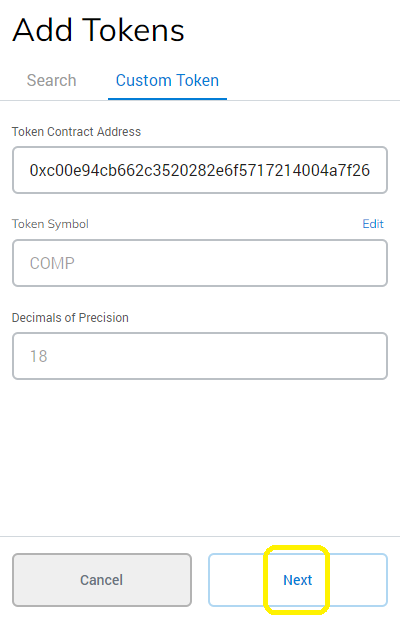
That is all. Added token will show up in your wallet.
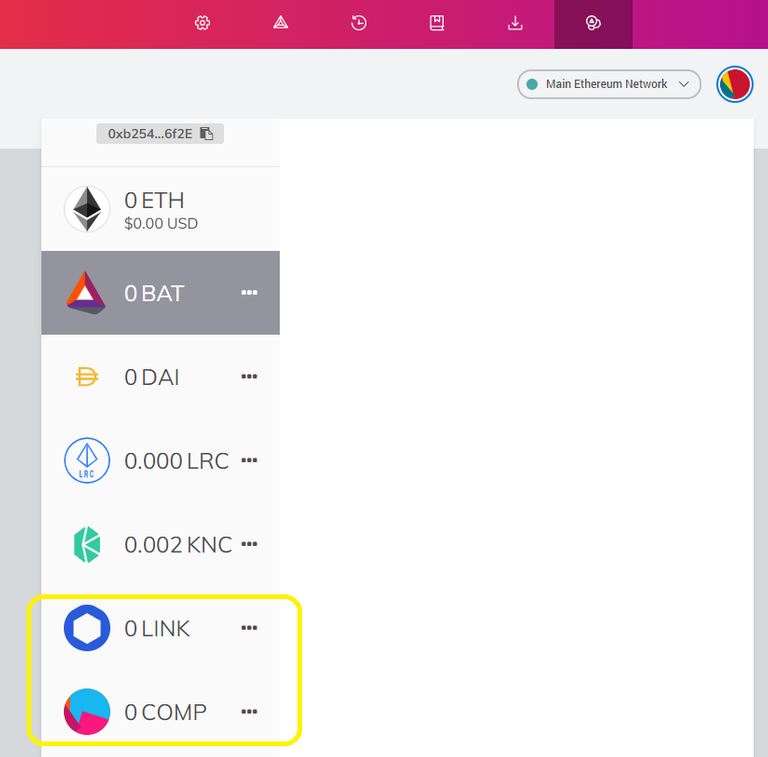
When I tried it on Coinbase Wallet app COMP token showed up automatically but some wallets don't do it automatically.
When that happens, you will just need to know how to get a contract address so you can add it to your wallet.
Etherscan Token List
https://etherscan.io/tokens
Get Rewarded For Browsing! Are you Brave?

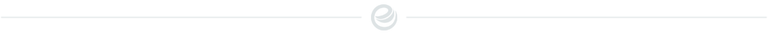
Posted with Esteem


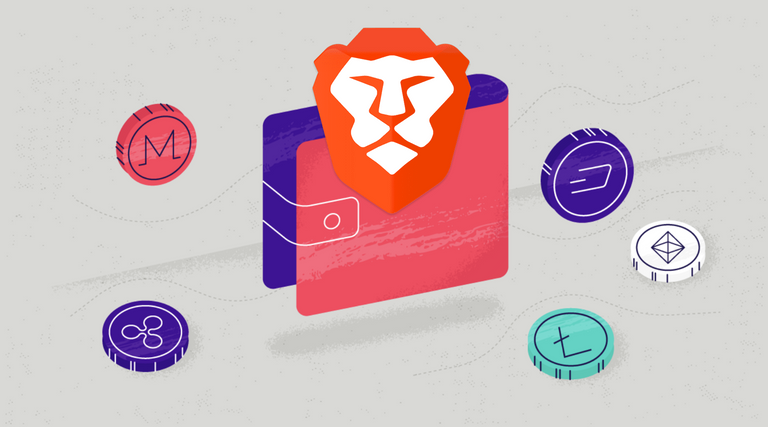
Its a pretty nice tool. Is there any way to retrieve one's IM token wallet? I used to have a lot of tokens there but i misplaced my keys and the phone got missing.. informative post
I am not about IM token wallet... but it might connect through WalletConnect but you actually need that wallet to approve when you perform a task. If you have keys, you can do something, but if not, its tough... :(
thank you for the reply
I think many non-Ethereum users or new users will find this guide very useful! I personally love zapper.fi and it is becoming one of the tabs that I will always leave open 😂
This post has been manually curated by DeFi Campus. If you have not subscribed, consider subscribing to the community if you want to learn more about DeFi.
Wow nice nice! I have been using it since it was defisnap and then added zapping feature which is pretty sweet :)
@tomoyan first of all very nice article. I will love learn more about this zapper.fi , and again solid read article.
Thank you so much. I like zapper.fi maybe I will make a walk through on zapper.fi and how I use it or something :)
never use brave wallet before, is it transferable?
i meant is its token inside the wallet transferable? 😅
Yes it’s same as metamask basically just brave version
oh, i see! 😁
Yay!
Your post has been boosted with ESTM. Keep up the good work!
Dear reader, Install Android: https://android.esteem.app, iOS: https://ios.esteem.app mobile app or desktop app for Windows, Mac, Linux: https://desktop.esteem.app
Learn more: https://esteem.app
Join our discord: https://discord.me/esteem